本文主要是介绍netfilter_queue 使用示例,希望对大家解决编程问题提供一定的参考价值,需要的开发者们随着小编来一起学习吧!
目录
- 简介
- 感谢
- 环境依赖
- 示例
- 测试
- 编译
- 配置iptables规则
- ping本机loopback地址
- 启动nf-queue程序
简介
之前写过一篇文章《iptables queue 应用示例》,介绍使用libipq实现用户态数据包处理。最近有遇到国产麒麟系统不支持libipq的问题,好在还支持netfilter_queue,整理一个关于NFQUEUE的版本出来。
感谢
本文大部分内容参考_Raymond_的《netfilter_queue 总结》,作者对netfilter做了详细的介绍,原文链接:https://blog.csdn.net/weixin_43745072/article/details/110096900
环境依赖
需要安装libnetfilter_queue,libnetfilter_queue-devel,iptables,iptables-devel
yum install -y libnetfilter_queue libnetfilter_queue-devel iptables iptables-devel
示例
nf-queue.c
/* test.c */
#include <stdio.h>
#include <stdlib.h>
#include <unistd.h>
#include <netinet/in.h>
#include <linux/types.h>
#include <linux/netfilter.h> /* for NF_ACCEPT */
#include <errno.h>
#include <libnetfilter_queue/libnetfilter_queue.h>/* returns packet id */
static u_int32_t print_pkt (struct nfq_data *tb)
{int id = 0;struct nfqnl_msg_packet_hdr *ph;struct nfqnl_msg_packet_hw *hwph;u_int32_t mark,ifi; int ret;unsigned char *data;// 提取数据包头信息,包括id,协议和hook点信息ph = nfq_get_msg_packet_hdr(tb);if (ph) {id = ntohl(ph->packet_id);printf("hw_protocol=0x%04x hook=%u id=%u ",ntohs(ph->hw_protocol), ph->hook, id);}hwph = nfq_get_packet_hw(tb);if (hwph) {int i, hlen = ntohs(hwph->hw_addrlen); printf("hw_src_addr=");for (i = 0; i < hlen-1; i++)printf("%02x:", hwph->hw_addr[i]);printf("%02x ", hwph->hw_addr[hlen-1]);}mark = nfq_get_nfmark(tb);if (mark)printf("mark=%u ", mark); ifi = nfq_get_indev(tb);if (ifi)printf("indev=%u ", ifi); ifi = nfq_get_outdev(tb);if (ifi)printf("outdev=%u ", ifi);ifi = nfq_get_physindev(tb);if (ifi)printf("physindev=%u ", ifi); ifi = nfq_get_physoutdev(tb);if (ifi)printf("physoutdev=%u ", ifi);// 获取数据包载荷,data指针指向载荷,从实际的IP头开始ret = nfq_get_payload(tb, &data);if (ret >= 0)printf("payload_len=%d ", ret); fputc('\n', stdout); return id;
}static int cb(struct nfq_q_handle *qh, struct nfgenmsg *nfmsg,struct nfq_data *nfa, void *data)
{printf("entering callback\n");//进入到回调函数u_int32_t id = print_pkt(nfa);/*** 函数功能:对一个数据包发表裁决。* 函数参数:qh:通过调用nfq_create_queue()获得的Netfilter队列句柄。id:由netfilter分配给数据包的IDverdict:决定返回到netfilterdata_len: buf缓冲区的字节数buf:包含数据包数据的缓冲区* 函数返回值:出错返回-1,否则返回值大于等于0。*/return nfq_set_verdict(qh, id, NF_ACCEPT, 0, NULL);
}int main(int argc, char **argv)
{struct nfq_handle *h;struct nfq_q_handle *qh;struct nfnl_handle *nh;int fd;int rv;char buf[4096] __attribute__ ((aligned)); printf("opening library handle\n");h = nfq_open();//创建 netfilter_queueif (!h) {//创建失败fprintf(stderr, "error during nfq_open()\n");exit(1);} printf("unbinding existing nf_queue handler for AF_INET (if any)\n");//解绑已经存在的队列if (nfq_unbind_pf(h, AF_INET) < 0) {fprintf(stderr, "error during nfq_unbind_pf()\n");exit(1);} printf("binding nfnetlink_queue as nf_queue handler for AF_INET\n");//绑定上我们创建的队列if (nfq_bind_pf(h, AF_INET) < 0) {fprintf(stderr, "error during nfq_bind_pf()\n");exit(1);} printf("binding this socket to queue '0'\n");//cb是回调函数qh = nfq_create_queue(h, 0, &cb, NULL);if (!qh) {fprintf(stderr, "error during nfq_create_queue()\n");exit(1);} printf("setting copy_packet mode\n");if (nfq_set_mode(qh, NFQNL_COPY_PACKET, 0xffff) < 0) {//设置的包处理模式fprintf(stderr, "can't set packet_copy mode\n");exit(1);} fd = nfq_fd(h); for (;;) {if ((rv = recv(fd, buf, sizeof(buf), 0)) >= 0) {printf("pkt received\n");nfq_handle_packet(h, buf, rv);continue;}/* if your application is too slow to digest the packets that* are sent from kernel-space, the socket buffer that we use* to enqueue packets may fill up returning ENOBUFS. Depending* on your application, this error may be ignored. Please, see* the doxygen documentation of this library on how to improve* this situation.*/if (rv < 0 && errno == ENOBUFS) {printf("losing packets!\n");continue;}perror("recv failed");break;} printf("unbinding from queue 0\n");nfq_destroy_queue(qh);//摧毁队列,退出 #ifdef INSANE/* normally, applications SHOULD NOT issue this command, since* it detaches other programs/sockets from AF_INET, too ! */printf("unbinding from AF_INET\n");nfq_unbind_pf(h, AF_INET);
#endif printf("closing library handle\n");nfq_close(h); exit(0);
}- nfq_open():打开一个nfqueue的句柄。
struct nfq_handle *nfq_open(void);
参数
return:生成的句柄
- nfq_close():关闭nfq_open()创建的句柄。
int nfq_close(struct nfq_handle *h);
参数
h:nfq_open()创建的句柄
return: 0 成功,非0失败
- nfq_unbind_pf() 将给定队列连接句柄与处理中的属于某个特定协议家族的数据包解除绑定。
int nfq_unbind_pf(struct nfq_handle *h, uint16_t pf);
参数
h:nfq_open()创建的句柄
pf:将被解绑的协议家族
return:0 成功,非0失败
- nfq_unbind_pf() 将给定队列连接句柄与处理中的属于某个特定协议家族的数据包进行绑定。
int nfq_bind_pf(struct nfq_handle *h, uint16_t pf);
参数:
h:nfq_open()创建的句柄
pf:将被绑定的协议家族
return:0 成功,非0失败
- nfq_create_queue()
struct nfq_q_handle *nfq_create_queue(struct nfq_handle *h, uint16_t num, nfq_callback *cb, void *data);
参数:
h:nfq_open()创建的句柄
num带绑定的队列的编号
cb: 回调函数
data:传递给回调函数的参数
return:一个新创建的nfq_q_handle的指针
- nfq_set_mode() 复制到用户的方式,丢弃,复制元数据,复制整个数据包
int nfq_set_mode(struct nfq_q_handle *qh, uint8_t mode, uint32_t range);
参数:
qh:nfq_create_queue()创建的句柄。
mode想要使用数据包的模式
NFQNL_COPY_NONE- 丢弃
NFQNL_COPY_META- 复制元数据
NFQNL_COPY_PACKET- 复制整个数据包
range:我们期望得到的数据包的大小
return: -1失败,>0其他情况。
- nfq_fd()得到nfqueue句柄相关的文件描述符。
int nfq_fd(struct nfq_handle *h);
参数:
h:nfq_open()获得的句柄
return:与nfqueue句柄相关的文件描述符。
- nfq_handle_packet() 处理从nfqueue子系统收到的数据包
int nfq_handle_packet(struct nfq_handle *h, char *buf, int len);
参数
h:nfq_open()获得的数据包
buf:传递给回调函数的数据
len:buf中packet数据的大小
- nfq_destroy_queue() 摧毁nfq_create_queue()创建的队列。摧毁的同时会自动解绑,所以不需要调用nfq_unbind_pf()
int nfq_destroy_queue(struct nfq_q_handle *qh);
参数:
qh:被摧毁的nfq_create_queue()句柄
return:
- nfq_get_msg_packet_hdr() 解析消息的函数,返回包装数据的头部部分。
struct nfqnl_msg_packet_hdr *nfq_get_msg_packet_hdr(struct nfq_data *nfad);
参数:
nfq_data:将要传递给回调函数的Netlink数据包的句柄
struct nfqnl_msg_packet_hdr {uint32_t packet_id; // 数据包在队列中的唯一id标志符uint16_t hw_protocol; // hw协议uint8_t hook; // netfilter 钩子} __attribute__ ((packed));
- get hardware address() 获得硬件地址
struct nfqnl_msg_packet_hw *nfq_get_packet_hw(struct nfq_data *nfad);
参数:
nfad:将要传递给回调函数的Netlink数据包的句柄
return:硬件地址。在以太网中就是MAC地址。 直到POSTROUTING和成功的ARP请求之后,才知道目标MAC地址,因此当前无法获得。
- nfq_get_nfmark() 获得数据包的标志
uint32_t nfq_get_nfmark(struct nfq_data *nfad);
参数:
nfad:将要传递给回调函数的Netlink数据包
return:分配给这个数据包的标志
- nfq_get_indev() 获取接受数据包的索引信息。
uint32_t nfq_get_indev(struct nfq_data *nfad);
参数:
nfad:将要传递给回调函数的Netlink数据包
return:接收排队数据包的设备的索引。 如果返回的索引为0,则说明该数据包是在本地生成的,或者输入接口未知(即OSTROUTING未知)。
- nfq_get_outdev() 获取接受数据包的索引信息。
uint32_t nfq_get_outdev(struct nfq_data *nfad);
参数:
nfad:将要传递给回调函数的Netlink数据包
return:排队的数据包将被发送出去的设备的索引。 如果返回的索引为0,则该数据包将发送到本机或尚不知道输出接口(即REROUTING未知)。
- nfq_get_physindev() 获取接受的数据包的物理层接口信息。
uint32_t nfq_get_physindev(struct nfq_data *nfad);
参数:
nfad:将要传递给回调函数的Netlink数据包
return:接收排队数据包的物理设备的索引。 如果返回的索引为0,则说明该数据包是在本地生成的,或者输入接口未知(即OSTROUTING未知)。
- nfq_get_outdev() 获取即将发送的数据包的物理层接口信息。
uint32_t nfq_get_outdev(struct nfq_data *nfad);
参数:
nfad:将要传递给回调函数的Netlink数据包
return:将要发送的排队数据包的物理设备的索引。 如果返回的索引为0,则说明该数据包将发往本机,或者输入接口未知(即OSTROUTING未知)。
- nfq_get_payload() 获取有效载荷
int nfq_get_payload(struct nfq_data *nfad, unsigned char **data);
参数:
nfad:将要传递给回调函数的Netlink数据包
data:指向payload的指针的指针
return: -1错误,其余情况>0
- nfq_set_verdict()
int nfq_set_verdict(struct nfq_q_handle *qh, uint32_t id, uint32_t verdict, uint32_t data_len, const unsigned char *buf)
参数:
qh:nfq_create_queue()创建的句柄。
id:唯一标志符
verdict: 对数据包操作的办法,主要有如下几种:
- NF_DROP: 丢弃该报文,释放所有与该报文相关的资源;
- NF_ACCEPT: 接受该报文,并继续处理;
- NF_STOLEN: 该报文已经被HOOK函数接管,协议栈无须继续处理;
- NF_QUEUE: 将该报文传递到用户态去做进一步的处理;
- NF_REPEAT: 再次调用本HOOK函数。
- NF_STOP : 与NF_ACCEPT类似但强于NF_ACCEPT,一旦挂接链表中某个hook节点返回NF_STOP,该skb包就立即结束检查而接受,不再进入链表中后续的hook节点,而NF_ACCEPT则还需要进入后续hook点检查。
data_len:数据长度
buf:数据
测试
编译
gcc -o nf-queue nf-queue.c -lnetfilter_queue
配置iptables规则
在用户态对数据包进行处理,需要配置iptables规则,将符合条件的数据包转到netfilter提供的queue中。
ip6tables -I INPUT -p icmpv6 --icmpv6-type 128 -m length --length :1280 -j NFQUEUE --queue-num 0
ping本机loopback地址
ping6 -s 1120 fe80::8261:5fff:fe03:fd3d%lo
此时没有数据包回复
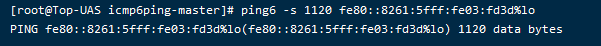
启动nf-queue程序
./nf-queue
此时ping包能够收到回复数据
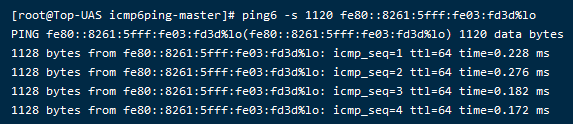
这篇关于netfilter_queue 使用示例的文章就介绍到这儿,希望我们推荐的文章对编程师们有所帮助!




