本文主要是介绍Nginx的优化与防盗链,无名宵小速速退让!,希望对大家解决编程问题提供一定的参考价值,需要的开发者们随着小编来一起学习吧!
目录
- 1. Nginx隐藏版本号
- 1.1 修改配置文件
- 1.2 修改源码
- 2. 修改用户和组
- 3. 设置缓存时间
- 4. 日志分割
- 5. 实现连接超时
- 6. 更改进程数
- 7. 网页压缩
- 8. 盗链与防盗链
- 8.1 盗链
- 8.2 防盗链
- 9. FPM模块参数优化
1. Nginx隐藏版本号
1.1 修改配置文件
[root@client ~]# curl 192.168.152.129
[root@client ~]# curl -I http://192.168.152.129
HTTP/1.1 200 OK
Server: nginx/1.15.9
Date: Thu, 24 Jun 2021 01:51:55 GMT
Content-Type: text/html
Content-Length: 612
Last-Modified: Tue, 22 Jun 2021 16:39:04 GMT
Connection: keep-alive
ETag: "60d21228-264"
Accept-Ranges: bytes
[root@client ~]# vim /usr/local/nginx/conf/nginx.confhttp {include mime.types;default_type application/octet-stream;server_tokens off;#关闭版本号[root@client ~]# systemctl restart nginx
[root@client ~]# curl -I http://192.168.152.129
HTTP/1.1 200 OK
Server: nginx
#这里可以看到是隐藏了版本号,看不到准确的数字
Date: Thu, 24 Jun 2021 03:30:00 GMT
Content-Type: text/html
Content-Length: 612
Last-Modified: Tue, 22 Jun 2021 16:39:04 GMT
Connection: keep-alive
ETag: "60d21228-264"
Accept-Ranges: bytes
1.2 修改源码
[root@client ~]# vim /opt/nginx-1.15.9/src/core/nginx.h#define nginx_version 1015009
#define NGINX_VERSION "1.15.9"
#define NGINX_VER "nginx/" NGINX_VERSION将上面的原有内容稍加更改,即可
#define nginx_version 1015009
#define NGINX_VERSION "1.0.0"
#define NGINX_VER "apache/" NGINX_VERSION进行重新编译
[root@client ~]# cd /opt/nginx-1.15.9/
[root@client nginx-1.15.9]# ./configure \
> --prefix=/usr/local/nginx \
> --user=nginx \
> --group=nginx \
> --with-http_stub_status_module[root@client nginx-1.15.9]# make && make install
[root@client nginx-1.15.9]# vim /usr/local/nginx/conf/nginx.confhttp {include mime.types;default_type application/octet-stream;server_tokens on;#打开版本号[root@client nginx-1.15.9]# systemctl restart nginx
[root@client nginx-1.15.9]# curl -I http://192.168.152.129
HTTP/1.1 200 OK
Server: apache/1.0.0
#这里就可以很明确的看到版本号的名称+版本数字
#不是之前的nginx
Date: Thu, 24 Jun 2021 03:40:47 GMT
Content-Type: text/html
Content-Length: 612
Last-Modified: Tue, 22 Jun 2021 16:39:04 GMT
Connection: keep-alive
ETag: "60d21228-264"
Accept-Ranges: bytes2. 修改用户和组
Nginx运行时进程需要有用户与组的支持,以实现对网站文件读取时进行访问控制
[root@client nginx-1.15.9]# vim /usr/local/nginx/conf/nginx.conf#user nobody;
worker_processes 1;
#默认是Nginx默认使用nobody用户账号与组账号
#修改成如下内容user nginx nginx;
worker_processes 1;
#修改属组属主,重启服务,查看服务状态
[root@client nginx-1.15.9]# systemctl restart nginx
[root@client nginx-1.15.9]# ps aux | grep nginx
root 109662 0.0 0.0 20560 624 ? Ss 12:10 0:00 nginx: master process /usr/local/nginx/sbin/nginx
nginx 109663 0.0 0.0 23096 1392 ? S 12:10 0:00 nginx: worker process
root 109667 0.0 0.0 112724 988 pts/4 S+ 12:10 0:00 grep --color=auto nginx3. 设置缓存时间
[root@client nginx-1.15.9]# vim /usr/local/nginx/conf/nginx.conf45 location / {46 root html;47 index index.html index.htm;48 }49 50 location ~ \.(gif|jpg|jepg|bmp|ico)$ {#添加图片识别 51 root html; 52 expires 1d; #设置缓存时间为1天 53 } [root@client nginx-1.15.9]# cd /usr/local/nginx/html
[root@client html]# vim index.html 14 <h1>Welcome to nginx!</h1>
15 <img src="1.jpg"</h1>#事先要记得将图片先导入目录下面
[root@client html]# ls
1.jpg 2.jpg 3.jpg 50x.html index.html[root@client html]# systemctl restart nginx效果如下:

4. 日志分割
日志储存为一个文件会越来越大不方便查看,下面我们设置成按天分割日志,即第二天会产生新的日志文件,记录的是今天的日志
第一步:编写日志分割的功能脚本
[root@client html]# vim /opt/fenge.sh#!/bin/bash
#Filename:fenge.sh
d=$(date -d "-1 day" "+%Y%m%d")
logs_path="/var/log/nginx"
pid_path="/usr/local/nginx/logs/nginx.pid"
[ -d $logs_path ] || mkdir -p $logs_path
mv /usr/local/nginx/logs/access.log ${logs_path}/test.com-access.log-$d
kill -HUP $(cat $pid_path)
find $logs_path -mtime +30 | xargs rm -rf[root@client html]# chmod +x /opt/fenge.sh[root@client html]# crontab -e
no crontab for root - using an empty one
crontab: installing new crontab
[root@client html]# crontab -l
0 1 * * * /opt/fenge.sh[root@client html]# systemctl restart nginx
[root@client html]# netstat -natp | grep nginx
tcp 0 0 0.0.0.0:80 0.0.0.0:* LISTEN 111019/nginx: maste
[root@client opt]# bash -x fenge.sh
++ date -d '-1 day' +%Y%m%d
+ d=20210623
+ logs_path=/var/log/nginx
+ pid_path=/usr/local/nginx/logs/nginx.pid
+ '[' -d /var/log/nginx ']'
+ mv /usr/local/nginx/logs/access.log /var/log/nginx/test.com-access.log-20210623
++ cat /usr/local/nginx/logs/nginx.pid
+ kill -HUP 111019
+ find /var/log/nginx -mtime +30
+ xargs rm -rf
[root@client opt]# ls /var/log/nginx/
test.com-access.log-20210623
#可以看到前一天的日志
[root@client opt]# date -s 20210625
2021年 06月 25日 星期五 00:00:00 CST
[root@client opt]# ./fenge.sh
[root@client opt]# ls /var/log/nginx/
test.com-access.log-20210623 test.com-access.log-20210624
[root@client opt]# date
2021年 06月 25日 星期五 00:00:15 CST5. 实现连接超时
避免同一客户端长时间占用连接,造成资源浪费,可设置相应的连接超时参数,实现控制连接访问时间
[root@client opt]# vim /usr/local/nginx/conf/nginx.conf32 #keepalive_timeout 0;
33 keepalive_timeout 100;
34 client_header_timeout 80;
35 client_body_timeout 80;
[root@client opt]# nginx -t
nginx: the configuration file /usr/local/nginx/conf/nginx.conf syntax is ok
nginx: configuration file /usr/local/nginx/conf/nginx.conf test is successful6. 更改进程数
[root@client opt]# cat /proc/cpuinfo | grep -c "physical"
8
[root@client opt]# ps aux | grep nginx
root 111019 0.0 0.0 20600 1496 ? Ss 6月24 0:00 nginx: master process /usr/local/nginx/sbin/nginx
nginx 113972 0.0 0.0 23112 1428 ? S 01:00 0:00 nginx: worker process
root 114265 0.0 0.0 112724 988 pts/1 S+ 01:24 0:00 grep --color=auto nginx[root@client ~]# vim /usr/local/nginx/conf/nginx.conf2 #user nobody;
3 worker_processes 2;
4 worker_cpu_affinity 01 10;7. 网页压缩
[root@client ~]# vim /usr/local/nginx/conf/nginx.conf37 #gzip on;38 gzip on; 39 gzip_min_length 1k;40 gzip_buffers 4 16k;41 #gzip_http_version 1.1; 42 gzip_comp_level 6; 43 gzip_types text/plain application/x-javascript text/css image/jpg image/jpeg image/png image/gif application/xml text/javascript application/x-httpd-php appli cation/javascript application/json;44 gzip_disable "MSIE [1-6]\.";45 gzip_vary on; [root@client ~]# cd /usr/local/nginx/html
[root@client html]# vim index.html <h1>Welcome to nginx!</h1>
<img src="3.jpg"</h1>[root@client html]# systemctl stop nginx
[root@client html]# systemctl start nginx


8. 盗链与防盗链
盗链:盗链是指服务提供商自己不提供服务的内容,通过技术手段绕过其它有利益的最终用户界面(如广告),直接在自己的网站上向最终用户提供其它服务提供商的服务内容,骗取最终用户的浏览和点击率。受益者不提供资源或提供很少的资源,而真正的服务提供商却得不到任何的收益。
防盗链:WEB应用防火墙通过实现URL级别的访问控制,对客户端请求进行检测,如果发现图片、文件等资源信息的HTTP请求来自于其它网站,则阻止盗链请求,节省因盗用资源链接而消耗的带宽和性能。
8.1 盗链
配置环境:
服务端:192.168.152.129
盗链端:192.168.152.130
Win10:192.168.152.1
服务端添加映射:
[root@client html]# vim /etc/hosts
192.168.152.129 www.1.com盗链端添加映射:
[root@server ~]# vim /etc/hosts
192.168.152.130 daolian
192.168.152.129 www.1.com
192.168.152.152 www.benet.com添加图片:
[root@server ~]# vim /usr/local/nginx/html/index.html14 <h1>Welcome to nginx!</h1>15 <img src="http://www.1.com/1.jpg"/>

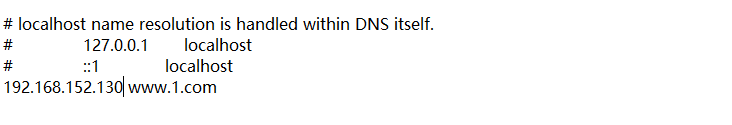

win10测试一下访问服务端网页地址

win10测试一下访问盗链端网页地址

8.2 防盗链
服务端:
[root@client ~]# cd /usr/local/nginx/html
[root@client html]# ls
1.jpg 2.jpg 3.jpg 50x.html index.html
[root@client html]# cp 2.jpg 2.png
[root@client html]# ls
1.jpg 2.jpg 2.png 3.jpg 50x.html index.html
#这边需要进行复制一下,图片格式不一样,为了防盗链不同的体现[root@client ~]# vim /usr/local/nginx/conf/nginx.conf56 location / {57 root html;58 index index.html index.htm;59 }60 location ~*\.(jpg|gif|swf)$ {61 valid_referers none blocked *.1.com 1.com; # 62 if ( $invalid_referer ) {63 rewrite ^/ http://www.1.com/2.png;64 }65 }盗链端不需要做操作。
使用win10访问域名+盗链端地址:


9. FPM模块参数优化
对FPM模块进行参数优化
Nginx的PHP解析功能实现如果是交由FPM(fastcgi 进程管理器)处理的,为了提高PHP的处理速度。可以对FPM模块进行参数跳转
Ngingx是通过FPM调用的PHP
FPM优化参数:
pm #使用哪种方法启动fpm进程,可以说是static和dynamic。前者将产生固定数量的fpm进程,后者将以动态的方式产生fpm进程。
pm.max_children #static方式下开启的fpm进程数
pm.start_server #动态方式下初始的fpm进程数量
pm.min_spare_servers #动态方式下最小的fpm空闲进程数
pm.max_spare_servers #动态方式下最大的fpm空闲进程数
vim php-fpm.conf pid = run/php-fpm.pidpm = dynamicpm.max_children=20 ##static模式下空闲进程数上限,大于下面的值pm.start_servers = 5 ##动态方式下默认开启的进程数,在最小和最大之间pm.min_spare_servers = 2 ##动态方式下最少空闲进程数pm.max_spare_servers = 8 ##动态方式下最大空闲进程数这篇关于Nginx的优化与防盗链,无名宵小速速退让!的文章就介绍到这儿,希望我们推荐的文章对编程师们有所帮助!




