本文主要是介绍Flutter 做一个类似超级玛丽 (想不起来名字 挺好玩反正)Flutter写个小游戏,欢迎一起撸代码 【185行 代码逆天改命】,希望对大家解决编程问题提供一定的参考价值,需要的开发者们随着小编来一起学习吧!
效果展示
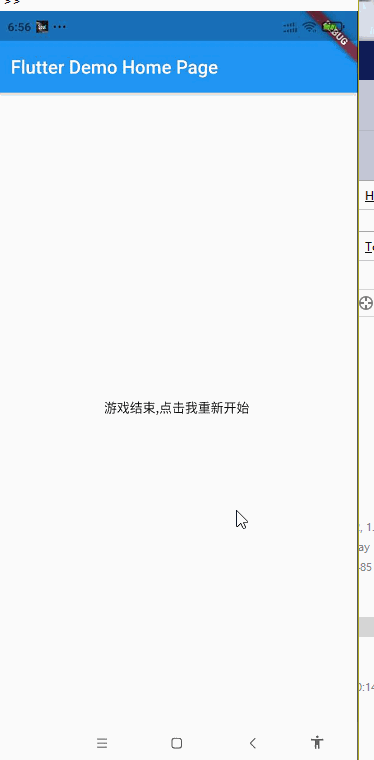
代码数量截图

实际源码
import 'dart:async';import 'package:flutter/material.dart';void main() {runApp(MyApp());
}class MyApp extends StatelessWidget {// This widget is the root of your application.@overrideWidget build(BuildContext context) {return MaterialApp(title: 'Flutter Demo',theme: ThemeData(// This is the theme of your application.//// Try running your application with "flutter run". You'll see the// application has a blue toolbar. Then, without quitting the app, try// changing the primarySwatch below to Colors.green and then invoke// "hot reload" (press "r" in the console where you ran "flutter run",// or simply save your changes to "hot reload" in a Flutter IDE).// Notice that the counter didn't reset back to zero; the application// is not restarted.primarySwatch: Colors.blue,),home: MyHomePage(title: 'Flutter Demo Home Page'),);}
}class MyHomePage extends StatefulWidget {MyHomePage({Key? key, required this.title}) : super(key: key);// This widget is the home page of your application. It is stateful, meaning// that it has a State object (defined below) that contains fields that affect// how it looks.// This class is the configuration for the state. It holds the values (in this// case the title) provided by the parent (in this case the App widget) and// used by the build method of the State. Fields in a Widget subclass are// always marked "final".final String title;@override_MyHomePageState createState() => _MyHomePageState();
}// 范围内大小
const double stageSize = 300;
// 超级玛丽 高度
const double size = 30;
// 墙的高度
const double wallHeight = 60;
enum Direction { Up, Down, None }enum GameState { Runing, Dead }class _MyHomePageState extends State<MyHomePage> {//玛丽的宽度double marioY = stageSize;// 墙的高度double wallX = stageSize;Direction direction = Direction.None;GameState gameState = GameState.Runing;@overrideWidget build(BuildContext context) {// This method is rerun every time setState is called, for instance as done// by the _incrementCounter method above.//// The Flutter framework has been optimized to make rerunning build methods// fast, so that you can just rebuild anything that needs updating rather// than having to individually change instances of widgets.return Scaffold(appBar: AppBar(// Here we take the value from the MyHomePage object that was created by// the App.build method, and use it to set our appbar title.title: Text(widget.title),),body: gameState == GameState.Runing ? buildGameRuning() : buildGameDead(),
// This trailing comma makes auto-formatting nicer for build methods.);}GestureDetector buildGameRuning() {return GestureDetector(onTap: () {//点击后挑起setState(() {direction = Direction.Up;});},child: Container(width: stageSize,height: stageSize,decoration:BoxDecoration(border: Border.all(width: 1, color: Colors.black)),child: Stack(children: [//玛丽Positioned.fromRect(rect: Rect.fromCenter(center: Offset(size / 2, marioY - size / 2),width: size,height: size),child: Container(color: Colors.orange,)),//障碍物Positioned.fromRect(rect: Rect.fromCenter(center:Offset(wallX - size / 2, stageSize - wallHeight / 2),width: size,height: wallHeight),child: Container(color: Colors.black,))],),),);}/*** 每次在build之前会被调用*/@overridevoid didChangeDependencies() {var duration = Duration(milliseconds: 5);Timer.periodic(duration, (timer) {double newMarioy = marioY;Direction newDirection = direction;//根据方向 先上去 再下来switch (direction) {case Direction.Up:newMarioy--;if (newMarioy < 100) {newDirection = Direction.Down;}break;case Direction.Down:newMarioy++;if (newMarioy > stageSize) {newDirection = Direction.None;}break;}// 判断碰撞if (wallX < size && marioY > stageSize - wallHeight) {setState(() {gameState = GameState.Dead;});}setState(() {marioY = newMarioy;direction = newDirection;//障碍物移动走后再回来wallX = (wallX -= 1 + stageSize) % stageSize;});});super.didChangeDependencies();}buildGameDead() {return GestureDetector(onTap: () {setState(() {gameState = GameState.Runing;});},child: Container(child: Center(child: Text("游戏结束,点击我重新开始"),),),);}
}
如果希望更加了解这些代码怎么写的 可以观看出处
https://www.bilibili.com/video/BV16f4y1G7bu
这篇关于Flutter 做一个类似超级玛丽 (想不起来名字 挺好玩反正)Flutter写个小游戏,欢迎一起撸代码 【185行 代码逆天改命】的文章就介绍到这儿,希望我们推荐的文章对编程师们有所帮助!




