本文主要是介绍open3d使用fpfh做点云配准,希望对大家解决编程问题提供一定的参考价值,需要的开发者们随着小编来一起学习吧!
目录
- 写在前面
- 准备
- 编译open3d
- 配准example
- 编译demo
- 配准测试
- 参考
- 完
写在前面
1、环境:win10,cmake3.22.0-rc1,环境:win10,cmake3.22.0-rc1,已编译好的open3d 0.13
2、源码使用的是官方example
https://github.com/isl-org/Open3D/blob/master/examples/cpp/RegistrationRANSAC.cpp
3、建议先看一下open3d的demo:
open3d 0.13的c++版本使用demo https://blog.csdn.net/qq_41102371/article/details/12106527
4、所有资源已给出链接
准备
编译open3d
windows10编译open3d 0.13 https://blog.csdn.net/qq_41102371/article/details/121014372
配准example
将官方demo的CMakeLists.txt与配准源码RegistrationRANSAC.cpp
下载下来,放在文件夹open3d_fpfh_registration下
https://github.com/isl-org/open3d-cmake-find-package/blob/master/CMakeLists.txt
https://github.com/isl-org/Open3D/blob/master/examples/cpp/RegistrationRANSAC.cpp
并将CMakeLists.txt里面的Draw全部换成RegistrationRANSAC
CMakeLists.txt
# On Ubuntu 18.04, get the latest CMake from https://apt.kitware.com/.
cmake_minimum_required(VERSION 3.18)project(Open3DCMakeFindPackage LANGUAGES C CXX)# The options need to be the same as Open3D's default
# If Open3D is configured and built with custom options, you'll also need to
# specify the same custom options.
option(STATIC_WINDOWS_RUNTIME "Use static (MT/MTd) Windows runtime" ON)
if(STATIC_WINDOWS_RUNTIME)set(CMAKE_MSVC_RUNTIME_LIBRARY "MultiThreaded$<$<CONFIG:Debug>:Debug>")
else()set(CMAKE_MSVC_RUNTIME_LIBRARY "MultiThreaded$<$<CONFIG:Debug>:Debug>DLL")
endif()# Find installed Open3D, which exports Open3D::Open3D
find_package(Open3D REQUIRED)add_executable(RegistrationRANSAC)
target_sources(RegistrationRANSAC PRIVATE RegistrationRANSAC.cpp)
target_link_libraries(RegistrationRANSAC PRIVATE Open3D::Open3D)# On Windows if BUILD_SHARED_LIBS is enabled, copy .dll files to the executable directory
if(WIN32)get_target_property(open3d_type Open3D::Open3D TYPE)if(open3d_type STREQUAL "SHARED_LIBRARY")message(STATUS "Copying Open3D.dll to ${CMAKE_CURRENT_BINARY_DIR}/$<CONFIG>")add_custom_command(TARGET RegistrationRANSAC POST_BUILDCOMMAND ${CMAKE_COMMAND} -E copy${CMAKE_INSTALL_PREFIX}/bin/Open3D.dll${CMAKE_CURRENT_BINARY_DIR}/$<CONFIG>)endif()
endif()RegistrationRANSAC.cpp,我在官方代码上做了些修改
// ----------------------------------------------------------------------------
// - Open3D: www.open3d.org -
// ----------------------------------------------------------------------------
// The MIT License (MIT)
//
// Copyright (c) 2018 www.open3d.org
//
// Permission is hereby granted, free of charge, to any person obtaining a copy
// of this software and associated documentation files (the "Software"), to deal
// in the Software without restriction, including without limitation the rights
// to use, copy, modify, merge, publish, distribute, sublicense, and/or sell
// copies of the Software, and to permit persons to whom the Software is
// furnished to do so, subject to the following conditions:
//
// The above copyright notice and this permission notice shall be included in
// all copies or substantial portions of the Software.
//
// THE SOFTWARE IS PROVIDED "AS IS", WITHOUT WARRANTY OF ANY KIND, EXPRESS OR
// IMPLIED, INCLUDING BUT NOT LIMITED TO THE WARRANTIES OF MERCHANTABILITY,
// FITNESS FOR A PARTICULAR PURPOSE AND NONINFRINGEMENT. IN NO EVENT SHALL THE
// AUTHORS OR COPYRIGHT HOLDERS BE LIABLE FOR ANY CLAIM, DAMAGES OR OTHER
// LIABILITY, WHETHER IN AN ACTION OF CONTRACT, TORT OR OTHERWISE, ARISING
// FROM, OUT OF OR IN CONNECTION WITH THE SOFTWARE OR THE USE OR OTHER DEALINGS
// IN THE SOFTWARE.
// ----------------------------------------------------------------------------#include <Eigen/Dense>
#include <iostream>
#include <memory>#include "open3d/Open3D.h"using namespace open3d;
using namespace std;
std::tuple<std::shared_ptr<geometry::PointCloud>,std::shared_ptr<pipelines::registration::Feature>>
PreprocessPointCloud(const char *file_name, float voxel_size = 2.0) {//从文件读取点云auto pcd = open3d::io::CreatePointCloudFromFile(file_name);//降采样auto pcd_down = pcd->VoxelDownSample(voxel_size);std::cout << "read " << pcd->points_.size() << " points from " << file_name<< std::endl;std::cout << "voxel_size=" << voxel_size << ", after downsample "<< pcd_down->points_.size() << "points left" << endl;//计算法向量pcd_down->EstimateNormals(open3d::geometry::KDTreeSearchParamHybrid(voxel_size * 2, 30));//计算fpfh特征auto pcd_fpfh = pipelines::registration::ComputeFPFHFeature(*pcd_down,open3d::geometry::KDTreeSearchParamHybrid(voxel_size * 5, 100));return std::make_tuple(pcd_down, pcd_fpfh);
}void PrintHelp() {using namespace open3d;PrintOpen3DVersion();// clang-format offutility::LogInfo("Usage:");utility::LogInfo(" > RegistrationRANSAC source_pcd target_pcd voxel_size [--method=feature_matching] [--mutual_filter] [--visualize]");// clang-format onutility::LogInfo("");
}int main(int argc, char *argv[]) {using namespace open3d;utility::SetVerbosityLevel(utility::VerbosityLevel::Debug);if (argc < 4 ||utility::ProgramOptionExistsAny(argc, argv, {"-h", "--help"})) {PrintHelp();return 1;}bool visualize = false;if (utility::ProgramOptionExists(argc, argv, "--visualize")) {visualize = true;}//visualize = true;bool mutual_filter = false;//if (utility::ProgramOptionExists(argc, argv, "--mutual_filter")) {// mutual_filter = true;//}mutual_filter = true;// Prepare inputstd::shared_ptr<geometry::PointCloud> source, target;std::shared_ptr<pipelines::registration::Feature> source_fpfh, target_fpfh;//set voxel_sizefloat voxel_size = std::atof(argv[3]);std::cout << voxel_size << std::endl;float distance_threshold = voxel_size * 1.5;std::tie(source, source_fpfh) = PreprocessPointCloud(argv[1], voxel_size);std::tie(target, target_fpfh) = PreprocessPointCloud(argv[2], voxel_size);pipelines::registration::RegistrationResult registration_result;// Prepare checkersstd::vector<std::reference_wrapper<const pipelines::registration::CorrespondenceChecker>>correspondence_checker;auto correspondence_checker_edge_length =pipelines::registration::CorrespondenceCheckerBasedOnEdgeLength(0.9);auto correspondence_checker_distance =pipelines::registration::CorrespondenceCheckerBasedOnDistance(distance_threshold);correspondence_checker.push_back(correspondence_checker_edge_length);correspondence_checker.push_back(correspondence_checker_distance);registration_result = pipelines::registration::RegistrationRANSACBasedOnFeatureMatching(*source, *target, *source_fpfh, *target_fpfh,mutual_filter, distance_threshold,pipelines::registration::TransformationEstimationPointToPoint(false),3, correspondence_checker,pipelines::registration::RANSACConvergenceCriteria(1000000, 0.999));cout << endl<< "fpfh matrix:" << endl<< registration_result.transformation_ << endl;cout << "inlier(correspondence_set size):"<< registration_result.correspondence_set_.size() << endl;std::vector<std::pair<int, int>> correspondences_ransac;for (int m = 0; m < registration_result.correspondence_set_.size();++m) {std::pair<int, int> pair_(0, 0);pair_.first = registration_result.correspondence_set_[m][0];pair_.second = registration_result.correspondence_set_[m][1];correspondences_ransac.push_back(pair_);}// std::shared_ptr<open3d::geometry::LineSet>auto ransac_lineset =geometry::LineSet::CreateFromPointCloudCorrespondences(*source, *target, correspondences_ransac);std::shared_ptr<geometry::PointCloud> source_transformed_ptr(new geometry::PointCloud);std::shared_ptr<geometry::PointCloud> source_ptr(new geometry::PointCloud);std::shared_ptr<geometry::PointCloud> target_ptr(new geometry::PointCloud);*source_transformed_ptr = *source;*target_ptr = *target;*source_ptr = *source;target->PaintUniformColor({1, 0, 0}); //红source->PaintUniformColor({0, 1, 0}); //绿source_transformed_ptr->PaintUniformColor({0, 0, 1}); //蓝source_transformed_ptr->Transform(registration_result.transformation_);if (visualize) {visualization::DrawGeometries({target, source, source_transformed_ptr, ransac_lineset},"Registration result", 960, 900, 960, 100);}return 0;
}编译demo
cd open3d_fpfh_registration
mkdir build
cd build
cmake -DOpen3D_ROOT="D:/Program Files/open3d" ..
cmake --build . --config Debug
成功生成RegistrationRANSAC.exe
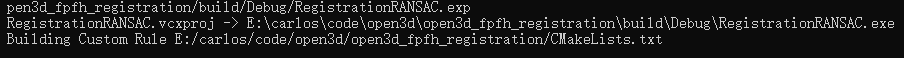
配准测试
数据就用斯坦福的兔兔,http://graphics.stanford.edu/pub/3Dscanrep/bunny.tar.gz
解压后把bun000.ply和bun045.ply放在open3d_fpfh_registration目录下
回到命令行窗口:
start ./Debug/RegistrationRANSAC.exe ../bun045.ply ../bun000.ply 0.005 --visualize
若是其他数据,改一下…/bun045.ply …/bun000.ply 0.005 --visualize这几个参数就好,分别是source点云路径,target点云路径,降采样网格大小(根据点云大小和数据量来自行调节),–visualize加可视化
配准结果,红色是bun000,绿色是bun045,蓝色是bun045配准至bun000的结果,连线是连接的匹配上的fpfh特征

参考
文中已列出
完
--------------------------------------------------------------------------------------------诺有缸的高飞鸟202110
这篇关于open3d使用fpfh做点云配准的文章就介绍到这儿,希望我们推荐的文章对编程师们有所帮助!






