本文主要是介绍【Unity】QFramework通用背包系统优化:使用Odin优化编辑器,希望对大家解决编程问题提供一定的参考价值,需要的开发者们随着小编来一起学习吧!
前言
在学习凉鞋老师的课程《QFramework系统设计:通用背包系统》第四章时,笔者使用了Odin插件,对Item和ItemDatabase的SO文件进行了一些优化,使物品页面更加紧凑、更易拓展。
核心逻辑和功能没有改动,整体代码量减少了,并且增加了一个复制ItemConfig的小功能。
需要注意:
- 在ItemConfigGroup的列表中中删除ItemConfig时,应该点红色的X按钮,不要点最右侧的叉号,不然关联的ItemConfig SO文件不会被同时删除;
- QFramework带有的自定义属性功能可能会和Odin冲突,建议只使用其中一种;
为了和原教程区分,下文将使用ItemConfig和ItemConfigGroup类来代替Item和ItemDatabase类。
修改前后对比:
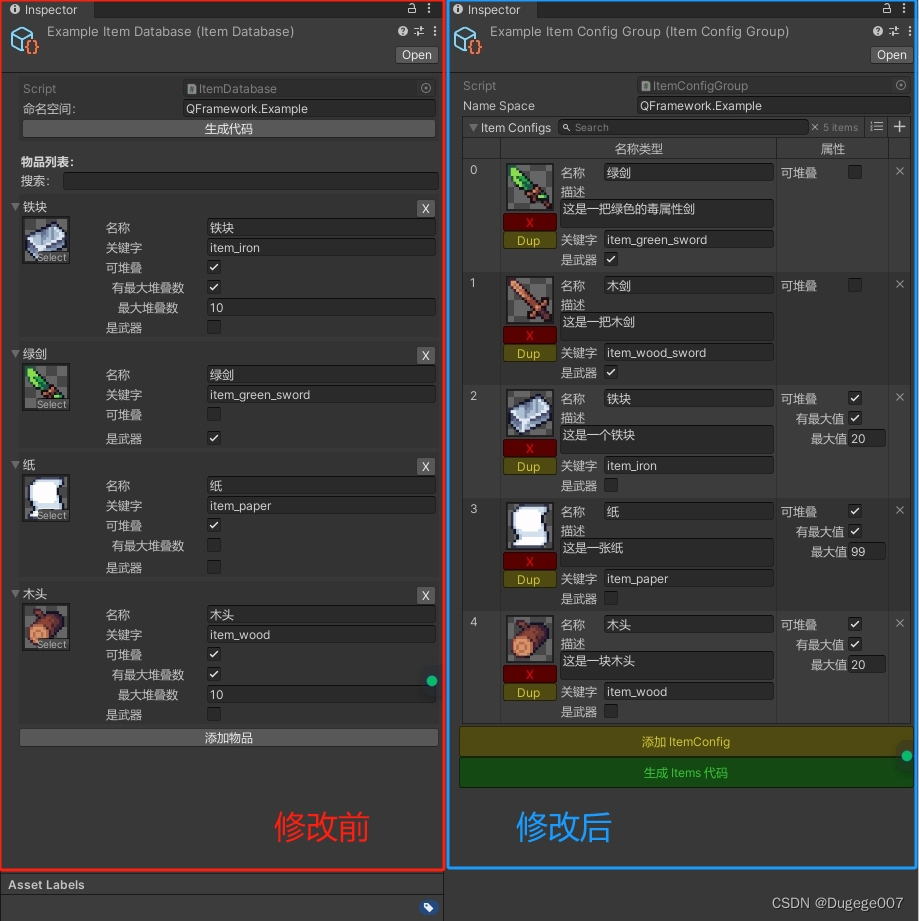
代码
IItem接口:
using UnityEngine;namespace QFramework
{public interface IItem{string GetKey { get; }string GetName { get; }string GetDescription { get; }Sprite GetIcon { get; }bool GetStackable { get; }bool GetHasMaxStackableCount { get; }int GetMaxStackableCount { get; }ItemLanguagePackage.LocalItem LocalItem { get; set; }bool GetBoolean(string propertyName);}
}
ItemConfig类:
using Sirenix.OdinInspector;
using UnityEditor;
using UnityEngine;namespace QFramework
{[CreateAssetMenu(menuName = "@ItemKit/Create ItemConfig")]public class ItemConfig : ScriptableObject, IItem{public ItemConfigGroup ItemConfigGroup { get; set; }[HideLabel][PreviewField(48, ObjectFieldAlignment.Left)][HorizontalGroup("名称类型", 54), VerticalGroup("名称类型/left")]public Sprite Icon = null;private void OnValidate(){this.name = Key;}[VerticalGroup("名称类型/left")][Button("X"), GUIColor(1, 0, 0)]private void RemoveThisConfig(){if (EditorUtility.DisplayDialog("删除物品", "确定要删除吗?\n(此操作不可恢复)", "删除", "取消")){ItemConfigGroup.ItemConfigs.Remove(this);AssetDatabase.RemoveObjectFromAsset(this);AssetDatabase.SaveAssets();AssetDatabase.Refresh();}}[VerticalGroup("名称类型/left")][Button("Dup"), GUIColor("yellow")]private void DuplicateThisConfig() // 增加复制/插入功能{if (ItemConfigGroup == null){Debug.LogError("ItemConfigGroup is null!");return;}ItemConfigGroup.DuplicateItemConfig(ItemConfigGroup.ItemConfigs.IndexOf(this), this);}[VerticalGroup("名称类型/right"), LabelWidth(42)][LabelText("名称")]public string Name = string.Empty;[VerticalGroup("名称类型/right"), LabelWidth(42)][LabelText("描述")][TextArea(minLines: 1, maxLines: 4)]public string Description = string.Empty;[VerticalGroup("名称类型/right"), LabelWidth(42)][LabelText("关键字")]public string Key = string.Empty;[VerticalGroup("名称类型/right"), LabelWidth(42)][LabelText("是武器")]public bool IsWeapon = false;[HorizontalGroup("属性")][VerticalGroup("属性/stackable"), LabelWidth(66)][LabelText("可堆叠")]public bool IsStackable = true;[ShowIf("IsStackable")][VerticalGroup("属性/stackable"), LabelWidth(66)][Indent][LabelText("有最大值")]public bool HasMaxStackableCount = false;[ShowIf("IsStackable"), EnableIf("HasMaxStackableCount")][DisplayIf(new string[] { "IsStackable", "HasMaxStackableCount" }, new[] { false, false })][VerticalGroup("属性/stackable"), LabelWidth(66)][Indent(2)][LabelText("最大值")]public int MaxStackableCount = 99;public string GetName => ItemKit.CurrentLanguage == ItemKit.DefaultLanguage ? Name : LocalItem.Name;public string GetKey => Key;public string GetDescription => ItemKit.CurrentLanguage == ItemKit.DefaultLanguage ? Description : LocalItem.Description;public Sprite GetIcon => Icon;public bool GetStackable => IsStackable;public bool GetHasMaxStackableCount => HasMaxStackableCount;public int GetMaxStackableCount => MaxStackableCount;public ItemLanguagePackage.LocalItem LocalItem { get; set; }public bool GetBoolean(string propertyName){if (propertyName == "IsWeapon"){return IsWeapon;}return false;}}
}
ItemConfigGroup类:
using Sirenix.OdinInspector;
using System.Collections.Generic;
using UnityEngine;
using System.IO;
using System;
using UnityEditor;namespace QFramework
{[CreateAssetMenu(menuName = "@ItemKit/Create Item ConfigGroup")]public class ItemConfigGroup : ScriptableObject{public string NameSpace = "QFramework.Example";[Searchable][TableList(ShowIndexLabels = true)]public List<ItemConfig> ItemConfigs = new List<ItemConfig>();[Button("添加 ItemConfig", ButtonSizes.Large), GUIColor("yellow")]private void AddItemConfig(){// 创建一个新的 ItemConfig 实例ItemConfig itemConfig = CreateInstance<ItemConfig>();itemConfig.ItemConfigGroup = this;itemConfig.name = nameof(ItemConfig);itemConfig.Name = "新物品";itemConfig.Key = "item_new";// 将新创建的 itemConfig 添加到 ItemConfigGroup 的资源中AssetDatabase.AddObjectToAsset(itemConfig, this);// 在 ItemConfigs 列表中添加一个新的元素ItemConfigs.Add(itemConfig);// 保存所有更改到资源AssetDatabase.SaveAssets();// 刷新资源AssetDatabase.Refresh();}public void DuplicateItemConfig(int index, ItemConfig itemConfig){// 创建一个新的 ItemConfig 实例ItemConfig itemConfigSO = CreateInstance<ItemConfig>();itemConfigSO.ItemConfigGroup = this;itemConfigSO.name = itemConfig.Key;itemConfigSO.Name = string.Empty;itemConfigSO.Key = "item_new";itemConfigSO.IsWeapon = itemConfig.IsWeapon;itemConfigSO.IsStackable = itemConfig.IsStackable;itemConfigSO.HasMaxStackableCount = itemConfig.HasMaxStackableCount;itemConfigSO.MaxStackableCount = itemConfig.MaxStackableCount;// 将新创建的 itemConfig 添加到 ItemConfigGroup 的资源文件中AssetDatabase.AddObjectToAsset(itemConfigSO, this);// 在 ItemConfigs 列表中添加一个新的元素ItemConfigs.Insert(index + 1, itemConfigSO);// 保存所有更改到资源AssetDatabase.SaveAssets();// 刷新资源AssetDatabase.Refresh();}[Button("生成 Items 代码", ButtonSizes.Large), GUIColor("green")]private void GenerateCode(){var itemDatabase = this;// 获取当前 ItemDatabase 脚本的文件路径,并确定生成代码的保存位置string filePath = AssetDatabase.GetAssetPath(itemDatabase).GetFolderPath() + "/Items.cs";// 使用 QFramework 中的代码生成功能// 创建一个代码作用域树,用于生成代码结构ICodeScope rootCode = new RootCode()// 添加命名空间.Using("UnityEngine").Using("QFramework")// 空一行.EmptyLine()// 定义命名空间.Namespace(itemDatabase.NameSpace, ns =>{// 在命名空间中定义一个类ns.Class("Items", String.Empty, false, false, c =>{// 为每个 itemDB.ItemConfigs 生成一个静态字符串字段foreach (ItemConfig itemConfig in itemDatabase.ItemConfigs){c.Custom($"public static string {itemConfig.Key} = \"{itemConfig.Key}\";");Debug.Log(itemConfig.Key);}});});// 创建或覆盖文件,并准备写入生成的代码// 使用 using 语句自动管理 StreamWriter 的生命周期。// 当离开 using 代码块的作用域时,fileWriter 的 Dispose 方法会被自动调用,确保文件资源被正确关闭。using StreamWriter fileWriter = File.CreateText(filePath);// 创建一个代码写入器,将代码作用域树转换为字符串FileCodeWriter codeWriter = new FileCodeWriter(fileWriter);// 生成代码并写入文件rootCode.Gen(codeWriter);// 保存所有未保存的资源更改AssetDatabase.SaveAssets();// 刷新 Unity 编辑器的资源数据库AssetDatabase.Refresh();}private void OnValidate(){foreach (ItemConfig itemConfig in ItemConfigs){if (itemConfig != null){itemConfig.name = itemConfig.Key;}elseItemConfigs.Remove(itemConfig);}}}
}
这篇关于【Unity】QFramework通用背包系统优化:使用Odin优化编辑器的文章就介绍到这儿,希望我们推荐的文章对编程师们有所帮助!





