本文主要是介绍k8s部署coredns,希望对大家解决编程问题提供一定的参考价值,需要的开发者们随着小编来一起学习吧!
1.找到k8s版本对应coredns版本,我这里的k8s版本是1.23.10版本,所以用的是1.8.6版本的coredns
2.从github上获取coredns的yaml文件
https://github.com/kubernetes/kubernetes/blob/master/cluster/addons/dns/coredns/coredns.yaml.base
3.更改coredns yaml文件配置
需要修改configmap中的Corefile配置将其中的__DNS__DOMAIN__配置改为cluster.local
deployment则需要修改image,原本的镜像是国外的镜像,需要修改为阿里云的镜像,还有limitis的memory值__DNS__MEMORY__LIMIT__修改为160Mi
service则修改clusterIP项的值__DNS__SERVER__修改为配置的clusterdns ip地址
其中clusterdns的ip地址在配置kubelet的yml时会定义
mkdir /opt/coredns && cd /opt/coredns
vi coredns.yaml
# __MACHINE_GENERATED_WARNING__apiVersion: v1
kind: ServiceAccount
metadata:name: corednsnamespace: kube-systemlabels:kubernetes.io/cluster-service: "true"addonmanager.kubernetes.io/mode: Reconcile
---
apiVersion: rbac.authorization.k8s.io/v1
kind: ClusterRole
metadata:labels:kubernetes.io/bootstrapping: rbac-defaultsaddonmanager.kubernetes.io/mode: Reconcilename: system:coredns
rules:
- apiGroups:- ""resources:- endpoints- services- pods- namespacesverbs:- list- watch
- apiGroups:- discovery.k8s.ioresources:- endpointslicesverbs:- list- watch
---
apiVersion: rbac.authorization.k8s.io/v1
kind: ClusterRoleBinding
metadata:annotations:rbac.authorization.kubernetes.io/autoupdate: "true"labels:kubernetes.io/bootstrapping: rbac-defaultsaddonmanager.kubernetes.io/mode: EnsureExistsname: system:coredns
roleRef:apiGroup: rbac.authorization.k8s.iokind: ClusterRolename: system:coredns
subjects:
- kind: ServiceAccountname: corednsnamespace: kube-system
---
apiVersion: v1
kind: ConfigMap
metadata:name: corednsnamespace: kube-systemlabels:addonmanager.kubernetes.io/mode: EnsureExists
data:Corefile: |.:53 {errorshealth {lameduck 5s}readykubernetes cluster.local in-addr.arpa ip6.arpa { #修改此项配置为cluster.localpods insecurefallthrough in-addr.arpa ip6.arpattl 30}prometheus :9153forward . /etc/resolv.conf {max_concurrent 1000}cache 30loopreloadloadbalance}
---
apiVersion: apps/v1
kind: Deployment
metadata:name: corednsnamespace: kube-systemlabels:k8s-app: kube-dnskubernetes.io/cluster-service: "true"addonmanager.kubernetes.io/mode: Reconcilekubernetes.io/name: "CoreDNS"
spec:# replicas: not specified here:# 1. In order to make Addon Manager do not reconcile this replicas parameter.# 2. Default is 1.# 3. Will be tuned in real time if DNS horizontal auto-scaling is turned on.strategy:type: RollingUpdaterollingUpdate:maxUnavailable: 1selector:matchLabels:k8s-app: kube-dnstemplate:metadata:labels:k8s-app: kube-dnsspec:securityContext:seccompProfile:type: RuntimeDefaultpriorityClassName: system-cluster-criticalserviceAccountName: corednsaffinity:podAntiAffinity:preferredDuringSchedulingIgnoredDuringExecution:- weight: 100podAffinityTerm:labelSelector:matchExpressions:- key: k8s-appoperator: Invalues: ["kube-dns"]topologyKey: kubernetes.io/hostnametolerations:- key: "CriticalAddonsOnly"operator: "Exists"nodeSelector:kubernetes.io/os: linuxcontainers:- name: corednsimage: registry.aliyuncs.com/google_containers/coredns:v1.8.6 #更改镜像为阿里云镜像imagePullPolicy: IfNotPresentresources:limits:memory: 160Mi #更改内存为具体值requests:cpu: 100mmemory: 70Miargs: [ "-conf", "/etc/coredns/Corefile" ]volumeMounts:- name: config-volumemountPath: /etc/corednsreadOnly: trueports:- containerPort: 53name: dnsprotocol: UDP- containerPort: 53name: dns-tcpprotocol: TCP- containerPort: 9153name: metricsprotocol: TCPlivenessProbe:httpGet:path: /healthport: 8080scheme: HTTPinitialDelaySeconds: 60timeoutSeconds: 5successThreshold: 1failureThreshold: 5readinessProbe:httpGet:path: /readyport: 8181scheme: HTTPsecurityContext:allowPrivilegeEscalation: falsecapabilities:add:- NET_BIND_SERVICEdrop:- ALLreadOnlyRootFilesystem: truednsPolicy: Defaultvolumes:- name: config-volumeconfigMap:name: corednsitems:- key: Corefilepath: Corefile
---
apiVersion: v1
kind: Service
metadata:name: kube-dnsnamespace: kube-systemannotations:prometheus.io/port: "9153"prometheus.io/scrape: "true"labels:k8s-app: kube-dnskubernetes.io/cluster-service: "true"addonmanager.kubernetes.io/mode: Reconcilekubernetes.io/name: "CoreDNS"
spec:selector:k8s-app: kube-dnsclusterIP: 20.0.0.2 #更改为配置的clusterdns地址ports:- name: dnsport: 53protocol: UDP- name: dns-tcpport: 53protocol: TCP- name: metricsport: 9153protocol: TCP执行命令生成yaml文件中的服务
kubectl apply -f coredns.yaml
kubectl get pod -n kube-system
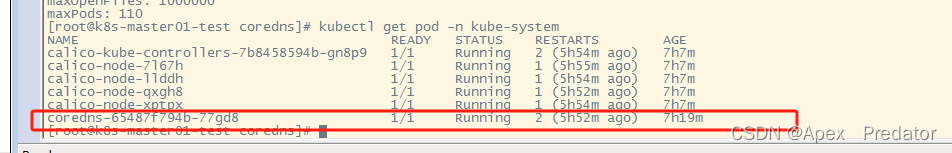
这篇关于k8s部署coredns的文章就介绍到这儿,希望我们推荐的文章对编程师们有所帮助!







