本文主要是介绍aria2 MacOS安装教程,希望对大家解决编程问题提供一定的参考价值,需要的开发者们随着小编来一起学习吧!
aria2 MacOS安装教程
使用homeBrew进行安装时报错
brew install aria2
系统更新之后没使用过 竟然报错了!
fatal: not in a git directory
Warning: No remote 'origin' in /opt/homebrew/Homebrew, skipping update!
Running `brew update --auto-update`...
==> Homebrew has enabled anonymous aggregate formula and cask analytics.
Read the analytics documentation (and how to opt-out) here:https://docs.brew.sh/Analytics
No analytics have been recorded yet (nor will be during this `brew` run).fatal: not in a git directory
Error: Command failed with exit 128: git
Error: aria2: unknown or unsupported macOS version: :dunno
brew doctor一下
Warning: Your Command Line Tools (CLT) does not support macOS 14.
It is either outdated or was modified.
Please update your Command Line Tools (CLT) or delete it if no updates are available.
Update them from Software Update in System Preferences.If that doesn't show you any updates, run:sudo rm -rf /Library/Developer/CommandLineToolssudo xcode-select --installAlternatively, manually download them from:https://developer.apple.com/download/all/.
You should download the Command Line Tools for Xcode 13.4.
发现 升级Sonoma之后还需要升级CLT

更新完CLT
bash
pkgutil --pkg-info=com.apple.pkg.CLTools_Executables
出现以下内容 安装成功
package-id: com.apple.pkg.CLTools_Executables
version: 15.0.0.0.1.1694021235
volume: /
location: /
install-time: 1701669565
brew doctor 报错
Warning: You have unlinked kegs in your Cellar.
Leaving kegs unlinked can lead to build-trouble and cause formulae that depend on
those kegs to fail to run properly once built. Run `brew link` on these:apr-utilaprWarning: Some installed formulae are not readable:apr-util: unknown or unsupported macOS version: :dunnogettext: unknown or unsupported macOS version: :dunnoapr: unknown or unsupported macOS version: :dunnosubversion: unknown or unsupported macOS version: :dunnoWarning: You are using macOS 14.
We do not provide support for this pre-release version.
It is expected behaviour that some formulae will fail to build in this pre-release version.
It is expected behaviour that Homebrew will be buggy and slow.
Do not create any issues about this on Homebrew's GitHub repositories.
Do not create any issues even if you think this message is unrelated.
Any opened issues will be immediately closed without response.
Do not ask for help from MacHomebrew on Twitter.
You may ask for help in Homebrew's discussions but are unlikely to receive a response.
Try to figure out the problem yourself and submit a fix as a pull request.
We will review it but may or may not accept it.执行
cd "$(brew --repo)"
git fetch
git reset --hard origin/master
brew update
brew upgrade
配置文件
下载配置文件
链接:https://pan.quark.cn/s/7a103c26dfc3
提取码:vxFq
在终端中执行
cd ~
mkdir .aria2
cd .aria2
pwd
打开访达 command+shift+G 将pwd结果复制进去 进入aria2
将下载的三个配置文件复制进去
把aria2.config文件中文件目录替换成当前目录 其他配置酌情修改
启动命令
aria2c --conf-path="/Users/xxxx(你的用户名)/.aria2/aria2.conf"
常驻后台运行
aria2c --conf-path="/Users/ballen/.aria2/aria2.conf" -D
下载插件
Camtd
比较好用的插件,界面美观,可惜chrome商店已下架,并且github中下载crx文件也无法启动
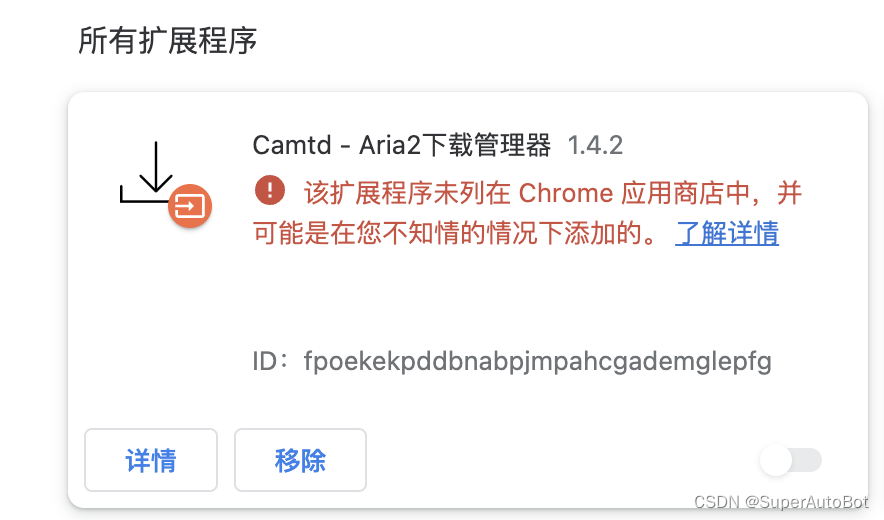
附上传送门
Chrome商店地址: https://chrome.google.com/webstore/detail/camtd-aria2-download-mana/lcfobgbcebdnnppciffalfndpdfeence?utm_source=chrome-ntp-iconGithub release:https://github.com/jae-jae/Camtd/releases
YAAW for Chrome
这里用了另一款平替,界面比较简陋,不过功能类似
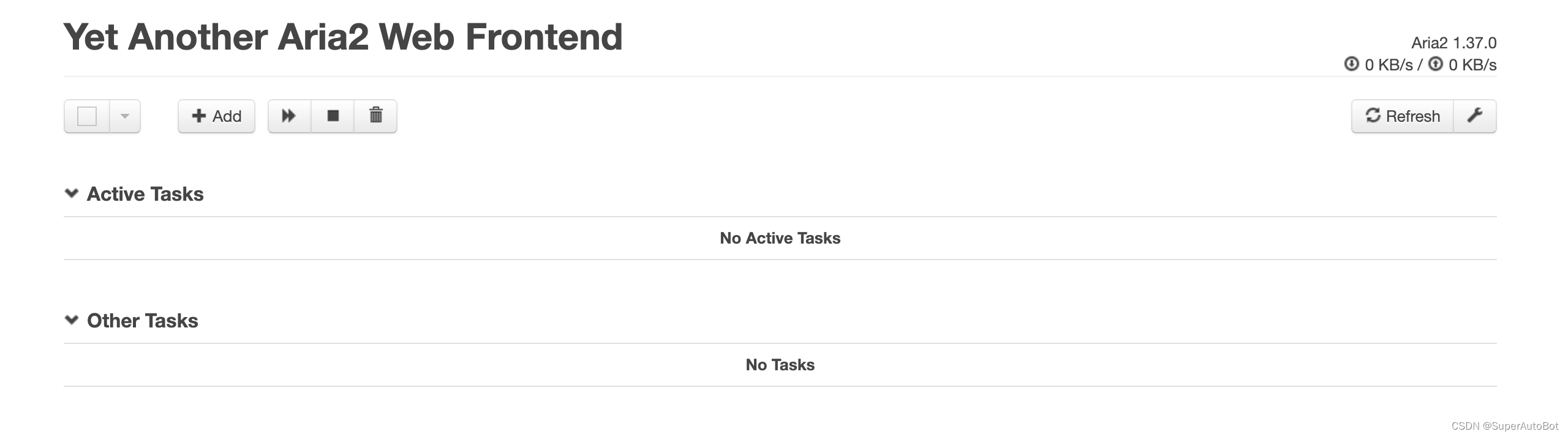
简单配置PRC地址即可

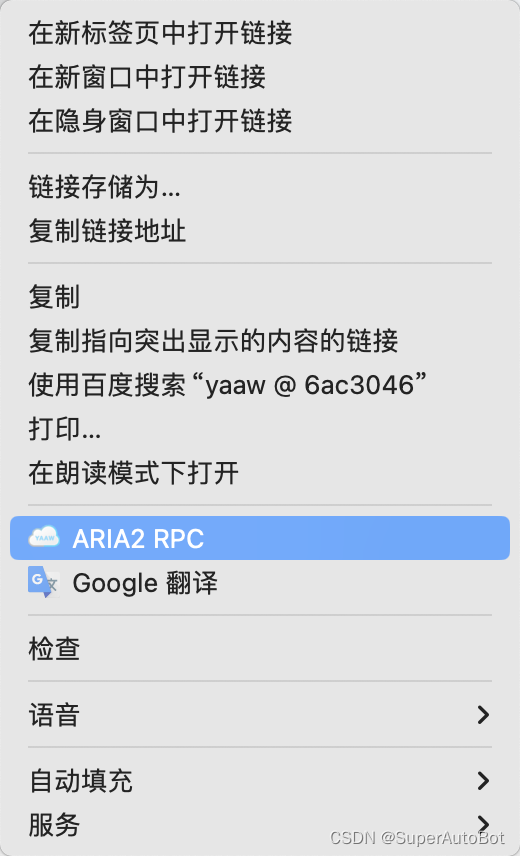
附上传送门
Chrome商店地址:https://chrome.google.com/webstore/detail/dennnbdlpgjgbcjfgaohdahloollfgoc
Github地址:https://github.com/acgotaku/YAAW-for-Chrome
油猴
Chrome商店
下载红色版本才能解锁变态功能
https://chrome.google.com/webstore/detail/gcalenpjmijncebpfijmoaglllgpjagf
大名鼎鼎的GreasyFork 直接找你想要的网盘下载插件即可 非常多
https://greasyfork.org/zh-CN
想要把速度拉满还是得开会员!
这篇关于aria2 MacOS安装教程的文章就介绍到这儿,希望我们推荐的文章对编程师们有所帮助!








