本文主要是介绍C#使用DateAndTime.DateDiff方法计算年龄,希望对大家解决编程问题提供一定的参考价值,需要的开发者们随着小编来一起学习吧!
目录
一、计算年龄的方法
二、 DateAndTime类
1.定义
2.常用方法
3.DateDiff(DateInterval, DateTime, DateTime, FirstDayOfWeek, FirstWeekOfYear)
三、使用DateAndTime.DateDiff方法计算年龄
一、计算年龄的方法
使用DateDiff方法计算系统时间与员工生日之间相隔的年数来判断员工的年龄。同样地,也可以直接使用系统时间减去员工生日的时间,结果得到一个TimeSpan对象,通过TimeSpan对象的Days属性得到相隔的天数,使用相隔的天数除以365即可得到员工的年龄。
二、 DateAndTime类
1.定义
命名空间:
Microsoft.VisualBasic
程序集:
Microsoft.VisualBasic.Core.dll
DateAndTime 模块包含在日期和时间操作中使用的过程和属性。
[Microsoft.VisualBasic.CompilerServices.StandardModule]
public sealed class DateAndTime2.常用方法
| DateDiff(DateInterval, DateTime, DateTime, FirstDayOfWeek, FirstWeekOfYear) | 从 中减去 Date1Date2 ,以提供一个长值,指定两 Date 个值之间的时间间隔数。 |
| DateDiff(String, Object, Object, FirstDayOfWeek, FirstWeekOfYear) | 从 中减去 Date1Date2 ,以提供一个长值,指定两 Date 个值之间的时间间隔数。 |
| ToString() | 返回表示当前对象的字符串。(继承自 Object) |
3.DateDiff(DateInterval, DateTime, DateTime, FirstDayOfWeek, FirstWeekOfYear)
从 Date2 中减去 Date1 以给出一个长值,指定两个 Date 值之间的时间间隔数。
public static long DateDiff (Microsoft.VisualBasic.DateInterval Interval, DateTime Date1, DateTime Date2, Microsoft.VisualBasic.FirstDayOfWeek DayOfWeek = Microsoft.VisualBasic.FirstDayOfWeek.Sunday, Microsoft.VisualBasic.FirstWeekOfYear WeekOfYear = Microsoft.VisualBasic.FirstWeekOfYear.Jan1);参数
Interval DateInterval
Required. A DateInterval enumeration value or a string expression representing the time interval you want to use as the unit of difference between Date1 and Date2.Date1 DateTime
Required. The first date/time value you want to use in the calculation.Date2 DateTime
Required. The second date/time value you want to use in the calculation.DayOfWeek FirstDayOfWeek
Optional. A value chosen from the FirstDayOfWeek enumeration that specifies the first day of the week. If not specified, Sunday is used.WeekOfYear FirstWeekOfYear
Optional. A value chosen from the FirstWeekOfYear enumeration that specifies the first week of the year. If not specified, Jan1 is used.Returns Int64
A long value specifying the number of time intervals between two Date values.Exceptions ArgumentException
Date1, Date2, or DayofWeek is out of range.InvalidCastException
Date1 or Date2 is of an invalid type.三、使用DateAndTime.DateDiff方法计算年龄
使用DateAndTime类的DateDiff静态方法可以方便地获取日期时间的间隔数。
// 使用DateDiff方法计算员工年龄
using Microsoft.VisualBasic;namespace _055
{public partial class Form1 : Form{private GroupBox? groupBox1;private DateTimePicker? dateTimePicker1;private Label? label1;private Button? button1;public Form1(){InitializeComponent();Load += Form1_Load;}private void Form1_Load(object? sender, EventArgs e){// // dateTimePicker1// dateTimePicker1 = new DateTimePicker{Location = new Point(104, 28),Name = "dateTimePicker1",Size = new Size(200, 23),TabIndex = 1};// // label1// label1 = new Label{AutoSize = true,Location = new Point(6, 34),Name = "label1",Size = new Size(68, 17),TabIndex = 0,Text = "选择生日:"};// // button1// button1 = new Button{Location = new Point(134, 86),Name = "button1",Size = new Size(75, 23),TabIndex = 1,Text = "计算工龄",UseVisualStyleBackColor = true};button1.Click += Button1_Click;// // groupBox1// groupBox1 = new GroupBox{Location = new Point(12, 9),Name = "groupBox1",Size = new Size(310, 65),TabIndex = 0,TabStop = false,Text = "计算年龄:"};groupBox1.Controls.Add(dateTimePicker1);groupBox1.Controls.Add(label1);groupBox1.SuspendLayout();// // Form1// AutoScaleDimensions = new SizeF(7F, 17F);AutoScaleMode = AutoScaleMode.Font;ClientSize = new Size(334, 121);Controls.Add(button1);Controls.Add(groupBox1);Name = "Form1";StartPosition = FormStartPosition.CenterScreen;Text = "根据生日计算员工年龄"; groupBox1.ResumeLayout(false);groupBox1.PerformLayout();}/// <summary>/// 计算年龄/// </summary>private void Button1_Click(object? sender, EventArgs e){long Age = DateAndTime.DateDiff(DateInterval.Year,dateTimePicker1!.Value, DateTime.Now,FirstDayOfWeek.Sunday, FirstWeekOfYear.Jan1);MessageBox.Show(string.Format("年龄为: {0}岁。",Age.ToString()), "提示!");}}
}
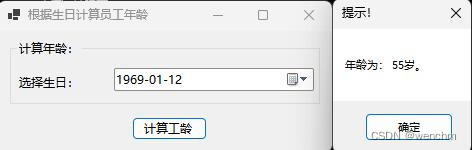
这篇关于C#使用DateAndTime.DateDiff方法计算年龄的文章就介绍到这儿,希望我们推荐的文章对编程师们有所帮助!



