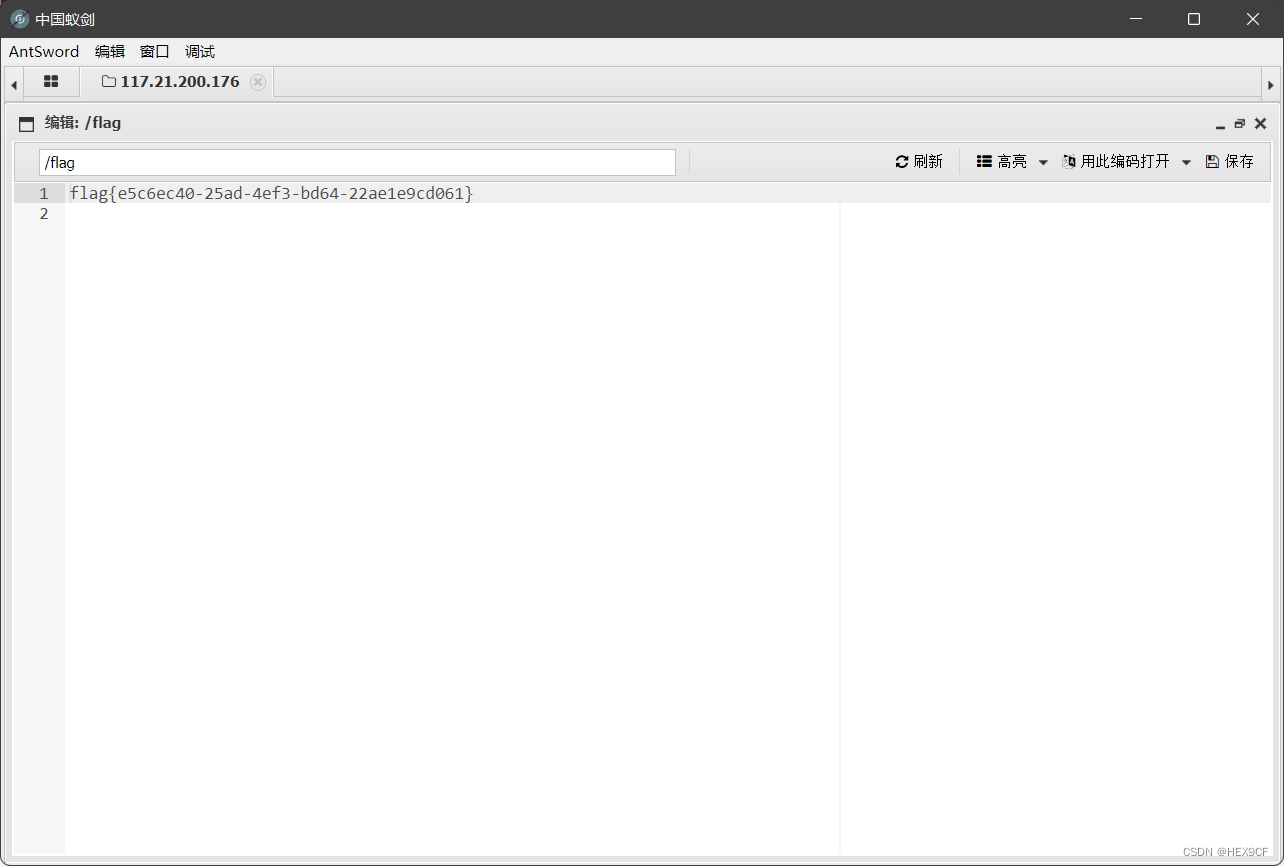本文主要是介绍[SpringBoot2.6.13]FastJsonHttpMessageConverter不生效,希望对大家解决编程问题提供一定的参考价值,需要的开发者们随着小编来一起学习吧!
文章目录
- 错误描述
- 问题分析
- 打印目前所有的消息处理器
- 寻找适配版本
- 消息解释器加载顺序
- 错误原因
- 正确写法
- 使用最新版本fastjson(2024-1-22)
- 配置fastjson2消息转换器(保留系统原消息转换器)
- 替换消息转换器配置fastjson2
错误描述
采用@Bean的方式配置FastJsonHttpMessageConverter消息解释器,实测在【SpringBoot2.6.13】未生效
但是在【SpringBoot2.1.4.RELEASE】版本中正常
2.1.4.RELEASE中引入如下
<dependency><groupId>com.alibaba</groupId><artifactId>fastjson</artifactId><version>1.2.56</version></dependency>
配置如下
import com.alibaba.fastjson.serializer.SerializeConfig;
import com.alibaba.fastjson.serializer.SerializerFeature;
import com.alibaba.fastjson.support.config.FastJsonConfig;
import com.alibaba.fastjson.support.spring.FastJsonHttpMessageConverter;@Beanpublic HttpMessageConverters fastJsonHttpMessageConverters() {FastJsonHttpMessageConverter fastConverter = new FastJsonHttpMessageConverter();FastJsonConfig fastJsonConfig = new FastJsonConfig();fastJsonConfig.setDateFormat("yyyy-MM-dd HH:mm:ss");fastJsonConfig.setSerializerFeatures(SerializerFeature.PrettyFormat,SerializerFeature.QuoteFieldNames,SerializerFeature.WriteEnumUsingName,SerializerFeature.DisableCircularReferenceDetect);List<MediaType> fastMediaTypes = new ArrayList<>();fastMediaTypes.add(MediaType.APPLICATION_JSON_UTF8);fastConverter.setSupportedMediaTypes(fastMediaTypes);fastConverter.setFastJsonConfig(fastJsonConfig);return new HttpMessageConverters(fastConverter);}
问题分析
打印目前所有的消息处理器
通过打印消息处理器,发现配置并未成功
public class MvcConfig implements WebMvcConfigurer {@Overridepublic void extendMessageConverters(List<HttpMessageConverter<?>> converters) {for (HttpMessageConverter<?> messageConverter : converters) {System.out.println(messageConverter);}}
}
得到如下输出日志
org.springframework.http.converter.ByteArrayHttpMessageConverter@1ddf42dd
org.springframework.http.converter.StringHttpMessageConverter@5c1c9881
org.springframework.http.converter.ResourceHttpMessageConverter@1c18ee69
org.springframework.http.converter.ResourceRegionHttpMessageConverter@2f99d8c
org.springframework.http.converter.xml.SourceHttpMessageConverter@65d7eea4
org.springframework.http.converter.support.AllEncompassingFormHttpMessageConverter@5d37aa0f
org.springframework.http.converter.xml.Jaxb2RootElementHttpMessageConverter@6076c66
org.springframework.http.converter.json.MappingJackson2HttpMessageConverter@485c84d7
寻找适配版本
官网可知,fastjson早已停止更新,新版本需使用fastjson2
在 Spring 中集成 Fastjson2 | fastjson2 (alibaba.github.io)
引入如下
<dependency><groupId>com.alibaba.fastjson2</groupId><artifactId>fastjson2-extension-spring5</artifactId><version>2.0.43</version>
</dependency>
官网得到如下配置
@Configuration
@EnableWebMvc
public class WebMvcConfigurer extends WebMvcConfigurerAdapter {@Overridepublic void configureMessageConverters(List<HttpMessageConverter<?>> converters) {FastJsonHttpMessageConverter converter = new FastJsonHttpMessageConverter();//自定义配置...FastJsonConfig config = new FastJsonConfig();config.setDateFormat("yyyy-MM-dd HH:mm:ss");config.setReaderFeatures(JSONReader.Feature.FieldBased, JSONReader.Feature.SupportArrayToBean);config.setWriterFeatures(JSONWriter.Feature.WriteMapNullValue, JSONWriter.Feature.PrettyFormat);converter.setFastJsonConfig(config);converter.setDefaultCharset(StandardCharsets.UTF_8);converter.setSupportedMediaTypes(Collections.singletonList(MediaType.APPLICATION_JSON));converters.add(0, converter);}
}
消息解释器加载顺序
需要将FastJsonHttpMessageConverter配置为第一位消息处理器才能得到输出
其测试过程如下
converters.add(converter);
此时得到输出为
org.springframework.http.converter.ByteArrayHttpMessageConverter@1ddf42dd
org.springframework.http.converter.StringHttpMessageConverter@5c1c9881
org.springframework.http.converter.ResourceHttpMessageConverter@1c18ee69
org.springframework.http.converter.ResourceRegionHttpMessageConverter@2f99d8c
org.springframework.http.converter.xml.SourceHttpMessageConverter@65d7eea4
org.springframework.http.converter.support.AllEncompassingFormHttpMessageConverter@5d37aa0f
org.springframework.http.converter.xml.Jaxb2RootElementHttpMessageConverter@6076c66
org.springframework.http.converter.json.MappingJackson2HttpMessageConverter@485c84d7
com.alibaba.fastjson.support.spring.FastJsonHttpMessageConverter@1224e1b6
实测未生效
{"code": 200,"msg": "请求成功","data": {"loginName": null,"userName": "柒杉","userCode": null,"loginDate": 1705547281595}
}
修改为
converters.add(0, converter);
得到输出
com.alibaba.fastjson.support.spring.FastJsonHttpMessageConverter@2a667f44
org.springframework.http.converter.ByteArrayHttpMessageConverter@53ba7997
org.springframework.http.converter.StringHttpMessageConverter@3f6f9cef
org.springframework.http.converter.ResourceHttpMessageConverter@61dd1c3d
org.springframework.http.converter.ResourceRegionHttpMessageConverter@7858d31d
org.springframework.http.converter.xml.SourceHttpMessageConverter@782e6b40
org.springframework.http.converter.support.AllEncompassingFormHttpMessageConverter@3b65084e
org.springframework.http.converter.xml.Jaxb2RootElementHttpMessageConverter@32d0d7eb
org.springframework.http.converter.json.MappingJackson2HttpMessageConverter@cae2a97
错误原因
在高版本中需要采用最新的fastjson2配置
正确写法
使用最新版本fastjson(2024-1-22)
<dependency><groupId>com.alibaba.fastjson2</groupId><artifactId>fastjson2-extension-spring5</artifactId><version>2.0.43</version>
</dependency>
配置fastjson2消息转换器(保留系统原消息转换器)
@Overridepublic void extendMessageConverters(List<HttpMessageConverter<?>> converters) {// 创建 FastJson 的消息转换器实例FastJsonHttpMessageConverter converter = new FastJsonHttpMessageConverter();// 创建 FastJson 的配置实例FastJsonConfig config = new FastJsonConfig();// 设置时间类型日期格式config.setDateFormat("yyyy-MM-dd HH:mm:ss");config.setReaderFeatures(// 基于字段序列化,如果不配置,会默认基于public的field和getter方法序列化。// 配置后,会基于非static的field(包括private)做序列化。JSONReader.Feature.FieldBased,// 支持数据映射的方式JSONReader.Feature.SupportArrayToBean);config.setWriterFeatures(// 显示null与空字符串// JSONWriter.Feature.WriteMapNullValue,// 格式化输出JSONWriter.Feature.PrettyFormat,// 将Long序列化为StringJSONWriter.Feature.WriteLongAsString);// 将序列化配置设置到 FastJson 配置中converter.setFastJsonConfig(config);converter.setDefaultCharset(StandardCharsets.UTF_8);// 创建一个媒体类型,表示支持 JSON 格式,并使用 UTF-8 编码List<MediaType> fastMediaTypes = new ArrayList<>();MediaType utf8MediaType = new MediaType(MediaType.APPLICATION_JSON, StandardCharsets.UTF_8);fastMediaTypes.add(utf8MediaType);converter.setSupportedMediaTypes(fastMediaTypes);// 将 FastJson 消息转换器添加到 Spring Boot 的消息转换器列表中,位置是第一个,这样确保它优先于其他消息转换器converters.add(0, converter);}替换消息转换器配置fastjson2
@Overridepublic void configureMessageConverters(List<HttpMessageConverter<?>> converters) {// 创建 FastJson 的消息转换器实例FastJsonHttpMessageConverter converter = new FastJsonHttpMessageConverter();// 创建 FastJson 的配置实例FastJsonConfig config = new FastJsonConfig();// 设置时间类型日期格式config.setDateFormat("yyyy-MM-dd HH:mm:ss");config.setReaderFeatures(// 基于字段序列化,如果不配置,会默认基于public的field和getter方法序列化。// 配置后,会基于非static的field(包括private)做序列化。JSONReader.Feature.FieldBased,// 支持数据映射的方式JSONReader.Feature.SupportArrayToBean);config.setWriterFeatures(// 显示null与空字符串// JSONWriter.Feature.WriteMapNullValue,// 格式化输出JSONWriter.Feature.PrettyFormat,// 将Long序列化为StringJSONWriter.Feature.WriteLongAsString);// 将序列化配置设置到 FastJson 配置中converter.setFastJsonConfig(config);converter.setDefaultCharset(StandardCharsets.UTF_8);// 创建一个媒体类型,表示支持 JSON 格式,并使用 UTF-8 编码List<MediaType> fastMediaTypes = new ArrayList<>();MediaType utf8MediaType = new MediaType(MediaType.APPLICATION_JSON, StandardCharsets.UTF_8);fastMediaTypes.add(utf8MediaType);converter.setSupportedMediaTypes(fastMediaTypes);// 将 FastJson 消息转换器添加到 Spring Boot 的消息转换器列表中,位置是第一个,这样确保它优先于其他消息转换器converters.add(0, converter);}这篇关于[SpringBoot2.6.13]FastJsonHttpMessageConverter不生效的文章就介绍到这儿,希望我们推荐的文章对编程师们有所帮助!