本文主要是介绍Vagrant安装Oracle Data Guard环境示例,希望对大家解决编程问题提供一定的参考价值,需要的开发者们随着小编来一起学习吧!
在Windows 11下,通过Vagrant安装标准的Data Guard环境(默认为non-CDB模式),耗时约26分钟,共生成2台虚机。以下为安装日志:
...host2: Welcome to DGMGRL, type "help" for information.host2: Connected to "DB193H1"host2: Connected as SYSDBA.host2: DGMGRL> Database "db193h1_stdby" addedhost2: DGMGRL> DGMGRL for Linux: Release 19.0.0.0.0 - Production on Fri Jan 12 11:39:44 2024host2: Version 19.3.0.0.0host2:host2: Copyright (c) 1982, 2019, Oracle and/or its affiliates. All rights reserved.host2:host2: Welcome to DGMGRL, type "help" for information.host2: Connected to "DB193H1"host2: Connected as SYSDBA.host2: DGMGRL> Enabled.host2: DGMGRL> -----------------------------------------------------------------host2: INFO: 2024-01-12 11:40:05: Setup standby envhost2: -----------------------------------------------------------------host2:host2: SQL*Plus: Release 19.0.0.0.0 - Production on Fri Jan 12 11:40:05 2024host2: Version 19.3.0.0.0host2:host2: Copyright (c) 1982, 2019, Oracle. All rights reserved.host2:host2:host2: Connected to:host2: Oracle Database 19c Enterprise Edition Release 19.0.0.0.0 - Productionhost2: Version 19.3.0.0.0host2:host2: SQL> ORACLE instance started.host2:host2: Total System Global Area 3305108784 byteshost2: Fixed Size 8901936 byteshost2: Variable Size 654311424 byteshost2: Database Buffers 2634022912 byteshost2: Redo Buffers 7872512 byteshost2: Database mounted.host2: SQL> Disconnected from Oracle Database 19c Enterprise Edition Release 19.0.0.0.0 - Productionhost2: Version 19.3.0.0.0host2: DGMGRL for Linux: Release 19.0.0.0.0 - Production on Fri Jan 12 11:41:18 2024host2: Version 19.3.0.0.0host2:host2: Copyright (c) 1982, 2019, Oracle and/or its affiliates. All rights reserved.host2:host2: Welcome to DGMGRL, type "help" for information.host2: Connected to "DB193H1"host2: Connected as SYSDBA.host2: DGMGRL>host2: Configuration - db_broker_confighost2:host2: Protection Mode: MaxPerformancehost2: Members:host2: db193h1 - Primary databasehost2: db193h1_stdby - Physical standby databasehost2: Warning: ORA-16854: apply lag could not be determinedhost2:host2: Fast-Start Failover: Disabledhost2:host2: Configuration Status:host2: WARNING (status updated 79 seconds ago)host2:host2: DGMGRL>host2: Database - db193h1host2:host2: Role: PRIMARYhost2: Intended State: TRANSPORT-ONhost2: Instance(s):host2: DB193H1host2:host2: Database Status:host2: SUCCESShost2:host2: DGMGRL>host2: Database - db193h1_stdbyhost2:host2: Role: PHYSICAL STANDBYhost2: Intended State: APPLY-ONhost2: Transport Lag: 0 seconds (computed 1 second ago)host2: Apply Lag: 0 seconds (computed 1 second ago)host2: Average Apply Rate: 0 Byte/shost2: Real Time Query: OFFhost2: Instance(s):host2: DB193H1host2:host2: Database Status:host2: SUCCESShost2:host2: DGMGRL> -----------------------------------------------------------------host2: INFO: 2024-01-12 11:41:20: Setup DB autostarthost2: -----------------------------------------------------------------host2: Created symlink from /etc/systemd/system/multi-user.target.wants/dbora.service to /usr/lib/systemd/system/dbora.service.host2: -----------------------------------------------------------------host2: INFO: 2024-01-12 11:41:20: Running user-defined post-setup scriptshost2: -----------------------------------------------------------------real 25m50.651s
user 0m0.015s
sys 0m0.031s
查看主备机的状态:
$ vagrant status│▒▒▒▒▒▒▒▒▒▒▒▒▒▒▒▒▒▒▒▒▒▒▒▒▒▒▒▒▒▒▒▒▒▒▒▒▒▒▒▒▒▒▒▒▒▒▒▒▒▒▒▒▒▒▒▒▒▒▒▒▒▒▒▒▒▒▒▒▒▒▒▒│Oracle DG (Database Dataguard) Vagrant box for KVM/libVirt or VirtualBoxCopyright (c) 1982-2021 Oracle and/or its affiliates
--------------------------------------------------------------------------Author: Ruggero Citton <ruggero.citton@oracle.com>RAC Pack, Cloud Innovation and Solution Engineering Team
│▒▒▒▒▒▒▒▒▒▒▒▒▒▒▒▒▒▒▒▒▒▒▒▒▒▒▒▒▒▒▒▒▒▒▒▒▒▒▒▒▒▒▒▒▒▒▒▒▒▒▒▒▒▒▒▒▒▒▒▒▒▒▒▒▒▒▒▒▒▒▒▒│--------------------
Detected virtualbox
--------------------
getting Proxy Configuration from Host...
Current machine states:host1 running (virtualbox)
host2 running (virtualbox)This environment represents multiple VMs. The VMs are all listed
above with their current state. For more information about a specific
VM, run `vagrant status NAME`.
使用ssh登录host1,即Primary host:
PS C:\Users\****\Desktop\WORKSPACE\vagrant-projects\OracleDG\OL7> vagrant ssh host1│▒▒▒▒▒▒▒▒▒▒▒▒▒▒▒▒▒▒▒▒▒▒▒▒▒▒▒▒▒▒▒▒▒▒▒▒▒▒▒▒▒▒▒▒▒▒▒▒▒▒▒▒▒▒▒▒▒▒▒▒▒▒▒▒▒▒▒▒▒▒▒▒│Oracle DG (Database Dataguard) Vagrant box for KVM/libVirt or VirtualBoxCopyright (c) 1982-2021 Oracle and/or its affiliates
--------------------------------------------------------------------------Author: Ruggero Citton <ruggero.citton@oracle.com>RAC Pack, Cloud Innovation and Solution Engineering Team
│▒▒▒▒▒▒▒▒▒▒▒▒▒▒▒▒▒▒▒▒▒▒▒▒▒▒▒▒▒▒▒▒▒▒▒▒▒▒▒▒▒▒▒▒▒▒▒▒▒▒▒▒▒▒▒▒▒▒▒▒▒▒▒▒▒▒▒▒▒▒▒▒│--------------------
Detected virtualbox
--------------------
getting Proxy Configuration from Host...Welcome to Oracle Linux Server release 7.9 (GNU/Linux 5.4.17-2136.325.5.el7uek.x86_64)The Oracle Linux End-User License Agreement can be viewed here:* /usr/share/eula/eula.en_USFor additional packages, updates, documentation and community help, see:* https://yum.oracle.com/[vagrant@primary ~]$
占用空间25.2GB,其实包含了ORCL_software目录下5.54GB的软件,即Oracle DB和GI软件(GI软件实际并没有用到,我只是放在那里而已)。
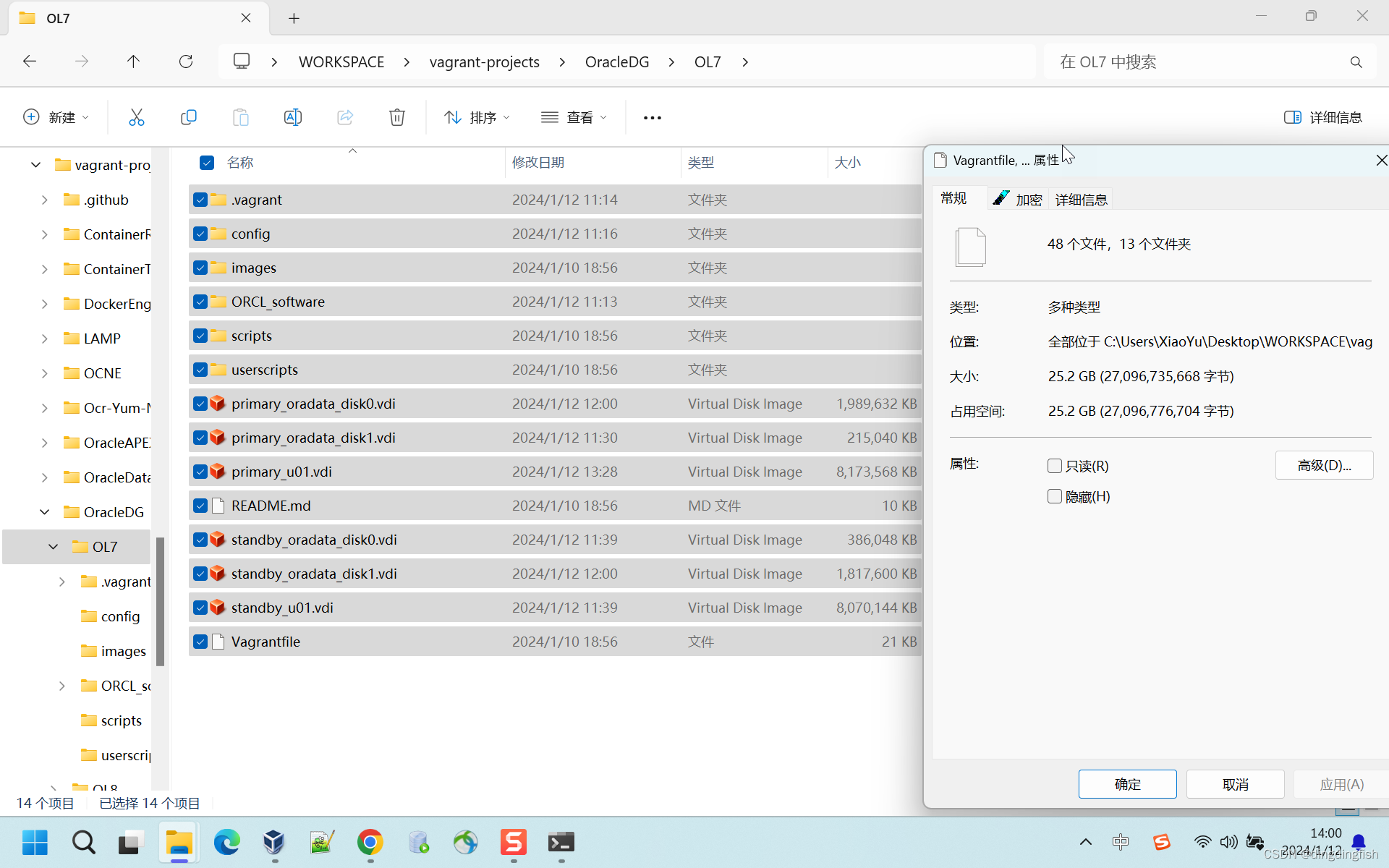
虚机启动时的情况,两个虚机实际占用内存约10G:
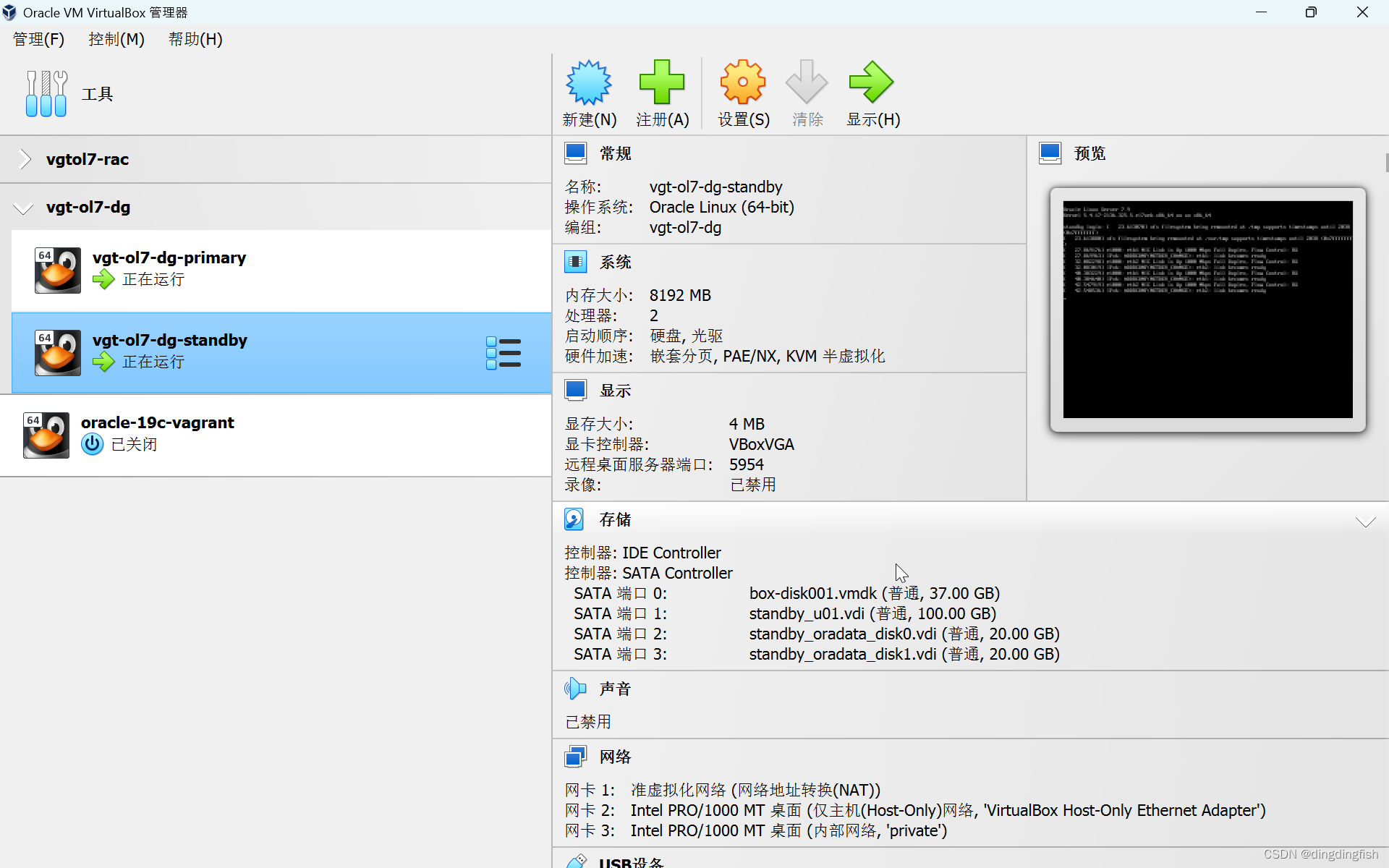
使用SQL Developer连接时,请注意需要再端口转发中新增tcp1521条目。例如primary的1521端口映射为15211,而standby的1521端口映射为15212:
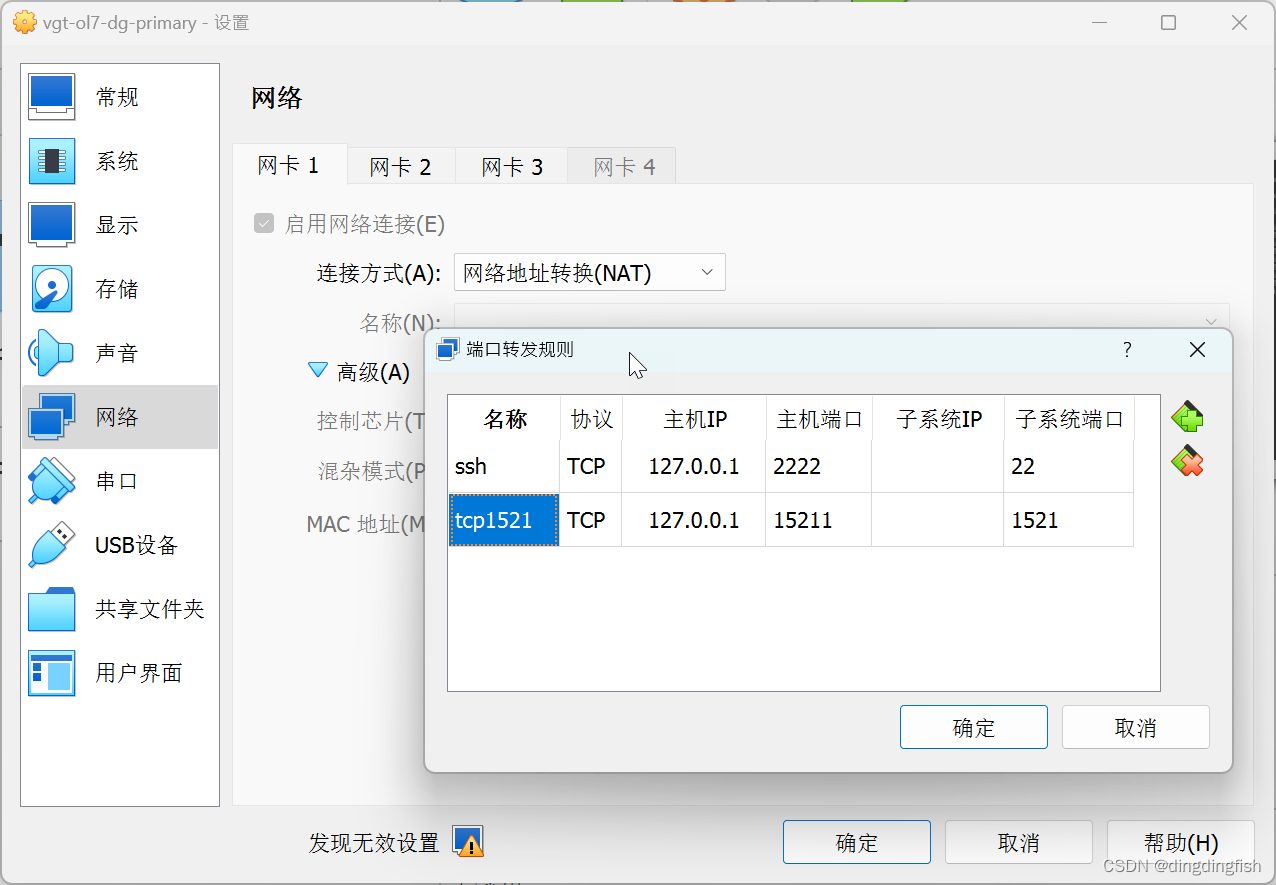
SQL Developer中的管理界面:
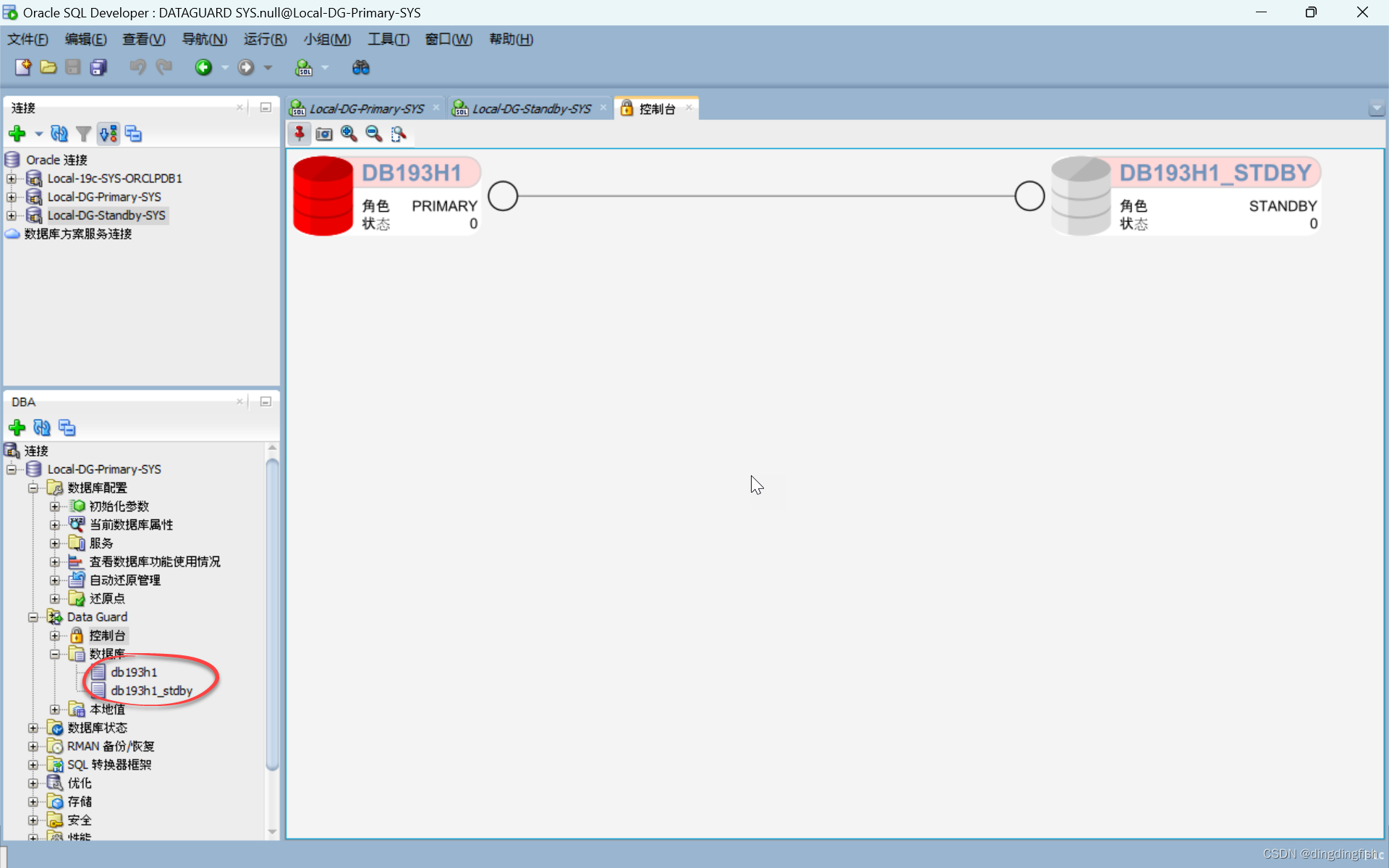
这篇关于Vagrant安装Oracle Data Guard环境示例的文章就介绍到这儿,希望我们推荐的文章对编程师们有所帮助!






