本文主要是介绍uniapp vue2 车牌号输入组件记录,希望对大家解决编程问题提供一定的参考价值,需要的开发者们随着小编来一起学习吧!
uniapp vue2 车牌号输入案例记录
组件如图
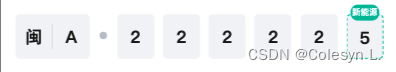
直接上代码
1.html
<template><view><view class="plate" :class="{'show': show}"><view class="itemFirst flex-d"><view class="item item1" @click="handleChange(0)">{{ plateNumber[0] || '京' }}</view><view class="item item1" @click="handleChange(1)">{{ plateNumber[1] }}</view></view><view class="point">●</view><view class="item" :class="{'active': index === 2}" @click="handleChange(2)">{{ plateNumber[2] }}</view><view class="item" :class="{'active': index === 3}" @click="handleChange(3)">{{ plateNumber[3] }}</view><view class="item" :class="{'active': index === 4}" @click="handleChange(4)">{{ plateNumber[4] }}</view><view class="item" :class="{'active': index === 5}" @click="handleChange(5)">{{ plateNumber[5] }}</view><view class="item" :class="{'active': index === 6}" @click="handleChange(6)">{{ plateNumber[6] }}</view><view class="item new-energy" :class="{'active': index === 7}" @click="handleChange(7)"><view class="newDot flex-c">新能源</view><view class="" v-if="plateNumber[7]"><text>{{ plateNumber[7] }}</text></view></view></view><section class="panel" :class="{'show': show}"><view class="header"><view @click="handleReset">重置</view><view @click="show = false">完成</view></view><view class="panelList"><view class="item" v-for="(item, idx) of currentDatas" :key="idx"><view :class="{'disabled': (index == 1 && idx < 10) || (index > 1 && index < 6 && idx > 33) }" v-if="item !==''" @click="handleClickKeyBoard(item, idx)">{{ item }}</view></view><view class="item backspace" :class="{'special': index === 0 }" @click="handleDelete">×</view></view></section></view>
</template>
2.js
<script>export default {name: "plate",props: {number: {type: Array,default: []}},watch: {number(newVal, oldVal) {this.plateNumber = newVal}},data() {return {show: false,plateNumber: this.number,index: -1,areaDatas: ['京', '津', '渝', '沪', '冀', '晋', '辽', '吉', '黑', '苏','浙', '皖', '闽', '赣', '鲁', '豫', '鄂', '湘', '粤', '琼','川', '贵', '云', '陕', '甘', '青', '蒙', '桂', '宁', '新','藏', '使', '领', '', '', '', '', '', ''],characterDatas: [0, 1, 2, 3, 4, 5, 6, 7, 8, 9,'A', 'B', 'C', 'D', 'E', 'F', 'G', 'H', 'J', 'K','L', 'M', 'N', 'P', 'Q', 'R', 'S', 'T', 'U', 'V','W', 'X', 'Y', 'Z', '挂', '警', '学', '港', '澳',]}},computed: {currentDatas() {return this.index === 0 ? this.areaDatas : this.characterDatas;},},methods: {handleChange(index) {this.index = index;this.show = true;},handleClickKeyBoard(item, idx) {if ((this.index === 1 && idx < 10) || (this.index > 1 && this.index < 6 && idx > 33)) {return;}if (this.index < 8) {this.$set(this.plateNumber, this.index, item);this.$emit("myPlateChange", this.plateNumber);}if (this.index < 7) {this.index++;}},// 重置handleReset() {this.index = 0;for (let i = 0; i < 8; i++) {this.$set(this.plateNumber, i, '');}this.$emit("myPlateChange", this.plateNumber);},// 删除handleDelete() {this.$set(this.plateNumber, this.index, '');this.$emit("myPlateChange", this.plateNumber);if (this.index > 0) {this.index--;}}}}
</script>
3.css
<style scoped lang='scss'>.new-energy {box-sizing: border-box;border: 2rpx dashed #03BE9F;font-weight: bold;height: 84rpx;background: red;width: 100%;position: relative;.newDot {width: 55rpx;height: 30rpx;border-radius: 50rpx;background: #03BE9F;font-size: 16rpx;color: #fff;position: absolute;top: -20rpx;left: 7rpx;}}.plate {display: flex;justify-content: space-between;.item {width: 70rpx;height: 84rpx;background-color: #F3F4F7;border-radius: 8rpx;text-align: center;line-height: 84rpx;font-size: 32rpx;color: rgba(0, 0, 0, 0.90);font-weight: bold;position: relative;/* margin 18rpx 0 .active {background-color: #bbbbbb;} */}.itemFirst {border-radius: 8rpx;padding: 18rpx 0;height: 84rpx;box-sizing: border-box;background-color: #F3F4F7;.item1 {height: 48rpx;line-height: 48rpx;border-radius: 0;}.item:nth-child(1) {border-right: 2rpx solid #DFDFDF;}}.emptyNew {height: 54px;line-height: 30rpx;text {color: #03BE9F;font-size: 18rpx;}}.point {height: 80rpx;text-align: center;line-height: 80rpx;color: #BDC4CC;font-size: 18rpx;}.triangle {width: 0;height: 0;border: 6rpx solid transparent;border-right-color: #00C69D;border-bottom-color: #00C69D;border-radius: 1rpx 2rpx 1rpx;position: absolute;right: 6rpx;bottom: 6rpx;}}.panel {position: fixed;left: 0;width: 100%;bottom: 0;z-index: 999;box-sizing: border-box;background-color: #F5F5F5;transition: all 0.3s ease;transform: translateY(100%);&.show {transform: translateX(0);}.header {display: flex;align-items: center;justify-content: space-between;padding: 0 24rpx;height: 96rpx;color: #2080F7;font-size: 34rpx;}.panelList {padding: 0 19rpx 20rpx;.item {display: inline-block;width: 80rpx;height: 84rpx;margin-right: 8rpx;margin-bottom: 8rpx;vertical-align: top;border-radius: 8rpx;view {width: 100%;height: 84rpx;line-height: 84rpx;border-radius: 6rpx;background: #FEFFFE;font-size: 32rpx;color: rgba(0, 0, 0, 0.90);font-weight: bold;text-align: center;&.disabled {background-color: rgba(254, 255, 254, 0.6);color: rgba(0, 0, 0, 0.23);}}:nth-of-type(10n) {margin-right: 0;}}.backspace {vertical-align: top;font-size: 48rpx;font-weight: bold;text-align: center;height: 84rpx;line-height: 84rpx;border-radius: 6rpx;background: #FEFFFE;color: rgba(0, 0, 0, 0.90);}}}
</style>
这篇关于uniapp vue2 车牌号输入组件记录的文章就介绍到这儿,希望我们推荐的文章对编程师们有所帮助!






