本文主要是介绍提前预测刚体移动轨迹 预测运动轨迹,希望对大家解决编程问题提供一定的参考价值,需要的开发者们随着小编来一起学习吧!
提前预测刚体移动轨迹 预测运动轨迹
- 一、效果
- 二、介绍
- 三、脚本
- RigidbodyExtension.cs 计算工具类
- DrawLine.cs 画线工具类
- 四、资源分享
一、效果
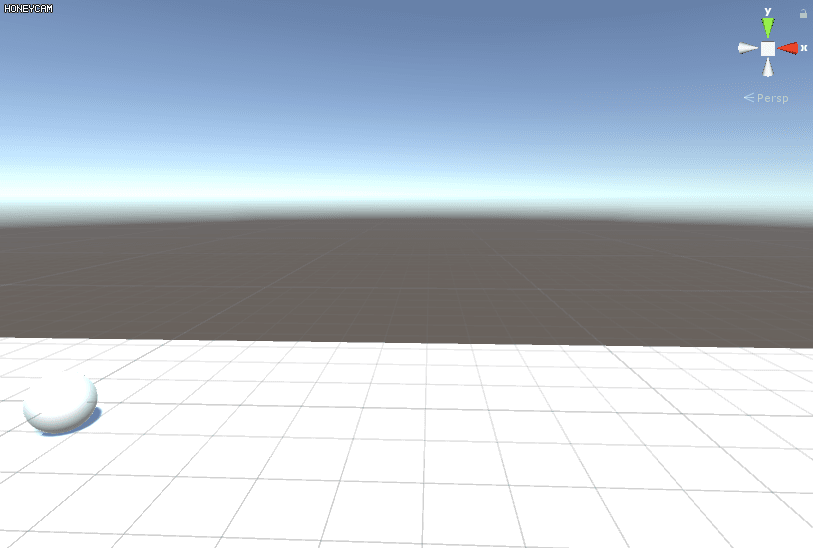
二、介绍
通过计算Unity物理系统的运动方位来判断下一步移动的位置,主要用于物体运动的提前预测,通常使用于炮弹发射,机枪发射,足球篮球网球的运动等多种真实运动的物体。
三、脚本
RigidbodyExtension.cs 计算工具类
using System.Collections;
using System.Collections.Generic;
using UnityEngine;namespace Dweiss
{public static class RigidbodyExtension{public static Vector3[] CalculateMovement(this Rigidbody that,int stepCount, float timeBeteenStep){return that.CalculateMovement(stepCount, timeBeteenStep, Vector3.zero, Vector3.zero);}public static Vector3[] CalculateMovement(this Rigidbody that,int stepCount, float timeBeteenStep, Vector3 addedSpeed){return that.CalculateMovement(stepCount, timeBeteenStep, addedSpeed, Vector3.zero);}/// <summary>/// /// </summary>/// <param name="that"></param>/// <param name="stepCount">Number of steps</param>/// <param name="timeBeteenStep">number of frames to skip</param>/// <param name="addedSpeed"></param>/// <param name="addedForce"></param>/// <returns></returns>public static Vector3[] CalculateMovement(this Rigidbody that,int stepCount, float timeBeteenStep, Vector3 addedSpeed, Vector3 addedForce){//var ret = new Vector3[stepCount];// var addedV = (addedForce / that.mass) * Time.fixedDeltaTime;var v = (that.isKinematic == false ? that.velocity : Vector3.zero);// + addedSpeed + addedV;var a = (that.useGravity && that.isKinematic == false ? Physics.gravity : Vector3.zero);return CalculateMovement(that.transform.position, v, a, stepCount, timeBeteenStep, addedSpeed, addedForce, that.mass, that.drag);//var x = that.transform.position;//var calc = new Vector3[] { x, v };//for (var i = 0; i < stepCount; ++i)//{// calc = CalculateNewPos(calc[0], calc[1], a, that.drag, timeBeteenStep);// ret[i] = calc[0];//}//return ret;}public static Vector3[] CalculateMovement(Vector3 position, Vector3 velocity, Vector3 acc, int stepCount, float timeBeteenStep, Vector3 addedSpeed, Vector3 addedForce, float mass, float drag){var ret = new Vector3[stepCount];var addedV = (addedForce / mass) * Time.fixedDeltaTime;var v = velocity + addedSpeed + addedV;var a = acc;var x = position;var calc = new Vector3[] { x, v };for (var i = 0; i < stepCount; ++i){calc = CalculateNewPos(calc[0], calc[1], a, drag, timeBeteenStep);ret[i] = calc[0];}return ret;}private static Vector3[] CalculateNewPos(Vector3 x, Vector3 v, Vector3 a, float drag, float deltaTimeCount){var dt = Time.fixedDeltaTime;var aDt = a * dt;var dragDt = 1 - drag * dt;dragDt = dragDt < 0 ? 0 : dragDt;var acc = .5f * a * dt * dt;for (int i = 0; i < deltaTimeCount; ++i){v = (v + aDt) * dragDt;x = x + v * dt + acc;}return new Vector3[]{ x, v };}private static Vector3 CalculateVDrag(Vector3 v, Vector3 a, float drag, int deltaTimeCount){var dt = Time.fixedDeltaTime;for(int i=0; i < deltaTimeCount; ++i)v = (v + a * dt) * (1 - drag * dt);return v;}Doesn't supports public static Vector3[] CalculateTime(this Rigidbody that, Vector3 targetPos){return CalculateTime(that, targetPos, Vector3.zero, Vector3.zero);}public static Vector3[] CalculateTime(this Rigidbody that, Vector3 targetPos,Vector3 addedSpeed){return CalculateTime(that, targetPos, addedSpeed, Vector3.zero);}public static Vector3[] CalculateTime(this Rigidbody that, Vector3 targetPos, Vector3 addedSpeed, Vector3 addedForce){var addedV = (addedForce / that.mass) * Time.fixedDeltaTime;var v = that.velocity + addedSpeed + addedV;var a = (that.useGravity && that.isKinematic == false ? Physics.gravity : Vector3.zero);var x0 = that.transform.position;//x = x0 +vt + .5*a*t^2//-b +- SQR(b*b - 4*a*c)/2*a // a= .5*a//b=v//a=x0-x//t12 = -v +- SQR(v*v -4 * .5 * a * (x0-x))/ 2 * .5 * avar x = x0 - targetPos;var sqr = (v.PointMul(v) - 4 * .5f * a.PointMul(x)).Sqrt();var t1 = (-v + sqr).PointDiv(2 * .5f * a);var t2 = (-v - sqr).PointDiv(2 * .5f * a);// a=0: (x0-x) + vt -> t = (x-x0)/vvar tWhenA0 = x.PointDiv(v);//a = 0if (float.IsNaN(t1.x)) { t2.x = t1.x = tWhenA0.x; }if (float.IsNaN(t1.y)) { t2.y = t1.y = tWhenA0.y; }if (float.IsNaN(t1.z)) { t2.z = t1.z = tWhenA0.z; }// a = 0 && v = 0if (float.IsNaN(t1.x) && x0.x == targetPos.x) { t2.x = t1.x = 0; }if (float.IsNaN(t1.y) && x0.y == targetPos.y) { t2.y = t1.y = 0; }if (float.IsNaN(t1.z) && x0.z == targetPos.z) { t2.z = t1.z = 0; }return new Vector3[] { t1, t2 };}public static Vector3 Sqrt(this Vector3 v){return new Vector3(Mathf.Sqrt(v.x), Mathf.Sqrt(v.y), Mathf.Sqrt(v.z));}public static Vector3 PointMul(this Vector3 v1, Vector3 v2){return new Vector3(v1.x*v2.x, v1.y*v2.y, v1.z*v2.z);}public static Vector3 PointDiv(this Vector3 v1, Vector3 v2){return new Vector3(v1.x / v2.x, v1.y / v2.y, v1.z / v2.z);}}
}
DrawLine.cs 画线工具类
using System.Collections;
using System.Collections.Generic;
using System.Linq;
using UnityEngine;
using Dweiss;[RequireComponent(typeof(LineRenderer))]
public class DrawLine : MonoBehaviour {/// <summary>/// 引导线/// </summary>public LineRenderer _lr;/// <summary>/// 刚体/// </summary>public Rigidbody _rb;/// <summary>/// 跨度/// </summary>public float timeBeteenStep = 1;/// <summary>/// 跨度数量/// </summary>public int stepCount = 30;/// <summary>/// 加速度/// </summary>public Vector3 addedV, addedF;void Start() {//找引导线_lr = GetComponent<LineRenderer>();//找刚体_rb = GetComponent<Rigidbody>();}public void AddPower(Vector3 dir){CalcTime();_rb.velocity += addedV;addedV = Vector3.zero;_rb.AddForce(dir, ForceMode.Force);addedF = Vector3.zero;}private void CalcTime(){Vector3[] t = _rb.CalculateTime(new Vector3(0, 0, 0),addedV, addedF);var timeT = new Vector3[]{new Vector3(Time.time + t[0].x, Time.time + t[0].y, Time.time + t[0].z),new Vector3(Time.time + t[1].x, Time.time + t[1].y, Time.time + t[1].z)};}#region 抛物曲线/// <summary>/// 移动走向曲线/// </summary>private void DrawMovementLine(){var res = _rb.CalculateMovement(stepCount, timeBeteenStep, addedV, addedF);_lr.positionCount = stepCount + 1;_lr.SetPosition(0, transform.position);for (int i = 0; i < res.Length; ++i){_lr.SetPosition(i + 1, res[i]);}}#endregionvoid Update (){DrawMovementLine();if (Input.GetKeyDown(KeyCode.W)){AddPower((Vector3.right + Vector3.up) * 500f);}}
}四、资源分享
CSDN下载链接
在我的资源中搜索 RigidBodyExtension
这篇关于提前预测刚体移动轨迹 预测运动轨迹的文章就介绍到这儿,希望我们推荐的文章对编程师们有所帮助!







