本文主要是介绍Windows2003 install Broadcom SLB,希望对大家解决编程问题提供一定的参考价值,需要的开发者们随着小编来一起学习吧!
Windows2003 install Broadcom SLB
1 overview
For load balance,fault process,so using SLB technology.
2 Obtain your SLB software
You can get it from you product manufacturer. or, Get it by downloading from internet.
3 Install software
Run setup.exe
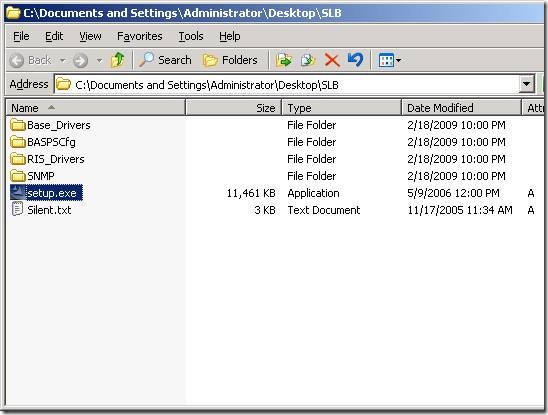
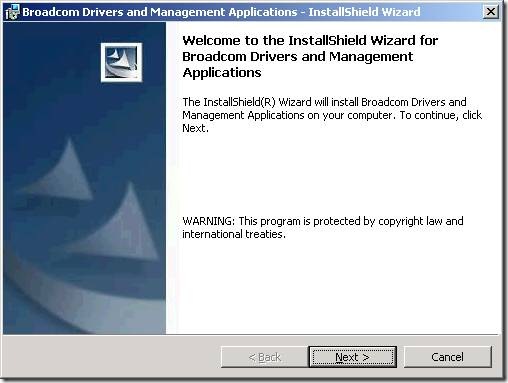
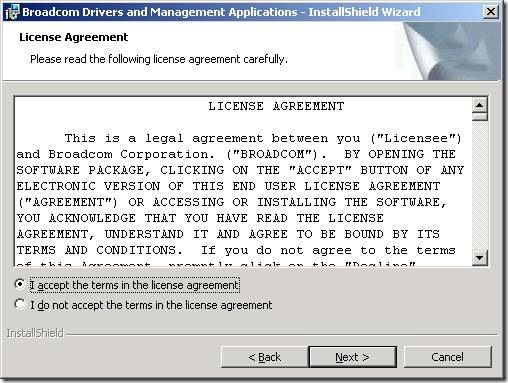
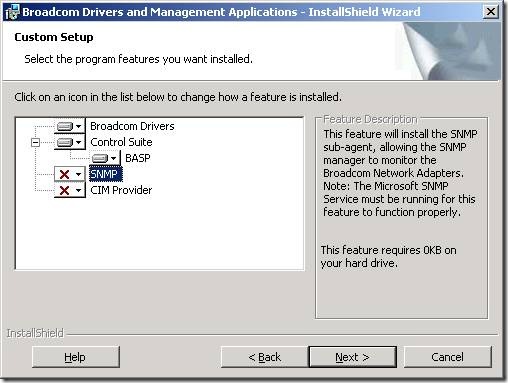
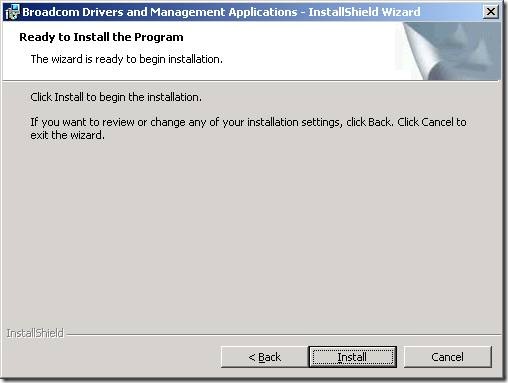
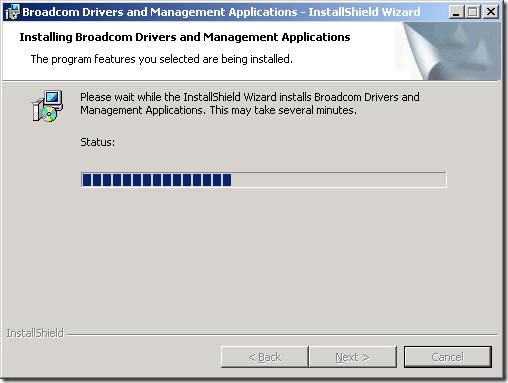

4 Config team
Ensure your server have two broadcom NIC.
4.1 Open your Broadcom Advanced Control Suite 2
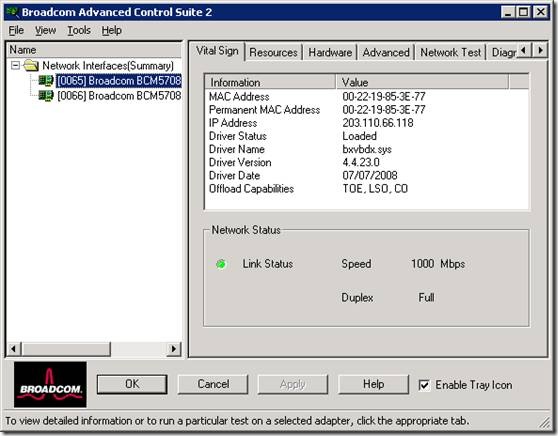
4.2 Click Menu Create a Team
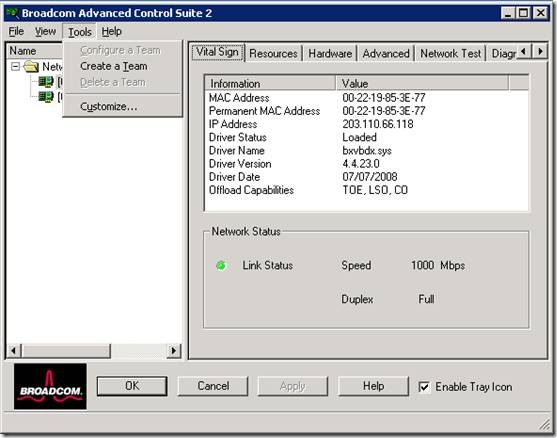
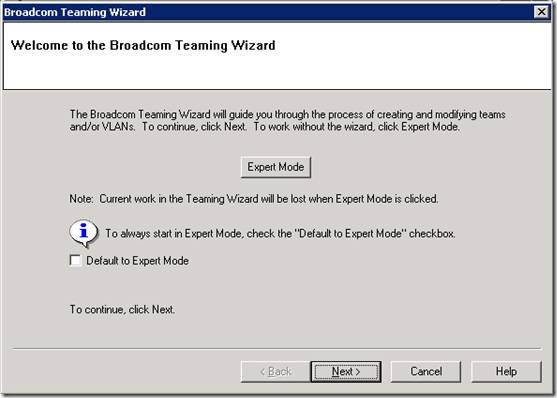
4.3 Input your team name
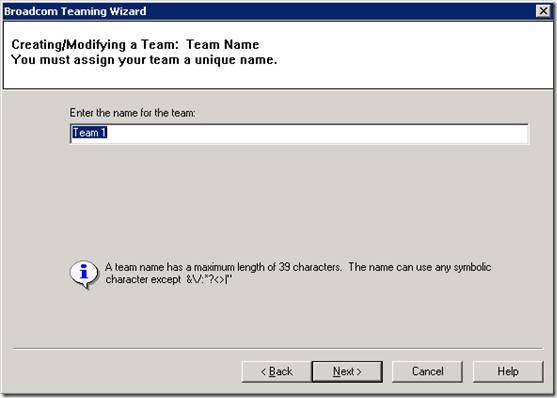
4.4 Select SLB
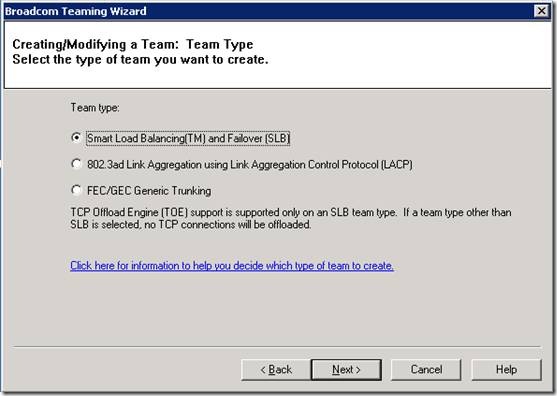
4.5 Add twe NIC to Team Members from Available Adapters
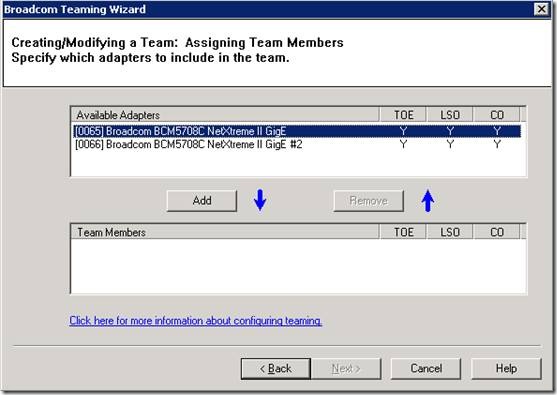
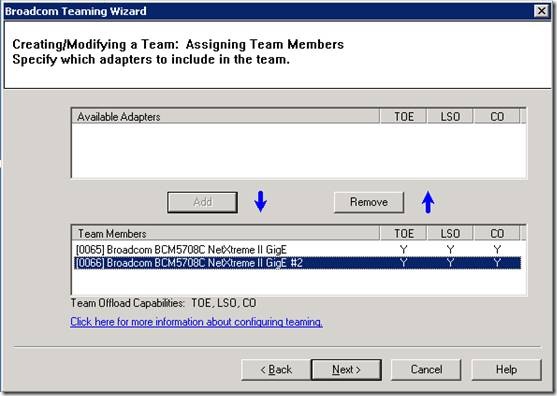
4.6 Set standby member
Because only twe NIC in my server,so Do not configure this.
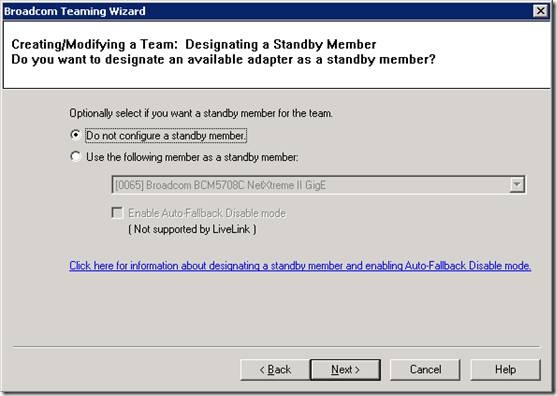
4.7 Set LiveLink
Do not configure this.
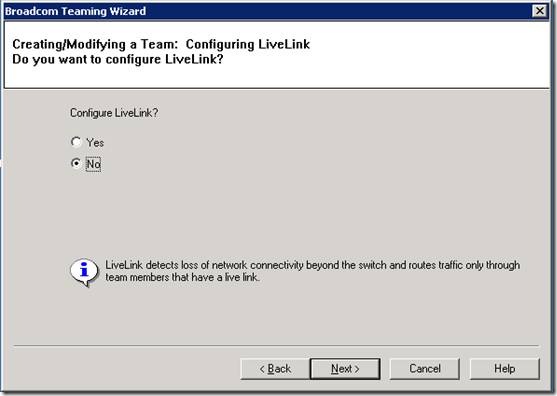
4.8 Set VLan
Do not configure this
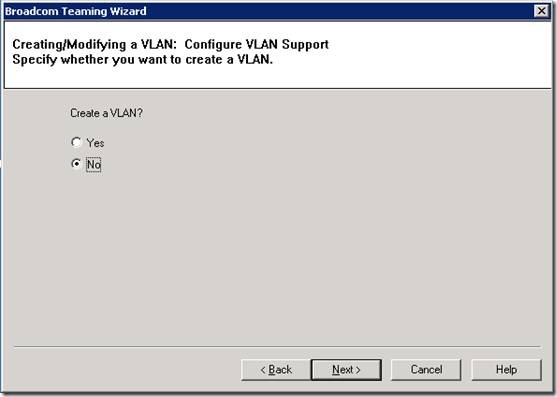
4.9 Commit changes
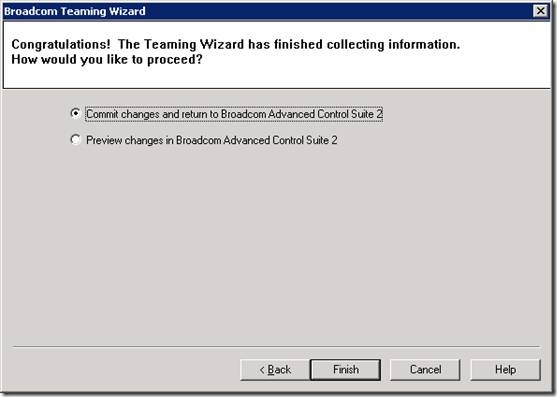
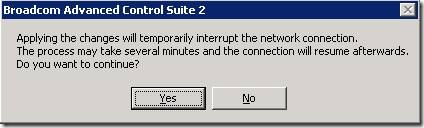
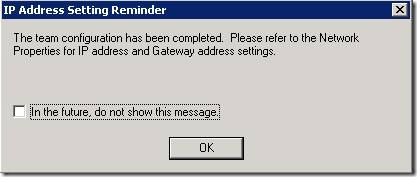
4.10 review BACS2 status
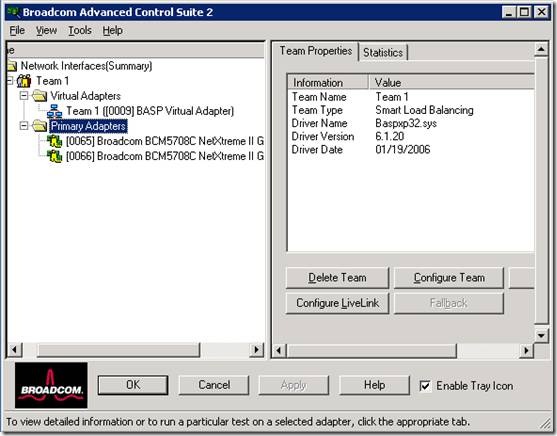
5 Configure Virture adapter IP address
5.1 Open your Network Connections
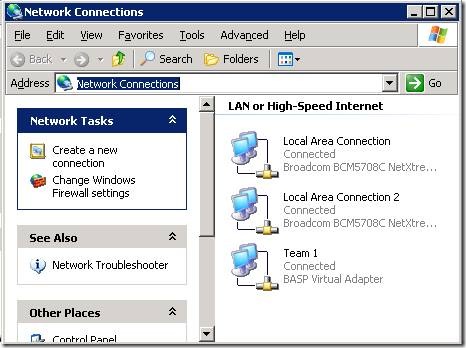
5.2 configure your Team 1 static IP address
这篇关于Windows2003 install Broadcom SLB的文章就介绍到这儿,希望我们推荐的文章对编程师们有所帮助!




![[轻笔记] pip install : Read timed out. (closed)](/front/images/it_default.gif)
