本文主要是介绍基于javaweb+mysql的springboot+mybatis美容院管理系统(JavaWeb JSP MySQL Servlet SSM SpringBoot Bootstrap),希望对大家解决编程问题提供一定的参考价值,需要的开发者们随着小编来一起学习吧!
基于javaweb+mysql的springboot+mybatis美容院管理系统(JavaWeb JSP MySQL Servlet SSM SpringBoot Bootstrap)
运行环境
Java≥8、MySQL≥5.7
开发工具
eclipse/idea/myeclipse/sts等均可配置运行
技术框架
JavaBean MVC JSP SpringBoot MyBatis MySQL CSS JavaScript Bootstrap
适用
课程设计,大作业,毕业设计,项目练习,学习演示等
功能说明
登录、注册、退出、用户模块、公告模块、顾客模块、服务项目模块、消费模块的增删改查管理
eclipse/MyEclipse运行:
idea运行:
this.redirectList(request, response);}/*** 获取公告的详细信息(详情页面与编辑页面要显示该公告的详情)并跳转回页面** @param response* @param request* @throws IOException*/@RequestMapping({"noticeGet", "noticeEditPre"})public void get(HttpServletResponse response, HttpServletRequest request) throws IOException {Serializable id = request.getParameter("id");//取出主键idNotice vo = noticeService.get(id);request.getSession().setAttribute("vo", vo);String to = request.getRequestURI().toLowerCase().contains("get") ? "info" : "edit";//判断是去详情显示页面还是编辑页面response.sendRedirect("notice_" + to + ".jsp");}/*** 根据条件查询公告的列表并跳转回页面** @param response* @param request* @throws IOException*/@RequestMapping("noticeList")public void list(HttpServletResponse response, HttpServletRequest request) throws IOException {this.redirectList(request, response);}/*** 跳转到列表页面** @param request* @param response*/private void redirectList(HttpServletRequest request, HttpServletResponse response) throws IOException {//查询列和关键字String searchColumn = request.getParameter("searchColumn");String keyword = request.getParameter("keyword");Map<String, Object> params = new HashMap();//用来保存控制层传进来的参数(查询条件)params.put("searchColumn", searchColumn);//要查询的列params.put("keyword", keyword);//查询的关键字Map<String, Object> map = noticeService.list(params);request.getSession().setAttribute("list", map.get("list"));Integer totalRecord = (Integer) map.get("totalCount");//根据查询条件取出对应的总记录数,用于分页String pageNum = request.getParameter("pageNum");//封装分页参数com.demo.util.PageBean<Object> pb = new com.demo.util.PageBean(Integer.valueOf(pageNum != null ? pageNum : "1"), totalRecord);params.put("startIndex", pb.getStartIndex());params.put("pageSize", pb.getPageSize());List list = (List) noticeService.list(params).get("list");//根据分页参数startIndex、pageSize查询出来的最终结果list
request.getRequestDispatcher("login.jsp").forward(request, response);}@RequestMapping("authRegister")public void register(HttpServletResponse response, HttpServletRequest request) throws IOException, ServletException {String username = request.getParameter("username");String password = request.getParameter("password");System.out.println("username=" + username);System.out.println("password=" + password);Map<String, Object> params = new HashMap();params.put("startIndex", 0);params.put("pageSize", Long.MAX_VALUE);List<User> list = (List<User>) userService.list(params).get("list");for (User user : list) {if (user.getUsername().equals(username) /*&& user.getPassword().equals(password)*/) {//说明该用户名已存在,必须换个用户名才能注册request.getSession().setAttribute("alert_msg", "错误:用户名已存在!");request.getRequestDispatcher("register.jsp").forward(request, response);return;}}User vo = new User();vo.setUsername(username);vo.setPassword(password);//vo.setUserType("普通用户");//需要设置一个默认值userService.insert(vo);request.getSession().setAttribute("alert_msg", "注册成功!用户名:[" + username + "]");request.getRequestDispatcher("login.jsp").forward(request, response);}@RequestMapping("authLogout")public void logout(HttpServletResponse response, HttpServletRequest request) throws IOException {HttpSession session = request.getSession();User user = (User) session.getAttribute("loginUser");if (user != null) {session.removeAttribute("loginUser");}response.sendRedirect("login.jsp");}@RequestMapping("authValidationCode")public void validationCode(HttpServletResponse response, HttpServletRequest request) throws IOException {String codeChars = "0123456789";// 图形验证码的字符集合,系统将随机从这个字符串中选择一些字符作为验证码// 获得验证码集合的长度
* @throws IOException*/@RequestMapping("xiaofeiDelete")public void delete(HttpServletResponse response, HttpServletRequest request) throws IOException {Serializable id = request.getParameter("id");xiaofeiService.delete(Arrays.asList(id));this.redirectList(request, response);}/*** 编辑消费** @param response* @param request* @throws IOException*/@RequestMapping("xiaofeiEdit")public void edit(Xiaofei vo, HttpServletResponse response, HttpServletRequest request) throws IOException {xiaofeiService.update(vo);this.redirectList(request, response);}/*** 获取消费的详细信息(详情页面与编辑页面要显示该消费的详情)并跳转回页面** @param response* @param request* @throws IOException*/@RequestMapping({"xiaofeiGet", "xiaofeiEditPre"})public void get(HttpServletResponse response, HttpServletRequest request) throws IOException {Serializable id = request.getParameter("id");//取出主键idXiaofei vo = xiaofeiService.get(id);request.getSession().setAttribute("vo", vo);String to = request.getRequestURI().toLowerCase().contains("get") ? "info" : "edit";//判断是去详情显示页面还是编辑页面response.sendRedirect("xiaofei_" + to + ".jsp");}/*** 根据条件查询消费的列表并跳转回页面** @param response* @param request* @throws IOException*/@RequestMapping("xiaofeiList")
this.redirectList(request, response);}/*** 删除消费** @param response* @param request* @throws IOException*/@RequestMapping("xiaofeiDelete")public void delete(HttpServletResponse response, HttpServletRequest request) throws IOException {Serializable id = request.getParameter("id");xiaofeiService.delete(Arrays.asList(id));this.redirectList(request, response);}/*** 编辑消费** @param response* @param request* @throws IOException*/@RequestMapping("xiaofeiEdit")public void edit(Xiaofei vo, HttpServletResponse response, HttpServletRequest request) throws IOException {xiaofeiService.update(vo);this.redirectList(request, response);}/*** 获取消费的详细信息(详情页面与编辑页面要显示该消费的详情)并跳转回页面** @param response* @param request* @throws IOException*/@RequestMapping({"xiaofeiGet", "xiaofeiEditPre"})public void get(HttpServletResponse response, HttpServletRequest request) throws IOException {Serializable id = request.getParameter("id");//取出主键idXiaofei vo = xiaofeiService.get(id);request.getSession().setAttribute("vo", vo);String to = request.getRequestURI().toLowerCase().contains("get") ? "info" : "edit";//判断是去详情显示页面还是编辑页面response.sendRedirect("xiaofei_" + to + ".jsp");}/*** 根据条件查询消费的列表并跳转回页面** @param response* @param request* @throws IOException*/@RequestMapping("xiaofeiList")
request.getSession().setAttribute("pageBean", pb);request.getSession().setAttribute("list", pb.getList());response.sendRedirect("notice_list.jsp");}
}@Controller
@RequestMapping
public class FwxmController {@Autowiredprivate FwxmService fwxmService;/*** 增加服务项目** @param response* @param request* @throws IOException*/@RequestMapping("fwxmAdd")public void add(Fwxm vo, HttpServletResponse response, HttpServletRequest request) throws IOException {//调用Service层的增加(insert)方法fwxmService.insert(vo);this.redirectList(request, response);}
return;}Map<String, Object> params = new HashMap();List<User> list = (List<User>) userService.list(params).get("list");for (User user : list) {if (user.getUsername().equals(username) && user.getPassword().equals(password)) {//找到这个管理员了request.getSession().setAttribute("loginUser", user);request.getSession().setMaxInactiveInterval(Integer.MAX_VALUE);request.getRequestDispatcher("menu.jsp").forward(request, response);return;}}request.getSession().setAttribute("alert_msg", "错误:用户名或密码错误!");request.getRequestDispatcher("login.jsp").forward(request, response);}@RequestMapping("authRegister")public void register(HttpServletResponse response, HttpServletRequest request) throws IOException, ServletException {String username = request.getParameter("username");String password = request.getParameter("password");System.out.println("username=" + username);System.out.println("password=" + password);Map<String, Object> params = new HashMap();params.put("startIndex", 0);params.put("pageSize", Long.MAX_VALUE);List<User> list = (List<User>) userService.list(params).get("list");for (User user : list) {if (user.getUsername().equals(username) /*&& user.getPassword().equals(password)*/) {//说明该用户名已存在,必须换个用户名才能注册request.getSession().setAttribute("alert_msg", "错误:用户名已存在!");request.getRequestDispatcher("register.jsp").forward(request, response);return;}}User vo = new User();vo.setUsername(username);vo.setPassword(password);//vo.setUserType("普通用户");//需要设置一个默认值userService.insert(vo);
@Controller
@RequestMapping
public class GukeController {@Autowiredprivate GukeService gukeService;/*** 增加顾客** @param response* @param request* @throws IOException*/@RequestMapping("gukeAdd")public void add(Guke vo, HttpServletResponse response, HttpServletRequest request) throws IOException {//调用Service层的增加(insert)方法gukeService.insert(vo);this.redirectList(request, response);}/*** 删除顾客** @param response* @param request* @throws IOException*/@RequestMapping("gukeDelete")public void delete(HttpServletResponse response, HttpServletRequest request) throws IOException {Serializable id = request.getParameter("id");gukeService.delete(Arrays.asList(id));
@RequestMapping("xiaofeiDelete")public void delete(HttpServletResponse response, HttpServletRequest request) throws IOException {Serializable id = request.getParameter("id");xiaofeiService.delete(Arrays.asList(id));this.redirectList(request, response);}/*** 编辑消费** @param response* @param request* @throws IOException*/@RequestMapping("xiaofeiEdit")public void edit(Xiaofei vo, HttpServletResponse response, HttpServletRequest request) throws IOException {xiaofeiService.update(vo);this.redirectList(request, response);}/*** 获取消费的详细信息(详情页面与编辑页面要显示该消费的详情)并跳转回页面** @param response* @param request* @throws IOException*/@RequestMapping({"xiaofeiGet", "xiaofeiEditPre"})public void get(HttpServletResponse response, HttpServletRequest request) throws IOException {Serializable id = request.getParameter("id");//取出主键idXiaofei vo = xiaofeiService.get(id);request.getSession().setAttribute("vo", vo);String to = request.getRequestURI().toLowerCase().contains("get") ? "info" : "edit";//判断是去详情显示页面还是编辑页面response.sendRedirect("xiaofei_" + to + ".jsp");}/*** 根据条件查询消费的列表并跳转回页面** @param response* @param request* @throws IOException*/@RequestMapping("xiaofeiList")public void list(HttpServletResponse response, HttpServletRequest request) throws IOException {this.redirectList(request, response);}/*** 跳转到列表页面
response.sendRedirect("notice_" + to + ".jsp");}/*** 根据条件查询公告的列表并跳转回页面** @param response* @param request* @throws IOException*/@RequestMapping("noticeList")public void list(HttpServletResponse response, HttpServletRequest request) throws IOException {this.redirectList(request, response);}/*** 跳转到列表页面** @param request* @param response*/private void redirectList(HttpServletRequest request, HttpServletResponse response) throws IOException {//查询列和关键字String searchColumn = request.getParameter("searchColumn");String keyword = request.getParameter("keyword");Map<String, Object> params = new HashMap();//用来保存控制层传进来的参数(查询条件)params.put("searchColumn", searchColumn);//要查询的列params.put("keyword", keyword);//查询的关键字Map<String, Object> map = noticeService.list(params);request.getSession().setAttribute("list", map.get("list"));Integer totalRecord = (Integer) map.get("totalCount");//根据查询条件取出对应的总记录数,用于分页String pageNum = request.getParameter("pageNum");//封装分页参数com.demo.util.PageBean<Object> pb = new com.demo.util.PageBean(Integer.valueOf(pageNum != null ? pageNum : "1"), totalRecord);params.put("startIndex", pb.getStartIndex());params.put("pageSize", pb.getPageSize());List list = (List) noticeService.list(params).get("list");//根据分页参数startIndex、pageSize查询出来的最终结果listpb.setServlet("noticeList");pb.setSearchColumn(searchColumn);pb.setKeyword(keyword);pb.setList(list);request.getSession().setAttribute("pageBean", pb);request.getSession().setAttribute("list", pb.getList());response.sendRedirect("notice_list.jsp");}
}
request.getSession().setAttribute("pageBean", pb);request.getSession().setAttribute("list", pb.getList());response.sendRedirect("fwxm_list.jsp");}
}@Controller
@RequestMapping
public class GukeController {@Autowiredprivate GukeService gukeService;/*** 增加顾客** @param response* @param request* @throws IOException*/@RequestMapping("gukeAdd")public void add(Guke vo, HttpServletResponse response, HttpServletRequest request) throws IOException {//调用Service层的增加(insert)方法gukeService.insert(vo);this.redirectList(request, response);}/*** 删除顾客** @param response* @param request* @throws IOException*/@RequestMapping("gukeDelete")
params.put("startIndex", pb.getStartIndex());params.put("pageSize", pb.getPageSize());List list = (List) userService.list(params).get("list");//根据分页参数startIndex、pageSize查询出来的最终结果listpb.setServlet("userList");pb.setSearchColumn(searchColumn);pb.setKeyword(keyword);pb.setList(list);request.getSession().setAttribute("pageBean", pb);request.getSession().setAttribute("list", pb.getList());response.sendRedirect("user_list.jsp");}
}@Configurationpublic class CustomWebMvcConfigurer implements WebMvcConfigurer {@Overridepublic void addInterceptors(InterceptorRegistry registry) {registry.addInterceptor(new LoginInterceptor()).addPathPatterns("/*");}public class LoginInterceptor implements HandlerInterceptor {public boolean preHandle(HttpServletRequest request, HttpServletResponse response, Object o) throws Exception {request.setCharacterEncoding("utf-8");response.setCharacterEncoding("utf-8");HttpSession session = request.getSession();//移除错误提示session.removeAttribute("alert_msg");//登录拦截String url = request.getRequestURL().toString();String[] access = new String[]{"login", "logout", "register", ".css", ".js", ".png", ".jpg", "validationCode"};for (String action : access) {if (url.toLowerCase().contains(action.toLowerCase())) {
}/*** 获取消费的详细信息(详情页面与编辑页面要显示该消费的详情)并跳转回页面** @param response* @param request* @throws IOException*/@RequestMapping({"xiaofeiGet", "xiaofeiEditPre"})public void get(HttpServletResponse response, HttpServletRequest request) throws IOException {Serializable id = request.getParameter("id");//取出主键idXiaofei vo = xiaofeiService.get(id);request.getSession().setAttribute("vo", vo);String to = request.getRequestURI().toLowerCase().contains("get") ? "info" : "edit";//判断是去详情显示页面还是编辑页面response.sendRedirect("xiaofei_" + to + ".jsp");}/*** 根据条件查询消费的列表并跳转回页面** @param response* @param request* @throws IOException*/@RequestMapping("xiaofeiList")public void list(HttpServletResponse response, HttpServletRequest request) throws IOException {this.redirectList(request, response);}/*** 跳转到列表页面** @param request* @param response*/private void redirectList(HttpServletRequest request, HttpServletResponse response) throws IOException {//查询列和关键字String searchColumn = request.getParameter("searchColumn");String keyword = request.getParameter("keyword");Map<String, Object> params = new HashMap();//用来保存控制层传进来的参数(查询条件)params.put("searchColumn", searchColumn);//要查询的列params.put("keyword", keyword);//查询的关键字Map<String, Object> map = xiaofeiService.list(params);request.getSession().setAttribute("list", map.get("list"));Integer totalRecord = (Integer) map.get("totalCount");//根据查询条件取出对应的总记录数,用于分页
params.put("pageSize", pb.getPageSize());List list = (List) xiaofeiService.list(params).get("list");//根据分页参数startIndex、pageSize查询出来的最终结果listpb.setServlet("xiaofeiList");pb.setSearchColumn(searchColumn);pb.setKeyword(keyword);pb.setList(list);request.getSession().setAttribute("pageBean", pb);request.getSession().setAttribute("list", pb.getList());response.sendRedirect("xiaofei_list.jsp");}
}@Controller
@RequestMapping
public class NoticeController {@Autowiredprivate NoticeService noticeService;/*** 增加公告** @param response* @param request* @throws IOException*/@RequestMapping("noticeAdd")public void add(Notice vo, HttpServletResponse response, HttpServletRequest request) throws IOException {//调用Service层的增加(insert)方法
public void resetPassword(HttpServletResponse response, HttpServletRequest request) throws IOException, ServletException {String msg;User loginUser = (User) request.getSession().getAttribute("loginUser");String oldPassword = request.getParameter("oldPassword");if (!loginUser.getPassword().equals(oldPassword)) {msg = "原密码错误!";} else {String newPassword = request.getParameter("newPassword");loginUser.setPassword(newPassword);this.userService.update(loginUser);msg = "修改成功!";}request.getSession().setAttribute("alert_msg", msg);request.getRequestDispatcher("reset_password.jsp").forward(request, response);}// 返回一个随机颜色(Color对象)private Color getRandomColor(int minColor, int maxColor) {Random random = new Random();// 保存minColor最大不会超过255if (minColor > 255)minColor = 255;// 保存minColor最大不会超过255if (maxColor > 255)maxColor = 255;// 获得红色的随机颜色值int red = minColor + random.nextInt(maxColor - minColor);// 获得绿色的随机颜色值int green = minColor + random.nextInt(maxColor - minColor);// 获得蓝色的随机颜色值int blue = minColor + random.nextInt(maxColor - minColor);return new Color(red, green, blue);}
}@Controller
** @param response* @param request* @throws IOException*/@RequestMapping({"noticeGet", "noticeEditPre"})public void get(HttpServletResponse response, HttpServletRequest request) throws IOException {Serializable id = request.getParameter("id");//取出主键idNotice vo = noticeService.get(id);request.getSession().setAttribute("vo", vo);String to = request.getRequestURI().toLowerCase().contains("get") ? "info" : "edit";//判断是去详情显示页面还是编辑页面response.sendRedirect("notice_" + to + ".jsp");}/*** 根据条件查询公告的列表并跳转回页面** @param response* @param request* @throws IOException*/@RequestMapping("noticeList")public void list(HttpServletResponse response, HttpServletRequest request) throws IOException {this.redirectList(request, response);}/*** 跳转到列表页面** @param request* @param response*/private void redirectList(HttpServletRequest request, HttpServletResponse response) throws IOException {//查询列和关键字String searchColumn = request.getParameter("searchColumn");String keyword = request.getParameter("keyword");Map<String, Object> params = new HashMap();//用来保存控制层传进来的参数(查询条件)params.put("searchColumn", searchColumn);//要查询的列params.put("keyword", keyword);//查询的关键字Map<String, Object> map = noticeService.list(params);request.getSession().setAttribute("list", map.get("list")); /*** 增加服务项目** @param response* @param request* @throws IOException*/@RequestMapping("fwxmAdd")public void add(Fwxm vo, HttpServletResponse response, HttpServletRequest request) throws IOException {//调用Service层的增加(insert)方法fwxmService.insert(vo);this.redirectList(request, response);}/*** 删除服务项目** @param response* @param request* @throws IOException*/@RequestMapping("fwxmDelete")public void delete(HttpServletResponse response, HttpServletRequest request) throws IOException {Serializable id = request.getParameter("id");fwxmService.delete(Arrays.asList(id));this.redirectList(request, response);}/*** 编辑服务项目** @param response* @param request* @throws IOException*/@RequestMapping("fwxmEdit")public void edit(Fwxm vo, HttpServletResponse response, HttpServletRequest request) throws IOException {fwxmService.update(vo);this.redirectList(request, response);}/*** 获取服务项目的详细信息(详情页面与编辑页面要显示该服务项目的详情)并跳转回页面** @param response* @param request* @throws IOException*/@RequestMapping({"fwxmGet", "fwxmEditPre"})public void get(HttpServletResponse response, HttpServletRequest request) throws IOException {Serializable id = request.getParameter("id");//取出主键id
String to = request.getRequestURI().toLowerCase().contains("get") ? "info" : "edit";//判断是去详情显示页面还是编辑页面response.sendRedirect("xiaofei_" + to + ".jsp");}/*** 根据条件查询消费的列表并跳转回页面** @param response* @param request* @throws IOException*/@RequestMapping("xiaofeiList")public void list(HttpServletResponse response, HttpServletRequest request) throws IOException {this.redirectList(request, response);}/*** 跳转到列表页面** @param request* @param response*/private void redirectList(HttpServletRequest request, HttpServletResponse response) throws IOException {//查询列和关键字String searchColumn = request.getParameter("searchColumn");String keyword = request.getParameter("keyword");Map<String, Object> params = new HashMap();//用来保存控制层传进来的参数(查询条件)params.put("searchColumn", searchColumn);//要查询的列params.put("keyword", keyword);//查询的关键字Map<String, Object> map = xiaofeiService.list(params);request.getSession().setAttribute("list", map.get("list"));Integer totalRecord = (Integer) map.get("totalCount");//根据查询条件取出对应的总记录数,用于分页String pageNum = request.getParameter("pageNum");//封装分页参数com.demo.util.PageBean<Object> pb = new com.demo.util.PageBean(Integer.valueOf(pageNum != null ? pageNum : "1"), totalRecord);params.put("startIndex", pb.getStartIndex());params.put("pageSize", pb.getPageSize());List list = (List) xiaofeiService.list(params).get("list");//根据分页参数startIndex、pageSize查询出来的最终结果listpb.setServlet("xiaofeiList");pb.setSearchColumn(searchColumn);pb.setKeyword(keyword);pb.setList(list);request.getSession().setAttribute("pageBean", pb);request.getSession().setAttribute("list", pb.getList());response.sendRedirect("xiaofei_list.jsp");}
}
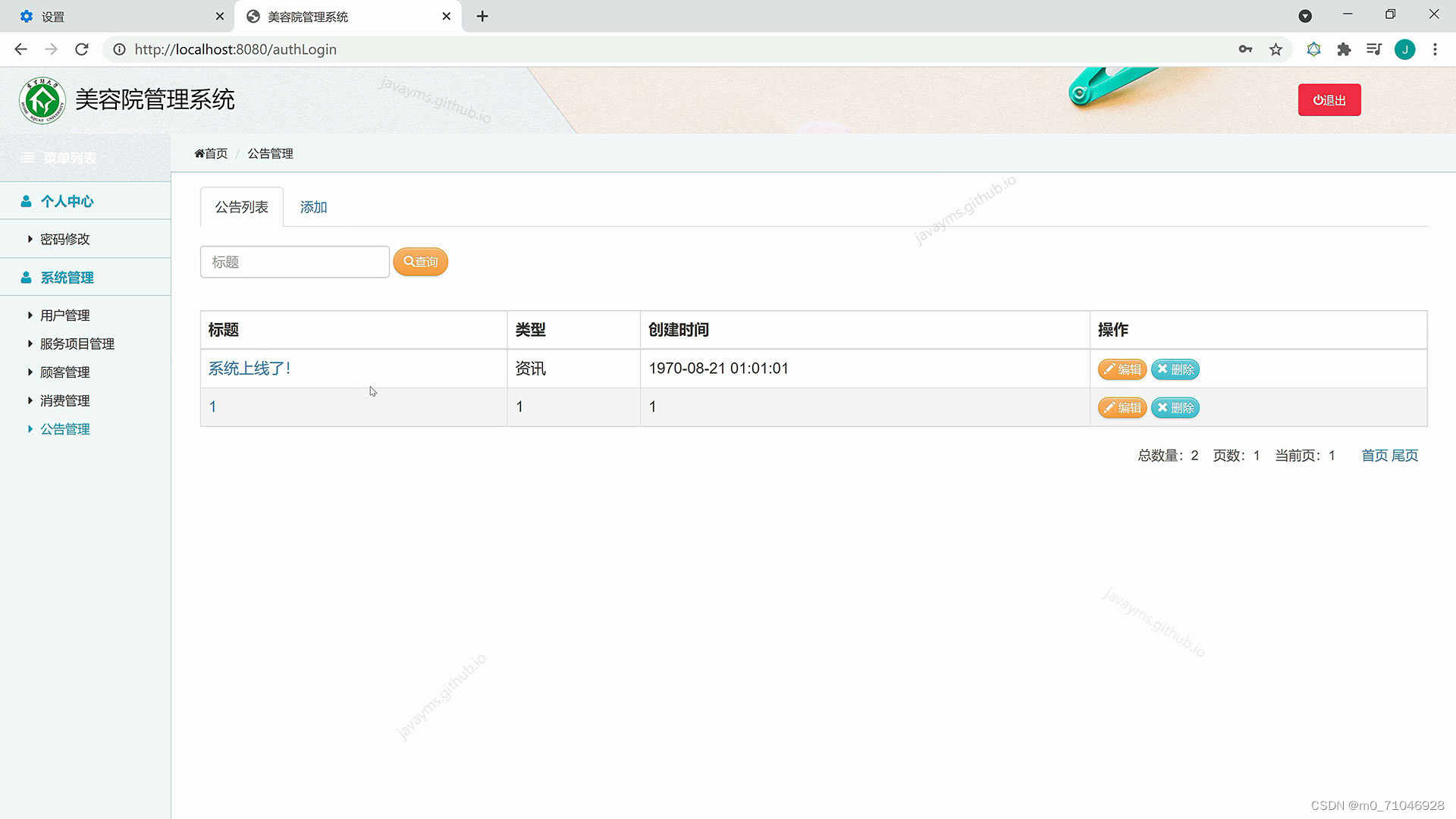
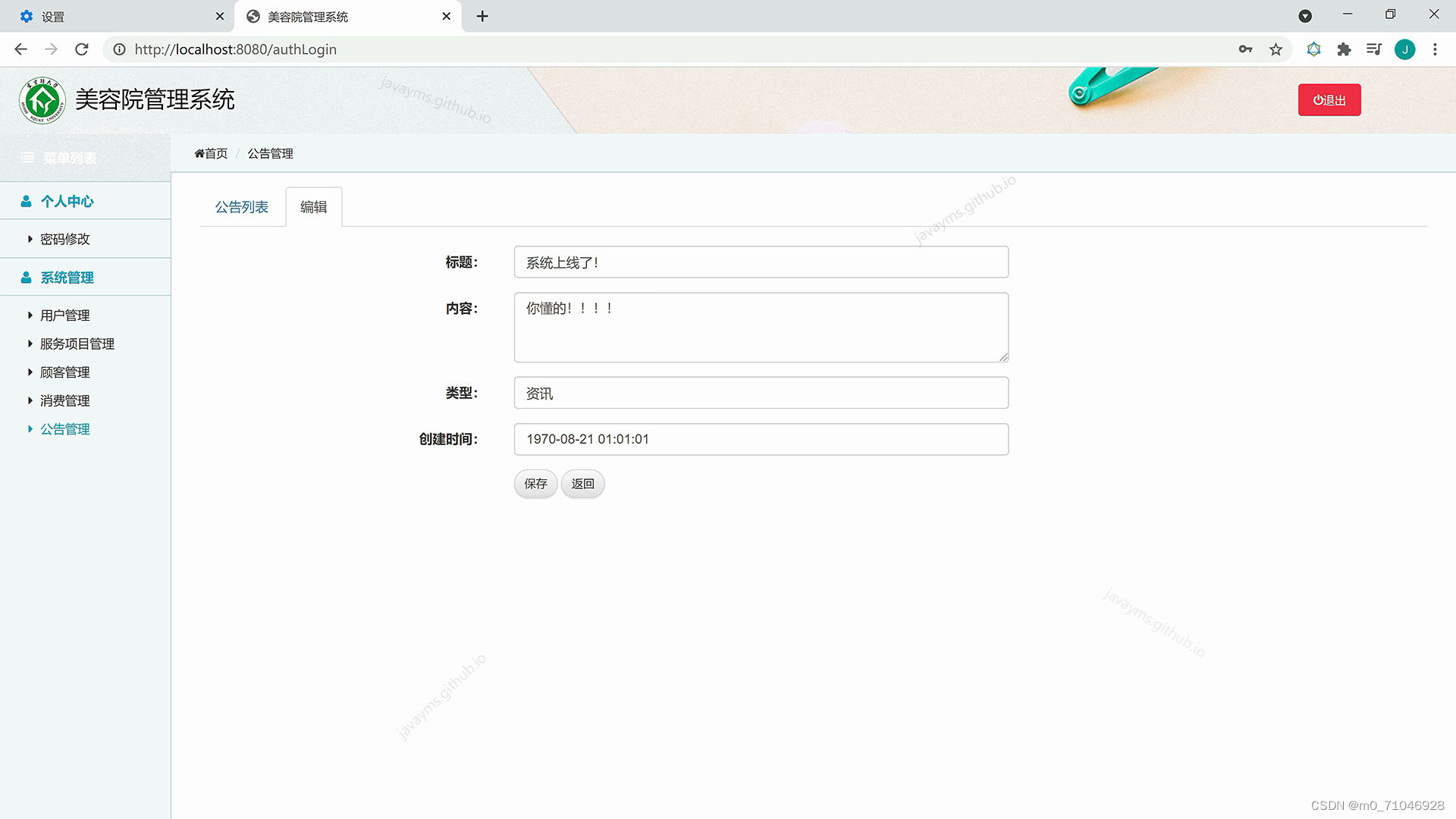
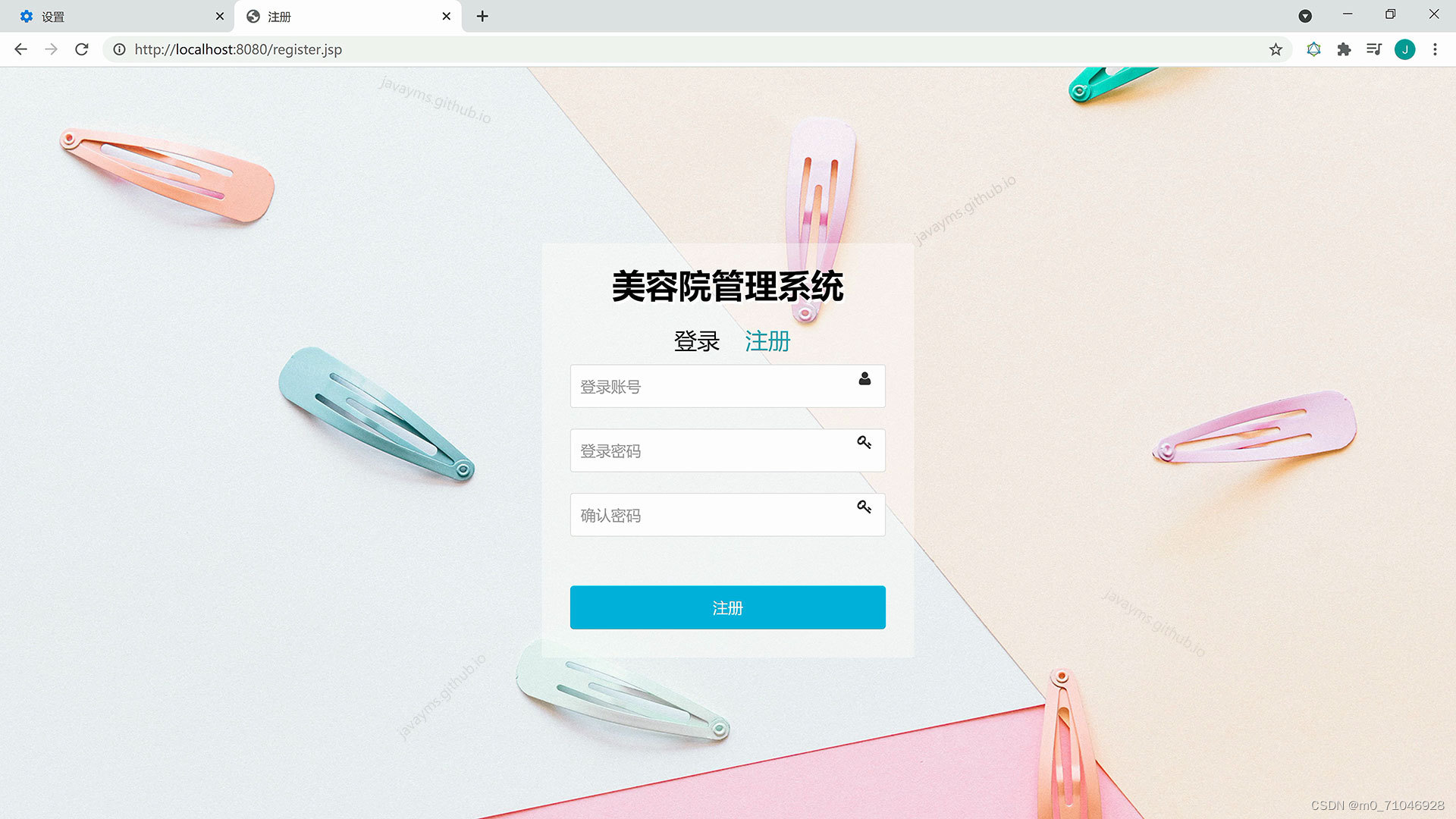
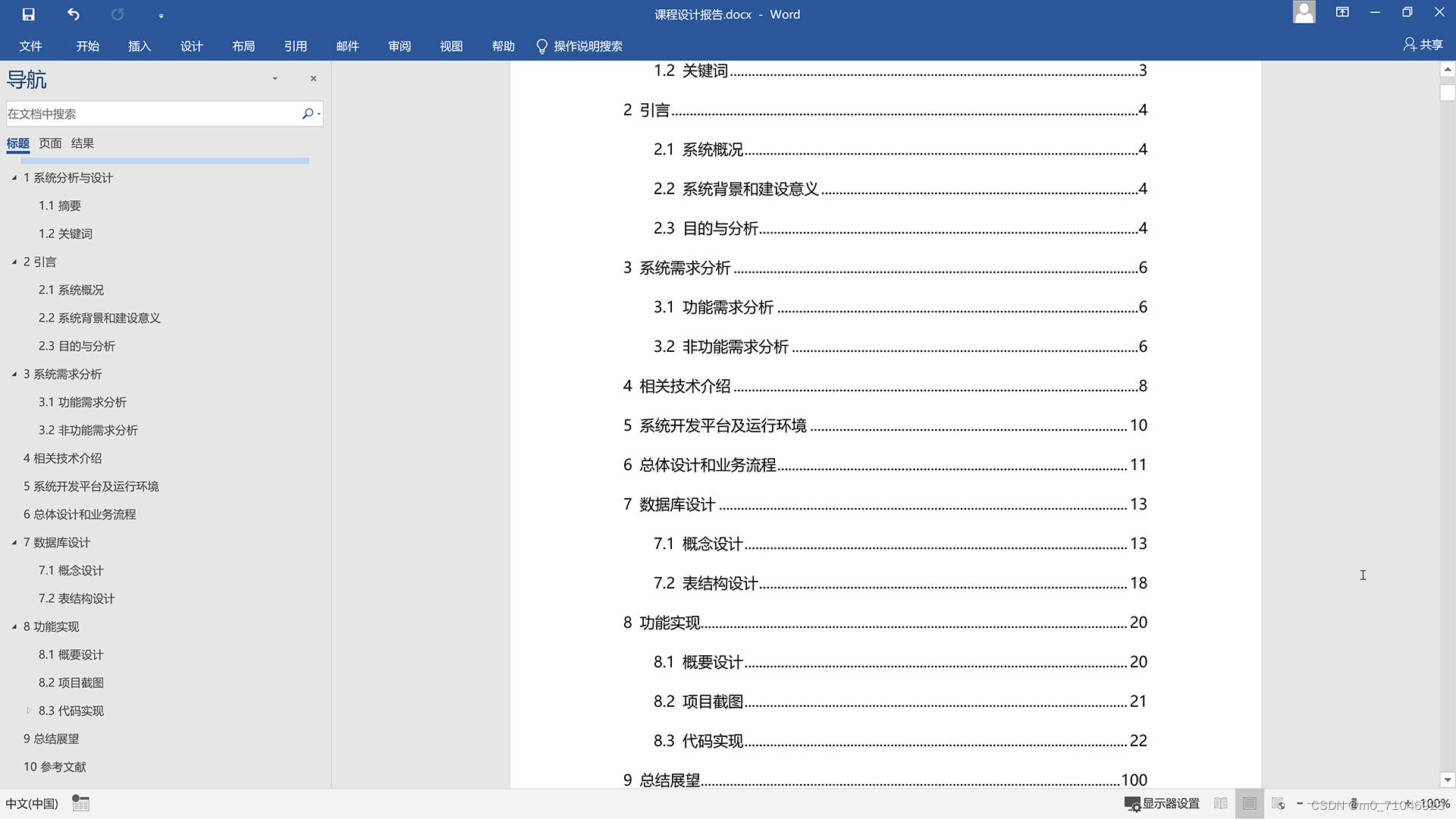
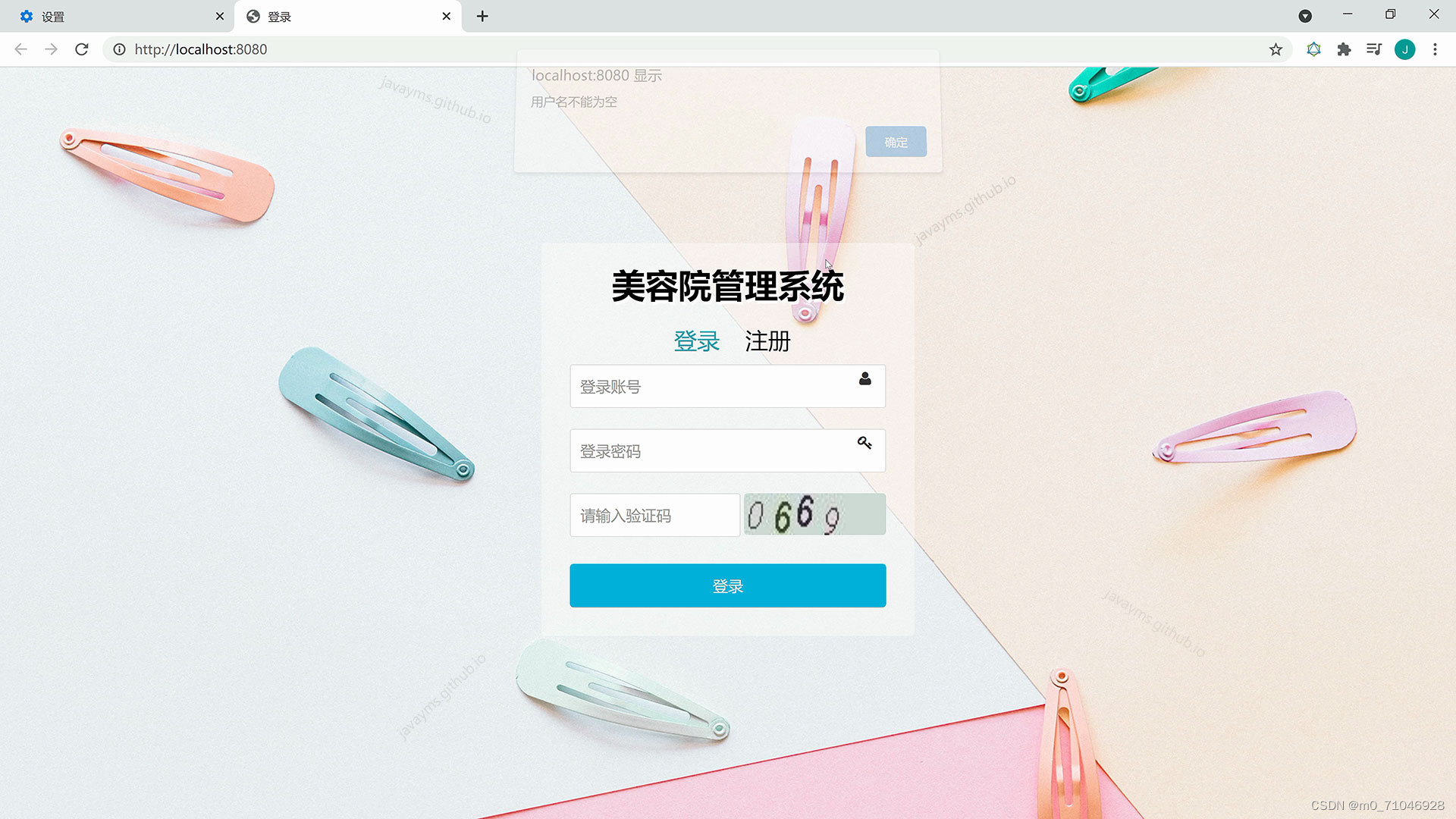
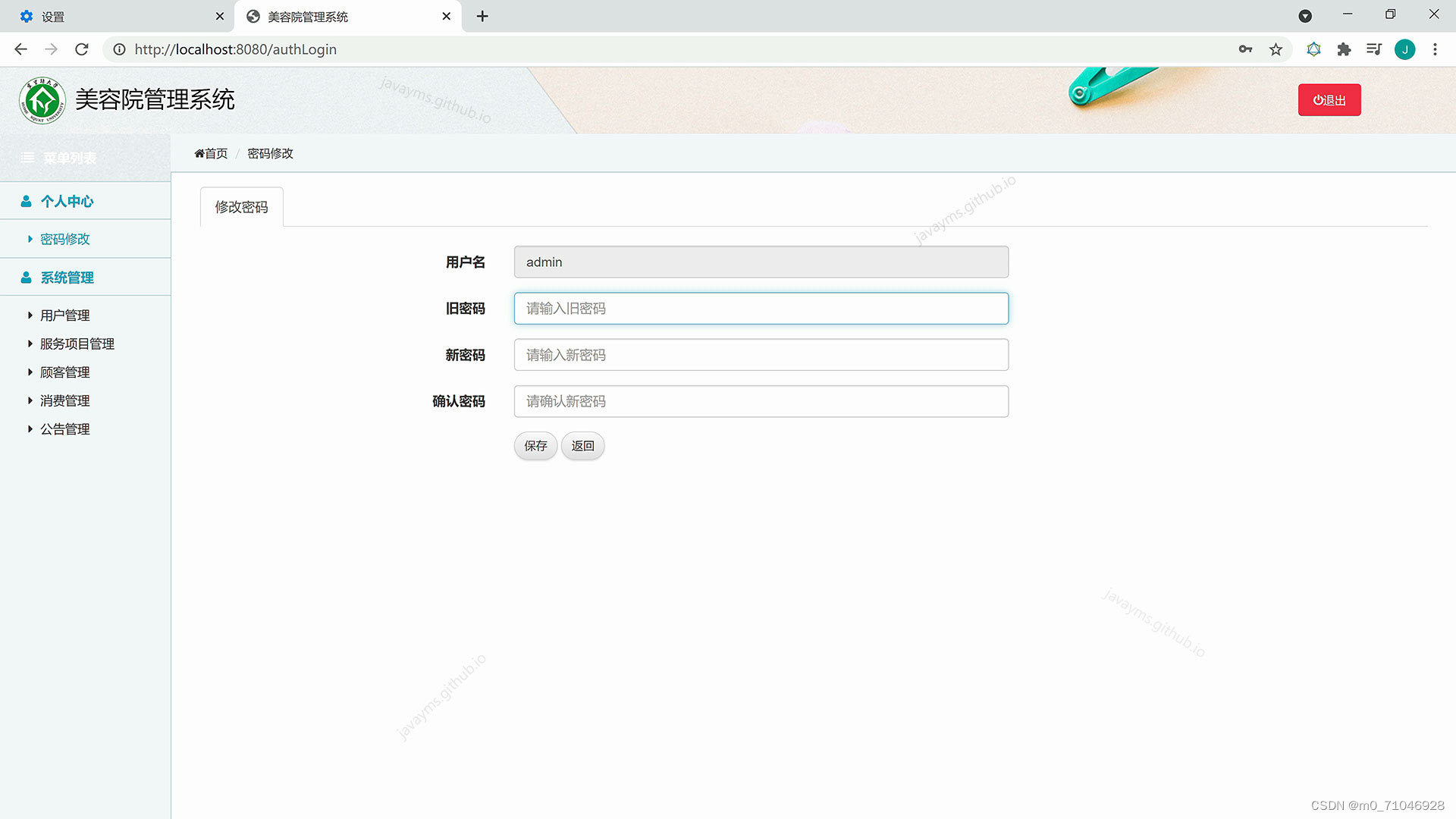
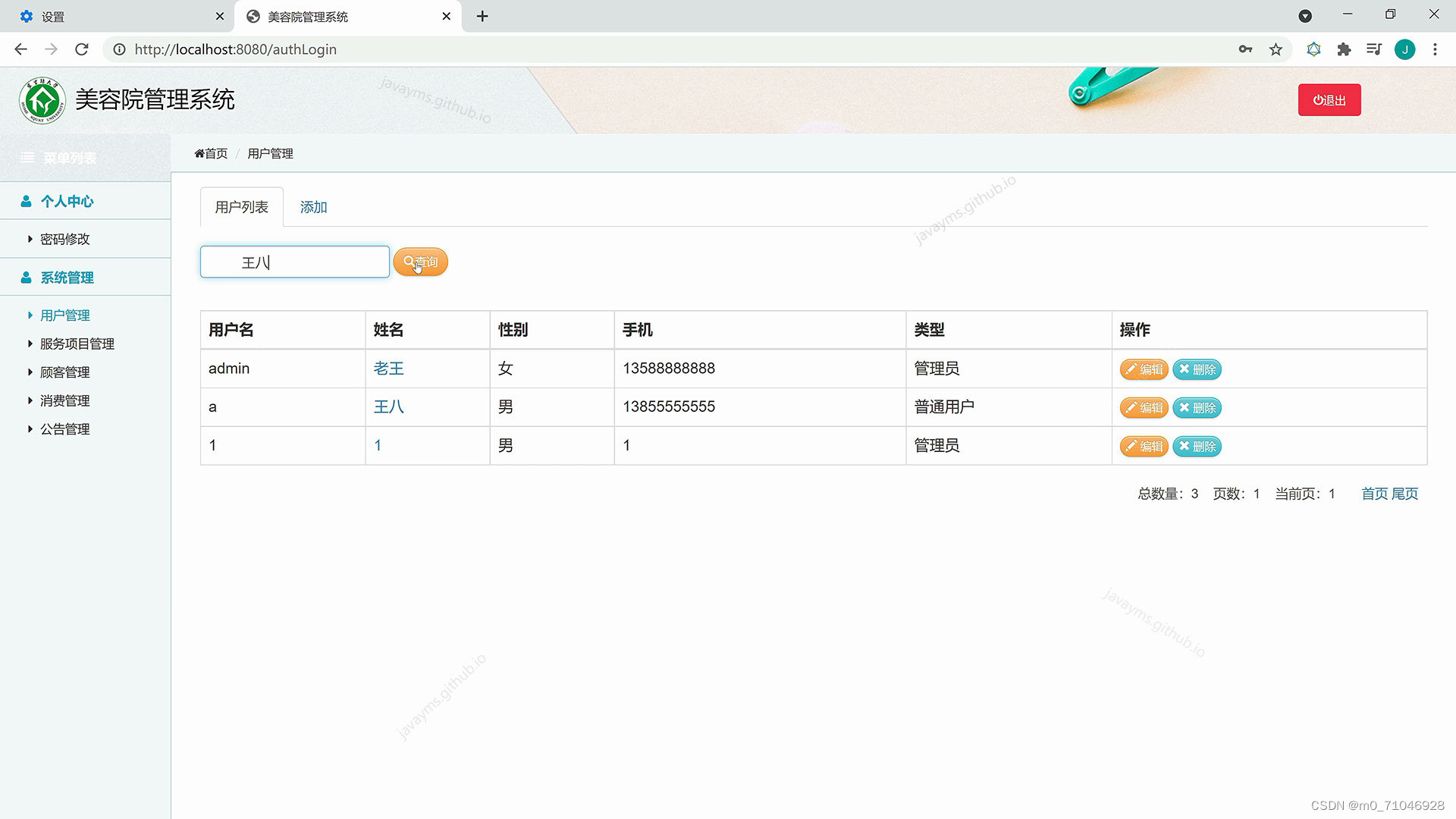
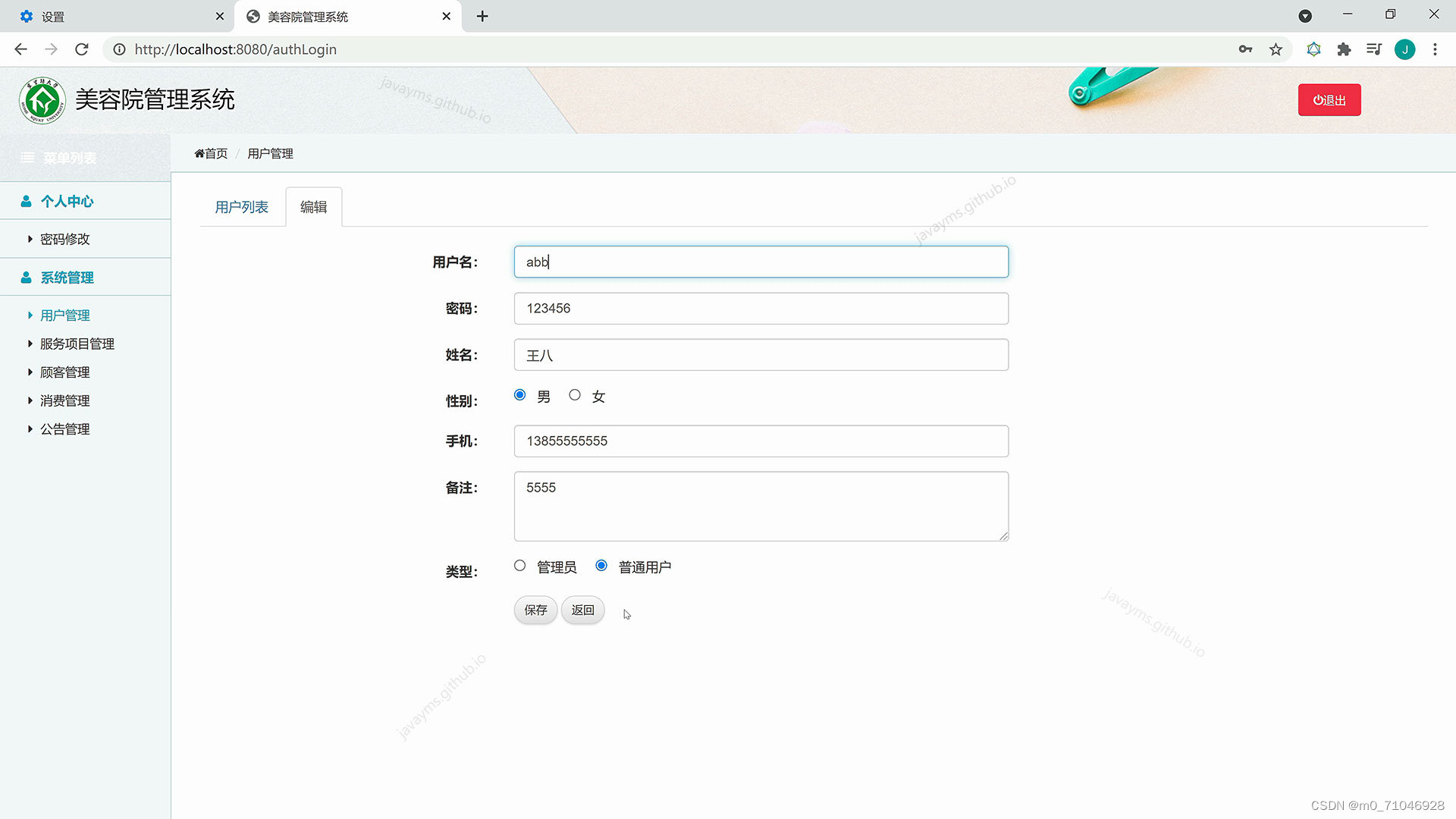
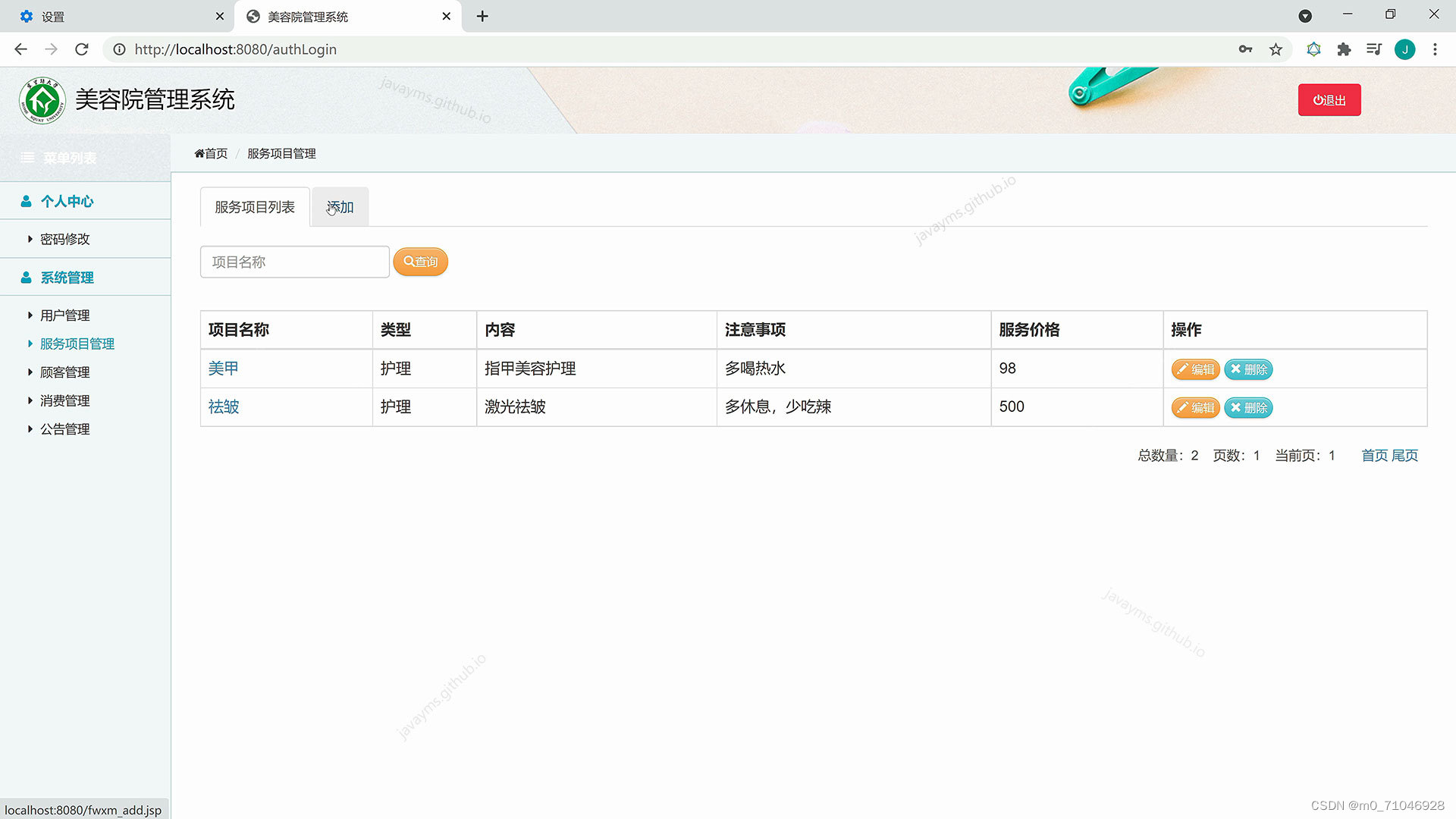
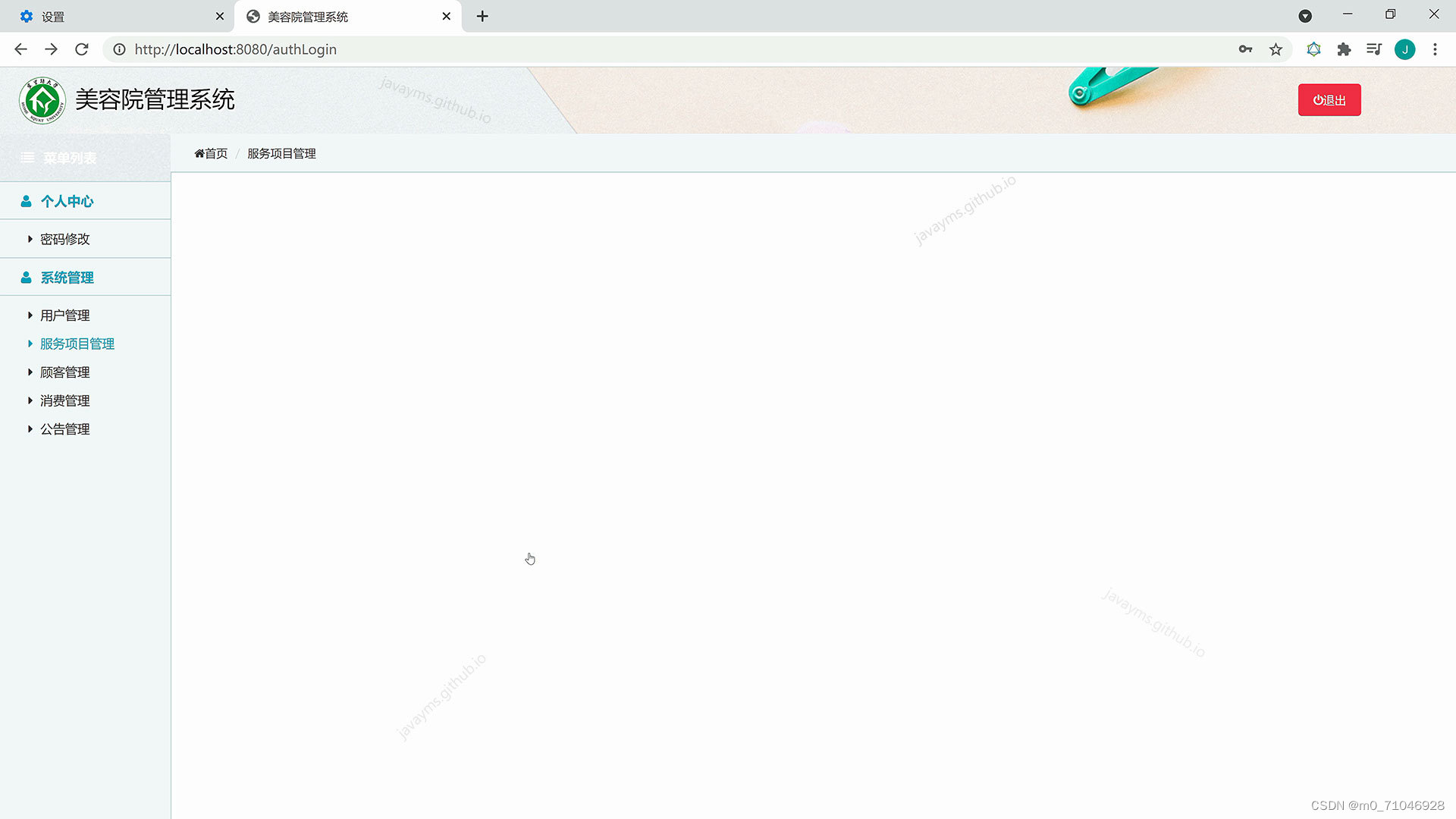
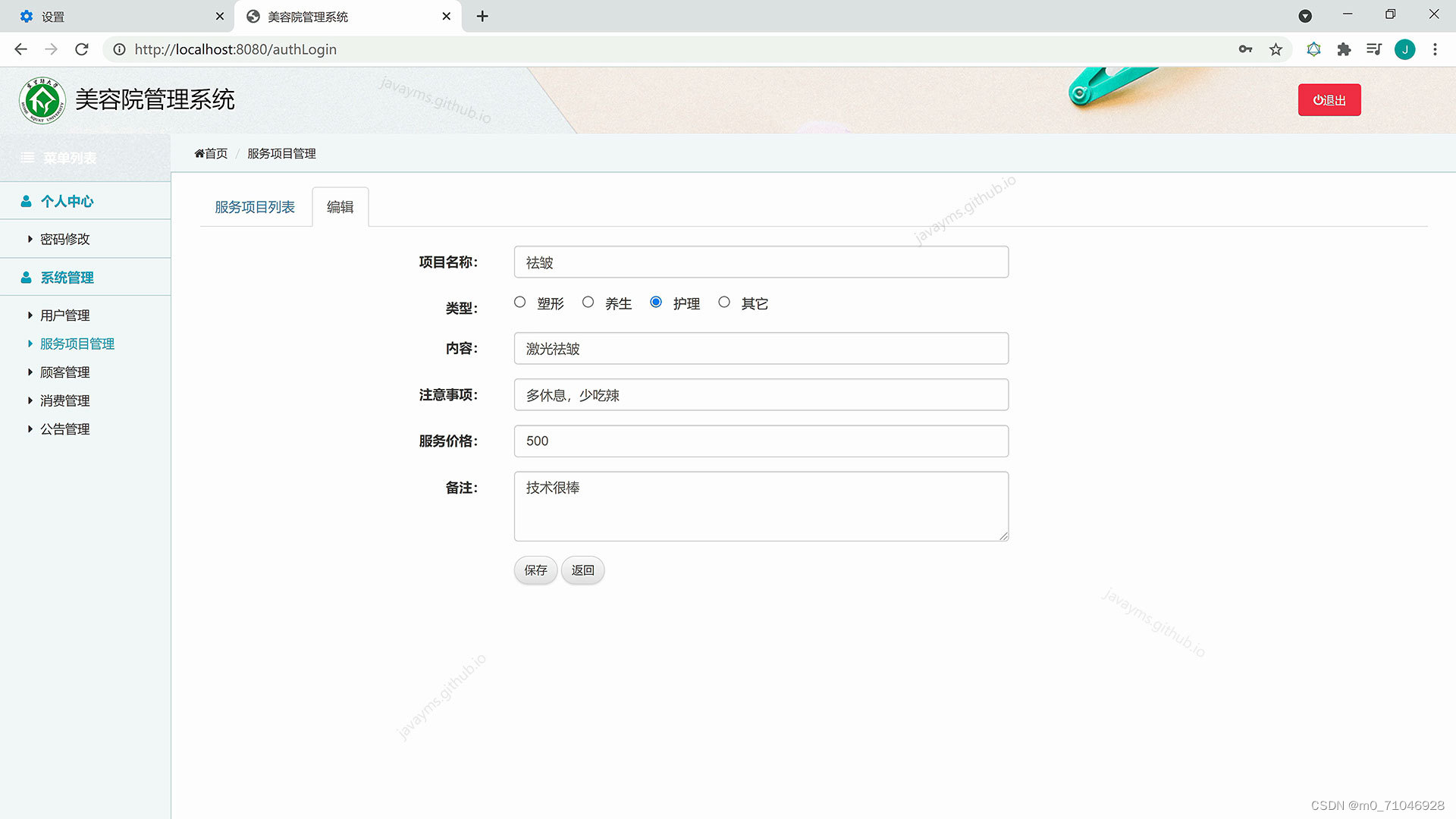

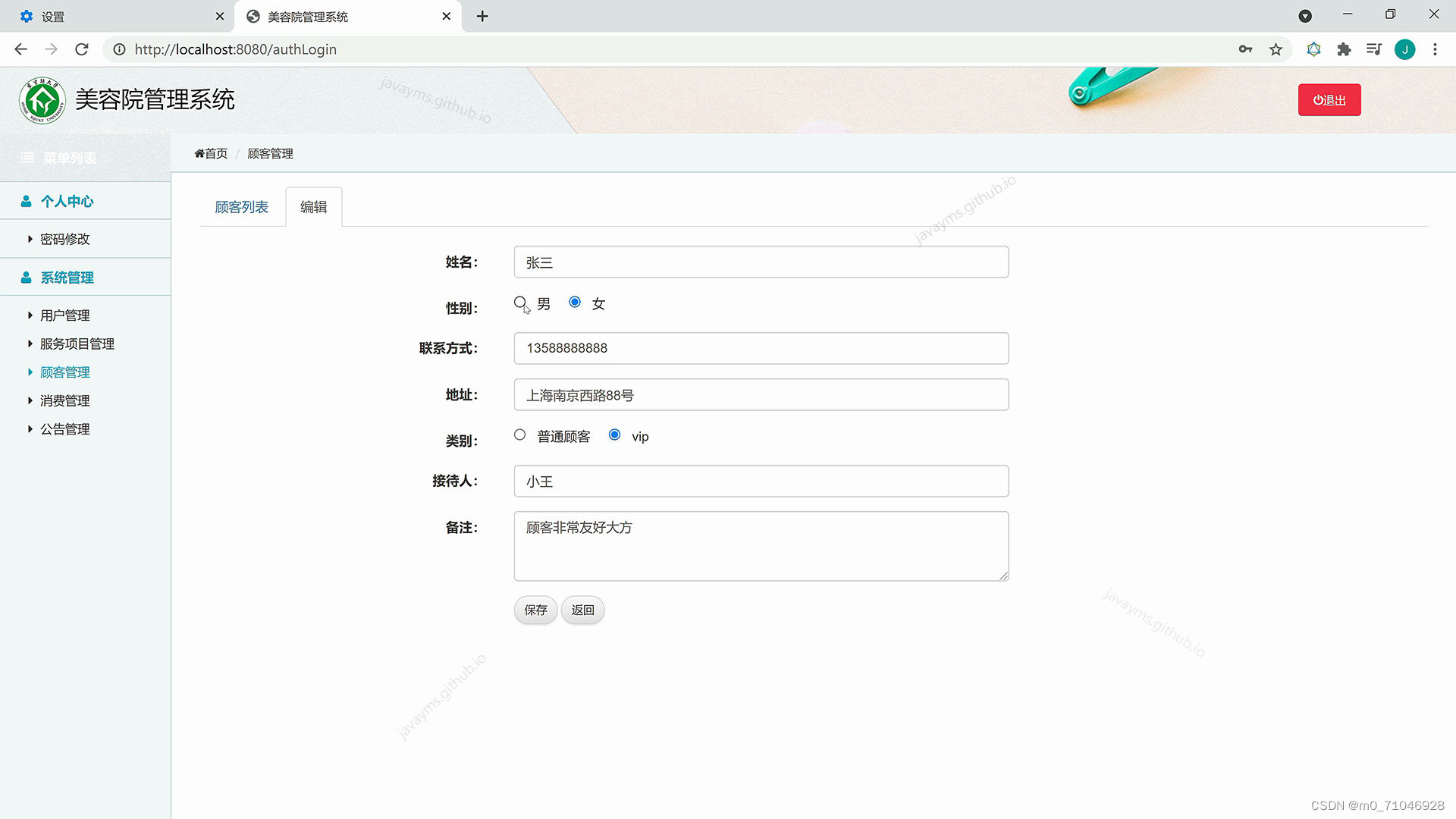
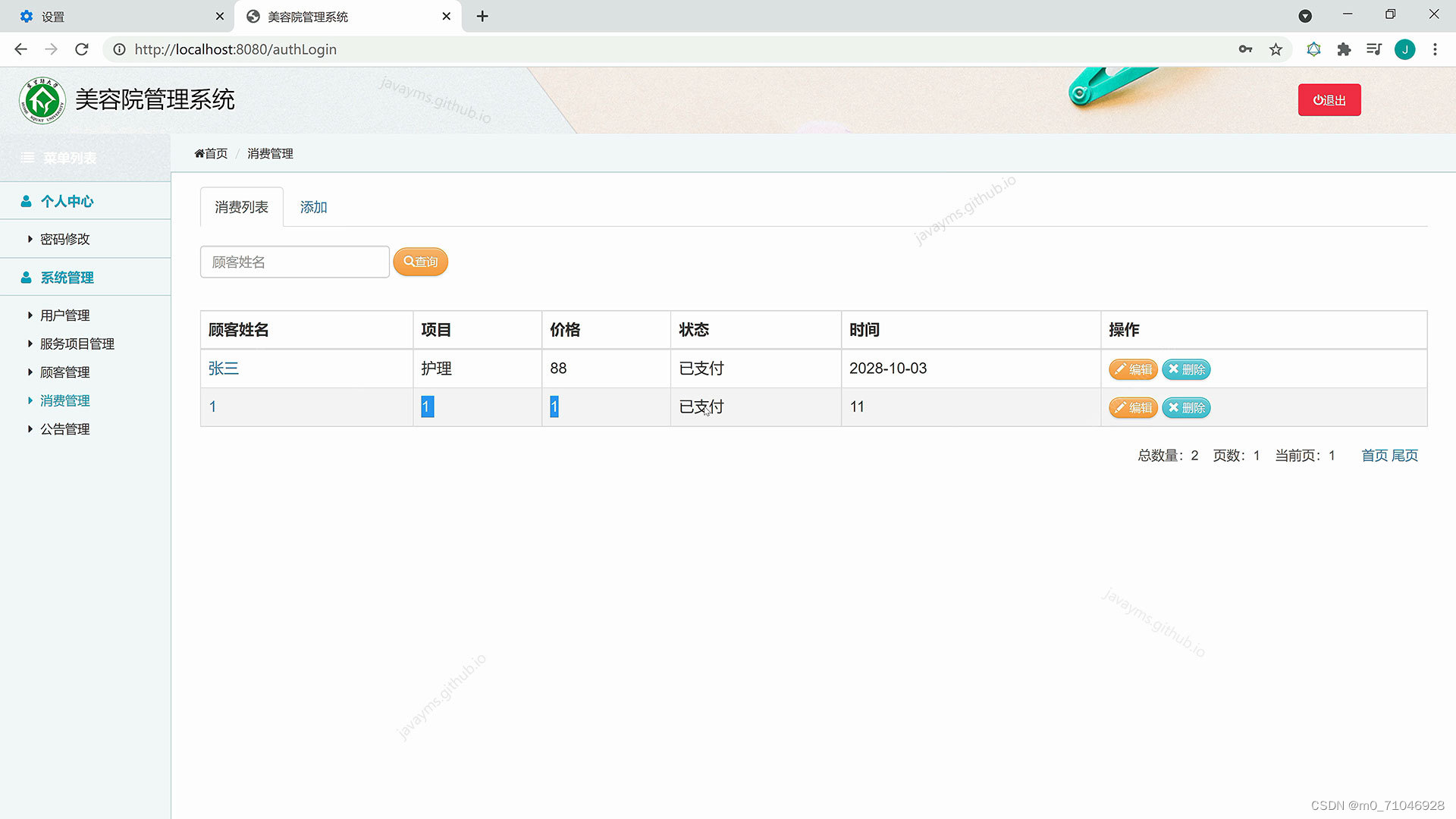
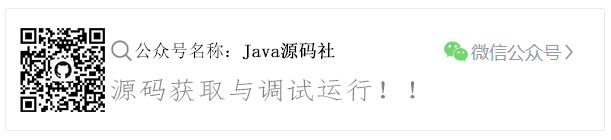
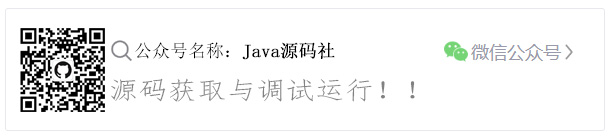

这篇关于基于javaweb+mysql的springboot+mybatis美容院管理系统(JavaWeb JSP MySQL Servlet SSM SpringBoot Bootstrap)的文章就介绍到这儿,希望我们推荐的文章对编程师们有所帮助!




