本文主要是介绍[Angular] 笔记 9:list/detail 页面以及@Output,希望对大家解决编程问题提供一定的参考价值,需要的开发者们随着小编来一起学习吧!
1. @Output
input 好比重力,向下传递数据,list 传给 detail,smart 组件传给 dumb 组件,父组件传给子组件。input 顾名思义,输入数据给组件。
output 与之相反,好比火箭,向上传递数据或事件。output 顾名思义就是将某些数据发送出去。
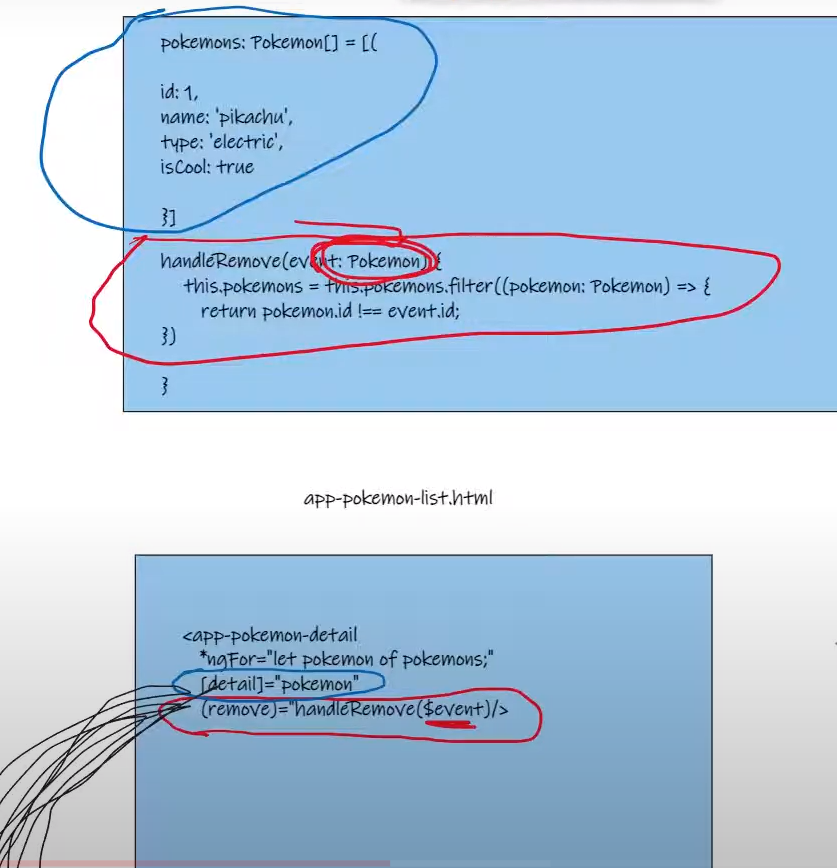
语法:
@Output()
remove: EventEmitter<any> = new EventEmitter();onRemove() {// 通过 emit 关键字向上发送事件this.remove.emit(this.detail);
}
handleRemove 函数里使用了 filter,是为了避免直接修改 state。
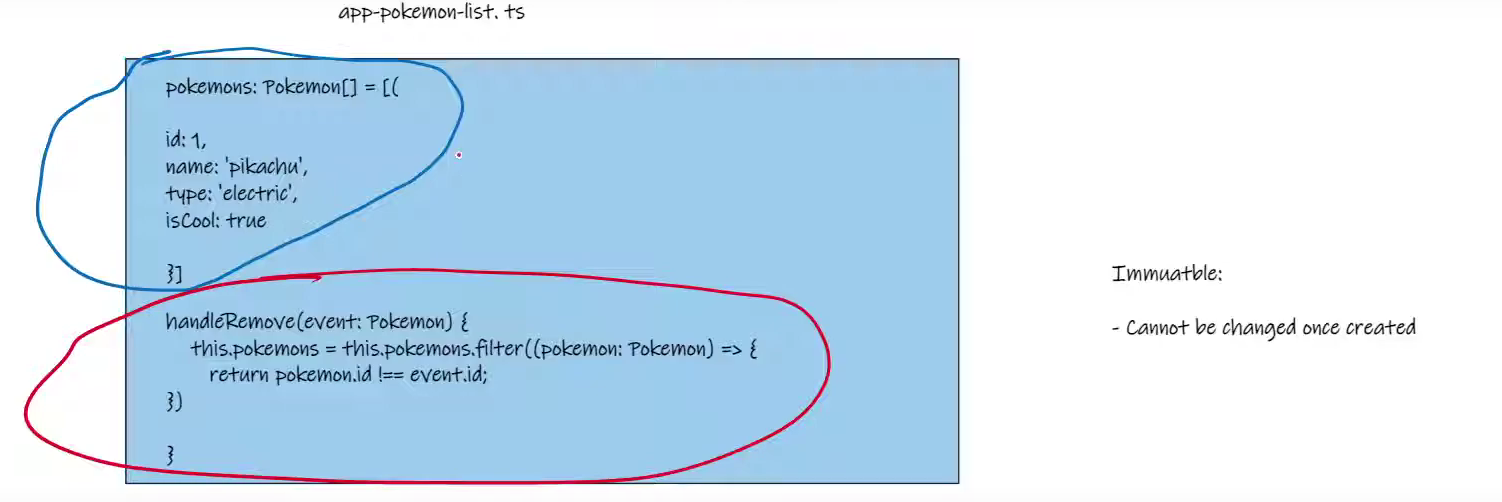
2. 实现删除功能的代码举例
2.1 pokemon-detail.component.html
在 pokemon-detail.component.html 中增加一个用来删除 Pokemon 的 button:
<tr><td class="pokemon-td" [class.cool-bool]="detail.isCool">{{ detail.id }} : {{ detail.name }}{{ detail.isCool == true ? "is COOL" : "is NOT COOL" }}</td><!-- add a button --><button (click)="onRemove()">Remove Pokemon</button>
</tr>
2.2 pokemon-detail.component.ts
在 pokemon-detail.component.ts 中增加 @Output, 以及 onRemove:
import { Component, EventEmitter, Input, OnInit, Output } from '@angular/core';
import { Pokemon } from 'src/app/models/pokemon';@Component({selector: 'app-pokemon-detail',templateUrl: './pokemon-detail.component.html',styleUrls: ['./pokemon-detail.component.css'],
})
export class PokemonDetailComponent implements OnInit {@Input()detail!: Pokemon; // 新增代码@Output()remove: EventEmitter<any> = new EventEmitter();constructor() {}ngOnInit(): void {}// 新增代码onRemove() {this.remove.emit(this.detail)}
}
2.3 pokemon-list.component.html
修改 pokemon-list.component.html, 增加 (remove)="handleRemove($event)":
<table><thead><th>Name</th><th>Index</th></thead><tbody><app-pokemon-detail*ngFor="let pokemon of pokemons"[detail]="pokemon"(remove)="handleRemove($event)"></app-pokemon-detail></tbody>
</table>
2.4 pokemon-list.component.ts
在此文件中实现删除功能的相应代码:
import { Component, OnInit } from '@angular/core';
import { Pokemon } from 'src/app/models/pokemon';@Component({selector: 'app-pokemon-list',templateUrl: './pokemon-list.component.html',styleUrls: ['./pokemon-list.component.css'],
})
export class PokemonListComponent implements OnInit {pokemons: Pokemon[] = [// Pokemon: 精灵宝可梦{id: 1,name: 'pikachu', // 皮卡丘type: 'electric',isCool: false,isStylish: true,},{id: 2,name: 'squirtle', // 杰尼龟type: 'water',isCool: true,isStylish: true,},{id: 3,name: 'charmander', // 小火龙type: 'fire',isCool: true,isStylish: false,},];constructor() {}// 新增代码,实现删除功能handleRemove(event: Pokemon) {// 要避免改变 state,这里不能直接删除 pokemons 数组元素,因此使用 filterthis.pokemons = this.pokemons.filter((pokemon: Pokemon) => {return pokemon.id !== event.id;});}ngOnInit(): void {}
}
运行 ng serve, 点击相应 button,可实现删除功能:
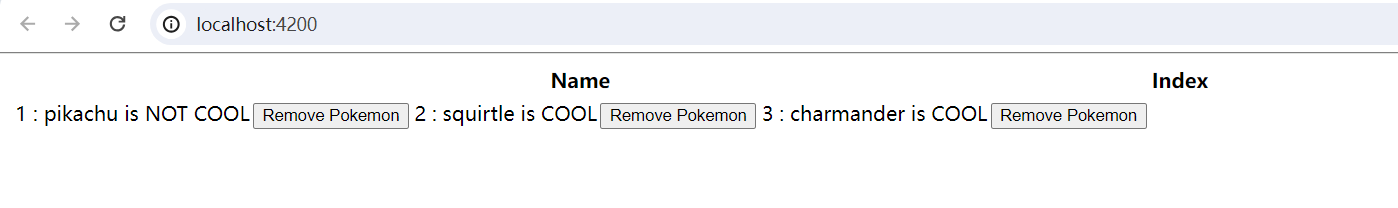
Angular For Beginners
这篇关于[Angular] 笔记 9:list/detail 页面以及@Output的文章就介绍到这儿,希望我们推荐的文章对编程师们有所帮助!






