本文主要是介绍华为鸿蒙应用--封装数据持久化工具:首选项Preferences(鸿蒙工具)-ArkTs,希望对大家解决编程问题提供一定的参考价值,需要的开发者们随着小编来一起学习吧!
一、使用方法:
0、初始化实例:一般在EntryAbility.ts的onWindowStageCreate中初始化;(可忽略)
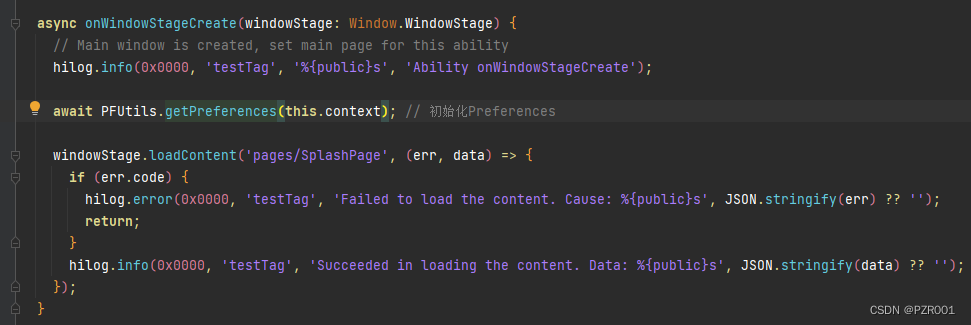
1、将数据写入Preferences实例
function() {let arrayNum: number[] = [1, 2, 3];let arrayStr: string[] = ["5", "2", "3"];let arrayBoo: boolean[] = [true, false, true];var fruit: Fruit;fruit = new Fruit();fruit.fruitName = "Name";fruit.fruitNum = "Num";PFUtils.put("number", 10);PFUtils.put("string", "22");PFUtils.put("boolean", true);PFUtils.put("arrayNum", arrayNum);PFUtils.put("arrayStr", arrayStr);PFUtils.put("arrayBoo", arrayBoo);PFUtils.put("fruit", fruit) // 自定义实体this.breakpointSystem.register();this.intervalId = setInterval(this.countdown, 1000);
}
2、获取键对应的值
function() {PFUtils.get("number").then((value: number) => {Logger.error(Constants.TAG, "number:" + value)})PFUtils.get("string").then((value: string) => {Logger.error(Constants.TAG, "string:" + value)})PFUtils.get("boolean").then((value: boolean) => {Logger.error(Constants.TAG, "boolean:" + value)})PFUtils.get("arrayNum").then((value: Array<number>) => {Logger.error(Constants.TAG, "Array<number>:" + value)})PFUtils.get("arrayStr").then((value: Array<string>) => {Logger.error(Constants.TAG, "Array<string>:" + value)})PFUtils.get("arrayBoo").then((value: Array<boolean>) => {Logger.error(Constants.TAG, "Array<boolean>:" + value)})PFUtils.getEntity("fruit").then((value: Fruit) => {Logger.error(Constants.TAG, "Fruit:" + value)Logger.error(Constants.TAG, "FruitName:" + value.fruitName)Logger.error(Constants.TAG, "FruitNum:" + value.fruitNum)})
}
3、其他方法:
1、getAll:获取含有所有键值的Object对象。
2、has:检查Preferences实例是否包含名为给定Key的存储键值对
3、delete:从Preferences实例中删除名为给定Key的存储键值对
4、flush:将当前Preferences实例的数据异步存储到用户首选项的持久化文件中(put中已生效)
5、clear:清除此Preferences实例中的所有存储
二、完整代码:
import dataPreferences from '@ohos.data.preferences';
import { Constants, Logger } from '@ohos/common';let preference: dataPreferences.Preferences;
let preferenceTemp: dataPreferences.Preferences;
let context = getContext(this);export class PFUtils {/*** Read the specified Preferences persistence file and load the data into the Preferences instance.*/static async getPreferences(context: Context) {try {preference = await dataPreferences.getPreferences(context, Constants.PREFERENCES_NAME);} catch (err) {Logger.error(Constants.TAG, `Failed to get preferences, Cause: ${err}`);}}/*** Deletes the specified Preferences persistence file from memory and removes the Preferences instance.*/static async deletePreferences() {try {await dataPreferences.deletePreferences(context, Constants.PREFERENCES_NAME);} catch (err) {Logger.error(Constants.TAG, `Failed to delete preferences, Cause: ${err}`);}preference = preferenceTemp;}/*** Save the data to the Preferences.** @param data.*/static async put(key: string, value: unknown) {if (!preference) {await this.getPreferences(getContext(this));}try {if (typeof value === "number") {await preference.put(key, value);}if (typeof value === "string") {await preference.put(key, value);}if (typeof value === "boolean") {await preference.put(key, value);}if (typeof value === "object") {if (Array.isArray(value)) {await preference.put(key, value);} else {await preference.put(key, JSON.stringify(value));}}} catch (err) {Logger.error(Constants.TAG, `Failed to put value, Cause: ${err}`);}// Store the Preference instance in the preference persistence fileawait preference.flush();}/*** Get preference data.*/static async get(key: string) {let value: unknown;if (!preference) {await this.getPreferences(getContext(this));}try {value = await preference.get(key, undefined).then();} catch (err) {Logger.error(Constants.TAG, `Failed to get value, Cause: ${err}`);}return value;}/*** Get custom entity data.*/static async getEntity(key: string) {let value: string = '';if (!preference) {await this.getPreferences(getContext(this));}try {value = (await preference.get(key, '')).toString();} catch (err) {Logger.error(Constants.TAG, `Failed to get value, Cause: ${err}`);}return JSON.parse(value);}/*** Get an Object object that contains all key values.*/static async getAll() {let value: unknown;if (!preference) {await this.getPreferences(getContext(this));}try {value = await preference.getAll().then();} catch (err) {Logger.error(Constants.TAG, `Failed to get value, Cause: ${err}`);}return value;}/*** Check if the Preferences instance contains a stored key value pair named the given Key*/static async has(key: string) {let value: boolean = false;if (!preference) {await this.getPreferences(getContext(this));}try {value = await preference.has(key).then();} catch (err) {Logger.error(Constants.TAG, `Failed to get value, Cause: ${err}`);}return value;}/*** Delete a stored key value pair named the given Key from the Preferences instance*/static async delete(key: string) {if (!preference) {await this.getPreferences(getContext(this));}try {await preference.delete(key).then();} catch (err) {Logger.error(Constants.TAG, `Failed to get value, Cause: ${err}`);}}/*** Clear all storage in this Preferences instance*/static async clear() {if (!preference) {await this.getPreferences(getContext(this));}try {await preference.clear().then();} catch (err) {Logger.error(Constants.TAG, `Failed to get value, Cause: ${err}`);}}/***Asynchronous storage of data from the current Preferences instance to the persistent file of user preferences*/static async flush() {if (!preference) {await this.getPreferences(getContext(this));}try {await preference.flush().then();} catch (err) {Logger.error(Constants.TAG, `Failed to get value, Cause: ${err}`);}}
}
这篇关于华为鸿蒙应用--封装数据持久化工具:首选项Preferences(鸿蒙工具)-ArkTs的文章就介绍到这儿,希望我们推荐的文章对编程师们有所帮助!





