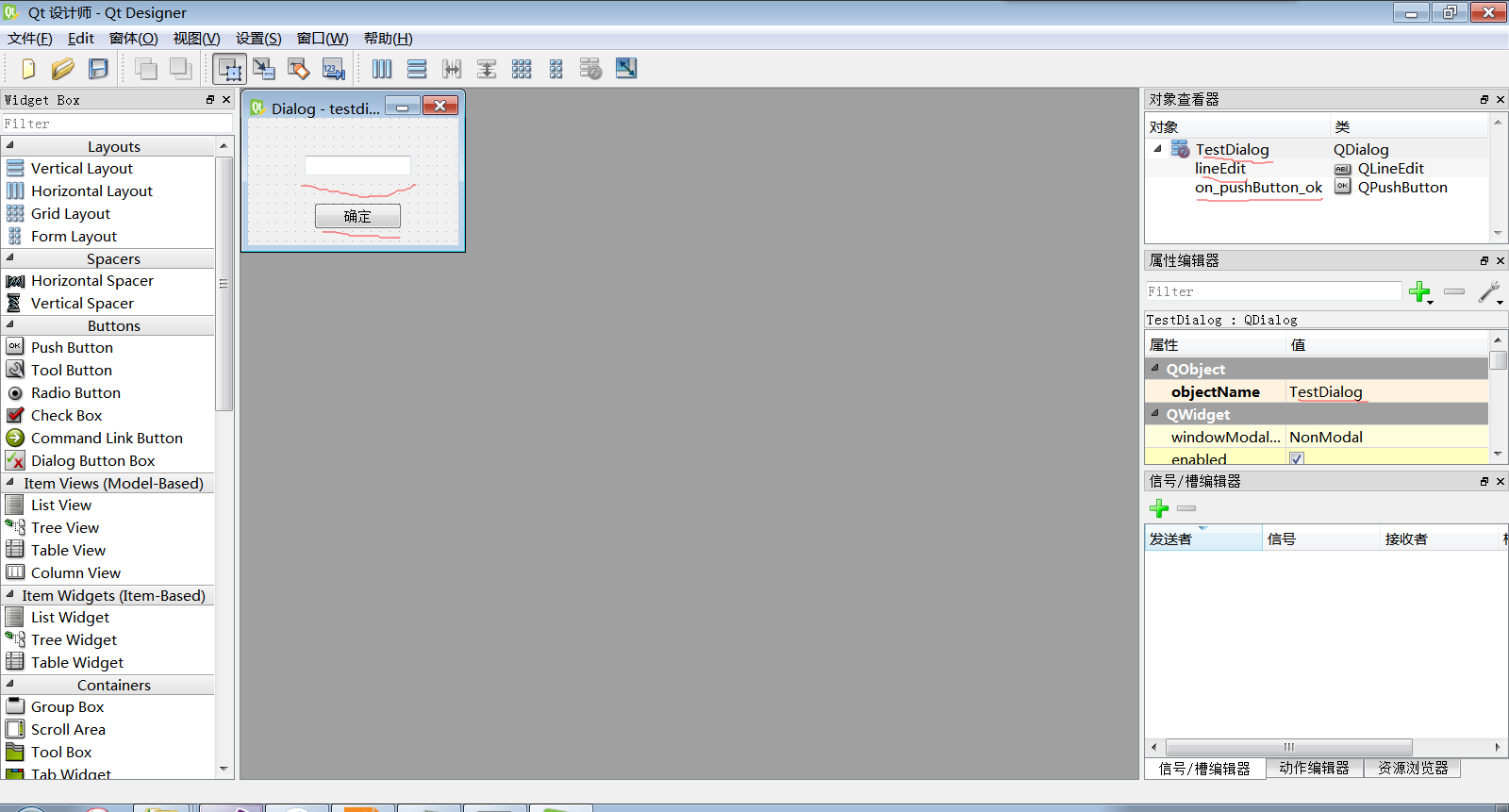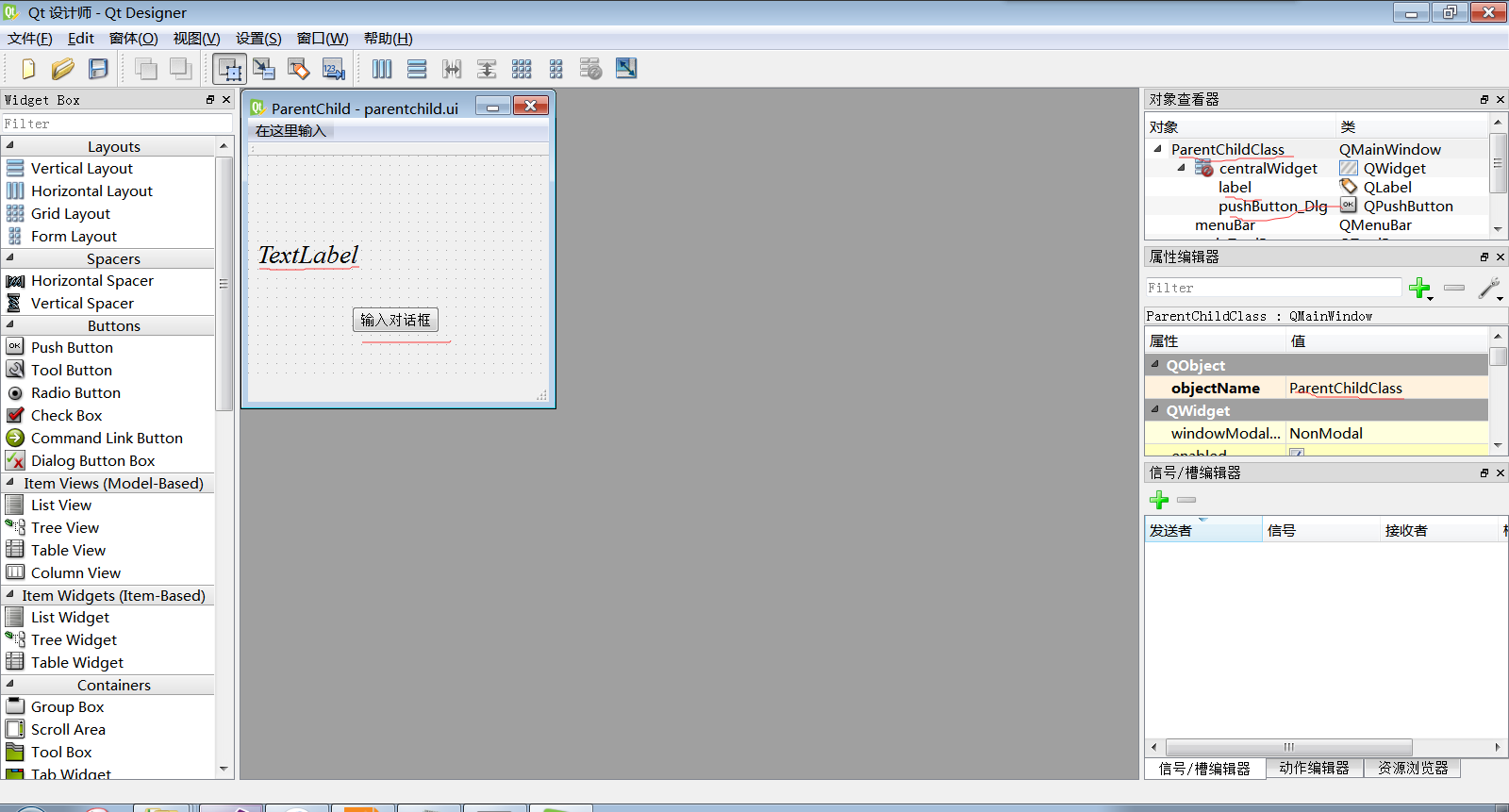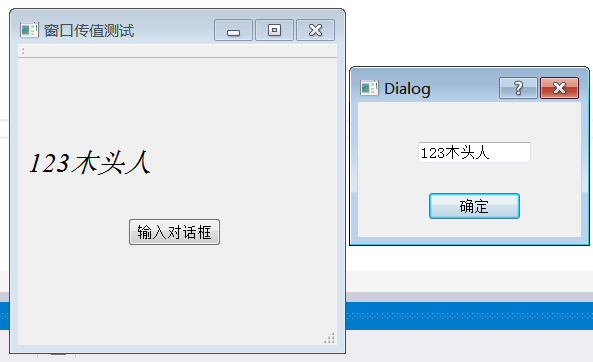本文主要是介绍《Qt》part 3 Qt5.5.0窗口之间传值(一),希望对大家解决编程问题提供一定的参考价值,需要的开发者们随着小编来一起学习吧!
part 3 Qt5.5.0窗口之间传值(一)
一、信号与槽机制传值
1、主窗口与子窗口之间传值:
主窗口为ParentChild,继承MainWindow类
子窗口为TestDialog,继承QDialog类
1)TestDialog:
(1)testdialog.h
#ifndef TESTDIALOG_H
#define TESTDIALOG_H#include <QtWidgets/QDialog>
#include "ui_testdialog.h"//namespace Ui{
// class TestDialog;
//}class TestDialog : public QDialog
{Q_OBJECTpublic:TestDialog(QWidget *parent = 0);~TestDialog();signals:void dlgReturn(/*int*/QString);
private slots:void pushButton_clicked();
private:Ui::TestDialog ui;};#endif // TESTDIALOG_H
(2)、testdialog.cpp
#include "testdialog.h"TestDialog::TestDialog(QWidget *parent): QDialog(parent){ui.setupUi(this);connect(ui.on_pushButton_ok, SIGNAL(clicked()), this, SLOT(pushButton_clicked()));//确定按钮得信号槽函数,点击后发射信号dlgReturn(int or Qstring)
}TestDialog::~TestDialog()
{}void
TestDialog::pushButton_clicked()
{emit dlgReturn(ui.lineEdit->text()/*.toInt()*/);//close();}(1)parentchild.h
#ifndef PARENTCHILD_H
#define PARENTCHILD_H#include <QtWidgets/QMainWindow>
#include "ui_parentchild.h"#include "testdialog.h"
#include "ui_testdialog.h"#include <qlabel.h>
#include <qstring.h>namespace Ui{class ParentChild;
}
class ParentChild : public QMainWindow
{Q_OBJECTpublic:ParentChild(QWidget *parent = 0);~ParentChild();private slots:
void showValue(QString/*int*/);
public slots:void on_pushButton_clicked();private:Ui::ParentChildClass ui;};#endif // PARENTCHILD_H(2)parentchild.cpp
#include "parentchild.h"
#include "ui_parentchild.h"#include "testdialog.h"ParentChild::ParentChild(QWidget *parent): QMainWindow(parent)
{ui.setupUi(this);this->setWindowTitle(QString::fromLocal8Bit("窗口传值测试"));//关联信号和槽函数connect(ui.pushButton_Dlg, SIGNAL(clicked()), this, SLOT(on_pushButton_clicked()));//主窗口信号槽函数,点击后弹出对话框,连接子窗口的发射信号,同<span style="white-space:pre"> </span> //时触发显示函数showValue(int or Qstring)
}ParentChild::~ParentChild()
{}void
ParentChild::showValue(/*int*/QString val)
{QString str = QString("%1").arg(val);ui.label->setText(str);
}void
ParentChild::on_pushButton_clicked()
{TestDialog *dlg = new TestDialog(this);dlg->setModal(false);//非模态为false,模态为trueconnect(dlg, SIGNAL(dlgReturn(QString/*int*/)), this, SLOT(showValue(QString/*int*/)));//连接信号与槽dlg->show();
}这个不用做任何更改
#include "parentchild.h"
#include <QtWidgets/QApplication>int main(int argc, char *argv[])
{QApplication a(argc, argv);ParentChild w;w.show();return a.exec();
}运行:
二、Public函数传值
1、子窗口向主窗口传值
主窗口为ParentChild,继承MainWindow类
子窗口为TestDialog,继承QDialog类
该程序先弹出子窗口,然后传值给主窗口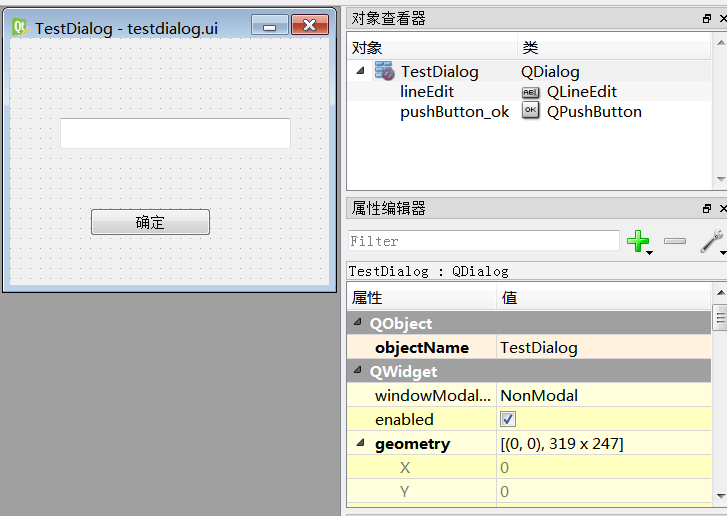
#ifndef TESTDIALOG_H
#define TESTDIALOG_H#include <QtWidgets/QDialog>
#include "ui_testdialog.h"class TestDialog : public QDialog
{Q_OBJECTpublic:TestDialog(QWidget *parent = 0);~TestDialog();private slots:void pushButton_clicked();private:Ui::TestDialog ui;
};#endif // TESTDIALOG_H
(2)testdialog.cpp
#include "testdialog.h"/
#include "ui_parentchild.h"
#include "parentchild.h"
/TestDialog::TestDialog(QWidget *parent): QDialog(parent)
{ui.setupUi(this);connect(ui.pushButton_ok, SIGNAL(clicked()), this, SLOT(pushButton_clicked()));
}TestDialog::~TestDialog()
{}void
TestDialog::pushButton_clicked()
{ParentChild *w = new ParentChild;w->dlgReturn(ui.lineEdit->text());w->show();
}2)ParentChild主窗口
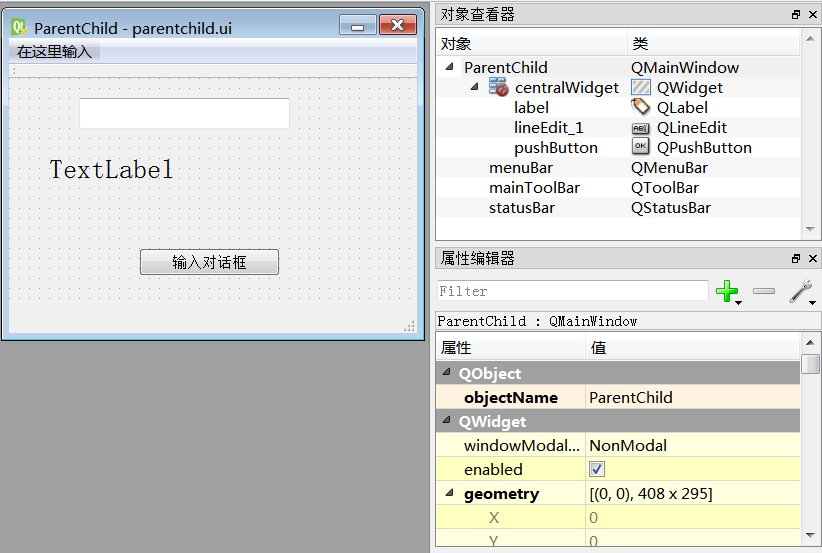
#ifndef PARENTCHILD_H
#define PARENTCHILD_H#include <QtWidgets/QMainWindow>
#include "ui_parentchild.h"#include "testdialog.h"
#include "ui_testdialog.h"
class ParentChild : public QMainWindow
{Q_OBJECTpublic:ParentChild(QWidget *parent = 0);~ParentChild();public:void dlgReturn(QString data);private:Ui::ParentChild ui;
};#endif // PARENTCHILD_H
(2)parentchild.cpp
#include "parentchild.h"ParentChild::ParentChild(QWidget *parent): QMainWindow(parent)
{ui.setupUi(this);}ParentChild::~ParentChild()
{}void
ParentChild::dlgReturn(QString data)
{ui.label->setText(data);ui.lineEdit_1->setText(data);
}/
//#include "parentchild.h"
#include "testdialog.h"
/
#include <QtWidgets/QApplication>int main(int argc, char *argv[])
{QApplication a(argc, argv);//ParentChild w;TestDialog w;w.show();return a.exec();
}
运行:
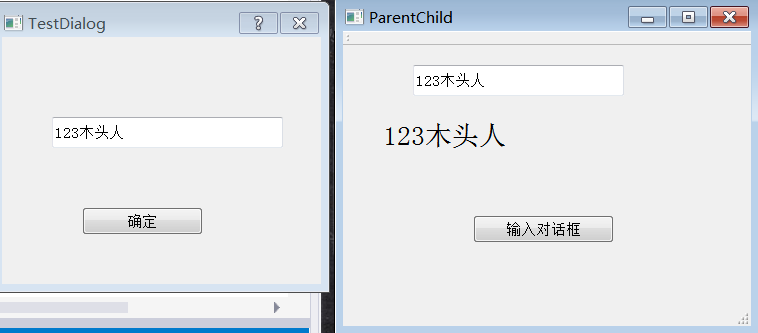
这篇关于《Qt》part 3 Qt5.5.0窗口之间传值(一)的文章就介绍到这儿,希望我们推荐的文章对编程师们有所帮助!