本文主要是介绍springboot修改启动界面打印信息,希望对大家解决编程问题提供一定的参考价值,需要的开发者们随着小编来一起学习吧!
preface
通常我们使用启动springboot项目的时候,都会看到console中打印如下信息
. ____ _ __ _ _/\\ / ___'_ __ _ _(_)_ __ __ _ \ \ \ \
( ( )\___ | '_ | '_| | '_ \/ _` | \ \ \ \\\/ ___)| |_)| | | | | || (_| | ) ) ) )' |____| .__|_| |_|_| |_\__, | / / / /=========|_|==============|___/=/_/_/_/:: Spring Boot :: v2.4.12019-04-31 13:09:54.117 INFO 56603 --- [ main] o.s.b.s.app.SampleApplication : Starting SampleApplication v0.1.0 on mycomputer with PID 56603 (/apps/myapp.jar started by pwebb)
2019-04-31 13:09:54.166 INFO 56603 --- [ main] ationConfigServletWebServerApplicationContext : Refreshing org.springframework.boot.web.servlet.context.AnnotationConfigServletWebServerApplicationContext@6e5a8246: startup date [Wed Jul 31 00:08:16 PDT 2013]; root of context hierarchy
2019-04-01 13:09:56.912 INFO 41370 --- [ main] .t.TomcatServletWebServerFactory : Server initialized with port: 8080
2019-04-01 13:09:57.501 INFO 41370 --- [ main] o.s.b.s.app.SampleApplication : Started SampleApplication in 2.992 seconds (JVM running for 3.658)这个图案有没有办法定制化呢?
官方文档
The banner that is printed on start up can be changed by adding a banner.txt file to your classpath or by setting the spring.banner.location property to the location of such a file. If the file has an encoding other than UTF-8, you can set spring.banner.charset. In addition to a text file, you can also add a banner.gif, banner.jpg, or banner.png image file to your classpath or set the spring.banner.image.location property. Images are converted into an ASCII art representation and printed above any text banner.
具体操作
在resources目录下放置一个图片,名称为banner.jpg,如图
启动效果
##############################################################################################################################&#################################################################################################################### .8 * :8#o:8o#######################################################################################################################@@@@@@@@@@@##########################################################################################################@@@@@@@@@@@@@@@@@#######################@@@@@@@@###########################@@@@@@@@@@#################################@@@@@@@@@@@@@@@@@@@@@@################@@@@@@@@@@@@@@@@###################@@@@@@@@@@@@@@@@@@############################@@@@@@@@@@@@@@@&@@@@@@@@#############@@@#888888888888#@@@###############@@@@@@@@@@@@@@@@@@@@@@#########################@@@@@@::o::::::oooo@@@@@@############@@&888888888888888888@@############@@@@@&::::::::::::@@@@@@@#######################@@@@:::::::::::ooooo@@@@@@##########@@@88888888&88####88888@###########@@@::::::::::::::o:::::@@@@#####################@@@@@:::::::::::ooooo:@@@@@##########@@@88888888888888888888@@##########@@@::::::::::::::oo:::o:@@@######################@@@:@@&@@@@::o@@@8o8@o@@@@##########@@888888888888888888888@@##########@@8::::::::::::::o::::oo@@@######################@@:#o&&o@oo::oooo::8ooo@@#########@@@@88@@888@@&88888@@@@@@8@##########@#::@@##@@:::::@@88@@o:o@#@#######################@ooo@.@&@o::@o8@@&8ooo@@########@8@@@8888& @@888888#8@@8#88@8@########@#:o:@oo::::::oo8:&&oooo@8########################@::::::::::::::o:o:::o@&########@8888888888888&888#8@#88888@8@##########::o::ooo:::@:o8@@oo:oo@@@########################:::::::@oo::o@:::::oo@o########@88@88888888888888888888888@8########&&@:::::::::::::::::oo:ooo:&@#####################@:8::::::&o@oo&@:::ooo#&:@########88@8888888888888888@888888@8@#######@:@:::::::@::::::::::::oo@o:@#####################@:@@::::@@@@&8@@8::o#@@::##########@@8888888888#@8@888888888@@########@:&:::::::::#@::::::::o:o:::@#######################@@@@@:o&8#&#&&:@@@@@@#############@@&888@8@#888#888@&@&@88@@#########@:::::::&&o8#oo8o:8o::o@:@#########################@@@@@::oo&&&&&::@@@@@#############@@@@@8888#@# *@#8888@@@@###########@:::::@&o**:&@o::o:oo@############################@@@@:::@o:8@::@@@@@@#############@@@@@@@@88@@###@@88@@@@@@#############:::::::8@@#::::::::@#############################o@@@@o:o@@:::@@@@@@@##############@@@@@@@@888@@@88&@@@@@@@#############8*:::::::::::::o:o8##############################oo@@@@@@@@@@@@@@@oo@###############@@@@@@@@&88888@@@@@@@@##############:ooo:::::::::::@oo:@############################@::o@@@@@@@@@@@@@oo:@###############88@@@@@@@@@@@@@@@@@@################:::oo#@@@@@@@ooo:::@###########################@@:::ooo@@@@@@@oooo::@@#@########@#@8&888#@@@@@@@@@@@@@##@##@8###########::::ooooooooooo::::@####################@@*#*@:::::::ooooooooooo:::::::o:o#@@@*:*8888888888888@@@##88888888*:*@@########::::::ooooo::::::::@###############@@@@@@@*#*@::::::::::ooooo:::::::::&@@@@@@@***&8888888888888888888888888***@@@@@@@@@#:::::::::::::::::::o@#@@##########*@@@@@@@o::@:::::::::::::::::::::@@*@@@@@@@@*8*#888888888888888888888888#*&*@@@@@@@@*#@:::::::::::::::::::::@*oo@@######*@@@@@@@@*#*::::::::::::::::::o@@*#*@@@@@@@@*#*@888888888888888888888888@*#*@@@@@@@@*#*@@o::::::::::::::::::@*o#@@@@@@@#8@@@@@@@@o&o8::::::::::::@888888@*@*@@@@@@@@@*#*#&&&&&88888888888888888#*#*@@@@@@@@@*@*@888&88@o::::::::::::o**@@@@@@@@*@@@@@@@@@@*#:#o::::::::@88888888@*#*@@@@@@@@@@*#*@88888888888888888888@*#*#@@@@@@@@@*#*@88888888@::::::::::@*#*@@@@@@@@*@@@@@@@@@@@*oo:@:::::@88888888888*8*@@@@@@@@@@@*@*&&88888888888888888&*#*@@@@@@@@@@@*8*8888888888&@:@:::::o*#*@@@@@@@@@*@@@@@@@@@@@@@*@@*@::@88888888888:*8o@@@@@@@@@@@@:*#*&@888888888888@&*#**@@@@@@@@@@@@o8*:88888888888@:::::@*#*@@@@@@@@@@*@@@@@@@@@@@@@@@&*@*@888888888888**8o@@@@@@@@@@@@@@@*88*@88888888@*8#*@@@@@@@@@@@@@@@:8**888888888888@:*@*#o*@@@@@@@@@@@*@@@@@@@@@@@@@@@@@**8888888888888**#*@@@@@@@@@@@@@@@@@*@**#88888**@*@@@@@@@@@@@@@@@@@*@**8888888888888@*@**@@@@@@@@@@@@@*2020-12-16 16:57:10 | INFO | main | cn.juhe.Application | 55 | Starting Application on weigongdeMacBook-Pro.local with PID 10523 (/Users/java0904/IdeaProjects/volkswagen/target/classes started by java0904 in /Users/java0904/IdeaProjects/volkswagen)
2020-12-16 16:57:10 | INFO | main | cn.juhe.Application | 655 | The following profiles are active: prod
2020-12-16 16:57:11 | INFO | main | org.apache.coyote.http11.Http11NioProtocol | 173 | Initializing ProtocolHandler ["http-nio-8080"]
2020-12-16 16:57:11 | INFO | main | org.apache.catalina.core.StandardService | 173 | Starting service [Tomcat]
2020-12-16 16:57:11 | INFO | main | org.apache.catalina.core.StandardEngine | 173 | Starting Servlet engine: [Apache Tomcat/9.0.29]
2020-12-16 16:57:11 | INFO | main | org.apache.catalina.core.ContainerBase.[Tomcat].[localhost].[/] | 173 | Initializing Spring embedded WebApplicationContext
Loading class `com.mysql.jdbc.Driver'. This is deprecated. The new driver class is `com.mysql.cj.jdbc.Driver'. The driver is automatically registered via the SPI and manual loading of the driver class is generally unnecessary.
2020-12-16 16:57:11 | INFO | main | org.apache.coyote.http11.Http11NioProtocol | 173 | Starting ProtocolHandler ["http-nio-8080"]
2020-12-16 16:57:11 | INFO | main | cn.juhe.Application | 61 | Started Application in 1.79 seconds (JVM running for 2.329)图示效果
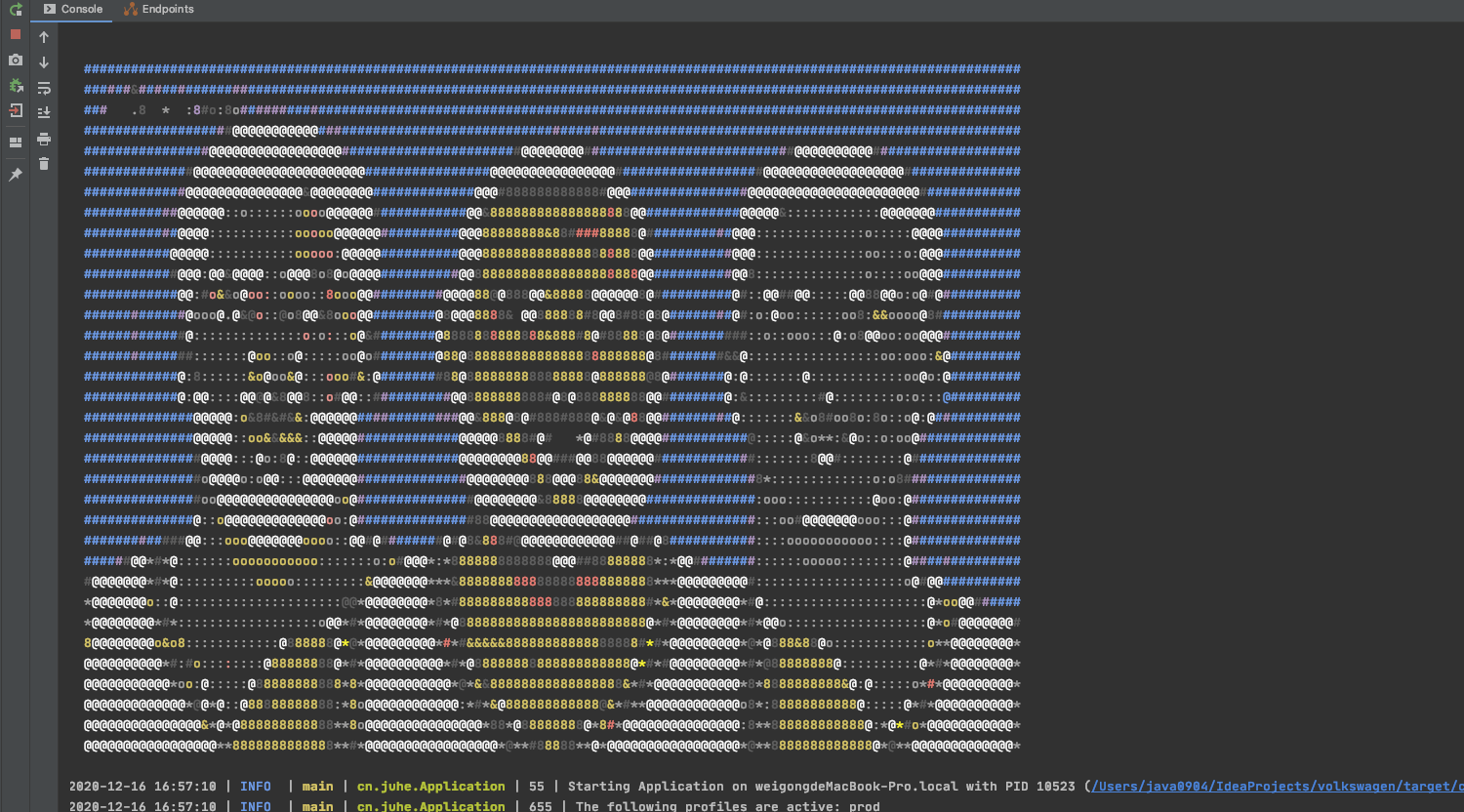
这篇关于springboot修改启动界面打印信息的文章就介绍到这儿,希望我们推荐的文章对编程师们有所帮助!









