本文主要是介绍Flutter开发之——动画—Tween,希望对大家解决编程问题提供一定的参考价值,需要的开发者们随着小编来一起学习吧!
一 概述
- Tween动画,又叫补间动画
- Tween有两个关键帧,begin起始帧,end结束帧,补间动画在begin和end之间插入补帧完成动画效果
- 常见的Tween动画有:ColorTween、SizeTween、RectTween、IntTween、StepTween、ConstantTween、CurveTween
二 Tween
2.1 说明
- Tween是将值变化的过程进行了封装(封装了begin起始值和end结束值)
- 将之前通过setState刷新获取到的值转换为动画的值来完成显示
2.2 构造函数
Tween({this.begin,this.end,});
2.3 更换为Tween后对比
使用Tween之前
//定义变化量
double _size = 100;
//变化量作用对象
Container(height: _size,width: _size,color: Colors.blue,alignment: Alignment.center,child: Text('点我变大'),)
//变化量的修改 @overridevoid initState() {super.initState();setState(() {_size = 100+100*_controller.value;});}
使用Tween之后
Animation<double> animation;//变化过程动画变量
//动画控制器
_controller = AnimationController(vsync: this,lowerBound: 0,upperBound: 1,duration: Duration(milliseconds: 1000),)
//动画开始和结束值
animation=Tween<double>(begin: 100,end: 300).animate(_controller);//作用对象Container(height: animation.value,width: animation.value,color: Colors.red,alignment: Alignment.center,child: Text("点我变大"),)
三 示例
3.1 将上节动画使用Tween替换之后(Tween用于int,float类型变换)
代码
AnimationController _controller;Animation<double> _animation;@overridevoid initState() {super.initState();_controller = AnimationController(vsync: this,lowerBound: 0,upperBound: 1,duration: Duration(milliseconds: 1000),)..addStatusListener((AnimationStatus status) {if(status == AnimationStatus.completed){_controller.reverse();}else if(status == AnimationStatus.dismissed){_controller.forward();}});animation=Tween<double>(begin: 100,end: 300).animate(_controller);}//作用对象Center(child: GestureDetector(onTap: (){_controller.forward();},child: Container(height: animation.value,width: animation.value,color: Colors.red,alignment: Alignment.center,child: Text("点我执行动画"),),),)@overridevoid dispose() {super.dispose();_controller.dispose();}
效果图
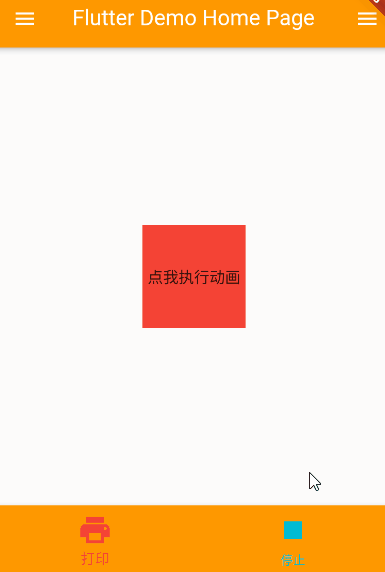
3.2 ColorTween(ColorTween用于Color类型变换)
代码
//变量定义
AnimationController _controller;Animation<Color> animationColor;//动画监听@overridevoid initState() {super.initState();_controller = AnimationController(vsync: this,lowerBound: 0,upperBound: 1,duration: Duration(milliseconds: 1000),)..addStatusListener((AnimationStatus status) {if(status == AnimationStatus.completed){_controller.reverse();}else if(status == AnimationStatus.dismissed){_controller.forward();}});animationColor=ColorTween(begin: Colors.red,end: Colors.blue).animate(_controller); }//作用对象Center(child: GestureDetector(onTap: (){_controller.forward();},child: Container(height: 200,width: 200,color: animationColor.value,alignment: Alignment.center,child: Text("点我执行动画"),),),)
效果图
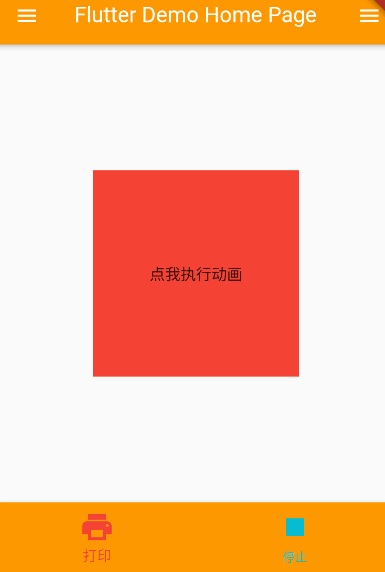
这篇关于Flutter开发之——动画—Tween的文章就介绍到这儿,希望我们推荐的文章对编程师们有所帮助!







