本文主要是介绍配置应用程序监听器[org.springframework.web.context.ContextLoaderListener]错误,希望对大家解决编程问题提供一定的参考价值,需要的开发者们随着小编来一起学习吧!
首先查看自己的配置文件(我maven项目)
web.xml(内容除了文件的配置位置外,是否有其他的不同)
<?xml version="1.0" encoding="UTF-8"?>
<web-app xmlns="http://xmlns.jcp.org/xml/ns/javaee"xmlns:xsi="http://www.w3.org/2001/XMLSchema-instance"xsi:schemaLocation="http://xmlns.jcp.org/xml/ns/javaee http://xmlns.jcp.org/xml/ns/javaee/web-app_4_0.xsd"version="4.0"><servlet><servlet-name>springmvc</servlet-name><servlet-class>org.springframework.web.servlet.DispatcherServlet</servlet-class><init-param><param-name>contextConfigLocation</param-name><param-value>classpath:config/springmvc-config.xml</param-value></init-param></servlet><servlet-mapping><servlet-name>springmvc</servlet-name><!--让DispatcherServlet专注于.action--><url-pattern>*.action</url-pattern></servlet-mapping><!--编码过滤器--><filter><filter-name>encoding</filter-name><filter-class>org.springframework.web.filter.CharacterEncodingFilter</filter-class><init-param><param-name>encoding</param-name><param-value>utf-8</param-value></init-param></filter><filter-mapping><filter-name>encoding</filter-name><url-pattern>/*</url-pattern></filter-mapping><!-- 配置加载spring文件的监听器 --><listener><listener-class>org.springframework.web.context.ContextLoaderListener</listener-class></listener><context-param><param-name>contextConfigLocation</param-name><param-value>classpath:config/application.xml</param-value></context-param></web-app>第二部看applicationContext配置文件
<?xml version="1.0" encoding="UTF-8"?>
<beans xmlns="http://www.springframework.org/schema/beans"xmlns:context="http://www.springframework.org/schema/context"xmlns:tx="http://www.springframework.org/schema/tx"xmlns:xsi="http://www.w3.org/2001/XMLSchema-instance"xsi:schemaLocation="http://www.springframework.org/schema/beanshttp://www.springframework.org/schema/beans/spring-beans-4.3.xsdhttp://www.springframework.org/schema/contexthttp://www.springframework.org/schema/context/spring-context-4.3.xsdhttp://www.springframework.org/schema/txhttp://www.springframework.org/schema/tx/spring-tx-4.3.xsd"><import resource="spring-mapper.xml"></import><import resource="spring-service.xml"></import><import resource="springmvc-config.xml"></import></beans>spring-mapper文件
<?xml version="1.0" encoding="UTF-8"?>
<beans xmlns="http://www.springframework.org/schema/beans"xmlns:context="http://www.springframework.org/schema/context"xmlns:tx="http://www.springframework.org/schema/tx"xmlns:xsi="http://www.w3.org/2001/XMLSchema-instance"xsi:schemaLocation="http://www.springframework.org/schema/beanshttp://www.springframework.org/schema/beans/spring-beans-4.3.xsdhttp://www.springframework.org/schema/contexthttp://www.springframework.org/schema/context/spring-context-4.3.xsdhttp://www.springframework.org/schema/txhttp://www.springframework.org/schema/tx/spring-tx-4.3.xsd"><context:property-placeholder location="classpath:config/db.properties"></context:property-placeholder><context:component-scan base-package="com.aqiuo.mapper"></context:component-scan><!--dbcp:手动配置c3p0自动化操作druid--><bean id="dataSource" class="com.mchange.v2.c3p0.ComboPooledDataSource"><property name="driverClass" value="${jdbc.driver}"></property><property name="jdbcUrl" value="${jdbc.url}"></property><property name="user" value="${jdbc.username}"></property><property name="password" value="${jdbc.password}"></property></bean><bean id="sqlSessionFactory" class="org.mybatis.spring.SqlSessionFactoryBean"><property name="dataSource" ref="dataSource"></property><!--绑定mybatis的配置文件--><property name="ConfigLocation" value="classpath:config/mybatis-config.xml"></property></bean><!--配置DAO接口扫描包,动态的实现Dao接口可以注入Spring容器中--><bean class="org.mybatis.spring.mapper.MapperScannerConfigurer"><property name="basePackage" value="com.aqiuo.mapper"></property><property name="sqlSessionFactoryBeanName" value="sqlSessionFactory"></property></bean></beans>spring-service文件
<?xml version="1.0" encoding="UTF-8"?>
<beans xmlns="http://www.springframework.org/schema/beans"xmlns:context="http://www.springframework.org/schema/context"xmlns:tx="http://www.springframework.org/schema/tx"xmlns:xsi="http://www.w3.org/2001/XMLSchema-instance"xsi:schemaLocation="http://www.springframework.org/schema/beanshttp://www.springframework.org/schema/beans/spring-beans-4.3.xsdhttp://www.springframework.org/schema/contexthttp://www.springframework.org/schema/context/spring-context-4.3.xsdhttp://www.springframework.org/schema/txhttp://www.springframework.org/schema/tx/spring-tx-4.3.xsdhttp://www.springframework.org/schema/tx "><!--扫描service包下--><context:component-scan base-package="com.aqiuo.service"></context:component-scan><!--配置事务管理器--><bean id="transactionManager" class="org.springframework.jdbc.datasource.DataSourceTransactionManager"><!--配置数据源属性--><property name="dataSource" ref="dataSource"></property></bean><!--开启事务注解支持当事务管理器的id是transactionManager时,可以省略指定transaction-manager属性--><!-- <tx:annotation-driven transaction-manager="transactionManager"></tx:annotation-driven>--><tx:annotation-driven></tx:annotation-driven></beans>第三步(上面无误的话大概率是maven的问题)
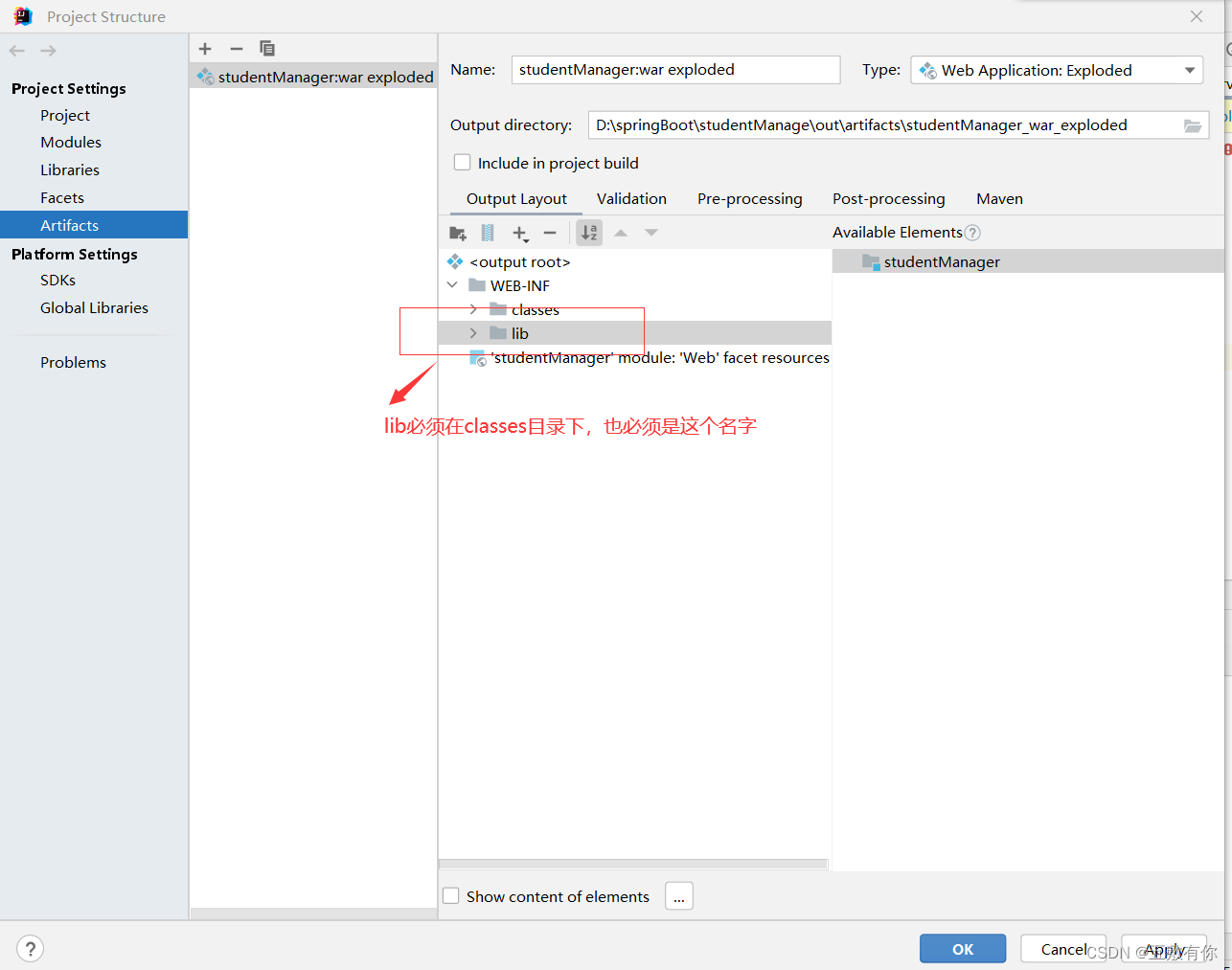
如果你这部分有路径的报错,直接将这个war删除,重新引入

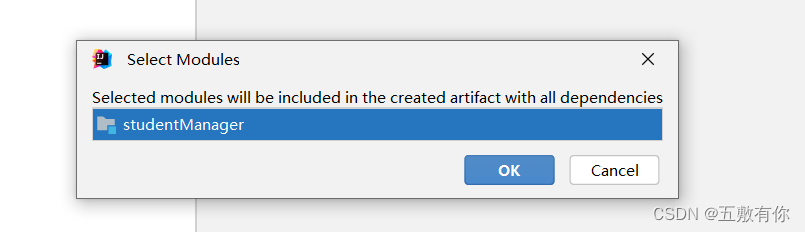
之后就OK了。!!!(有别的问题私我,我一直在)
这篇关于配置应用程序监听器[org.springframework.web.context.ContextLoaderListener]错误的文章就介绍到这儿,希望我们推荐的文章对编程师们有所帮助!





