本文主要是介绍批量获取 Btsow 网站搜索到的磁力链接,希望对大家解决编程问题提供一定的参考价值,需要的开发者们随着小编来一起学习吧!
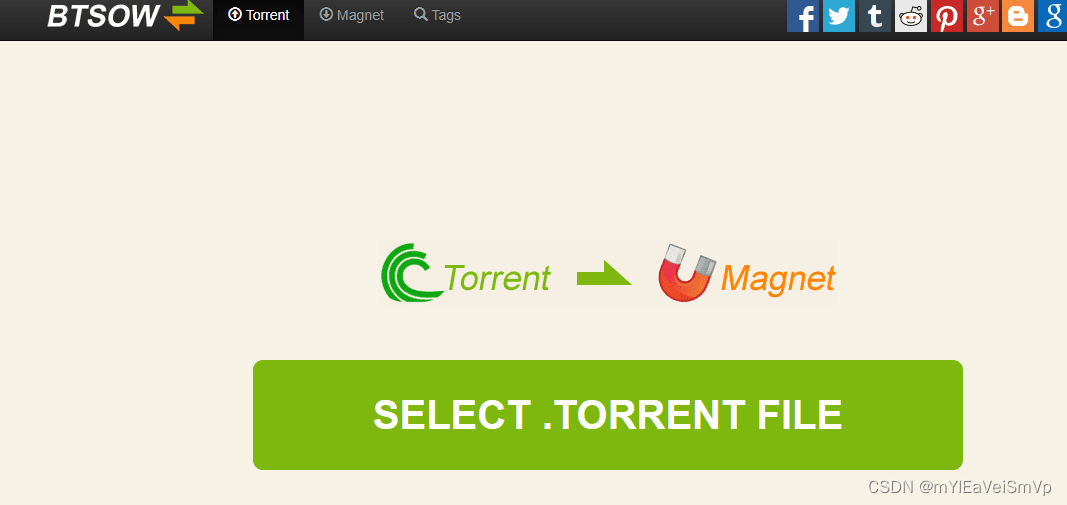
BTSOW 是个不错的种子或磁力链接搜索网站,本脚本可以按需要批量抓取 磁力链接(老司机必备)
功能:
1.获取最新地址(网站经常失联)
2.最多50页内容(网站限制)
3.结果生成CSV文件(可用excel打开后进一步筛选文件尺寸,剔除小文件)
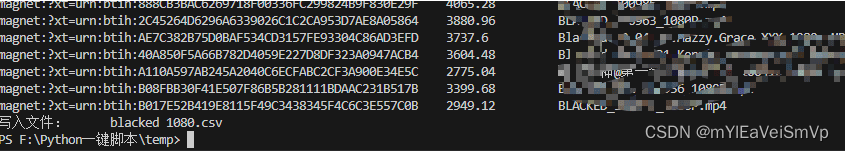
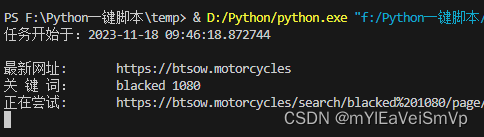
代码:
from bs4 import BeautifulSoup
import requests
import re
import datetime
import pyperclip
import time
import subprocess
from time import sleep
import random
import csv
from urllib.parse import quotex = datetime.datetime.now()
print('任务开始于:'+str(x)+'\n')
today=x.strftime("%Y")+'-'+x.strftime("%m")+'-'+x.strftime("%d")
#print(today)s = requests.Session()Headers={'user-agent':'Mozilla/5.0 (Windows NT 10.0; Win64; x64) AppleWebKit/537.36 (KHTML, like Gecko) Chrome/110.0.0.0 Safari/537.36 Edg/110.0.1587.50'}tellme_url='https://tellme.pw/bts'reponse = s.get(url=tellme_url,headers=Headers)
# print(reponse.text)
soup= BeautifulSoup(reponse.text,'lxml')
# print(soup.prettify())
h2_tag = soup.find('h2')
new_url=h2_tag.a['href']
print('最新网址:\t'+new_url)gjc=input("关 键 词:\t")seach_url = new_url+'/search/'+quote(gjc)
# print(seach_url)
reponse=s.get(url=seach_url,headers=Headers)
# print(reponse.text)mag=[]
title=[]
sizenum=[]
date=[]# pagination pagination-lg
# /html/body/div[2]/div[7]/ul/li[1]
# body > div.container > div:nth-child(9) > ul > li.hidden-xs.active
maxpage=0# maxpage<=50
for p in range(1,52):html=s.get(seach_url+'/page/'+str(p),headers=Headers)allhtml=html.textif p==1:print('正在尝试:\t'+seach_url+'/page/'+str(p))soup= BeautifulSoup(allhtml,'lxml')data_list=soup.find_all("a",{"href":re.compile("\/\/btsow\.*?"),"title":re.compile('.*?')})for i in data_list:mag.append('magnet:?xt=urn:btih:'+i.get('href')[-40:])title.append(i.get('title'))soup=BeautifulSoup(str(i),"lxml")size=soup.find("div",{"class":re.compile('.*?size')})info=size.get_text().split(" / ")sizen=info[0][5:-2]sizedw=info[0][-2:]if sizedw=="TB":sizenum.append(float(sizen)*1024**2)elif sizedw=="GB":sizenum.append(float(sizen)*1024)elif sizedw=="MB":sizenum.append(float(sizen))elif sizedw=="KB":sizenum.append(float(sizen)/1024)else:sizenum.append(0)date.append(info[1][13:])if p > 1:soup=BeautifulSoup(allhtml,'lxml')page=soup.find("ul",{"class":'pagination pagination-lg'})# if page.txt.find("Next")if page == None:maxpage=p-1breakelse:print('正在尝试:\t'+seach_url+'/page/'+str(p))soup= BeautifulSoup(allhtml,'lxml')data_list=soup.find_all("a",{"href":re.compile("\/\/btsow\.*?"),"title":re.compile('.*?')})for i in data_list:mag.append('magnet:?xt=urn:btih:'+i.get('href')[-40:])title.append(i.get('title'))soup=BeautifulSoup(str(i),"lxml")size=soup.find("div",{"class":re.compile('.*?size')})info=size.get_text().split(" / ")sizen=info[0][5:-2]sizedw=info[0][-2:]if sizedw=="TB":sizenum.append(float(sizen)*1024**2)elif sizedw=="GB":sizenum.append(float(sizen)*1024)elif sizedw=="MB":sizenum.append(float(sizen))elif sizedw=="KB":sizenum.append(float(sizen)/1024)else:sizenum.append(0)date.append(info[1][13:])sleep(random.randint(1,10))# soup= BeautifulSoup(allhtml,'lxml')
# # print(soup.text)
# # print(soup.get_text)
# # data_list=soup.find("div",{'class':"data-list"})
# # print(data_list)
# # print(type(data_list))
# # soup= BeautifulSoup(data_list.text,"lxml")
# data_list=soup.find_all("a",{"href":re.compile("\/\/btsow\.*?"),"title":re.compile('.*?')})# for i in data_list:
# mag.append('magnet:?xt=urn:btih:'+i.get('href')[-40:])
# title.append(i.get('title'))
# soup=BeautifulSoup(str(i),"lxml")
# size=soup.find("div",{"class":re.compile('.*?size')})
# info=size.get_text().split(" / ")
# sizen=info[0][5:-2]
# sizedw=info[0][-2:]
# if sizedw=="TB":
# sizenum.append(float(sizen)*1024**2)
# elif sizedw=="GB":
# sizenum.append(float(sizen)*1024)
# elif sizedw=="MB":
# sizenum.append(float(sizen))
# elif sizedw=="KB":
# sizenum.append(float(sizen)/1024)
# else:
# sizenum.append(0)# date.append(info[1][13:])
# sleep(random.randint(1,10))# print("%s\n%s\n%s\nMB\n%s\n" %(mag,title,sizenum,date))
# maxindex=sizenum.index(max(sizenum))
# print('magnet:?xt=urn:btih:'+mag[maxindex] +' '+title[maxindex])# print(len(mag))
# print(len(title))
# print(len(sizenum))if len(mag)==0:print('未找到任何资源')if len(mag)>0:print('最大页数:\t',maxpage)print('链接数量:\t',len(mag))print('详细内容:')for i in range(len(mag)):print(mag[i]+'\t'+str(sizenum[i])+'\t\t'+title[i])
if maxpage>1:rows = zip(title, mag, sizenum ,date)# print(len(rows))with open(gjc+'.csv', mode='w', newline='',encoding='utf-8-sig') as file:writer = csv.writer(file)writer.writerow(['种子名','磁力链接', '文件大小(单位:MB)', '日期'])for row in rows:writer.writerow(row)print('写入文件:\t'+gjc+'.csv')这篇关于批量获取 Btsow 网站搜索到的磁力链接的文章就介绍到这儿,希望我们推荐的文章对编程师们有所帮助!





