本文主要是介绍轻量封装WebGPU渲染系统示例<40>- 多层材质的Mask混合(源码),希望对大家解决编程问题提供一定的参考价值,需要的开发者们随着小编来一起学习吧!
当前示例源码github地址:
https://github.com/vilyLei/voxwebgpu/blob/feature/rendering/src/voxgpu/sample/MaskTextureEffect.ts
当前示例运行效果:
两层材质效果:

三层材质效果:
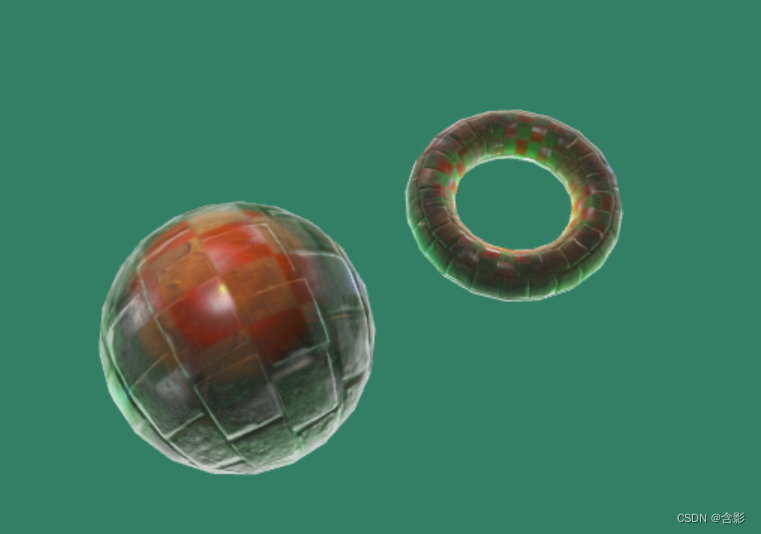
此示例基于此渲染系统实现,当前示例TypeScript源码如下:
export class MaskTextureEffect {private mRscene = new RendererScene();initialize(): void {this.mRscene.initialize({ canvasWith: 512, canvasHeight: 512, rpassparam: { multisampleEnabled: true } });this.initScene();this.initEvent();}private hdrEnvtex = new SpecularEnvBrnTexture();private createMaskTextures(ns: string, maskns='displacement_01.jpg'): WGTextureDataDescriptor[] {const albedoTex = { albedo: { url: `static/assets/pbr/${ns}/albedo.jpg` } };const normalTex = { normal: { url: `static/assets/pbr/${ns}/normal.jpg` } };const aoTex = { ao: { url: `static/assets/pbr/${ns}/ao.jpg` } };const roughnessTex = { roughness: { url: `static/assets/pbr/${ns}/roughness.jpg` } };const metallicTex = { metallic: { url: `static/assets/pbr/${ns}/metallic.jpg` } };// mask textureconst opacityTex = { opacity: { url: `static/assets/${maskns}` } };let textures = [this.hdrEnvtex,albedoTex,normalTex,aoTex,roughnessTex,metallicTex,opacityTex] as WGTextureDataDescriptor[];return textures;}private createBaseTextures(): WGTextureDataDescriptor[] {const albedoTex = { albedo: { url: `static/assets/pbrtex/rough_plaster_broken_diff_1k.jpg` } };const normalTex = { normal: { url: `static/assets/pbrtex/rough_plaster_broken_nor_1k.jpg` } };const armTex = { arm: { url: `static/assets/pbrtex/rough_plaster_broken_arm_1k.jpg` } };let textures = [this.hdrEnvtex,albedoTex,normalTex,armTex] as WGTextureDataDescriptor[];return textures;}private initScene(): void {const rc = this.mRscene;let entity0 = new FixScreenPlaneEntity().setColor([0.2, 0.5, 0.4]);rc.addEntity(entity0);this.initEntities();}private initEntities(): void {this.initTexDisp();}private initTexDisp(): void {let rc = this.mRscene;let position = new Vector3(0, 0, 180);let materials = this.createMaterials(position);let sphere = new SphereEntity({radius: 150.0,materials,transform: { position }});rc.addEntity(sphere);position = new Vector3(0, 0, -180);materials = this.createMaterials(position, [4,1]);let torus = new TorusEntity({axisType: 1,materials,transform: { position }});rc.addEntity(torus);}private createMaterials(position: Vector3, uvParam?: number[]): BasePBRMaterial[] {let textures0 = this.createBaseTextures();let textures1 = this.createMaskTextures("plastic");let textures2 = this.createMaskTextures("wall", 'circleWave_disp.png');let material0 = this.createMaterial(position, textures0, ["solid"]);this.applyMaterialPPt(material0);let material1 = this.createMaterial(position, textures1, ["transparent"], 'less-equal', material0.getLightParam());material1.property.inverseMask = false;this.applyMaterialPPt(material1);let material2 = this.createMaterial(position, textures2, ["transparent"], 'less-equal', material0.getLightParam());material2.property.inverseMask = true;this.applyMaterialPPt(material2);let list = [material0, material1, material2];// let list = [material0, material1];if(uvParam) {for(let i = 0; i < list.length; ++i) {list[i].property.uvParam.value = uvParam;}}return list;}private applyMaterialPPt(material: BasePBRMaterial): void {let property = material.property;property.ambient.value = [0.0, 0.2, 0.2];property.albedo.value = [0.7, 0.7, 0.3];property.arms.roughness = 0.8;property.armsBase.value = [0, 0, 0];// property.uvParam.value = [2, 2];property.param.scatterIntensity = 32;}private mLightParams: LightShaderDataParam[] = [];private createMaterial(position: Vector3DataType, textures: WGTextureDataDescriptor[], blendModes: string[], depthCompare = 'less', lightParam?: LightShaderDataParam): BasePBRMaterial {if (!lightParam) {lightParam = this.createLightData(position);}let pipelineDefParam = {depthWriteEnabled: true,faceCullMode: 'back',blendModes,depthCompare};let material = new BasePBRMaterial({ pipelineDefParam });material.setLightParam(lightParam);material.addTextures(textures);return material;}private createLightData(position: Vector3DataType): LightShaderDataParam {let pos = new Vector3().setVector4(position);let pv0 = pos.clone().addBy(new Vector3(0, 200, 0));let pv1 = pos.clone().addBy(new Vector3(200, 0, 0));let pv2 = pos.clone().addBy(new Vector3(0, 0, 200));let pv3 = pos.clone().addBy(new Vector3(-200, 0, 0));let pv4 = pos.clone().addBy(new Vector3(0, 0, -200));let posList = [pv0, pv1, pv2, pv3, pv4];let c0 = new Color4(0.1 + Math.random() * 13, 0.1 + Math.random() * 13, 0.0, 0.00002);let c1 = new Color4(0.0, 0.1 + Math.random() * 13, 1.0, 0.00002);let c2 = new Color4(0.0, 0.1 + Math.random() * 13, 0.1 + Math.random() * 13, 0.00002);let c3 = new Color4(0.1 + Math.random() * 13, 1.0, 0.1 + Math.random() * 13, 0.00002);let c4 = new Color4(0.5, 1.0, 0.1 + Math.random() * 13, 0.00002);let colorList = [c0, c1, c2, c3, c4];let pointLightsTotal = posList.length;let j = 0;let lightsData = new Float32Array(4 * pointLightsTotal);let lightColorsData = new Float32Array(4 * pointLightsTotal);for (let i = 0; i < lightsData.length;) {const pv = posList[j];pv.w = 0.00002;pv.toArray4(lightsData, i);const c = colorList[j];c.toArray4(lightColorsData, i);j++;i += 4;}let param = { lights: lightsData, colors: lightColorsData, pointLightsTotal };this.mLightParams.push(param);return param;}private initEvent(): void {const rc = this.mRscene;rc.addEventListener(MouseEvent.MOUSE_DOWN, this.mouseDown);new MouseInteraction().initialize(rc, 0, false).setAutoRunning(true);}private mouseDown = (evt: MouseEvent): void => { };run(): void {this.mRscene.run();}
}这篇关于轻量封装WebGPU渲染系统示例<40>- 多层材质的Mask混合(源码)的文章就介绍到这儿,希望我们推荐的文章对编程师们有所帮助!





