本文主要是介绍旋转框(obb)目标检测计算iou的方法,希望对大家解决编程问题提供一定的参考价值,需要的开发者们随着小编来一起学习吧!
首先先定义一组多边形,这里的数据来自前后帧的检测结果
pre = [[[860.0, 374.0], [823.38, 435.23], [716.38, 371.23], [753.0, 310.0]],[[829.0, 465.0], [826.22, 544.01], [684.0, 539.0], [686.78, 459.99]],[[885.72, 574.95], [891.0, 648.0], [725.0, 660.0], [719.72, 586.95]],[[1164.0, 406.0], [1101.05, 410.72], [1095.0, 330.0], [1157.95, 325.28]],[[953.04, 102.78], [955.04, 138.78], [915.0, 141.0], [913.0, 105.0]],[[1173.0, 524.0], [1104.0, 524.0], [1104.0, 437.0], [1173.0, 437.0]],[[879.0, 297.0], [831.45, 340.49], [756.0, 258.0], [803.55, 214.51]],[[1136.79, 226.81], [1176.33, 263.31], [1111.54, 333.5], [1072.0, 297.0]],[[835.42, 225.76], [790.0, 251.0], [750.66, 180.19], [796.08, 154.95]],[[887.0, 196.0], [839.04, 208.16], [821.0, 137.0], [868.96, 124.84]],[[1033.0, 109.0], [1027.07, 142.01], [988.0, 135.0], [993.93, 101.99]],[[1056.0, 83.0], [1093.09, 90.53], [1080.0, 155.0], [1042.91, 147.47]],[[1064.01, 155.84], [1104.0, 158.0], [1099.99, 232.16], [1060.0, 230.0]],[[1087.06, 118.88], [1124.0, 137.0], [1097.94, 190.12], [1061.0, 172.0]]]post = [[[860.44, 373.25], [825.0, 434.0], [716.56, 370.75], [752.0, 310.0]],[[829.0, 466.0], [825.64, 545.03], [684.64, 539.03], [688.0, 460.0]],[[884.04, 575.0], [889.0, 649.0], [724.96, 660.0], [720.0, 586.0]],[[1163.0, 406.0], [1100.0, 410.0], [1094.92, 329.94], [1157.92, 325.94]],[[953.0, 103.0], [955.56, 137.96], [914.56, 140.96], [912.0, 106.0]],[[1173.0, 524.0], [1104.0, 524.0], [1104.0, 438.0], [1173.0, 438.0]],[[880.0, 297.0], [831.0, 342.0], [755.34, 259.61], [804.34, 214.61]],[[1137.31, 226.66], [1177.0, 263.0], [1112.0, 334.0], [1072.31, 297.66]],[[887.06, 194.23], [840.0, 207.0], [820.94, 136.77], [868.0, 124.0]],[[836.69, 224.57], [792.69, 251.57], [750.0, 182.0], [794.0, 155.0]],[[1033.0, 106.0], [1030.0, 143.0], [987.95, 139.59], [990.95, 102.59]],[[1055.95, 83.27], [1094.0, 91.0], [1081.0, 155.0], [1042.95, 147.27]],[[1064.0, 155.0], [1105.02, 156.05], [1103.02, 234.05], [1062.0, 233.0]],[[1081.72, 120.74], [1120.0, 135.0], [1101.0, 186.0], [1062.72, 171.74]]]其中的每个列表元素代表一个多边形,列表中包含四个元素,分别代表多边形的顶点坐标
import numpy as npimport cv2# 创建一个全白图像image = np.ones((1080, 1920, 3), dtype=np.uint8) * 255for i, poly in enumerate(pre):polygon_list = np.array(poly, np.int32)cv2.drawContours(image, contours=[polygon_list], contourIdx=-1, color=(0, 0, 255), thickness=2)for i, poly in enumerate(post):polygon_list = np.array(poly, np.int32)cv2.drawContours(image, contours=[polygon_list], contourIdx=-1, color=(255, 0, 0), thickness=2)cv2.imshow("Image", image)cv2.waitKey(0)cv2.destroyAllWindows()用opencv将这些坐标画出来:
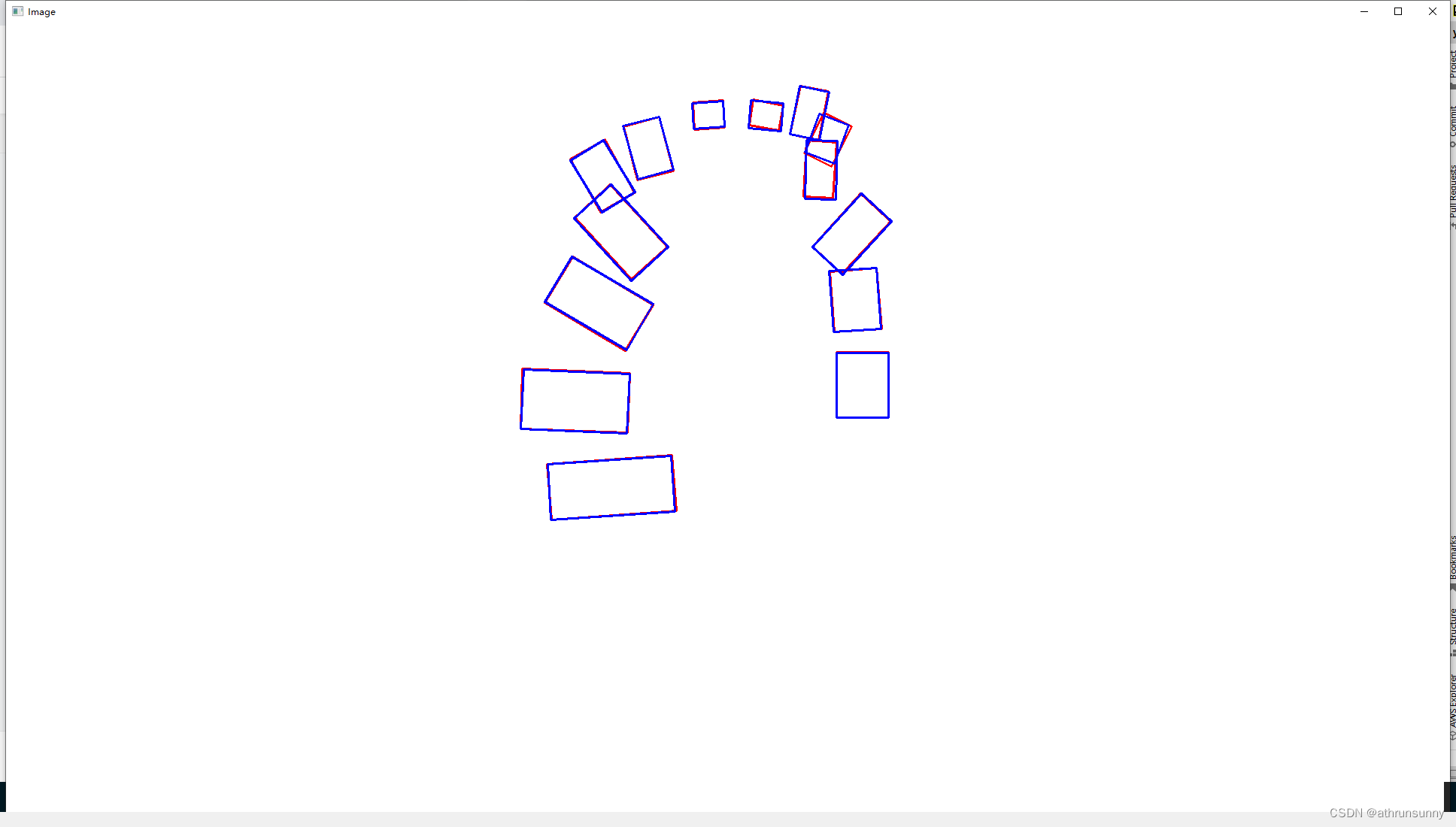
方法一
使用opencv内置函数计算iou
def bbox_overlaps(boxes, query_boxes):""" Calculate IoU(intersection-over-union) and angle difference for each input boxes and query_boxes. """if isinstance(boxes, list):boxes = np.array(boxes)if isinstance(query_boxes, list):query_boxes = np.array(query_boxes)N = boxes.shape[0]K = query_boxes.shape[0]boxes = np.round(boxes, decimals=2)query_boxes = np.round(query_boxes, decimals=2)overlaps = np.reshape(np.zeros((N, K)), (N, K))delta_theta = np.reshape(np.zeros((N, K)), (N, K))for k in range(K):rect1 = ((query_boxes[k][0], query_boxes[k][1]),(query_boxes[k][2], query_boxes[k][3]),query_boxes[k][4])for n in range(N):rect2 = ((boxes[n][0], boxes[n][1]),(boxes[n][2], boxes[n][3]),boxes[n][4])# can check official document of opencv for detailsnum_int, points = cv2.rotatedRectangleIntersection(rect1, rect2)S1 = query_boxes[k][2] * query_boxes[k][3]S2 = boxes[n][2] * boxes[n][3]if num_int == 1 and len(points) > 2:s = cv2.contourArea(cv2.convexHull(points, returnPoints=True))overlaps[n][k] = s / (S1 + S2 - s)elif num_int == 2:overlaps[n][k] = min(S1, S2) / max(S1, S2)delta_theta[n][k] = np.abs(query_boxes[k][4] - boxes[n][4])return overlaps, delta_thetaoverlaps = bbox_overlaps(np.array(pre).reshape(-1,8),np.array(post).reshape(-1,8))[0]print(overlaps)运行结果如下:
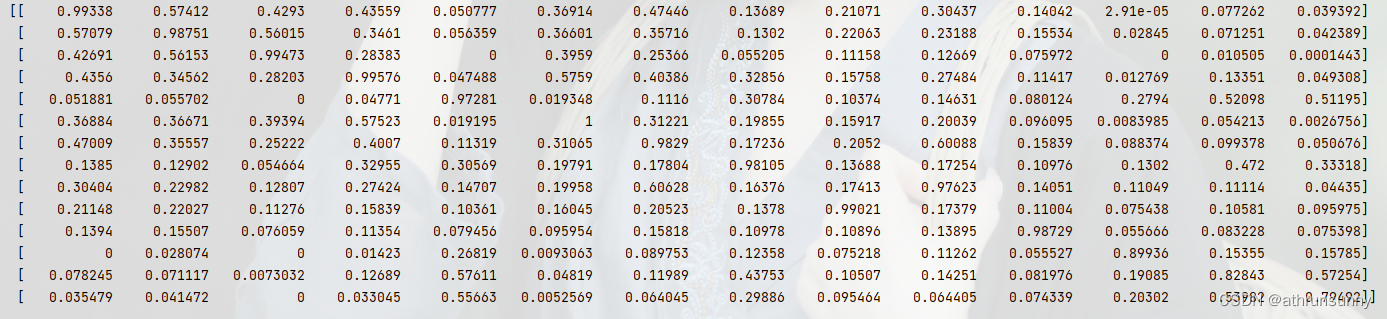
可以看到其中存在一些异常值,就是有些明明没有交集的部分也会产生比较高的iou值
方法二
使用shapely
from shapely.geometry import Polygondef calculate_iou(poly1, poly2):# 计算两个多边形的交集面积intersection_area = calculate_intersection(poly1, poly2)# 计算两个多边形的并集面积union_area = calculate_union(poly1, poly2)# 计算IoU值iou = intersection_area / union_areareturn ioudef calculate_intersection(poly1, poly2):# 计算多边形的交集面积# 这里使用你选择的多边形交集计算方法,例如使用Shapely库的intersection()函数intersection = poly1.intersection(poly2)intersection_area = intersection.areareturn intersection_areadef calculate_union(poly1, poly2):# 计算多边形的并集面积# 这里使用你选择的多边形并集计算方法,例如使用Shapely库的union()函数union = poly1.union(poly2)union_area = union.areareturn union_areadef bbox_overlaps_shapely(boxes, query_boxes):""" Calculate IoU(intersection-over-union) and angle difference for each input boxes and query_boxes. """if isinstance(boxes, list):boxes = np.array(boxes)if isinstance(query_boxes, list):query_boxes = np.array(query_boxes)N = boxes.shape[0]K = query_boxes.shape[0]boxes = np.round(boxes, decimals=2)query_boxes = np.round(query_boxes, decimals=2)overlaps = np.reshape(np.zeros((N, K)), (N, K))delta_theta = np.reshape(np.zeros((N, K)), (N, K))for k in range(K):q_box = Polygon(query_boxes[k].reshape(-1, 2).tolist())for n in range(N):d_box = Polygon(boxes[n].reshape(-1, 2).tolist())overlaps[n][k] = calculate_iou(q_box, d_box)return overlaps, delta_thetaoverlaps = bbox_overlaps_shapely(np.array(pre).reshape(-1,8),np.array(post).reshape(-1,8))[0]print(overlaps)运行结果如下:
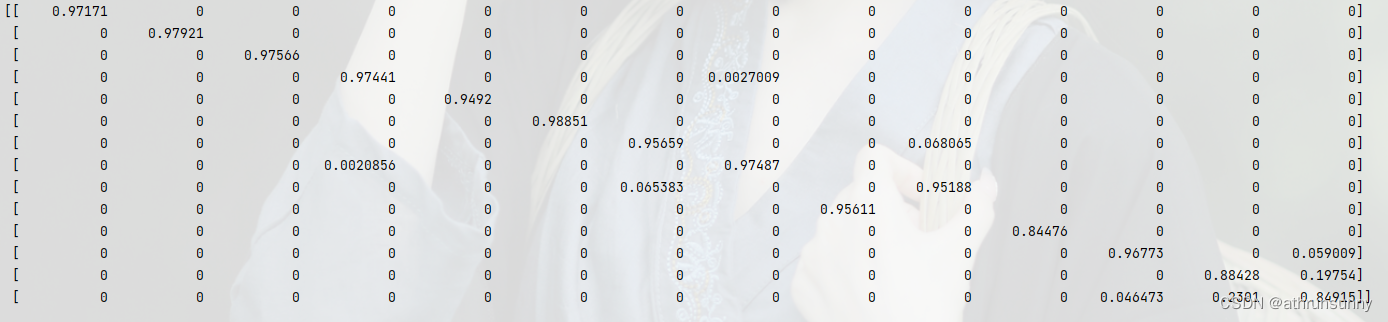
可以看到这个结果相比方法一中的结果要更加准确一些
方法三
cuda内置的函数,需要编译环境,就不展开了
这篇关于旋转框(obb)目标检测计算iou的方法的文章就介绍到这儿,希望我们推荐的文章对编程师们有所帮助!




