本文主要是介绍使用MapReduce求出各年销售笔数、各年销售总额,希望对大家解决编程问题提供一定的参考价值,需要的开发者们随着小编来一起学习吧!
1)将上面的数据文件上传到hdfs
hdfs dfs -put sales.csv /input/
2)采用Eclipse/IDEA创建一个Maven工程,同时修改pom.xml文件,增加dependencies,/dependencies、build,/build节点,内容如下:
<dependency><groupId>org.apache.hadoop</groupId><artifactId>hadoop-common</artifactId><version>2.7.7</version></dependency><dependency><groupId>org.apache.hadoop</groupId><artifactId>hadoop-hdfs</artifactId><version>2.7.7</version></dependency><dependency><groupId>org.apache.hadoop</groupId><artifactId>hadoop-mapreduce-client-core</artifactId><version>2.7.7</version></dependency><dependency><groupId>org.apache.hadoop</groupId><artifactId>hadoop-client</artifactId><version>2.7.7</version></dependency>
<plugins><plugin><groupId>org.apache.maven.plugins</groupId><artifactId>maven-jar-plugin</artifactId><version>2.6</version><configuration><archive><manifest><!-- main()所在的类,注意修改 --><mainClass>org.example.SoldMain</mainClass></manifest></archive></configuration></plugin></plugins>
3)开始开发java代码,需要4个类:
首先是主输出类SoldMain(代码如下):
package org.example;
import org.apache.hadoop.conf.Configuration;
import org.apache.hadoop.fs.Path;
import org.apache.hadoop.io.Text;
import org.apache.hadoop.mapreduce.Job;
import org.apache.hadoop.mapreduce.lib.input.FileInputFormat;
import org.apache.hadoop.mapreduce.lib.output.FileOutputFormat;
public class SoldMain {public static void main(String[] args) throws Exception {
//1. 创建一个job和任务入口(指定主类)
Job job = Job.getInstance(new Configuration());job.setJarByClass(SoldMain.class);//2. 指定job的mapper和输出的类型<k2 v2>
job.setMapperClass(SoldMapper.class);
job.setMapOutputKeyClass(Text.class);
job.setMapOutputValueClass(Sold.class);
//3. 指定job的reducer和输出的类型<k4 v4>job.setReducerClass(SoldReduce.class);job.setOutputKeyClass(Text.class);
job.setOutputValueClass(Text.class);
//4.指定job的输入和输出路径
FileInputFormat.setInputPaths(job, new Path(args[0]));
FileOutputFormat.setOutputPath(job, new Path(args[1]));
//5. 执行jobjob.waitForCompletion(true);}
}
然后是SoldMapper类(代码如下):
package org.example;
import org.apache.commons.lang.StringUtils;
import org.apache.hadoop.io.LongWritable;
import org.apache.hadoop.io.Text;
import org.apache.hadoop.mapreduce.Mapper;
import java.io.IOException;
public class SoldMapper extends Mapper<LongWritable, Text, Text, Sold> {@Override
protected void map(LongWritable k1, Text v1,
Context context)
throws IOException, InterruptedException {//字段名 prod_id,cust_id,time,channel_id,promo_id,quantity_sold,amount_sold
//数据类型:Int,Int,Date, Int,Int ,Int ,float(10,2),
//数据: 13,987,1998-01-10,3,999,1,1232.16
String data = v1.toString();
String[] words = data.split(",");
//数据: t1=987,1998-01-10,3,999,1,1232.16String t1 = StringUtils.substringAfter(data, ",");
//数据: t2=1998-01-10,3,999,1,1232.16
String t2 = StringUtils.substringAfter(t1, ",");
//取年份为偏移量,数据: words2[0]=1998,words2[1]=01,words2[2]=10,3,999,1,1232.16
String[] words2 = t2.split("-");
// StringUtils.substringAfter("dskeabcedeh", "e");
// /*结果是:abcedeh*/Sold sold = new Sold();sold.setTime(words[2]);//数组word[]
sold.setQuantity_sold(Integer.parseInt(words[5]));
sold.setAmount_sold(Float.valueOf(words[6]));
context.write(new Text(words2[0]), sold);//数组word2[],word2[0]代表年份作为k2}
}
接着是SoldReduce类(代码如下):
package org.example;
import org.apache.hadoop.io.Text;
import org.apache.hadoop.mapreduce.Reducer;
import java.io.IOException;
public class SoldReduce extends Reducer<Text, Sold, Text, Text> {protected void reduce(Text k3, Iterable<Sold> v3, Context context) throws IOException, InterruptedException {
int total1 = 0;
float total2 = 0;
for (Sold sold : v3) {
total1 = total1 + sold.getQuantity_sold();
total2 = total2 + sold.getAmount_sold();
}
String total = "销售笔数:" + Integer.toString(total1) + "," + "销售总额:" + Float.toString(total2);
context.write(k3, new Text(total));
}
}
最后是Sold类(代码如下):
package org.example;
import org.apache.hadoop.io.Writable;
import java.io.DataInput;
import java.io.DataOutput;
import java.io.IOException;
public class Sold implements Writable {
//字段名 prod_id,cust_id,time,channel_id,promo_id,quantity_sold,amount_sold//数据类型:Int,Int,Date, Int,Int ,Int ,float(10,2),//数据: 13, 987, 1998/1/10, 3, 999,1, 1232.16
//由以上定义变量
private int prod_id;
private int cust_id;
private String time;
private int channel_id;
private int promo_id;
private int quantity_sold;
private float amount_sold;//奖金
//序列化方法:将java对象转化为可跨机器传输数据流(二进制串/字节)的一种技术
public void write(DataOutput out) throws IOException {out.writeInt(this.prod_id);out.writeInt(this.cust_id);out.writeUTF(this.time);out.writeInt(this.channel_id);out.writeInt(this.promo_id);out.writeInt(this.quantity_sold);out.writeFloat(this.amount_sold);
}
//反序列化方法:将可跨机器传输数据流(二进制串)转化为java对象的一种技术public void readFields(DataInput in) throws IOException {this.prod_id = in.readInt();this.cust_id = in.readInt();this.time = in.readUTF();this.channel_id = in.readInt();this.promo_id = in.readInt();this.quantity_sold = in.readInt();this.amount_sold = in.readFloat();}
public int getProd_id() {return prod_id;}public void setProd_id(int prod_id) {this.prod_id = prod_id;}public int getCust_id() {return cust_id;}public void setCust_id(int cust_id) {this.cust_id = cust_id;
}public String getTime() {return time;
}
public void setTime(String time) {
this.time = time;
}
public int getChannel_id() {return channel_id;
}public void setChannel_id(int channel_id) {this.channel_id = channel_id;}
public int getPromo_id() {return promo_id;
}public void setPromo_id(int promo_id) {this.promo_id = promo_id;
}public int getQuantity_sold() {
return quantity_sold;}
public void setQuantity_sold(int quantity_sold) {
this.quantity_sold = quantity_sold;}
public float getAmount_sold() {
return amount_sold;
}public void setAmount_sold(float amount_sold) {this.amount_sold = amount_sold;}
}
4)使用命令(如下)打包:
mvn clean package
5)将jar包通过xftp传输到linux下,在hadoop环境运行jar包,命令如下:
hadoop jar annualTotal-0.0.1-SNAPSHOT.jar /input/sales.csv /output/sales
jar包名和输入输出名请自行修改
6)查看执行结果(命令如下):
hdfs dfs -cat /output/sales/part-r-00000
输出路径请自行查看
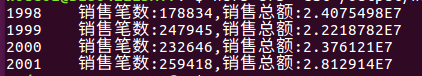
这篇关于使用MapReduce求出各年销售笔数、各年销售总额的文章就介绍到这儿,希望我们推荐的文章对编程师们有所帮助!





