本文主要是介绍ZYC-java-day01,希望对大家解决编程问题提供一定的参考价值,需要的开发者们随着小编来一起学习吧!
环境搭建
第一个Java程序
package com.example.day01;
// 类名
public class Demo1 {// main 方法是程序的入口public static void main(String[] args) {System.out.println("hello");}
}IDEA 快捷键
批量选中后注释 command + /
复制当前行 command + D
option + enter 自动导入其他类
程序注释
// 单行注释
/**
* 多行注释
* 多行注释
* 多行注释
* 多行注释
*/
关键字:
关键字是被Java语言赋予特殊含义,具有专门用途的单词,比如之前接触的class,public,static,void均为Java已经预设好的。你可以先把Java关键字理解为“命令”!Java中关键字均为小写,下面是Java中所有关键字,你不需要去背,在今后的学习中重要的关键字会不断的出来

标识符(用于命名变量规则的)
组成元素:英文字符: a-zA-Z,数字: 0-9,符号: _与$
规则 数字不能开头、 不可以使用关键字、严格区分大小写,不限制长度起名时,尽量达到见名知意
数据类型
在生活中数据是有类型的,例如人的姓名是字符串类型,人的年龄是正整数类型。在Java中数据也是有类型的(任何数据必然会有类型),下面是Java中数据的类型
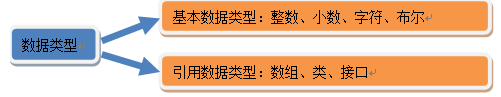
基本数据类型是Java语言中内置的类型,分别是整数类型、小数类型、字符类型、布尔类型。这四类基本类型是最简单、最基础的类型。
引用数据类型是强大的数据类型,它是基于基本数据类型创建的。JavaSE中提供了一个超级类库,类库中包含了近万种引用数据类型。不过现在我们先要学习的是基本类型!
基本类型之4类8种

byte是一个字节,计算机中一个字节是8位
// 数据类型byte b = 10;
// byte b1 = 1000; xshort s = 1000;int i = 1000;long l = 321323232;System.out.println("============================");char c = 'a';char c1 = '朱';System.out.println("============================");double d = 12.2;float f = 0.1f;System.out.println("============================");boolean bool = true;boolean bool2 = false;变量的声明
变量定义格式:
数据类型 变量名 = 变量值;
public static void main(String[] args) {// write your code here
// System.out.println("hello java");// 单行注释 : 给别人看到,注释不会被执行//System.out.println("haha");// 变量 varible 的声明// 变量的类型 变量 = 变量值;
// String name = "朱彬琦";
// name = "zhubinqi";
// System.out.println(name);Scanner scanner = new Scanner(System.in);System.out.println("请输入您的语文成绩");int yuWenScore = scanner.nextInt(); // 表示将在键盘中接收一个整数类型的数字
// int yuWenScore = 30;System.out.println("请输入您的数学成绩");int mathScore = scanner.nextInt();
// int mathScore = 80;int totalScore = yuWenScore + mathScore;
// System.out.println(yuWenScore + mathScore);System.out.println("我的总成绩是"+totalScore+"分");int avgScore = (yuWenScore + mathScore)/2;System.out.println("我的平均分数是" + avgScore + "分");// + - * /}
运算符
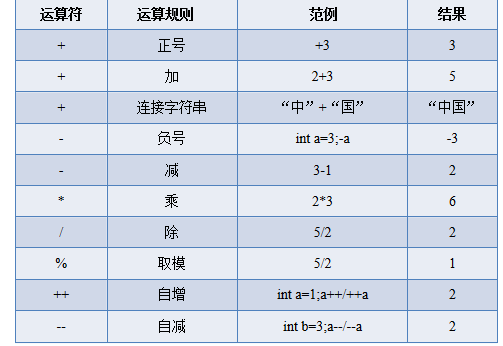
public static void main(String[] args) {// 相同点int a =3;
// a++;++a;System.out.println(a); // 区别// ++a 先自增, 再参与运算, a++ 先参与运算, 然后在自增int a = 3;int b;
// b = a++ + 10; // 13b = ++a + 10; // 14System.out.println(b);
赋值运算符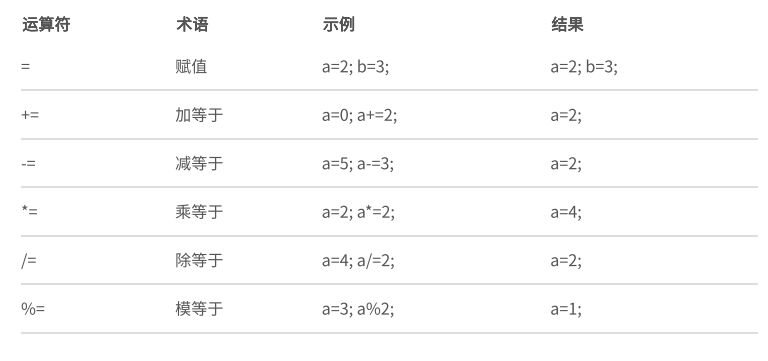
public static void main(String[] args) {int a = 100;
// a = a + 100;a += 100;System.out.println(a);}
比较运算符
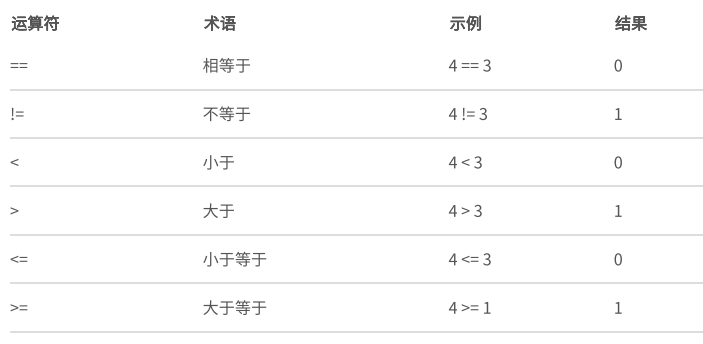
public static void main(String[] args) {int a = 10;int b = 20;System.out.println(a == b); // falseSystem.out.println(a != b); // true}
流程控制语句
- if else
package com.claire.day01;import java.util.Scanner;public class Demo7 {public static void main(String[] args) {// 顺序结构
// System.out.println("1");
// System.out.println("2");
// System.out.println("3");// 判断语句
// if(条件){
// 满足条件时候执行的事情
// }
// int age = 10;
// if (age >= 18){
// System.out.println("恭喜你成年了, 可以去网吧了"); }
// else{
// System.out.println("对不起,你还是个宝宝");
// }
// Scanner scanner = new Scanner(System.in);
// System.out.println("请输入您的年龄");
// int age = scanner.nextInt();
// if (age >= 18 && age <= 60){
// System.out.println("这个时期你需要拼命的工作");
// } else if (age >= 0 && age < 18){
// System.out.println("这个时期你可以无忧无虑的玩耍");
// }else if (age > 60 && age <= 150){
// System.out.println("这个时期你可以退休养老了");
// }else {
// System.out.println("输入数据有误");
// }
// if 下面有一句话可以省略大括号
// Scanner scanner = new Scanner(System.in);
// System.out.println("请输入您的年龄");
// int age = scanner.nextInt();
// if (age >= 18 && age <= 60)
// System.out.println("这个时期你需要拼命的工作");
// else if (age >= 0 && age < 18)
// System.out.println("这个时期你可以无忧无虑的玩耍");
// else if (age > 60 && age <= 150)
// System.out.println("这个时期你可以退休养老了");
// else
// System.out.println("输入数据有误");int height = 181;
// int weight = 80;
//
// if (height >= 180 || weight >80)
// System.out.println("height > 180 || weight >80");
// else
// System.out.println("不满足");if (!(height==180))System.out.println("height==180");elseSystem.out.println("不等于");}
}BMI计算器设计
package com.claire.day01;import java.util.Scanner;public class BMI {public static void main(String[] args) {// 成人标准值是BMI18.5-23.9才算标准体重。// 计算公式为:BMI=体重(千克)除以身高(米)的平方Scanner scanner = new Scanner(System.in);System.out.println("请输入您的体重(kg)");double weight = scanner.nextDouble();System.out.println("请输入您的身高(m)");double height = scanner.nextDouble();//计算BMIdouble BMI = weight/height*height;//判断if (BMI < 18.5){System.out.println("你太瘦了");} else if (BMI >=18.5 && BMI <= 23.9){System.out.println("你很正常");}else if (BMI > 23.9 ){System.out.println("你太胖了");}else {System.out.println("输入数据有误");}}
}- switch
package com.claire.day01;import java.util.Scanner;public class Demo8 {public static void main(String[] args) {Scanner scanner = new Scanner(System.in);System.out.println("请输入数字");int weekday = scanner.nextInt();switch (weekday){case 1:System.out.println("星期一");break;case 2:System.out.println("星期二");break;case 3:System.out.println("星期三");break;case 4:System.out.println("星期四");break;case 5:System.out.println("星期五");break;case 6:System.out.println("星期六");break;case 7:System.out.println("星期日");break;default:System.out.println("你输入的有误");break;}}
}case的穿透性
在switch语句中, 如果case没有写break,将出现穿透情况, 也就是不会再判断下一个case的值, 直接向后运行, 知道遇到break, 或者swtch整体结束
for循环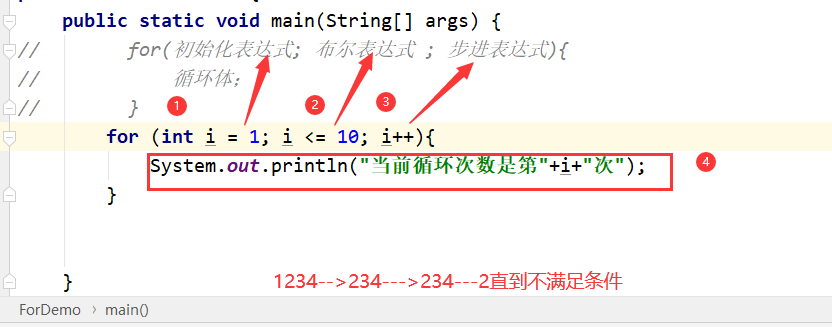
package com.claire.day01;public class Demo9 {public static void main(String[] args) {// 计算 1 ~ 100 的偶数和int sum = 0;for(int i = 1; i <= 100; i++){if (i%2==0){sum += i;}}System.out.println(sum);}}
这篇关于ZYC-java-day01的文章就介绍到这儿,希望我们推荐的文章对编程师们有所帮助!









