本文主要是介绍Android—幸运抽奖火箭发射倒计时(第六次作业),希望对大家解决编程问题提供一定的参考价值,需要的开发者们随着小编来一起学习吧!
Android—幸运抽奖&&点火发射(第六次作业)
创建项目
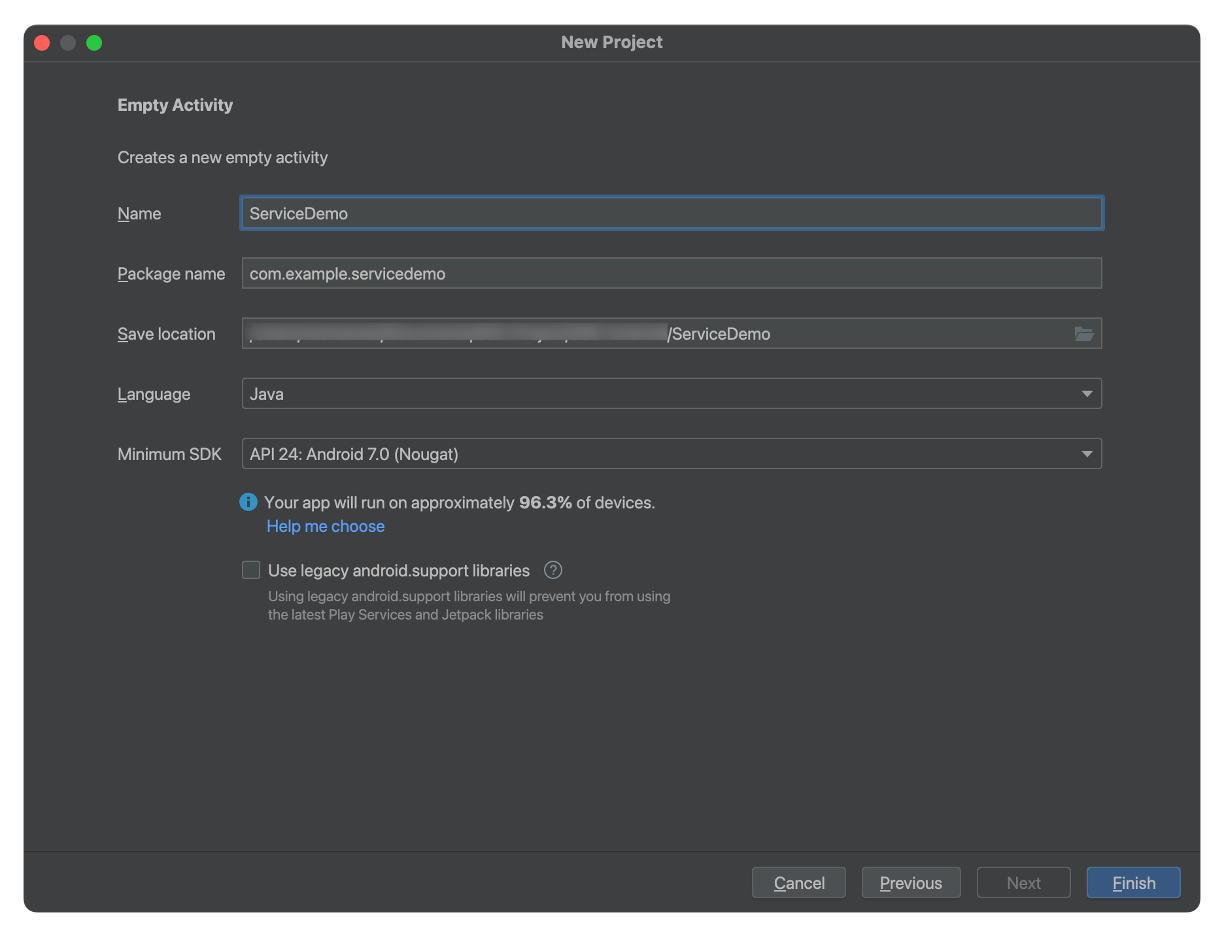
准备工作
修改按钮的颜色,如果不修改这行代码,那么后期给按钮添加background属性的时候,按钮并不会发生变化。
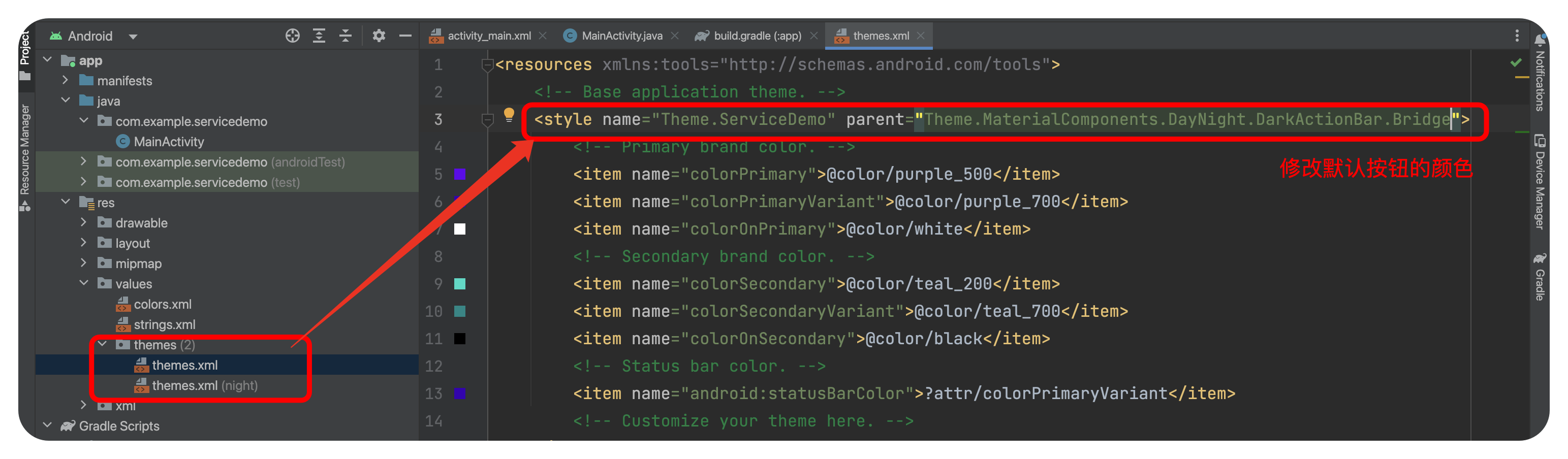
设置按钮的样式文件btn_press_blue.xml,设置了按压效果
<?xml version="1.0" encoding="utf-8"?>
<selector xmlns:android="http://schemas.android.com/apk/res/android"><item android:state_pressed="true"> <!--按压--><shape><solid android:color="#0082FF"/><corners android:radius="10dp"/></shape></item><item android:state_pressed="false"><shape><solid android:color="@color/blue"/><corners android:radius="10dp"/></shape></item>
</selector>
其中蓝色的我选择的RGB是#FF7BBAF7
<color name="blue">#FF7BBAF7</color>
幸运抽奖
幸运⼤抽奖。⽤户单击“开始抽奖”Button后启动线程,开始抽奖过程,在界⾯上随机出现抽奖名单。用户点击”揭晓大奖“Button后,终止线程运行。
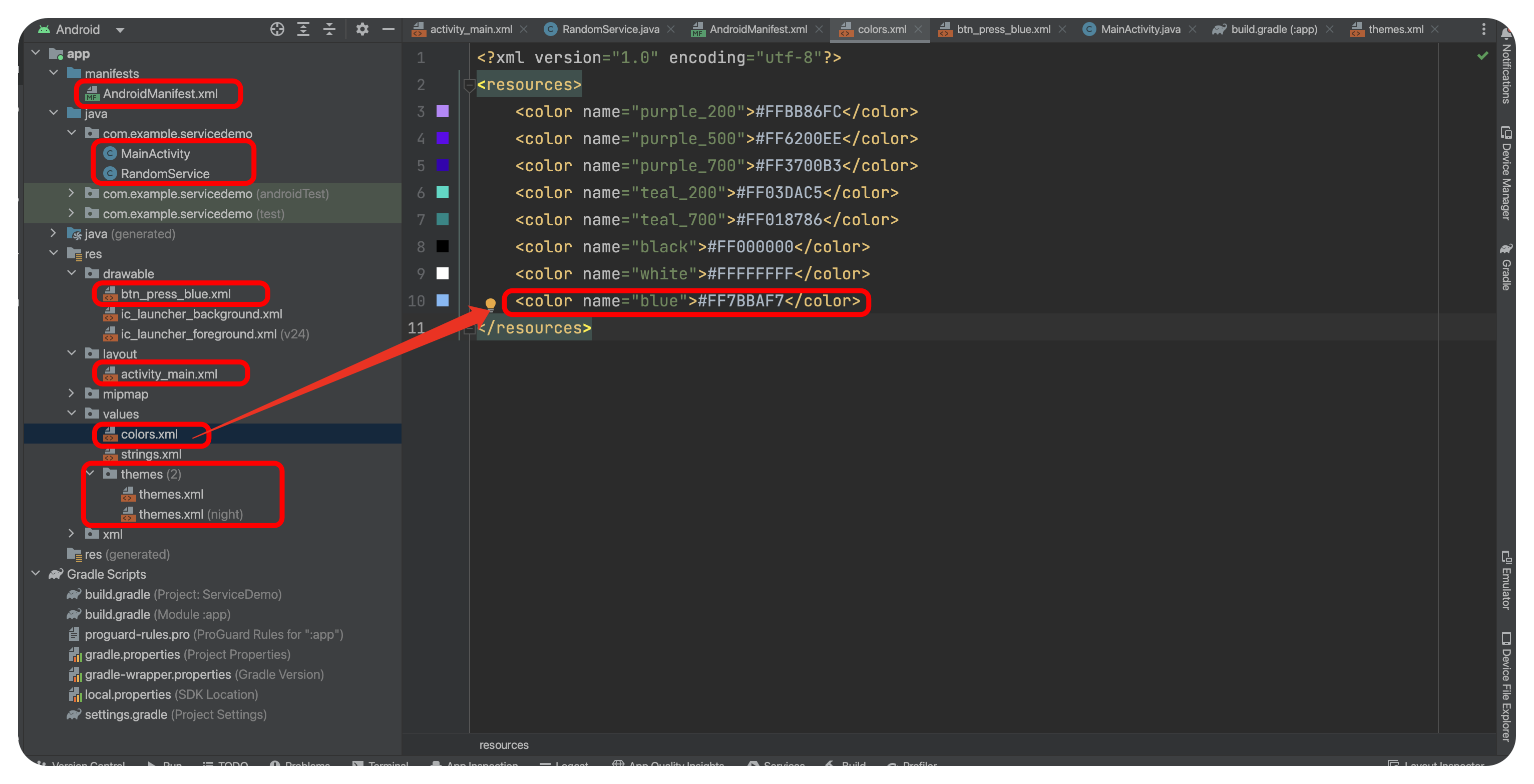
左侧为项目结构,红色方框为新增内容或者修改的内容,右侧简单展示上述准备工作中的局部代码。
布局文件activity_main.xml
<?xml version="1.0" encoding="utf-8"?>
<LinearLayout xmlns:android="http://schemas.android.com/apk/res/android"android:layout_width="match_parent"android:layout_height="match_parent"android:orientation="vertical"><LinearLayoutandroid:layout_width="match_parent"android:layout_height="wrap_content"android:orientation="horizontal"><Buttonandroid:id="@+id/btn_start"android:layout_width="0dp"android:layout_height="wrap_content"android:layout_weight="1"android:text="开始抽奖了"android:textSize="20sp"android:background="@drawable/btn_press_blue"android:layout_margin="5dp"/><Buttonandroid:id="@+id/btn_stop"android:layout_width="0dp"android:layout_height="wrap_content"android:layout_weight="1"android:text="揭晓大奖"android:textSize="20sp"android:background="@drawable/btn_press_blue"android:layout_margin="5dp"/></LinearLayout><TextViewandroid:id="@+id/label"android:layout_width="match_parent"android:layout_height="wrap_content"android:layout_marginTop="100dp"android:textSize="40sp"android:gravity="center"android:layout_gravity="center_horizontal"android:textColor="@color/blue"/><TextViewandroid:id="@+id/information"android:layout_width="match_parent"android:layout_height="wrap_content"android:layout_marginTop="150dp"android:textSize="20sp"android:gravity="center"android:layout_gravity="center_horizontal"android:textColor="@color/blue"android:text="WeiComp 计科20xx 20200707xxxx 制作"/></LinearLayout>
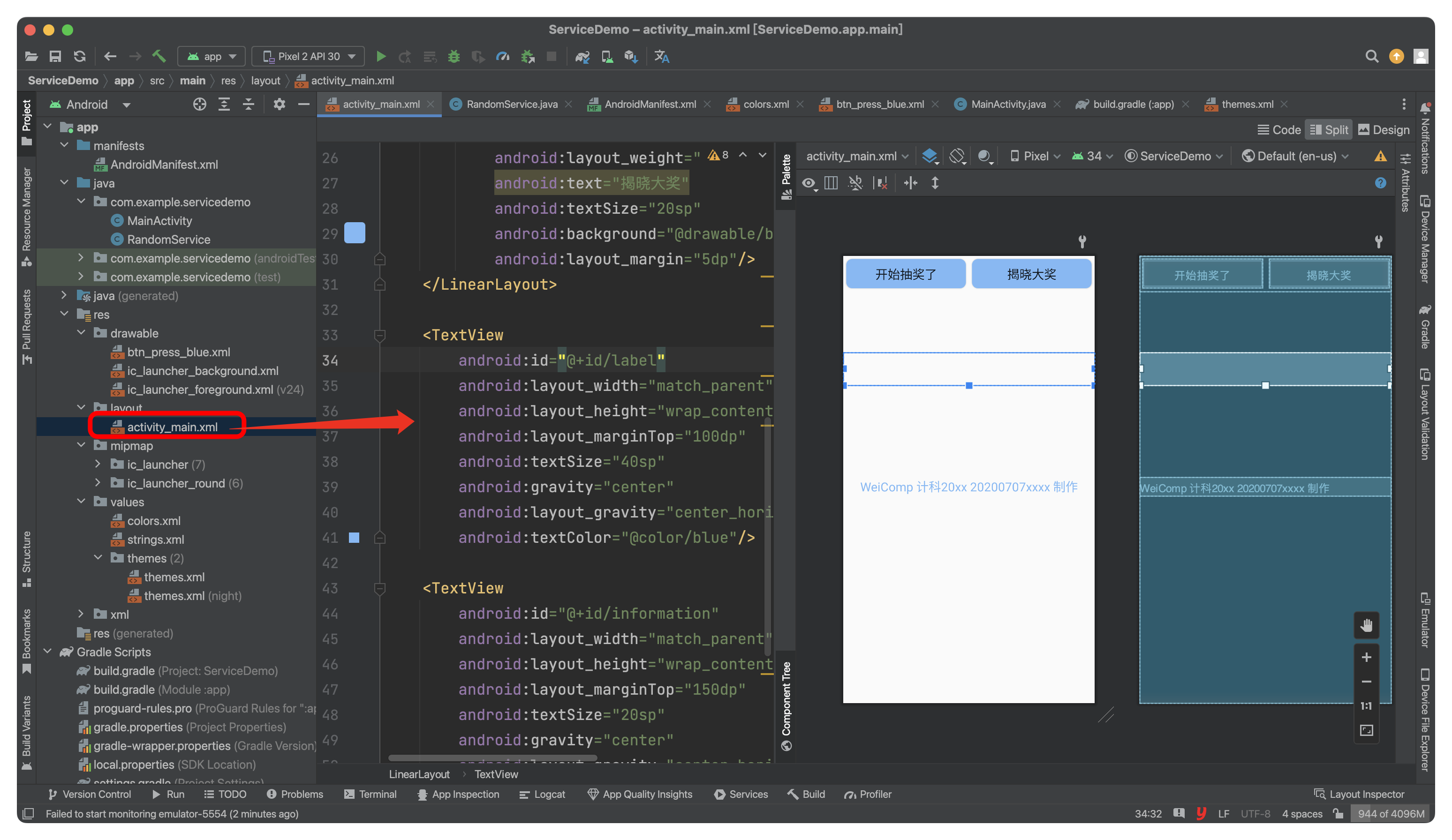
-
创建
RandomService的java文件package com.example.servicedemo;public class RandomService extends Service { //导包的时候导入android.app.Serviceprivate Thread luckThread;@Overridepublic void onCreate() {super.onCreate();Toast.makeText(this, "幸运大抽奖开始", Toast.LENGTH_SHORT).show();luckThread = new Thread(null, backgroundWork, "luckThread");}@Overridepublic void onStart(Intent intent, int startId) {super.onStart(intent, startId);Toast.makeText(this, "抽奖进行中", Toast.LENGTH_SHORT).show();if (!luckThread.isAlive()) {luckThread.start();}}@Overridepublic void onDestroy() {super.onDestroy();Toast.makeText(this, "恭喜你中奖了", Toast.LENGTH_SHORT).show();luckThread.interrupt();}@Nullable@Overridepublic IBinder onBind(Intent intent) {return null;}private Runnable backgroundWork = new Runnable() {@Overridepublic void run() {try {while (!Thread.interrupted()) {int randomDouble = (int) Math.round(Math.random() * 2 + 1);int randomDouble1 = (int) Math.round(Math.random() * 2);int randomDouble2 = (int) Math.round(Math.random() * 9);MainActivity.UpdateGUI(randomDouble, randomDouble1, randomDouble2);Thread.sleep(1000);if (randomDouble1 == randomDouble2 && randomDouble1 == 0) {luckThread.interrupt();}}} catch (InterruptedException e) {e.printStackTrace();}}}; } -
MainAcitivty.java函数
package com.example.servicedemo;public class MainActivity extends AppCompatActivity {private Button btn_start, btn_stop;private static Handler handler = new Handler();private static TextView labelView = null;private static int randomDouble, randomDouble1, randomDouble2;@Overrideprotected void onCreate(Bundle savedInstanceState) {super.onCreate(savedInstanceState);setContentView(R.layout.activity_main);btn_start = findViewById(R.id.btn_start);btn_stop = findViewById(R.id.btn_stop);labelView = findViewById(R.id.label);handler = new Handler();final Intent serviceIntent = new Intent(this, RandomService.class);btn_start.setOnClickListener(new View.OnClickListener() {@Overridepublic void onClick(View view) {startService(serviceIntent);}});btn_stop.setOnClickListener(new View.OnClickListener() {@Overridepublic void onClick(View view) {stopService(serviceIntent);handler.post(RefreshLable);}});}@Overridepublic void onDestroy() {super.onDestroy();MainActivity.UpdateGUI(randomDouble, randomDouble1, randomDouble2);Toast.makeText(this, "恭喜你中奖了", Toast.LENGTH_SHORT).show();}public static void UpdateGUI(int refreshDouble, int refreshDouble1, int refreshDouble2) {randomDouble = refreshDouble;randomDouble1 = refreshDouble1;randomDouble2 = refreshDouble2;handler.post(RefreshLable);}private static Runnable RefreshLable = new Runnable() {@Overridepublic void run() {labelView.setText(String.valueOf("20200707" + randomDouble +randomDouble1 +randomDouble2));}}; } -
修改AndroidManifest.xml代码(确保将服务的启动和停止操作正确注册在
AndroidManifest.xml中。)<application>...<serviceandroid:name=".RandomService"android:enabled="true"android:exported="false" />... </application>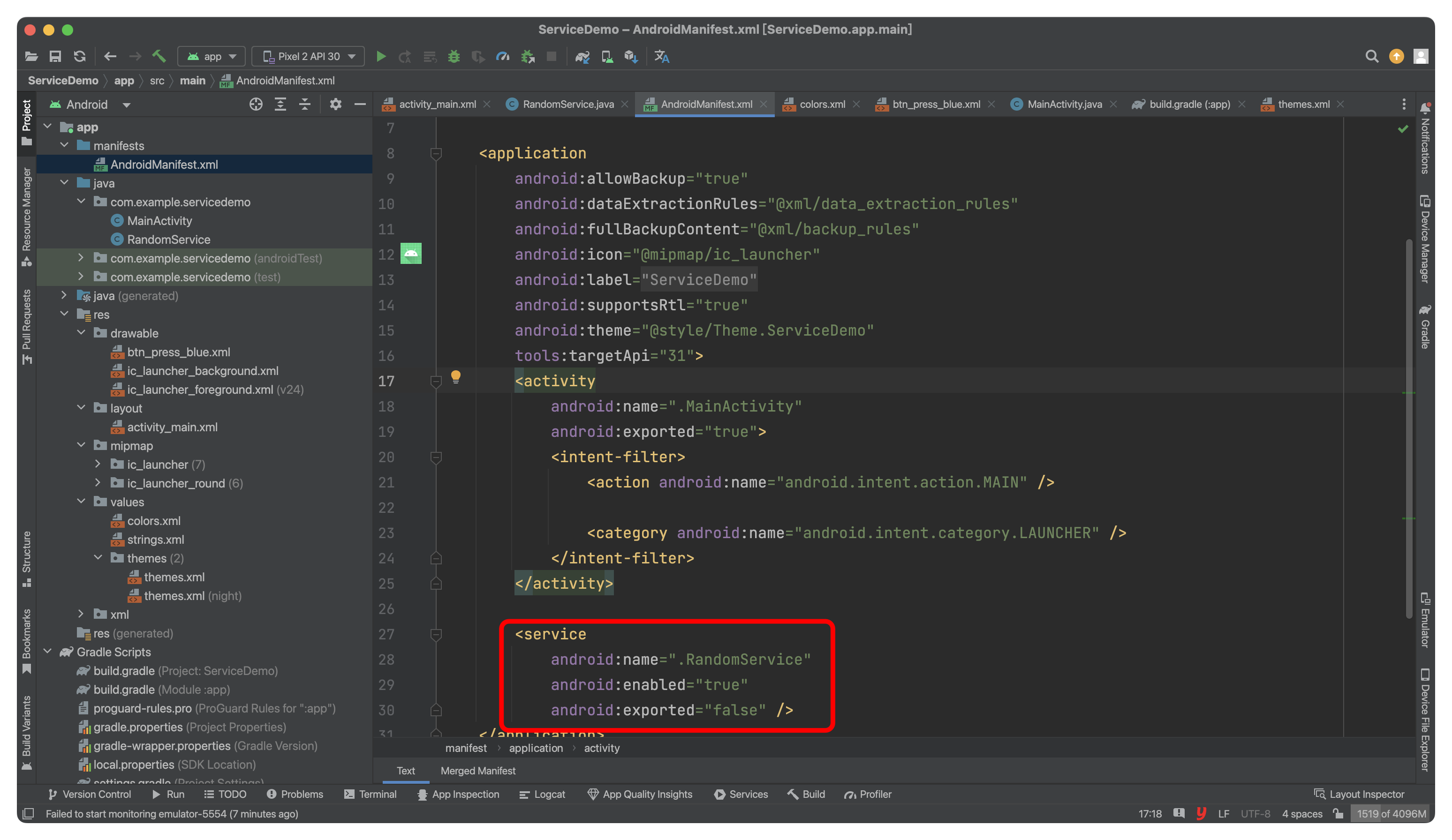
效果图
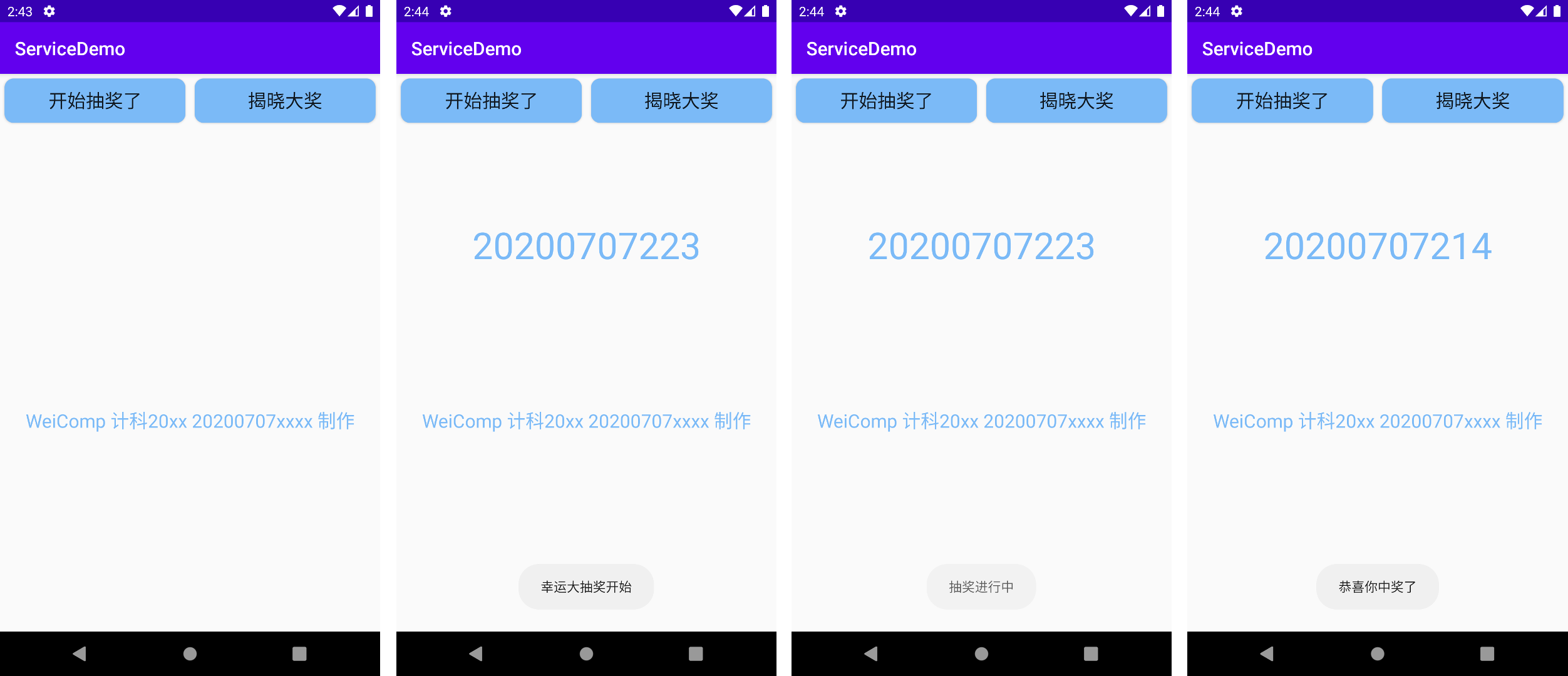
火箭发射倒计时
使用Timer实现火箭倒计时功能。(参照例6-6)请在界面适当的位置添加个人信息,如姓名或拼音,以防止作业雷同。上传代码及模拟器图片。
【例6-6】火箭点火倒计时。在UI界面上设计一个TextView和一个Button。当用户点击Button时,启动Timer工作,在TextView上显示10至1的倒计时数字,数字每秒变化一次。当显示到1后,TextView上显示“点火成功”。
布局文件activity_main.xml
<?xml version="1.0" encoding="utf-8"?>
<RelativeLayout xmlns:android="http://schemas.android.com/apk/res/android"android:layout_width="match_parent"android:layout_height="match_parent"android:padding="10dp"><TextViewandroid:id="@+id/textview"android:layout_width="match_parent"android:layout_height="wrap_content"android:layout_marginTop="100dp"android:textSize="40sp"android:textColor="@color/blue"android:gravity="center" /><Buttonandroid:id="@+id/button"android:layout_width="match_parent"android:layout_height="wrap_content"android:background="@drawable/btn_press_blue"android:text="点火发射"android:textSize="25sp"android:textColor="@color/white"android:layout_centerInParent="true" /></RelativeLayout>
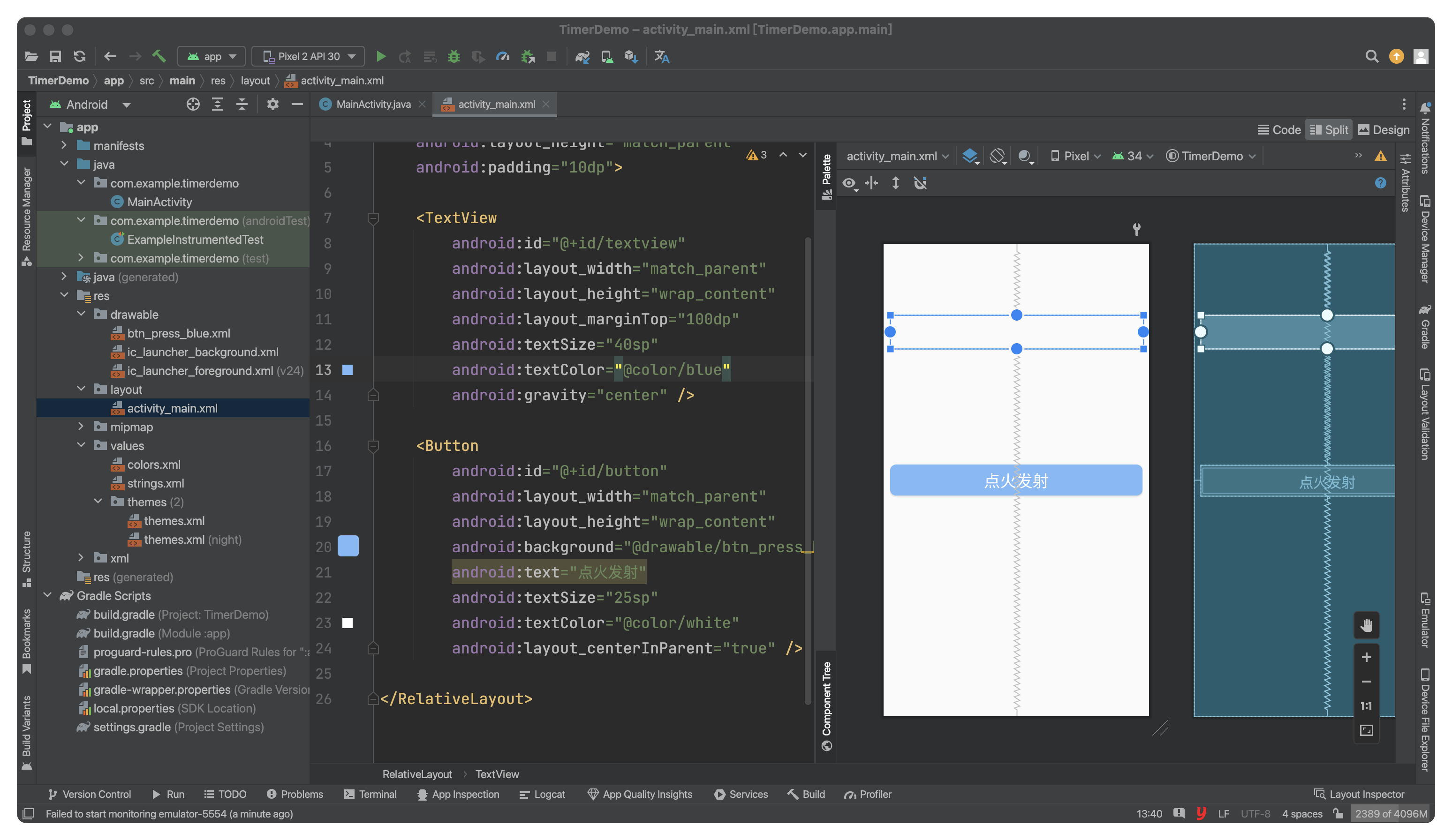
MainActivity.java
package com.example.timerdemo;public class MainActivity extends AppCompatActivity {private Button button;private TextView textView;private Timer timer;private TimerTask timerTask;@Overrideprotected void onCreate(Bundle savedInstanceState) {super.onCreate(savedInstanceState);setContentView(R.layout.activity_main);textView = findViewById(R.id.textview);button = findViewById(R.id.button);button.setOnClickListener(new View.OnClickListener() {@Overridepublic void onClick(View v) {startTimer();}});}private void startTimer() {timer = new Timer();timerTask = new TimerTask() {int i = 10; //倒计时数目@Overridepublic void run() {Message message = Message.obtain();message.what = i;handler.sendMessage(message);i--;}};timer.schedule(timerTask, 1000, 1000);}@SuppressLint("HandlerLeak")private Handler handler = new Handler() {@Overridepublic void handleMessage(@NonNull Message msg) {super.handleMessage(msg);if (msg.what > 0) {textView.setText(" " + msg.what);} else {// 在handler里可以更改UI组件textView.setText("点火成功");timer.cancel();}}};
}
运行结果
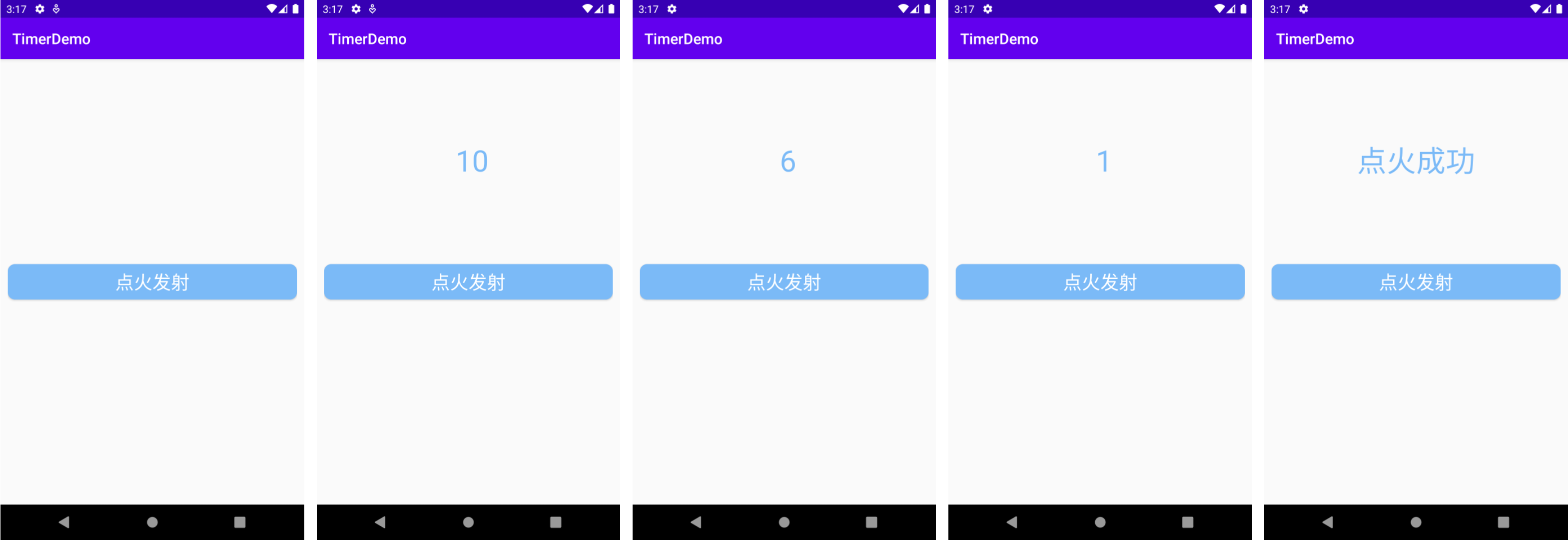
这篇关于Android—幸运抽奖火箭发射倒计时(第六次作业)的文章就介绍到这儿,希望我们推荐的文章对编程师们有所帮助!



