本文主要是介绍clang插件对llvm源码插桩,分析函数调用日志(1),希望对大家解决编程问题提供一定的参考价值,需要的开发者们随着小编来一起学习吧!
tick_plot__compile.ipynb
时长边界_时上链异数: 长短函数调用链列表
0. 用matplotlib找系统中字体文件大于1MB的
中文字体通常很大,这样过滤出的 通常有中文字体
结果中 看名字 ‘AR PL UMing CN’ 果然是中文字体
from matplotlib.font_manager import fontManager
import osfonts = [font.name for font in fontManager.ttflist if os.path.exists(font.fname) and os.stat(font.fname).st_size>1e6] for font in fonts:if 'CN' in font:print(font)
AR PL UMing CN
AR PL UKai CN
!pip install scikit-learn
1. 产生tick日志
编译最小main加函数1语法错误 : 文件 mini_main_f1_err.c
//文件 mini_main_f1_err.c
char* calc_name(float age, bool high, char* nick){if(high && age>5){return "child";}char name[32]={"bigPeople"};return name;
}
int main(int argc, char** argv){calc_name(10,false,"nick");return 0;
}tick_save=true /pubx/build-llvm15/bin/clang-15 -c mini_main_printf.c#corrupted double-linked list
#pure virtual method called
#terminate called without an active exception
#已放弃 (核心已转储)#生成tick日志文件:
#-rw-rw-r-- 511M 8月 12 08:24 clang-15_13324_1691799886944_1#有输出目标文件
ls -lh mini_main_printf.o
#-rw-rw-r-- 1.4K 8月 12 08:29 mini_main_printf.o#但如果 试图输出可执行文件,则崩溃的更彻底:tick_save=true /pubx/build-llvm15/bin/clang-15 mini_main_printf.c -o mmp"""
pure virtual method called
terminate called without an active exception
clang-15: error: unable to execute command: Aborted (core dumped)
clang-15: error: clang frontend command failed due to signal (use -v to see invocation)
clang version 15.0.0 (git@gitcode.net:pubz/llvm-project.git 3387b19bb538e694d2d965d46c7b053d61a059e3)
Target: x86_64-unknown-linux-gnu
Thread model: posix
InstalledDir: /pubx/build-llvm15/bin
clang-15: note: diagnostic msg:
********************PLEASE ATTACH THE FOLLOWING FILES TO THE BUG REPORT:
Preprocessed source(s) and associated run script(s) are located at:
clang-15: note: diagnostic msg: /tmp/mini_main_printf-f6d921.c
clang-15: note: diagnostic msg: /tmp/mini_main_printf-f6d921.sh
clang-15: note: diagnostic msg: ********************
malloc(): unsorted double linked list corrupted
malloc(): unsorted double linked list corrupted
malloc(): unsorted double linked list corrupted
malloc(): unsorted double linked list corrupted
malloc(): unsorted double linked list corrupted
...
段错误 (核心已转储)
"""崩溃初步分析
崩溃初步分析
gdb查看哪崩溃的,可以看到很奇怪,main已经完成后崩溃了,日志正常输出了,暂时不管了
gdb --args /pubx/build-llvm15/bin/clang-15 -c mini_main_printf.c(gdb) set environment tick_save=true(gdb) run
Starting program: /build/pubx/build-llvm15/bin/clang-15 -c mini_main_printf.c
[Thread debugging using libthread_db enabled]Program received signal SIGSEGV, Segmentation fault.
0x00007ffff78a17c3 in unlink_chunk (p=p@entry=0x55555cbfc0b0, av=0x7ffff7a19c80 <main_arena>) at ./malloc/malloc.c:1634
1634 ./malloc/malloc.c: 没有那个文件或目录.(gdb) bt
#0 0x00007ffff78a17c3 in unlink_chunk (p=p@entry=0x55555cbfc0b0, av=0x7ffff7a19c80 <main_arena>) at ./malloc/malloc.c:1634
#1 0x00007ffff78a2939 in _int_free (av=0x7ffff7a19c80 <main_arena>, p=0x55555cbfc0b0, have_lock=<optimized out>) at ./malloc/malloc.c:4607
#2 0x00007ffff78a54d3 in __GI___libc_free (mem=<optimized out>) at ./malloc/malloc.c:3391
#3 0x00005555570ebb47 in llvm::PassRegistry::~PassRegistry() ()
#4 0x00007ffff7845495 in __run_exit_handlers (status=0, listp=0x7ffff7a19838 <__exit_funcs>, run_list_atexit=run_list_atexit@entry=true, run_dtors=run_dtors@entry=true)at ./stdlib/exit.c:113
#5 0x00007ffff7845610 in __GI_exit (status=<optimized out>) at ./stdlib/exit.c:143
#6 0x00007ffff7829d97 in __libc_start_call_main (main=main@entry=0x5555561c70e0 <main>, argc=argc@entry=3, argv=argv@entry=0x7fffffffdc38) at ../sysdeps/nptl/libc_start_call_main.h:74
#7 0x00007ffff7829e40 in __libc_start_main_impl (main=0x5555561c70e0 <main>, argc=3, argv=0x7fffffffdc38, init=<optimized out>, fini=<optimized out>, rtld_fini=<optimized out>, stack_end=0x7fffffffdc28) at ../csu/libc-start.c:392
#8 0x00005555561aef05 in _start ()1. 前置
# %config InlineBackend.figure_format = 'svg'
%config InlineBackend.rc={'figure.figsize': (30,20)}
sklearn 各种归一化
#sklearn 各种归一化
from sklearn.preprocessing import MinMaxScaler
from sklearn.preprocessing import StandardScaler
from sklearn.preprocessing import MaxAbsScalerminMaxScaler = MinMaxScaler()
standardScaler = StandardScaler()
maxAbsScaler = MaxAbsScaler()# df['栈净'] = minMaxScaler.fit_transform(df[['栈净']])
导包
import numpy
import math
import seaborn
import plotly.offline as plotly_offline
plotly_offline.init_notebook_mode(connected=True)
import plotly.graph_objs as graph_objs
import plotly.figure_factory as figure_factory from plotly.graph_objs import Scatter, Figure, Scatter3d解决 matplotlib 中文不正常显示问题,中文显示为方块,原因是没有中文字体,这里 将字体设置为 上面找到的中文字体 ‘AR PL UMing CN’
import matplotlib.pyplot
matplotlib.pyplot.rcParams['font.family'] = 'AR PL UMing CN'
matplotlib.pyplot.rcParams['font.sans-serif'] = [ 'AR PL UMing CN']
pandas显示最大行数
import pandas
# pandas.options.display.max_columns = None
# pandas.options.display.max_rows = None
1b 作图前置
#增大图例颜色圆球的尺寸
def inrease_g_size(g):for lh in g.legend_.legendHandles: lh.set_alpha(1)lh._sizes = [500]
import warnings
# 过滤掉RuntimeWarning警告
warnings.filterwarnings("ignore", category=RuntimeWarning)
2. 加载tick日志
%%bash
ls -lhrt /tick_data_home/ | tail -n 1
#-rw-rw-r-- 1 zz zz 511M 8月 14 18:11 clang-15_13324_1691799886944_1
#编译正常: mini_main.c
df=pandas.read_csv(filepath_or_buffer="/tick_data_home/clang-15_13324_1691799886944_1",sep=',' , quotechar="'")df.info()
<class 'pandas.core.frame.DataFrame'>
RangeIndex: 3236685 entries, 0 to 3236684
Data columns (total 22 columns):# Column Dtype
--- ------ ----- 0 滴答 int64 1 funcLocalClock int64 2 tickKind int64 3 funcEnterId int64 4 hasFuncCallChain int64 5 funcEnterIdSeqLen int64 6 funcEnterIdSeq object7 rTSVarC int64 8 d栈生 int64 9 d栈死 int64 10 d堆生 int64 11 d堆死 int64 12 栈生 int64 13 栈死 int64 14 栈净 int64 15 堆生 int64 16 堆死 int64 17 堆净 int64 18 srcFile object19 funcLine int64 20 funcCol int64 21 funcName object
dtypes: int64(19), object(3)
memory usage: 543.3+ MB
tickKind定义
文件: /pubx/clang-ctk/t_clock_tick/t_clock_tick.cpp
`cpp
/*滴答种类需要被正常分析的tick是 正常tick 和 函数返回tick,
正常分析不需要 函数进入tick看哪里少插入了X__funcReturn: 比对 函数进入tick 和 函数返回tick 是否配对
*/
enum TickKind{//正常tickNormalTick=0,//函数进入tick 可作为 和 函数返回tick 做比对,看哪里少插入了X__funcReturnFuncEnter=1,//函数返回tickFuncReturn=2};NormalTick=0
#函数进入
FuncEnter=1
#函数返回tick
FuncReturn=2
这里不关注 一般tick,因此删除一般tick,可以大大提高本脚本运行速度
print(df.shape)df.drop( df[df['tickKind'] == NormalTick].index, inplace=True)print(df.shape)
(3236685, 22)
(666718, 22)
由于tick.cpp中 funcEnterIdSeq 构造很脏,需要清洗
funcEnterIdSeq 只有函数进入 才有正常字符串,其他(比如函数出、滴答)会出现NAN,因此要将NAN替换为空字符串
df['funcEnterIdSeq'].fillna('', inplace=True)
‘’ funcEnterIdSeq ‘’ 明显多了一对单引号,去掉多余的一对单引号
-2100558033#2#1# 左侧第一个负数,是因为拿了不是自己内存区域导致的,需要去掉。
df['funcEnterIdSeq']=df.funcEnterIdSeq.apply(lambda seqK: seqK[seqK.find("#")+1:].replace("'","") )
3. funcId 构造
df.head(1)
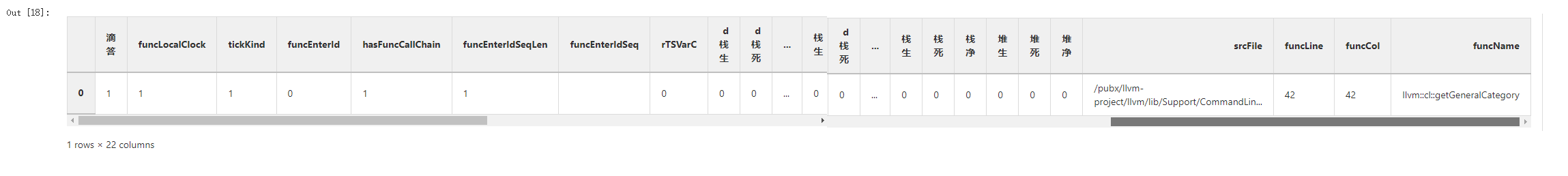
3.1 新增列 funcLoc 相当于字符串样式的funId
#新增列 funcLoc
df['funcLoc']=df .apply(lambda r: f'{r.srcFile}_{r.funcLine}_{r.funcCol}', axis=1 )
df['funcLoc'].values[:4]
array(['/pubx/llvm-project/llvm/lib/Support/CommandLine.cpp_42_42','/pubx/llvm-project/llvm/lib/Support/CommandLine.cpp_41_41','/pubx/llvm-project/llvm/lib/Support/ManagedStatic.cpp_77_77','/pubx/llvm-project/llvm/lib/Support/Threading.cpp_36_36'],dtype=object)
3.2 以 区间[0, funcLoc不重复个数-1] 作为 funcId表
funcLoc_values=df['funcLoc'].values
type(funcLoc_values)#numpy.ndarray
len(funcLoc_values)#1014494funcLoc_list=list(funcLoc_values)
len(funcLoc_list)#1014494#funcLoc转为集合
funcLoc_set=set(funcLoc_values)
len(funcLoc_set)#2838#funcLoc集合作为列表: 即 不重复的funcLoc 列表
uqFuncLoc_Ls=list(funcLoc_set)
len(uqFuncLoc_Ls)#2838
#uq:unique#不重复的funcLoc 列表 转为 funcId表
funcId_Tab=dict( [(fL,j) for j,fL in enumerate(uqFuncLoc_Ls)] )
list(funcId_Tab.items())[:5]#上一版中, 此输出 源文件路径字段 左右都有粘连乱七八糟其他字符,明显是 由于使用了 已释放内存区域导致的
#这一版中,无此问题,源文件路径字段 左右很干净,说明 问题已经修复
[('/pubx/llvm-project/llvm/lib/Support/MemoryBuffer.cpp_83_83', 0),('/pubx/llvm-project/clang/lib/Driver/Driver.cpp_58_58', 1),('/pubx/llvm-project/clang/lib/CodeGen/CodeGenTypes.cpp_69_69', 2),('/pubx/llvm-project/llvm/lib/MC/MCFragment.cpp_64_64', 3),('/pubx/llvm-project/llvm/lib/Support/VirtualFileSystem.cpp_57_57', 4)]
#按 funcId 查 funcLoc 表
funcId2Loc_Tab=dict( [(j,fL) for j,fL in enumerate(uqFuncLoc_Ls)] )
print("funcId个数:",len(funcId_Tab))
#funcId个数: 2738
3.3 参照 funLoc列、funcId表 新增列funcId
#新增列 funcId
df['funcId']=df['funcLoc'] .apply(lambda fLocJ: funcId_Tab[fLocJ] )
df['funcId'].values[:10]
df.head(2)
df.info()
<class 'pandas.core.frame.DataFrame'>
Int64Index: 666718 entries, 0 to 3236683
Data columns (total 24 columns):# Column Non-Null Count Dtype
--- ------ -------------- ----- 0 滴答 666718 non-null int64 1 funcLocalClock 666718 non-null int64 2 tickKind 666718 non-null int64 3 funcEnterId 666718 non-null int64 4 hasFuncCallChain 666718 non-null int64 5 funcEnterIdSeqLen 666718 non-null int64 6 funcEnterIdSeq 666718 non-null object7 rTSVarC 666718 non-null int64 8 d栈生 666718 non-null int64 9 d栈死 666718 non-null int64 10 d堆生 666718 non-null int64 11 d堆死 666718 non-null int64 12 栈生 666718 non-null int64 13 栈死 666718 non-null int64 14 栈净 666718 non-null int64 15 堆生 666718 non-null int64 16 堆死 666718 non-null int64 17 堆净 666718 non-null int64 18 srcFile 666718 non-null object19 funcLine 666718 non-null int64 20 funcCol 666718 non-null int64 21 funcName 666718 non-null object22 funcLoc 666718 non-null object23 funcId 666718 non-null int64
dtypes: int64(20), object(4)
memory usage: 127.2+ MB
这篇关于clang插件对llvm源码插桩,分析函数调用日志(1)的文章就介绍到这儿,希望我们推荐的文章对编程师们有所帮助!






