本文主要是介绍Linux学习第27天:Platform设备驱动开发(一): 专注与分散,希望对大家解决编程问题提供一定的参考价值,需要的开发者们随着小编来一起学习吧!
Linux版本号4.1.15 芯片I.MX6ULL 大叔学Linux 品人间百味 思文短情长
专注与分散是我在题目中着重说明的一个内容。这是今天我们要学习分离与分层概念的延伸。专注是说我们要专注某层驱动的开发,而对于其他层则是芯片厂商需要完成的任务。分散则是要求有分层的概念,明白哪些是我们需要专注的内容,哪些是我们不需要关注的内容。所以专注与分散式相辅相成、不可分割的。
本篇笔记主要学习了platform设备驱动开发的相关概念。将分成两次笔记进行学习。本次笔记主要学习platform设备驱动开发相关的理论知识。主要内容包括:Linux驱动的分离与分层、platform平台驱动模型简介。其中驱动的分离与分层有包括驱动的分离、驱动的分层。platform平台驱动模型简介主要包括platform总线、platform驱动与platform设备。
本节的思维导图如下:

一、Linux驱动的分离与分层
1、驱动的分隔与分层
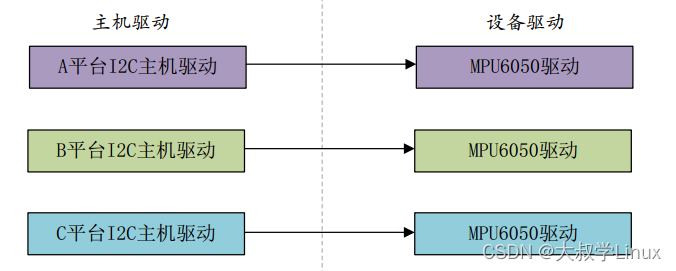
传统的I2C设备驱动
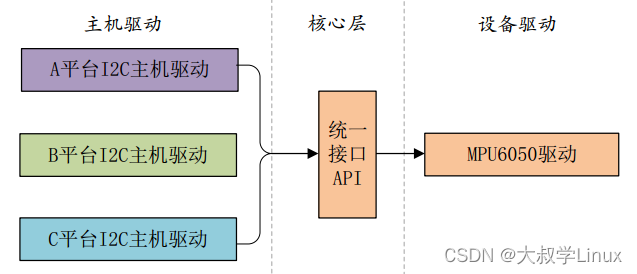
改进后的设备驱动
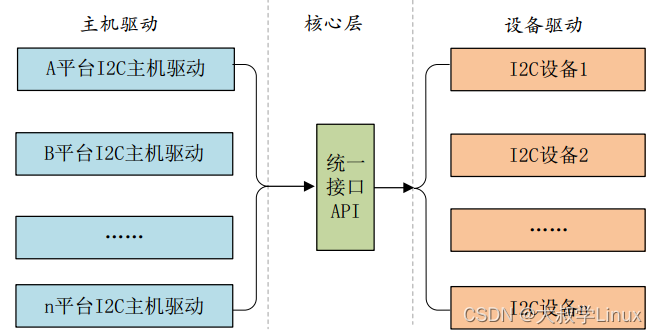
分割后的驱动框架
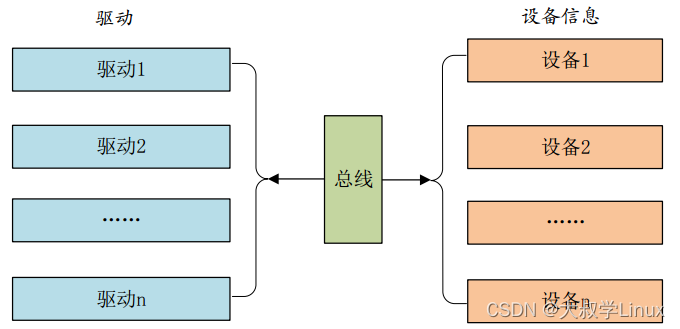
Linux总线、驱动和设备模式
2、驱动的分层
分层的目的也是为了在不同的层处理不同的内容。分层极大简化我们的驱动编写。
二、platform平台驱动模型简介
1、platform总线
bus_type结构体表示总线
1 struct bus_type {
2 const char *name; /* 总线名字 */
3 const char *dev_name;
4 struct device *dev_root;
5 struct device_attribute *dev_attrs;
6 const struct attribute_group **bus_groups; /* 总线属性 */
7 const struct attribute_group **dev_groups; /* 设备属性 */
8 const struct attribute_group **drv_groups; /* 驱动属性 */
9
10 int (*match)(struct device *dev, struct device_driver *drv);
11 int (*uevent)(struct device *dev, struct kobj_uevent_env *env);
12 int (*probe)(struct device *dev);
13 int (*remove)(struct device *dev);
14 void (*shutdown)(struct device *dev);
15
16 int (*online)(struct device *dev);
17 int (*offline)(struct device *dev);
18 int (*suspend)(struct device *dev, pm_message_t state);
19 int (*resume)(struct device *dev);
20 const struct dev_pm_ops *pm;
21 const struct iommu_ops *iommu_ops;
22 struct subsys_private *p;
23 struct lock_class_key lock_key;
24 };match函数完成设备与驱动之间匹配。
platform 总线是 bus_type 的一个具体实例。
1 struct bus_type platform_bus_type = {
2 .name = "platform",
3 .dev_groups = platform_dev_groups,
4 .match = platform_match,
5 .uevent = platform_uevent,
6 .pm = &platform_dev_pm_ops,
7 };platform_bus_type 就是 platform 平台总线,其中 platform_match 就是匹配函数。
驱动和设备的匹配有四种方法:
a.OF类型匹配;
b.ACPI匹配方式;
c.id_table匹配;
d.直接比较驱动和设备的name字段;
2、platform驱动
platform_driver 结 构 体 表 示 platform 驱 动。
1 struct platform_driver {
2 int (*probe)(struct platform_device *);
3 int (*remove)(struct platform_device *);
4 void (*shutdown)(struct platform_device *);
5 int (*suspend)(struct platform_device *, pm_message_t state);
6 int (*resume)(struct platform_device *);
7 struct device_driver driver;
8 const struct platform_device_id *id_table;
9 bool prevent_deferred_probe;
10 };probe 函数,当驱动与设备匹配成功以后 probe 函数就会执行,非常重要的函数!
driver 成员,为 device_driver 结构体变量, Linux 内核里面大量使用到了面向对象的思维, device_driver 相当于基类,提供了最基础的驱动框架。 plaform_driver 继承了这个基类,
然后在此基础上又添加了一些特有的成员变量。
id_table 是个表 (也就是数组 ),每个元素的类型为 platform_device_id,
device_driver 结构体定义在 include/linux/device.h, device_driver 结构体内容如下:
1 struct device_driver {
2 const char *name;
3 struct bus_type *bus;
4
5 struct module *owner;
6 const char *mod_name; /* used for built-in modules */
7
8 bool suppress_bind_attrs; /* disables bind/unbind via sysfs */
9
10 const struct of_device_id *of_match_table;
11 const struct acpi_device_id *acpi_match_table;
12
13 int (*probe) (struct device *dev);
14 int (*remove) (struct device *dev);
15 void (*shutdown) (struct device *dev);
16 int (*suspend) (struct device *dev, pm_message_t state);
17 int (*resume) (struct device *dev);
18 const struct attribute_group **groups;
19
20 const struct dev_pm_ops *pm;
21
22 struct driver_private *p;
23 }; of_match_table 就是采用设备树的时候驱动使用的匹配表,每个匹配项都为 of_device_id 结构体类型,此结构体定义在文件 include/linux/mod_devicetable.h 中,内
容如下:
1 struct of_device_id {
2 char name[32];
3 char type[32];
4 char compatible[128];
5 const void *data;
6 };对于设备树而言,就是通过设备节点的 compatible 属性值和 of_match_table 中每个项目的 compatible 成员变量进行比较,如果有相等的就表示设备和此驱动匹配成功。
platform_driver_register 函数向 Linux 内核注册一个 platform 驱动:
int platform_driver_register (struct platform_driver *driver)驱动卸载函数中通过 platform_driver_unregister 函数卸载 platform 驱动:
void platform_driver_unregister(struct platform_driver *drv)platform 驱动框架如下所示:
/* 设备结构体 */
1 struct xxx_dev{
2 struct cdev cdev;
3 /* 设备结构体其他具体内容 */
4 };
5
6 struct xxx_dev xxxdev; /* 定义个设备结构体变量 */
7
8 static int xxx_open(struct inode *inode, struct file *filp)
9 {
10 /* 函数具体内容 */
11 return 0;
12 }
13
14 static ssize_t xxx_write(struct file *filp, const char __user *buf,
size_t cnt, loff_t *offt)
15 {
16 /* 函数具体内容 */
17 return 0;
18 }
19
20 /*
21 * 字符设备驱动操作集
22 */
23 static struct file_operations xxx_fops = {
24 .owner = THIS_MODULE,
25 .open = xxx_open,
26 .write = xxx_write,
27 };
28
29 /*
30 * platform 驱动的 probe 函数
31 * 驱动与设备匹配成功以后此函数就会执行
32 */
33 static int xxx_probe(struct platform_device *dev)
34 {
35 ......
36 cdev_init(&xxxdev.cdev, &xxx_fops); /* 注册字符设备驱动 */
37 /* 函数具体内容 */
38 return 0;
39 }
40
41 static int xxx_remove(struct platform_device *dev)
42 {
43 ......
44 cdev_del(&xxxdev.cdev);/* 删除 cdev */
45 /* 函数具体内容 */
46 return 0;
47 }
48
49 /* 匹配列表 */
50 static const struct of_device_id xxx_of_match[] = {
51 { .compatible = "xxx-gpio" },
52 { /* Sentinel */ }
53 };
54
55 /*
56 * platform 平台驱动结构体
57 */
58 static struct platform_driver xxx_driver = {
59 .driver = {
60 .name = "xxx",
61 .of_match_table = xxx_of_match,
62 },
63 .probe = xxx_probe,
64 .remove = xxx_remove,
65 };
66
67 /* 驱动模块加载 */
68 static int __init xxxdriver_init(void)
69 {
70 return platform_driver_register(&xxx_driver);
71 }
72
73 /* 驱动模块卸载 */
74 static void __exit xxxdriver_exit(void)
75 {
76 platform_driver_unregister(&xxx_driver);
77 }
78
79 module_init(xxxdriver_init);
80 module_exit(xxxdriver_exit);
81 MODULE_LICENSE("GPL");
82 MODULE_AUTHOR("zuozhongkai"); 总体来说, platform 驱动还是传统的字符设备驱动、块设备驱动或网络设备驱动,只是套
上了一张“ platform” 的皮,目的是为了使用总线、驱动和设备这个驱动模型来实现驱动的分离与分层。
3、platform设备
platform_device 这个结构体表示 platform 设备:
22 struct platform_device {
23 const char *name;
24 int id;
25 bool id_auto;
26 struct device dev;
27 u32 num_resources;
28 struct resource *resource;
29
30 const struct platform_device_id *id_entry;
31 char *driver_override; /* Driver name to force a match */
32
33 /* MFD cell pointer */
34 struct mfd_cell *mfd_cell;
35
36 /* arch specific additions */
37 struct pdev_archdata archdata;
38 };使用 platform_device_register 函数将设备信息注册到 Linux 内核中,此函数原型如下所示:
int platform_device_register(struct platform_device *pdev)如果不再使用 platform 的话可以通过 platform_device_unregister 函数注销掉相应的 platform
设备, platform_device_unregister 函数原型如下:
void platform_device_unregister(struct platform_device *pdev)platform 设备信息框架实例如下所示:
1 /* 寄存器地址定义*/
2 #define PERIPH1_REGISTER_BASE (0X20000000) /* 外设 1 寄存器首地址 */
3 #define PERIPH2_REGISTER_BASE (0X020E0068) /* 外设 2 寄存器首地址 */
4 #define REGISTER_LENGTH 4
5
6 /* 资源 */
7 static struct resource xxx_resources[] = {
8 [0] = {
9 .start = PERIPH1_REGISTER_BASE,
10 .end = (PERIPH1_REGISTER_BASE + REGISTER_LENGTH - 1),
11 .flags = IORESOURCE_MEM,
12 },
13 [1] = {
14 .start = PERIPH2_REGISTER_BASE,
15 .end = (PERIPH2_REGISTER_BASE + REGISTER_LENGTH - 1),
16 .flags = IORESOURCE_MEM,
17 },
18 };
19
20 /* platform 设备结构体 */
21 static struct platform_device xxxdevice = {
22 .name = "xxx-gpio",
23 .id = -1,
24 .num_resources = ARRAY_SIZE(xxx_resources),
25 .resource = xxx_resources,
26 };
27
28 /* 设备模块加载 */
29 static int __init xxxdevice_init(void)
30 {
31 return platform_device_register(&xxxdevice);
32 }
33
34 /* 设备模块注销 */
35 static void __exit xxx_resourcesdevice_exit(void)
36 {
37 platform_device_unregister(&xxxdevice);
38 }
39
40 module_init(xxxdevice_init);
41 module_exit(xxxdevice_exit);
42 MODULE_LICENSE("GPL");
43 MODULE_AUTHOR("zuozhongkai");以下内容将在明天的笔记中详细说明:
三、硬件原理图分析
四、驱动开发
1、platform设备与驱动程序开发
2、测试APP开发
五、运行测试
1、编译驱动程序和测试APP
2、运行测试
本文为参考正点原子开发板配套教程整理而得,仅用于学习交流使用,不得用于商业用途。
这篇关于Linux学习第27天:Platform设备驱动开发(一): 专注与分散的文章就介绍到这儿,希望我们推荐的文章对编程师们有所帮助!



