本文主要是介绍android dialog的沙雕问题(宽度不充满全屏),希望对大家解决编程问题提供一定的参考价值,需要的开发者们随着小编来一起学习吧!
1.这是显示的效果,右上角的叉号被莫名其妙的遮挡住了

2.下面这个是修改后的 使用的是用一个手机

问题就是这么的莫名其妙,在某些手机上显示的就是正常的,但是在某些手机就是非正常显示,开始我也找不到问题的解决办法,不知道是哪里的问题,后来我冷静分析,会不会是布局的问题
我给dialog设置了背景色,测试了一下,结果还是不行,左边的图片就是充不满
这下面是我的布局代码
<?xml version="1.0" encoding="utf-8"?>
<RelativeLayout xmlns:android="http://schemas.android.com/apk/res/android"xmlns:app="http://schemas.android.com/apk/res-auto"android:layout_width="match_parent"android:layout_height="match_parent"android:fitsSystemWindows="true"><RelativeLayoutandroid:layout_width="match_parent"android:layout_height="match_parent"android:visibility="visible">
<!--marginEnd 和 marginStart是我后来找到了解决方案,按照蓝湖的边距增加的--><LinearLayoutandroid:layout_marginEnd="@dimen/dp_40"android:layout_marginStart="@dimen/dp_40"android:id="@+id/imageView2"android:layout_width="match_parent"android:layout_height="wrap_content"android:layout_alignParentTop="true"android:layout_centerHorizontal="true"android:layout_marginTop="@dimen/dp_93"android:background="@drawable/dialog_version"android:orientation="vertical"><ImageViewandroid:layout_width="match_parent"android:layout_height="@dimen/dp_156"android:scaleType="fitXY"android:src="@mipmap/update" /><TextViewandroid:id="@+id/tvTitle"android:layout_width="wrap_content"android:layout_height="wrap_content"android:layout_gravity="center_horizontal"android:layout_marginLeft="@dimen/dp_10"android:layout_marginRight="@dimen/dp_10"android:ellipsize="end"android:gravity="center"android:maxLines="2"android:text=""android:textColor="@color/textColor333"android:textSize="@dimen/sp_17" /><cn.qbang.tch.rpc.view.MaxHeightRecyclerViewandroid:id="@+id/recycler_version"android:layout_width="match_parent"android:layout_height="wrap_content"android:layout_marginStart="@dimen/dp_20"android:layout_marginTop="@dimen/dp_6"android:layout_marginEnd="@dimen/dp_20"android:layout_marginBottom="11dp"android:overScrollMode="always"android:scrollbarSize="@dimen/dp_2"android:scrollbarThumbVertical="@color/textColor888"android:scrollbars="vertical"android:visibility="visible"app:maxHeight="@dimen/dp_157" /><RelativeLayoutandroid:id="@+id/rlbottom"android:layout_width="match_parent"android:layout_height="wrap_content"android:layout_marginTop="@dimen/dp_10"android:visibility="visible"><TextViewandroid:id="@+id/tvUpdate"android:layout_width="@dimen/dp_161"android:layout_height="@dimen/dp_40"android:layout_marginStart="@dimen/dp_65"android:layout_marginEnd="@dimen/dp_65"android:layout_marginBottom="@dimen/dp_10"android:background="@mipmap/update_btn_bg"android:gravity="center"android:text=""android:textColor="@color/colorefefef"android:textSize="@dimen/sp_15"android:visibility="gone" /><TextViewandroid:id="@+id/tvReport"android:layout_width="wrap_content"android:layout_height="wrap_content"android:layout_below="@+id/tvUpdate"android:layout_centerHorizontal="true"android:paddingBottom="@dimen/dp_10"android:text=""android:textColor="@color/colorEF1A2D"android:textSize="@dimen/sp_10"android:visibility="gone" /></RelativeLayout></LinearLayout><ImageViewandroid:id="@+id/tvClose"android:layout_width="@dimen/dp_25"android:layout_height="@dimen/dp_25"android:layout_alignTop="@+id/imageView2"android:layout_alignEnd="@+id/imageView2"android:layout_marginTop="@dimen/dp_m_12"android:layout_marginEnd="@dimen/dp_m_12"android:src="@mipmap/icon_cancle_circle" /></RelativeLayout>
</RelativeLayout>这是我的预览图,看着也没什么问题

昨天下午想了一下午解决方案 ,找不到,快下班的时候突发奇想,想到了,既然dialog宽度没有充满全屏,那我把dialog充满全屏左右在设置边距是不是就可以了
说干就干
在dialog的show方法之后调用,设置上下左右的padding为0,宽度充满,高度自适应
@Overridepublic void show() {super.show();WindowManager.LayoutParams attributes = getWindow().getAttributes();attributes.gravity = Gravity.BOTTOM;attributes.width = WindowManager.LayoutParams.MATCH_PARENT;attributes.height = WindowManager.LayoutParams.WRAP_CONTENT;getWindow().getDecorView().setPadding(0, 0, 0, 0);getWindow().setAttributes(attributes);}设置完以上属性之后,dialog的宽度就是充满全屏的,这里暂时没有截图 大致就是下图这个样子了
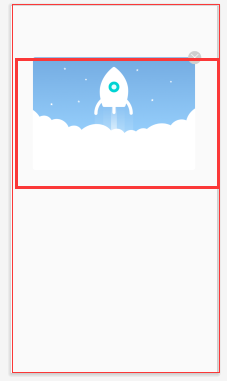
然后又在布局中加入了marginStart和marginEnd属性,就搞定了,在手机上测试也是没有什么问题了,原生的dialog有很多的问题,改着也很麻烦,推荐用超哥的dialogx https://github.com/kongzue/DialogX
这篇关于android dialog的沙雕问题(宽度不充满全屏)的文章就介绍到这儿,希望我们推荐的文章对编程师们有所帮助!





