本文主要是介绍Android上OpenXR SDK查找并加载runtime流程,希望对大家解决编程问题提供一定的参考价值,需要的开发者们随着小编来一起学习吧!
OpenXR SDK地址为:GitHub - KhronosGroup/OpenXR-SDK-Source: Sources for OpenXR loader, basic API layers, and example code.
Monado runtime地址为:Monado / Monado · GitLab
system broker地址为:Ryan Pavlik / openxr-android-broker · GitLab
本文主要讲解openxr应用如何选择monado runtime的主要流程。
CreateInstance流程如下
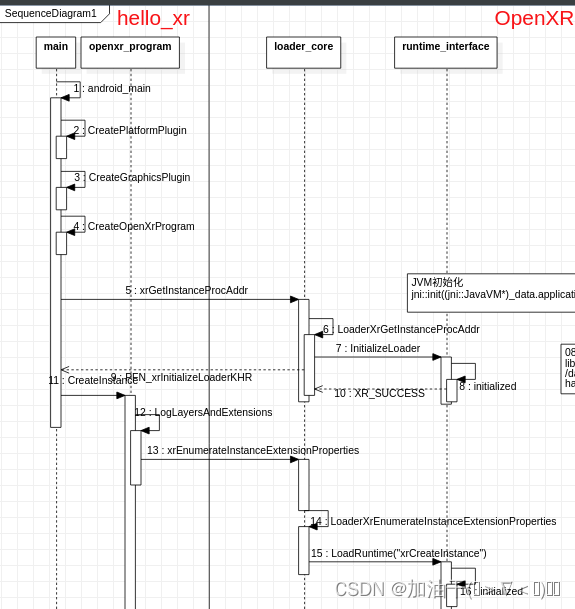
具体流程如下
目录
1.实例化OpenXrProgram
2. CreateOpenXrProgram
3. 实例化后会CreateInstance
4. LogLayersAndExtensions
5. xrEnumerateInstanceExtensionProperties
6. LoaderXrEnumerateInstanceExtensionProperties
7. RuntimeInterface::LoadRuntime-查找并加载runtime
8. RuntimeManifestFile::FindManifestFiles--查找runtime
9. GetPlatformRuntimeVirtualManifest--查找runtime-标志1
10. getActiveRuntimeVirtualManifest--查找runtime-标志1
11. PlatformGetGlobalRuntimeFileName--查找runtime-标志3
12. CreateIfValid-标志2
13. CreateIfValid-标志4
14. TryLoadingSingleRuntime--加载runtime-标志3
以SDK中的hello_xr应用为例,其入口在main.cpp中
1.实例化OpenXrProgram
main.cpp
void android_main(struct android_app* app) {
...
// Initialize the OpenXR program.
//实例化OpenXrProgram
std::shared_ptr<IOpenXrProgram> program = CreateOpenXrProgram(options, platformPlugin, graphicsPlugin);// Initialize the loader for this platform
PFN_xrInitializeLoaderKHR initializeLoader = nullptr;
//将LoaderXrInitializeLoaderKHR方法指针赋值给initializeLoader
if (XR_SUCCEEDED(xrGetInstanceProcAddr(XR_NULL_HANDLE, "xrInitializeLoaderKHR", (PFN_xrVoidFunction*)(&initializeLoader)))) {XrLoaderInitInfoAndroidKHR loaderInitInfoAndroid = {XR_TYPE_LOADER_INIT_INFO_ANDROID_KHR};loaderInitInfoAndroid.applicationVM = app->activity->vm;loaderInitInfoAndroid.applicationContext = app->activity->clazz;
//执行LoaderXrInitializeLoaderKHR方法initializeLoader((const XrLoaderInitInfoBaseHeaderKHR*)&loaderInitInfoAndroid);
}
//CreateInstance
program->CreateInstance();
program->InitializeSystem();
...
}
2. CreateOpenXrProgram
openxr_program.cpp
std::shared_ptr<IOpenXrProgram> CreateOpenXrProgram(const std::shared_ptr<Options>& options, const std::shared_ptr<IPlatformPlugin>& platformPlugin, const std::shared_ptr<IGraphicsPlugin>& graphicsPlugin) { //make_shared函数的主要功能是在动态内存中分配一个对象并初始化它,返回指向此对象的shared_ptr;由于是通过shared_ptr管理内存,因此一种安全分配和使用动态内存的方法。return std::make_shared<OpenXrProgram>(options, platformPlugin, graphicsPlugin); }struct OpenXrProgram : IOpenXrProgram {OpenXrProgram(const std::shared_ptr<Options>& options, const std::shared_ptr<IPlatformPlugin>& platformPlugin,const std::shared_ptr<IGraphicsPlugin>& graphicsPlugin): m_options(options),//赋值m_platformPlugin(platformPlugin),m_graphicsPlugin(graphicsPlugin),m_acceptableBlendModes{XR_ENVIRONMENT_BLEND_MODE_OPAQUE, XR_ENVIRONMENT_BLEND_MODE_ADDITIVE,XR_ENVIRONMENT_BLEND_MODE_ALPHA_BLEND} {}
3. 实例化后会CreateInstance
openxr_program.cpp
void CreateInstance() override {LogLayersAndExtensions();CreateInstanceInternal();LogInstanceInfo();
}
4. LogLayersAndExtensions
openxr_program.cpp
static void LogLayersAndExtensions() {// Write out extension properties for a given layer.const auto logExtensions = [](const char* layerName, int indent = 0) {uint32_t instanceExtensionCount;//CHECK_XRCMD是用于判断函数是否执行FAILED//xrEnumerateInstanceExtensionProperties返回可用实例扩展的属性CHECK_XRCMD(xrEnumerateInstanceExtensionProperties(layerName, 0, &instanceExtensionCount, nullptr));
......
}
5. xrEnumerateInstanceExtensionProperties
loader_core.cpp
LOADER_EXPORT XRAPI_ATTR XrResult XRAPI_CALL xrEnumerateInstanceExtensionProperties(const char *layerName, uint32_t propertyCapacityInput, uint32_t *propertyCountOutput, XrExtensionProperties *properties) {return LoaderXrEnumerateInstanceExtensionProperties(layerName, propertyCapacityInput, propertyCountOutput, properties);
}
6. LoaderXrEnumerateInstanceExtensionProperties
loader_core.cpp
static XRAPI_ATTR XrResult XRAPI_CALL
LoaderXrEnumerateInstanceExtensionProperties(const char *layerName, uint32_t propertyCapacityInput, uint32_t *propertyCountOutput, XrExtensionProperties *properties) XRLOADER_ABI_TRY {... // Get the layer extension propertiesresult = ApiLayerInterface::GetInstanceExtensionProperties("xrEnumerateInstanceExtensionProperties", layerName,extension_properties);if (XR_SUCCEEDED(result) && !just_layer_properties) {// If not specific to a layer, get the runtime extension properties//如果不是特定于某个层,则获取运行时扩展属性result = RuntimeInterface::LoadRuntime("xrEnumerateInstanceExtensionProperties");if (XR_SUCCEEDED(result)) {RuntimeInterface::GetRuntime().GetInstanceExtensionProperties(extension_properties);...
}
7. RuntimeInterface::LoadRuntime-查找并加载runtime
runtime_interface.cpp
XrResult RuntimeInterface::LoadRuntime(const std::string& openxr_command) {// If something's already loaded, we're done here.//如果已经有Instance实例了,则return, 这代表一个APP只有一个Instance实例if (GetInstance() != nullptr) {return XR_SUCCESS;}
#ifdef XR_KHR_LOADER_INIT_SUPPORTif (!LoaderInitData::instance().initialized()) {//Instance没有成功初始化LoaderLogger::LogErrorMessage(openxr_command, "RuntimeInterface::LoadRuntime cannot run because xrInitializeLoaderKHR was not successfully called.");return XR_ERROR_INITIALIZATION_FAILED;}
#endif // XR_KHR_LOADER_INIT_SUPPORT std::vector<std::unique_ptr<RuntimeManifestFile>> runtime_manifest_files = {};
// Find the available runtimes which we may need to report information for.//查找可用的runtime,会对runtime_manifest_files赋值
XrResult last_error = RuntimeManifestFile::FindManifestFiles(runtime_manifest_files);
if (XR_FAILED(last_error)) {LoaderLogger::LogErrorMessage(openxr_command, "RuntimeInterface::LoadRuntimes - unknown error");} else {last_error = XR_ERROR_RUNTIME_UNAVAILABLE;for (std::unique_ptr<RuntimeManifestFile>& manifest_file : runtime_manifest_files) {//加载runtime-----标志5
last_error = RuntimeInterface::TryLoadingSingleRuntime(openxr_command, manifest_file);
if (XR_SUCCEEDED(last_error)) {break;}}}// Unsuccessful in loading any runtime, throw the runtime unavailable message.//如果没有加载到任何的runtime,会返回错误,且应用无法正常运转,表现大多为黑屏,或者卡在启动动画上if (XR_FAILED(last_error)) {LoaderLogger::LogErrorMessage(openxr_command, "RuntimeInterface::LoadRuntimes - failed to load a runtime");last_error = XR_ERROR_RUNTIME_UNAVAILABLE;}return last_error;
}
8. RuntimeManifestFile::FindManifestFiles--查找runtime
manifest_file.cpp
// Find all manifest files in the appropriate search paths/registries for the given type.
XrResult RuntimeManifestFile::FindManifestFiles(std::vector<std::unique_ptr<RuntimeManifestFile>> &manifest_files) {
#if defined(XR_KHR_LOADER_INIT_SUPPORT)Json::Value virtualManifest;//获取runtimeresult = GetPlatformRuntimeVirtualManifest(virtualManifest);//标志1if (XR_SUCCESS == result) {//将获取到的virtualManifest中的信息赋值给manifest_files
RuntimeManifestFile::CreateIfValid(virtualManifest, "", manifest_files);//标志2
return result;}
#endif // defined(XR_KHR_LOADER_INIT_SUPPORT)
//如果上面通过GetPlatformRuntimeVirtualManifest没有找到runtime,则会通过PlatformGetGlobalRuntimeFileName继续查找if (!PlatformGetGlobalRuntimeFileName(XR_VERSION_MAJOR(XR_CURRENT_API_VERSION), filename)) {//标志3LoaderLogger::LogErrorMessage("", "RuntimeManifestFile::FindManifestFiles - failed to determine active runtime file path for this environment");return XR_ERROR_RUNTIME_UNAVAILABLE;}result = XR_SUCCESS;LoaderLogger::LogInfoMessage("", "RuntimeManifestFile::FindManifestFiles - using global runtime file " + filename);
#endif}//将filename文件中的信息赋值给manifest_files
RuntimeManifestFile::CreateIfValid(filename, manifest_files);//标志4
...
}
9. GetPlatformRuntimeVirtualManifest--查找runtime-标志1
runtime_interface.cpp
#ifdef XR_USE_PLATFORM_ANDROID
XrResult GetPlatformRuntimeVirtualManifest(Json::Value& out_manifest) {using wrap::android::content::Context;auto& initData = LoaderInitData::instance();if (!initData.initialized()) {return XR_ERROR_INITIALIZATION_FAILED;}auto context = Context(reinterpret_cast<jobject>(initData.getData().applicationContext));if (context.isNull()) {return XR_ERROR_INITIALIZATION_FAILED;}Json::Value virtualManifest;//即将通过Cursor要去查系统中的runtime了if (0 != openxr_android::getActiveRuntimeVirtualManifest(context, virtualManifest)) {return XR_ERROR_INITIALIZATION_FAILED;}//virtualManifest赋值给out_manifest
out_manifest = virtualManifest;
return XR_SUCCESS;
}
#endif // XR_USE_PLATFORM_ANDROID
10. getActiveRuntimeVirtualManifest--查找runtime-标志1
android_utilities.cpp
int getActiveRuntimeVirtualManifest(wrap::android::content::Context const &context, Json::Value &virtualManifest) {jni::Array<std::string> projection = makeArray({active_runtime::Columns::PACKAGE_NAME,active_runtime::Columns::NATIVE_LIB_DIR, active_runtime::Columns::SO_FILENAME, active_runtime::Columns::HAS_FUNCTIONS});// First, try getting the installable broker's providerbool systemBroker = false;Cursor cursor;//log输出:08-02 08:43:48.651 4294 4331 I OpenXR-Loader: getActiveRuntimeCursor: Querying URI: content://org.khronos.openxr.runtime_broker/openxr/1/abi/arm64-v8a/runtimes/active/0 //非系统应用if (!getActiveRuntimeCursor(context, projection, systemBroker, cursor)) {// OK, try the system broker as a fallback.//是系统应用,不是通过用户去安装的systemBroker = true;getActiveRuntimeCursor(context, projection, systemBroker, cursor);//log输出:08-02 08:43:48.654 4294 4331 I OpenXR-Loader: getActiveRuntimeCursor: Querying URI: content://org.khronos.openxr.system_runtime_broker/openxr/1/abi/arm64-v8a/runtimes/active/0}if (cursor.isNull()) {// Couldn't find either brokerALOGE("Could access neither the installable nor system runtime broker.");return -1;}cursor.moveToFirst(); //通过cursor去查column对应的内容auto filename = cursor.getString(cursor.getColumnIndex(active_runtime::Columns::SO_FILENAME));auto libDir = cursor.getString(cursor.getColumnIndex(active_runtime::Columns::NATIVE_LIB_DIR));auto packageName = cursor.getString(cursor.getColumnIndex(active_runtime::Columns::PACKAGE_NAME));auto hasFunctions = cursor.getInt(cursor.getColumnIndex(active_runtime::Columns::HAS_FUNCTIONS)) == 1;__android_log_print(ANDROID_LOG_INFO, TAG, "Got runtime: package: %s, so filename: %s, native lib dir: %s, has functions: %s",packageName.c_str(), filename.c_str(), libDir.c_str(), (hasFunctions ? "yes" : "no")); //log输出: 08-02 08:39:29.543 4425 4462 I OpenXR-Loader: Got runtime: package: org.freedesktop.monado.openxr_runtime.out_of_process, so filename: libopenxr_monado.so, native lib dir:/data/app/~~ZNtBhWeJzxYgOPuiZZVjgQ==/org.freedesktop.monado.openxr_runtime.out_of_process-PVkP76Im0S4PZZp5d2Gb5g==/lib/arm64, has functions: no //可以看到通过URI查出来的包名是org.freedesktop.monado.openxr_runtime.out_of_process, 对应的runtime so名字是libopenxr_monado.soauto lib_path = libDir + "/" + filename;//lib_path就是runtime so的全路径cursor.close(); //创建json文件,并将lib_path传入,root 名为runtime, lib_path为子节点JsonManifestBuilder builder{"runtime", lib_path};if (hasFunctions) {int result = populateFunctions(context, systemBroker, packageName, builder);if (result != 0) {return result;}} //json文件创建virtualManifest = builder.build();return 0; } } // namespace openxr_android
11. PlatformGetGlobalRuntimeFileName--查找runtime-标志3
platform_utils.hpp
此函数会在"/product", "/odm", "/oem", "/vendor", "/system"目录下的/etc/openxr/下查找active_runtime.json文件
// Intended to be only used as a fallback on Android, with a more open, "native" technique used in most cases
static inline bool PlatformGetGlobalRuntimeFileName(uint16_t major_version, std::string& file_name) {// Prefix for the runtime JSON file namestatic const char* rt_dir_prefixes[] = {"/product", "/odm", "/oem", "/vendor", "/system"};static const std::string rt_filename = "/active_runtime.json";static const std::string subdir = "/etc/openxr/";for (const auto prefix : rt_dir_prefixes) {auto path = prefix + subdir + std::to_string(major_version) + rt_filename;struct stat buf;if (0 == stat(path.c_str(), &buf)) {file_name = path;//返回active_runtime.json所在的目录return true;}}return false;
}
12. CreateIfValid-标志2
manifest_file.cpp
void RuntimeManifestFile::CreateIfValid(const Json::Value &root_node, const std::string &filename,std::vector<std::unique_ptr<RuntimeManifestFile>> &manifest_files) {std::ostringstream error_ss("RuntimeManifestFile::CreateIfValid ");JsonVersion file_version = {};if (!ManifestFile::IsValidJson(root_node, file_version)) {error_ss << "isValidJson indicates " << filename << " is not a valid manifest file.";LoaderLogger::LogErrorMessage("", error_ss.str());return;}
// Json的root节点是runtime,子节点是library_path,如果有一个为空,则returnconst Json::Value &runtime_root_node = root_node["runtime"];// The Runtime manifest file needs the "runtime" root as well as a sub-node for "library_path". If any of those aren't there,// fail.if (runtime_root_node.isNull() || runtime_root_node["library_path"].isNull() || !runtime_root_node["library_path"].isString()) {error_ss << filename << " is missing required fields. Verify all proper fields exist.";LoaderLogger::LogErrorMessage("", error_ss.str());return;}
//将子节点library_path的转化为string类型std::string lib_path = runtime_root_node["library_path"].asString();// If the library_path variable has no directory symbol, it's just a file name and should be accessible on the// global library path.if (lib_path.find('\\') != std::string::npos || lib_path.find('/') != std::string::npos) {// If the library_path is an absolute path, just use that if it exists
//如果lib_path是绝对路径,如果存在则直接使用, 我们上面存的是绝对路径if (FileSysUtilsIsAbsolutePath(lib_path)) {if (!FileSysUtilsPathExists(lib_path)) {error_ss << filename << " library " << lib_path << " does not appear to exist";LoaderLogger::LogErrorMessage("", error_ss.str());return;}} else {...}}//add manifest files// Add this runtime manifest filemanifest_files.emplace_back(new RuntimeManifestFile(filename, lib_path));// Add any extensions to it after the fact.// Handle any renamed functionsmanifest_files.back()->ParseCommon(runtime_root_node);
}
13. CreateIfValid-标志4
manifest_file.cpp
void RuntimeManifestFile::CreateIfValid(std::string const &filename, std::vector<std::unique_ptr<RuntimeManifestFile>> &manifest_files) {std::ifstream json_stream(filename, std::ifstream::in);LoaderLogger::LogInfoMessage("", "RuntimeManifestFile::CreateIfValid - attempting to load " + filename);std::ostringstream error_ss("RuntimeManifestFile::CreateIfValid ");if (!json_stream.is_open()) {error_ss << "failed to open " << filename << ". Does it exist?";LoaderLogger::LogErrorMessage("", error_ss.str());return;}Json::CharReaderBuilder builder;std::string errors;Json::Value root_node = Json::nullValue;
...
//会调用到12步CreateIfValid(root_node, filename, manifest_files);
}
14. TryLoadingSingleRuntime--加载runtime-标志5
runtime_interface.cpp
XrResult RuntimeInterface::TryLoadingSingleRuntime(const std::string& openxr_command,std::unique_ptr<RuntimeManifestFile>& manifest_file) {LoaderPlatformLibraryHandle runtime_library = LoaderPlatformLibraryOpen(manifest_file->LibraryPath());//dlopen runtime so
...
#ifdef XR_KHR_LOADER_INIT_SUPPORTif (!LoaderInitData::instance().initialized()) {LoaderLogger::LogErrorMessage(openxr_command, "RuntimeInterface::LoadRuntime skipping manifest file " +manifest_file->Filename() +" because xrInitializeLoaderKHR was not yet called.");
...// If we have xrInitializeLoaderKHR exposed as an export, forward call to it.const auto function_name = manifest_file->GetFunctionName("xrInitializeLoaderKHR");auto initLoader =reinterpret_cast<PFN_xrInitializeLoaderKHR>(LoaderPlatformLibraryGetProcAddr(runtime_library, function_name));//dlsymif (initLoader != nullptr) {//initLoader为空
...}}
...
// Get and settle on an runtime interface version (using any provided name if required).
std::string function_name = manifest_file->GetFunctionName("xrNegotiateLoaderRuntimeInterface");
auto negotiate =reinterpret_cast<PFN_xrNegotiateLoaderRuntimeInterface>(LoaderPlatformLibraryGetProcAddr(runtime_library, function_name));//dlsym
...
// Skip calling the negotiate function and fail if the function pointer
// could not get loaded
XrResult res = XR_ERROR_RUNTIME_FAILURE;
if (nullptr != negotiate) {//执行runtime中的xrNegotiateLoaderRuntimeInterface方法//会对runtime_info结构体中的子变量getInstanceProcAddr赋值,赋值成了runtime中的方法,方法名为oxr_xrGetInstanceProcAddrres = negotiate(&loader_info, &runtime_info);
}
...
#ifdef XR_KHR_LOADER_INIT_SUPPORTif (XR_SUCCEEDED(res) && !forwardedInitLoader) {// Forward initialize loader call, where possible and if we did not do so before.PFN_xrVoidFunction initializeVoid = nullptr;PFN_xrInitializeLoaderKHR initialize = nullptr;// Now we may try asking xrGetInstanceProcAddr//执行runtime中的oxr_xrGetInstanceProcAddr方法,会将xrInitializeLoaderKHR方法指针赋值为runtime中的oxr_xrInitializeLoaderKHR
if (XR_SUCCEEDED(runtime_info.getInstanceProcAddr(XR_NULL_HANDLE, "xrInitializeLoaderKHR", &initializeVoid))) {//if (initializeVoid == nullptr) {LoaderLogger::LogErrorMessage(openxr_command,"RuntimeInterface::LoadRuntime got success from xrGetInstanceProcAddr "
"for xrInitializeLoaderKHR, but output a null pointer.");res = XR_ERROR_RUNTIME_FAILURE;} else {
//将initializeVoid函数指针赋值给initialize initialize = reinterpret_cast<PFN_xrInitializeLoaderKHR>(initializeVoid);}}if (initialize != nullptr) {// we found the entry point one way or another.LoaderLogger::LogInfoMessage(openxr_command,"RuntimeInterface::LoadRuntime forwarding xrInitializeLoaderKHR call to runtime after calling xrNegotiateLoaderRuntimeInterface.");
//执行runtime中的oxr_xrInitializeLoaderKHR方法
res = initialize(LoaderInitData::instance().getParam());
if (!XR_SUCCEEDED(res)) {
LoaderLogger::LogErrorMessage(openxr_command,"RuntimeInterface::LoadRuntime forwarded call to xrInitializeLoaderKHR failed.");}}}
...
// Use this runtime
//使用这个runtimeGetInstance().reset(new RuntimeInterface(runtime_library, runtime_info.getInstanceProcAddr));
...
}
这篇关于Android上OpenXR SDK查找并加载runtime流程的文章就介绍到这儿,希望我们推荐的文章对编程师们有所帮助!




