本文主要是介绍vue2+ant-design-vue a-select组件二次封装(支持单选/多选添加全选/分页(多选跨页选中)/自定义label),希望对大家解决编程问题提供一定的参考价值,需要的开发者们随着小编来一起学习吧!
一、效果图
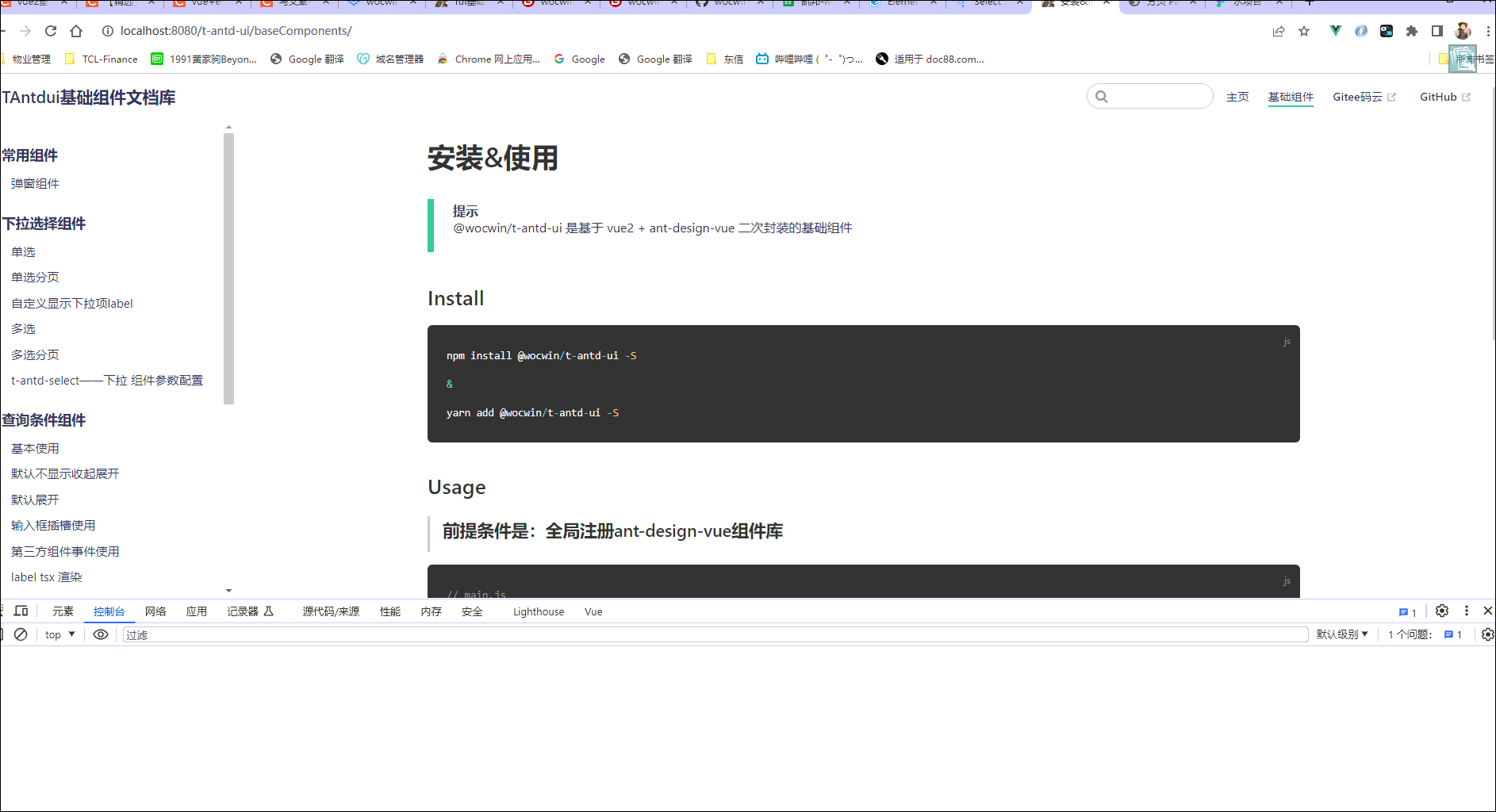
二、参数配置
1、代码示例
<t-antd-selectv-model="selectVlaue":optionSource="stepList"@change="selectChange"
/>
2、配置参数(Attributes)继承 a-select Attributes
| 参数 | 说明 | 类型 | 默认值 |
|---|---|---|---|
| v-model | 绑定值 | boolean / string / number/Array | - |
| mode | 设置’multiple’'tags’多选 (显示全选) | String | - |
| optionSource | 下拉数据源 | Array | - |
| width | select宽度(可以设置百分比或px) | String | 100% |
| customLabel | 是否自定义设置下拉label | String | - |
| valueKey | 传入的 option 数组中,要作为最终选择项的键值 key | String | ‘key’ |
| labelKey | 传入的 option 数组中,要作为显示项的键值名称 | String | ‘label’ |
| isShowPagination | 是否显示分页(分页不显示全选框) | Boolean | false |
| paginationOption | 分页配置项 | Object | - |
2-1、paginationOption配置参数(Attributes)继承 a-pagination Attributes
| 参数 | 说明 | 类型 | 默认值 |
|---|---|---|---|
| current | 当前页数 | number | 1 |
| pageSize | 每页显示条目个数 | number | 6 |
| total | 总条目数 | number | 0 |
| bind | 继承a-pagination属性 | Object | - |
3、继承 a-select&&a-pagination events
| 事件名 | 说明 | 返回值 |
|---|---|---|
| current-change | 当前页码 | 当前选中的页码 |
三、源码
<template><div @mousedown="e => {e.preventDefault()selectOpen = true}" ref="main"><a-selectclass="t_select"v-model="childSelectedValue":style="{width: width||'100%'}":placeholder="placeholder":open="selectOpen"@select="handleSelect"v-bind="attrs"v-on="$listeners":mode="mode"><template v-for="(index, name) in $slots" v-slot:[name]><slot :name="name" /></template><template v-for="(index, name) in $scopedSlots" v-slot:[name]="data"><slot :name="name" v-bind="data"></slot></template><div slot="dropdownRender" slot-scope="menu"><a-checkboxv-if="mode&&!isShowPagination":checked="selectChecked"@change="selectAll"class="all_checkbox">全选</a-checkbox><v-nodes :vnodes="menu" /><div class="t_select__pagination" v-if="isShowPagination"><a-pagination:page-size.sync="paginationOption.pageSize"v-model="paginationOption.current":total="paginationOption.total"@change="currentChange"v-bind="{size:'small','hide-on-single-page':true,'showQuickJumper': true,...$attrs,...paginationOption.bind,}"v-on="$listeners"/></div></div><a-select-optionv-for="(item,index) in optionSource":key="index":value="item[valueKey]">{{customLabel?customLabelHandler(item):item[labelKey]}}</a-select-option></a-select></div>
</template>
<script>
export default {name: 'TAntdSelect',components: {VNodes: {functional: true,render: (h, ctx) => ctx.props.vnodes}},props: {value: {type: [String, Number, Array, Boolean, Object]},// 多选 'multiple'mode: {type: String},placeholder: {type: String,default: '请选择'},// 选择框宽度width: {type: String},// 是否自定义设置下拉labelcustomLabel: {type: String},// 传入的option数组中,要作为最终选择项的键值keyvalueKey: {type: String,default: 'key'},// 传入的option数组中,要作为显示项的键值名称labelKey: {type: String,default: 'label'},// 下拉框组件数据源optionSource: {type: Array},// 是否显示分页isShowPagination: {type: Boolean,default: false},// 分页配置项paginationOption: {type: Object,default: () => {return {pageSize: 6, // 每页显示条数current: 1, // 当前页total: 0 // 总条数}}}},data() {return {selectOpen: false}},computed: {childSelectedValue: {get() {return this.value || undefined},set(val) {this.$emit('input', val)}},attrs() {return {allowClear: true,showSearch: true,...this.$attrs}},selectChecked: {get() {return this.childSelectedValue?.length === this.optionSource?.length},set(val) {// console.log('set', val)this.$emit('input', val)}}},mounted() {document.addEventListener('click', this.bodyCloseMenus)},beforeDestroy() {document.removeEventListener('click', this.bodyCloseMenus)},methods: {// 点击空白区域bodyCloseMenus(e) {if (this.$refs.main && !this.$refs.main.contains(e.target)) {if (this.selectOpen == true) {this.selectOpen = false}}},// 点击全选selectAll(val) {const options = JSON.parse(JSON.stringify(this.optionSource))if (val.target.checked) {this.childSelectedValue = options?.map(item => {return item[this.valueKey]})setTimeout(() => {this.$emit('change', this.childSelectedValue)}, 0)} else {this.childSelectedValue = null}this.selectOpen = false},handleSelect(value, option) {if (value) {this.selectOpen = false}this.$emit('select', value, option)},// 切换分页currentChange(val) {// console.log('切换分页', val)if (!this.mode) {this.childSelectedValue = null}setTimeout(() => {this.selectOpen = true}, 0)this.$emit('current-change', val)},// 自定义label显示customLabelHandler(item) {// eslint-disable-next-line no-evalreturn eval(this.customLabel)}}
}
</script>
<style lang="scss">
.all_checkbox {margin-left: 12px;margin-top: 5px;
}
</style>四、组件地址
gitHub组件地址
gitee码云组件地址
五、相关文章
基于ElementUi再次封装基础组件文档
基于ant-design-vue再次封装基础组件文档
vue3+ts基于Element-plus再次封装基础组件文档
这篇关于vue2+ant-design-vue a-select组件二次封装(支持单选/多选添加全选/分页(多选跨页选中)/自定义label)的文章就介绍到这儿,希望我们推荐的文章对编程师们有所帮助!




