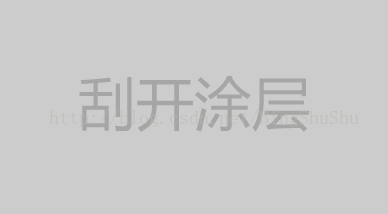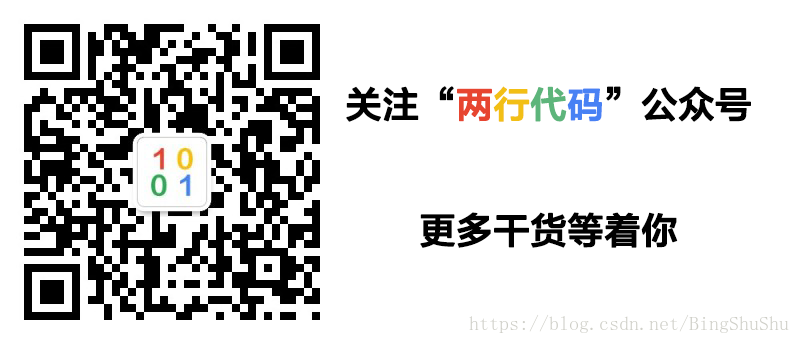本文主要是介绍ApkTool反编译《新浪微博》《万能钥匙》android a,希望对大家解决编程问题提供一定的参考价值,需要的开发者们随着小编来一起学习吧!
1、需要的材料
- ApkTool.jar
- ApkTool.bat
- aapt.exe
- 签名工具
- 万能钥匙apk安装包
apktool下载地址:https://code.google.com/p/android-apktool/ 必须下载最新的!
2、反编译万能钥匙
将apktool.jar 、apktool.bat 、aapt.exe 、wannengyaoshi.apk放在同一目录下。
1、反编译:在目录下打开cmd,输入apktool d wannengyaoshi.apk。将会在此目录生成wannengyaoshi文件夹。
这里提示了两个worning。
W: Cant find 9patch chunk in file: "drawable-xhdpi/ic_indication_white.9.png". Renaming it to *.png.
W: Cant find 9patch chunk in file: "drawable-hdpi/sc_overlay_start.9.png". Renaming it to *.png.这里非常关键,意思是图片为.9.png,却没有黑块,于是强行去掉了.9后缀,黑块指的是
例如:
让我们看看反编译后的图片
sc_overlay_start.png去掉了.9的后缀,并且没有发现黑线。先不管这两个worning。
2、修改:进入生成后的wannengyaoshi目录,修改res/walue/string.xml改变应用名称“大便”。3、回编译:在目录下打开cmd,输入apktool b wannengyaoshi。将会在wannengyaoshi/dis/下生成未签名的apk。
这里将会出现问题
D:\wannengyaoshi\res\drawable-xhdpi\ic_indication_white.png: libpng warning: iCCP: Not recognizing known sRGB profile that has been edited
D:\wannengyaoshi\res\drawable-hdpi\sc_overlay_start.png: libpng warning: iCCP: Not recognizing known sRGB profile that has been edited
D:\wannengyaoshi\res\values\styles.xml:975: error: Error retrieving parent for item: No resource found that matches the given name '@android:style/Theme.Holo.Dialog.Alert'.显然是这三个文件有问题。前两个是图片无法编译,第三个是xml错误。
图片的问题,上面已经提及到了,解决方法是,替换这两张图片,或者重新制作。
xml的问题,找到相应行,改为Theme.AppCompat.Dialog即可。
其实这两个问题,在eclipse下编译完全可以通过。但是apktool是不允许的。
为什么图片会没有黑线?因为开发者用特殊软件去掉了,强行骗我们,这不是.9
4、打开APKSign.exe进行签名,随便一个签名文件都可以。(不签名无法安装)
大功告成,安装后看看名称是否为大便?哈哈哈哈
-----------------------------------------------------------------------------------------------------------------------------------------------------------------------------------------------------------
下面让我反编译新浪微博,提前说,回编译之后只能打开第一个启动页,然后会崩溃,目测是和签名有关系,毕竟我们没有新浪微博真正的签名文件。
第一第二步相同,你会发现worning的变多了。
W: Cant find 9patch chunk in file: "drawable-xhdpi/messages_queue_state_failed.9.png". Renaming it to *.png.
W: Cant find 9patch chunk in file: "drawable-hdpi/empty_button_highlighted.9.png". Renaming it to *.png.
W: Cant find 9patch chunk in file: "drawable-xhdpi/import_video_time.9.png". Renaming it to *.png.
W: Cant find 9patch chunk in file: "drawable-xhdpi/messages_queue_state_failed_highlighted.9.png". Renaming it to *.png.
W: Cant find 9patch chunk in file: "drawable-xhdpi/empty_button_highlighted.9.png". Renaming it to *.png.
W: Cant find 9patch chunk in file: "drawable-hdpi/messages_queue_state_failed_highlighted.9.png". Renaming it to *.png.
W: Cant find 9patch chunk in file: "drawable-hdpi/empty_button.9.png". Renaming it to *.png.
W: Cant find 9patch chunk in file: "drawable-hdpi/messages_queue_state_failed.9.png". Renaming it to *.png.
W: Cant find 9patch chunk in file: "drawable-xhdpi/empty_button.9.png". Renaming it to *.png.D:\ApkTool\apktool\sina\res\values\public.xml:932: error: Public symbol drawable/widget_btn_up declared here is not defined.
D:\ApkTool\apktool\sina\res\values\public.xml:804: error: Public symbol drawable/widget_btn_up_d declared here is not defined.
D:\ApkTool\apktool\sina\res\values\public.xml:933: error: Public symbol drawable/widget_btn_up_sel declared here is not defined.
D:\ApkTool\apktool\sina\res\values\public.xml:805: error: Public symbol drawable/widget_edit_block_bg declared here is not defined.
D:\ApkTool\apktool\sina\res\values\public.xml:806: error: Public symbol drawable/widget_edit_block_bg_normal declared here is not defined.
D:\ApkTool\apktool\sina\res\values\public.xml:934: error: Public symbol drawable/widget_edit_block_bg_selected declared here is not defined.
D:\ApkTool\apktool\sina\res\values\public.xml:807: error: Public symbol drawable/widget_edit_icon declared here is not defined.
D:\ApkTool\apktool\sina\res\values\public.xml:935: error: Public symbol drawable/widget_edit_icon_normal declared here is not defined.
D:\ApkTool\apktool\sina\res\values\public.xml:936: error: Public symbol drawable/widget_edit_icon_selected declared here is not defined.
D:\ApkTool\apktool\sina\res\values\public.xml:2988: error: Public symbol drawable/widget_head_mask declared here is not defined.
D:\ApkTool\apktool\sina\res\values\public.xml:2989: error: Public symbol drawable/widget_icon_picture declared here is not defined.
D:\ApkTool\apktool\sina\res\values\public.xml:2990: error: Public symbol drawable/widget_icon_play declared here is not defined.
D:\ApkTool\apktool\sina\res\values\public.xml:2991: error: Public symbol drawable/widget_icon_refresh declared here is not defined.
D:\ApkTool\apktool\sina\res\values\public.xml:2992: error: Public symbol drawable/widget_icon_refresh_highlighted declared here is not defined.
D:\ApkTool\apktool\sina\res\values\public.xml:2993: error: Public symbol drawable/widget_icon_write declared here is not defined.
D:\ApkTool\apktool\sina\res\values\public.xml:2994: error: Public symbol drawable/widget_icon_write_highlighted declared here is not defined.
D:\ApkTool\apktool\sina\res\values\public.xml:2995: error: Public symbol drawable/widget_left declared here is not defined.
D:\ApkTool\apktool\sina\res\values\public.xml:2996: error: Public symbol drawable/widget_left_highlighted declared here is not defined.
D:\ApkTool\apktool\sina\res\values\public.xml:937: error: Public symbol drawable/widget_line declared here is not defined.
D:\ApkTool\apktool\sina\res\values\public.xml:2997: error: Public symbol drawable/widget_list declared here is not defined.
D:\ApkTool\apktool\sina\res\values\public.xml:938: error: Public symbol drawable/widget_logo declared here is not defined.
D:\ApkTool\apktool\sina\res\values\public.xml:808: error: Public symbol drawable/widget_logo_btn declared here is not defined.
D:\ApkTool\apktool\sina\res\values\public.xml:939: error: Public symbol drawable/widget_logo_selected declared here is not defined.
D:\ApkTool\apktool\sina\res\values\public.xml:2998: error: Public symbol drawable/widget_middle declared here is not defined.
D:\ApkTool\apktool\sina\res\values\public.xml:2999: error: Public symbol drawable/widget_middle_highlighted declared here is not defined.
D:\ApkTool\apktool\sina\res\values\public.xml:3179: error: Public symbol drawable/widget_preview declared here is not defined.
D:\ApkTool\apktool\sina\res\values\public.xml:3000: error: Public symbol drawable/widget_right declared here is not defined.
D:\ApkTool\apktool\sina\res\values\public.xml:3001: error: Public symbol drawable/widget_right_highlighted declared here is not defined.
D:\ApkTool\apktool\sina\res\values\public.xml:3002: error: Public symbol drawable/widget_top declared here is not defined.
D:\ApkTool\apktool\sina\res\values\public.xml:3003: error: Public symbol drawable/widget_top_shadow declared here is not defined.
D:\ApkTool\apktool\sina\res\values\public.xml:3180: error: Public symbol drawable/widgets_icon_info declared here is not defined.
D:\ApkTool\apktool\sina\res\values\public.xml:3181: error: Public symbol drawable/widgets_icon_logo declared here is not defined.
D:\ApkTool\apktool\sina\res\values\public.xml:3004: error: Public symbol drawable/widgets_image_default declared here is not defined.
D:\ApkTool\apktool\sina\res\values\public.xml:809: error: Public symbol drawable/yw_1222 declared here is not defined.没办法,只有把所有图片都替换了,但是有4000多个文件,怎么办?
这里我写了个小程序
import java.io.File;
import java.io.FileInputStream;
import java.io.FileOutputStream;
import java.io.InputStream;
import java.util.ArrayList;
import java.util.List;public class Test {/*** @param args*/public static void main(String[] args) {// TODO Auto-generated method stubReadAllFile("res");}public static void ReadAllFile(String filePath) { File f = null; f = new File(filePath); File[] files = f.listFiles(); List<File> list = new ArrayList<File>(); for (File file : files) { if(file.isDirectory()) { ReadAllFile(file.getAbsolutePath()); } else { list.add(file); } } for(File file : files) { if(file.getName().indexOf(".9.png")>0){copyFile("reply_9_png.9.png", file.getPath());}else if(file.getName().indexOf(".png")>0){copyFile("reply_png.png", file.getPath());}else if(file.getName().indexOf(".gif")>0){copyFile("reply_gif.gif", file.getPath());}else if(file.getName().indexOf(".jpg")>0){copyFile("reply_jpg.jpg", file.getPath());}} } public static void copyFile(String oldPath, String newPath) { try { int bytesum = 0; int byteread = 0; File oldfile = new File(oldPath); if (oldfile.exists()) { InputStream inStream = new FileInputStream(oldPath); FileOutputStream fs = new FileOutputStream(newPath); byte[] buffer = new byte[1444]; int length; while ( (byteread = inStream.read(buffer)) != -1) { bytesum += byteread; fs.write(buffer, 0, byteread); } inStream.close(); } } catch (Exception e) { e.printStackTrace(); } }
}
用4张图片,分别替换所有以.9.png、.png、.gif、.jpg为结尾的图片。
将他打包成jar,制作bat文件,运行即可。方法在这里 http://my.oschina.net/fangshaowei/blog/202892
替换了所有文件之后便可执行第三步、第四步了。
这篇关于ApkTool反编译《新浪微博》《万能钥匙》android a的文章就介绍到这儿,希望我们推荐的文章对编程师们有所帮助!