本文主要是介绍NX二开ufun函数UF_MODL_ask_bounding_box(获取边界坐标),希望对大家解决编程问题提供一定的参考价值,需要的开发者们随着小编来一起学习吧!
这个函数用来返回线框和实体类型对象的边界框。
线框对象包括直线,圆弧,样条曲线和圆锥曲线。实体类型对象包括实体 ,面和边。
返回结果如下图,分别返回了曲线和一个block的边界信息:
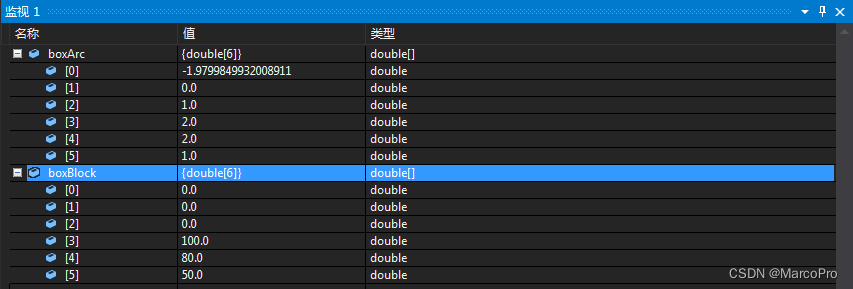
1、函数结构:
int UF_MODL_ask_bounding_box (tag_t obj_tag,double bounding_box [6])
2、概述
返回线框和实体类型对象的边界框。
线框对象包括直线,圆弧,样条曲线和圆锥曲线。实体类型对象包括实体 ,面和边。
根据零件文件中对象的位置,以绝对坐标值返回 边界框值 。
3、实例源码
1)C# 实例源码
using System;
using NXOpen;
using NXOpen.UF;
using NXOpen.Features;public class Program
{// class memberspublic static Session theSession;public static NXOpen.UF.UFSession theUFSession;private static UI theUI = null;public static Part workPart;public static int Main(string[] args){theSession = Session.GetSession();theUFSession = UFSession.GetUFSession();theUI = UI.GetUI();workPart = theSession.Parts.Work;int retValue = 0;try{Tag arc, wcs;UFCurve.Arc arc_coords = new UFCurve.Arc();arc_coords.start_angle = 0.0;arc_coords.end_angle = 3.0;arc_coords.arc_center = new double[3];arc_coords.arc_center[0] = 0.0;arc_coords.arc_center[1] = 0.0;arc_coords.arc_center[2] = 1.0;arc_coords.radius = 2.0;theUFSession.Csys.AskWcs(out wcs);theUFSession.Csys.AskMatrixOfObject(wcs, out arc_coords.matrix_tag);theUFSession.Curve.CreateArc(ref arc_coords, out arc);FeatureSigns sign = 0;double[] corner = new double[3]{0.0, 0.0, 0.0};string[] edgeLen = new string[3] {"100","80","50"};Tag blockTag = Tag.Null;theUFSession.Modl.CreateBlock1(sign, corner, edgeLen, out blockTag);Tag blockBodyTag = Tag.Null;theUFSession.Modl.AskFeatBody(blockTag, out blockBodyTag);double[] boxArc = new double[6];theUFSession.Modl.AskBoundingBox(arc, boxArc);double[] boxBlock = new double[6];theUFSession.Modl.AskBoundingBox(blockBodyTag, boxBlock);}catch (NXOpen.NXException ex){theUI.NXMessageBox.Show("Block Styler", NXMessageBox.DialogType.Error, ex.ToString());}return retValue;}
}2)C++实例源码
#include <stdio.h>
#include <uf.h>
#include <uf_part.h>
#include <uf_curve.h>
#include <uf_modl.h>
#include <uf_csys.h>
#include <uf_defs.h>
#define UF_CALL(X) (report( __FILE__, __LINE__, #X, (X)))
static int report( char *file, int line, char *call, int irc)
{if (irc){char messg[133];printf("%s, line %d: %s\n", file, line, call);(UF_get_fail_message(irc, messg)) ?printf(" returned a %d\n", irc) :printf(" returned error %d: %s\n", irc, messg);}return(irc);
}
static void do_ugopen_api(void)
{char *part_name = "bound";tag_t part, arc_id, wcs_tag;double box[6];UF_CURVE_arc_t arc_coords;/* Fill out the data structure */arc_coords.start_angle = 0.0;arc_coords.end_angle = 270.0 * DEGRA;arc_coords.arc_center[0] = 0.0;arc_coords.arc_center[1] = 0.0;arc_coords.arc_center[2] = 1.0;arc_coords.radius = 2.0;UF_PART_new(part_name, UF_PART_ENGLISH, &part);UF_CSYS_ask_wcs( &wcs_tag );UF_CSYS_ask_matrix_of_object( wcs_tag,&arc_coords.matrix_tag );/* Create arc */UF_CURVE_create_arc(&arc_coords,&arc_id);/* Ask bounding box of arc */UF_MODL_ask_bounding_box(arc_id,box);/* Print bounding box values */printf("\nMinimum x value: %f\n", box[0]);printf("Maximum x value: %f\n", box[3]);printf("Minimum y value: %f\n", box[1]);printf("Maximum y value: %f\n", box[4]);printf("Minimum z value: %f\n", box[2]);printf("Maximum z value: %f\n", box[5]);
}
/*ARGSUSED*/
void ufusr(char *param, int *retcode, int param_len)
{if (!UF_CALL(UF_initialize())){do_ugopen_api();UF_CALL(UF_terminate());}
}
int ufusr_ask_unload(void)
{return (UF_UNLOAD_IMMEDIATELY);
}这篇关于NX二开ufun函数UF_MODL_ask_bounding_box(获取边界坐标)的文章就介绍到这儿,希望我们推荐的文章对编程师们有所帮助!


