本文主要是介绍Postgresql源码(112)plpgsql执行sql时变量何时替换为值,希望对大家解决编程问题提供一定的参考价值,需要的开发者们随着小编来一起学习吧!
相关
《Postgresql源码(41)plpgsql函数编译执行流程分析》
《Postgresql源码(46)plpgsql中的变量类型及对应关系》
《Postgresql源码(49)plpgsql函数编译执行流程分析总结》
《Postgresql源码(53)plpgsql语法解析关键流程、函数分析》
《Postgresql源码(112)plpgsql执行sql时变量何时替换为值》
0 用例和问题
drop table d1;
create table d1(a varchar(32));do $$
declarekk varchar(32);
beginkk := 'abcd';insert into d1 values (kk);
end;
$$;select * from d1;
请问:insert执行时,kk变量的值是在哪里换成具体的字符串的。
下文总结:
- 在语义分析阶段,走钩子函数plpgsql_post_column_ref确认变量存在,并在Query树上挂Param节点记录变量在PL变量数组中的位置和类型。
- 在优化器中,走钩子函数plpgsql_param_fetch拿变量具体的值,然后用Const常量节点替换Param变量节点。
1 _SPI_prepare_plan→语义分析:transform阶段回调plpgsql_post_column_ref得到指向kk的Param
#0 make_datum_param (expr=0x2c508f0, dno=1, location=23) at pl_comp.c:1362
#1 0x00007fbb4f3d4499 in resolve_column_ref (pstate=0x2c56130, expr=0x2c508f0, cref=0x2c55e10, error_if_no_field=true) at pl_comp.c:1279
#2 0x00007fbb4f3d4048 in plpgsql_post_column_ref (pstate=0x2c56130, cref=0x2c55e10, var=0x0) at pl_comp.c:1125
#3 0x000000000063244f in transformColumnRef (pstate=0x2c56130, cref=0x2c55e10) at parse_expr.c:804
#4 0x0000000000631121 in transformExprRecurse (pstate=0x2c56130, expr=0x2c55e10) at parse_expr.c:137
#5 0x00000000006310b3 in transformExpr (pstate=0x2c56130, expr=0x2c55e10, exprKind=EXPR_KIND_VALUES_SINGLE) at parse_expr.c:116
#6 0x000000000064a231 in transformExpressionList (pstate=0x2c56130, exprlist=0x2c55eb0, exprKind=EXPR_KIND_VALUES_SINGLE, allowDefault=true) at parse_target.c:272
#7 0x00000000005e88db in transformInsertStmt (pstate=0x2c56130, stmt=0x2c56060) at analyze.c:889
#8 0x00000000005e79be in transformStmt (pstate=0x2c56130, parseTree=0x2c56060) at analyze.c:344
#9 0x00000000005e792f in transformOptionalSelectInto (pstate=0x2c56130, parseTree=0x2c56060) at analyze.c:306
#10 0x00000000005e77f3 in transformTopLevelStmt (pstate=0x2c56130, parseTree=0x2c560b0) at analyze.c:256
#11 0x00000000005e76de in parse_analyze_withcb (parseTree=0x2c560b0, sourceText=0x2c50980 "insert into d1 values (kk)", parserSetup=0x7fbb4f3d3f1d <plpgsql_parser_setup>, parserSetupArg=0x2c508f0, queryEnv=0x0) at analyze.c:203
#12 0x00000000009b71b6 in pg_analyze_and_rewrite_withcb (parsetree=0x2c560b0, query_string=0x2c50980 "insert into d1 values (kk)", parserSetup=0x7fbb4f3d3f1d <plpgsql_parser_setup>, parserSetupArg=0x2c508f0, queryEnv=0x0) at postgres.c:781
#13 0x000000000079906a in _SPI_prepare_plan (src=0x2c50980 "insert into d1 values (kk)", plan=0x7ffe8928dc90) at spi.c:2265
#14 0x0000000000796df8 in SPI_prepare_extended (src=0x2c50980 "insert into d1 values (kk)", options=0x7ffe8928dd10) at spi.c:925
#15 0x00007fbb4f3de778 in exec_prepare_plan (estate=0x7ffe8928e060, expr=0x2c508f0, cursorOptions=2048) at pl_exec.c:4193
#16 0x00007fbb4f3de898 in exec_stmt_execsql (estate=0x7ffe8928e060, stmt=0x2c509b0) at pl_exec.c:4233
#17 0x00007fbb4f3da092 in exec_stmts (estate=0x7ffe8928e060, stmts=0x2c50840) at pl_exec.c:2091
#18 0x00007fbb4f3d9c68 in exec_stmt_block (estate=0x7ffe8928e060, block=0x2c50a00) at pl_exec.c:1942
#19 0x00007fbb4f3d946d in exec_toplevel_block (estate=0x7ffe8928e060, block=0x2c50a00) at pl_exec.c:1633
#20 0x00007fbb4f3d7415 in plpgsql_exec_function (func=0x2c53de0, fcinfo=0x7ffe8928e2a0, simple_eval_estate=0x2c4b748, simple_eval_resowner=0x2b40478, procedure_resowner=0x2b40478, atomic=false) at pl_exec.c:622
#21 0x00007fbb4f3f1dae in plpgsql_inline_handler (fcinfo=0x7ffe8928e390) at pl_handler.c:368
#22 0x0000000000b80adb in FunctionCall1Coll (flinfo=0x7ffe8928e3f0, collation=0, arg1=46500088) at fmgr.c:1110
#23 0x0000000000b816c1 in OidFunctionCall1Coll (functionId=14272, collation=0, arg1=46500088) at fmgr.c:1388
#24 0x00000000006a6c87 in ExecuteDoStmt (pstate=0x2c587e8, stmt=0x2b45a48, atomic=false) at functioncmds.c:2144
#25 0x00000000009bff91 in standard_ProcessUtility (pstmt=0x2b45ae8, queryString=0x2b44e78 "do $$\ndeclare\n kk varchar(32);\nbegin\n kk := 'abcd';\n insert into d1 values (kk);\nend;\n$$;", readOnlyTree=false, context=PROCESS_UTILITY_TOPLEVEL, params=0x0, queryEnv=0x0, dest=0x2b45da8, qc=0x7ffe8928e8a0) at utility.c:714
#26 0x00000000009bfaa8 in ProcessUtility (pstmt=0x2b45ae8, queryString=0x2b44e78 "do $$\ndeclare\n kk varchar(32);\nbegin\n kk := 'abcd';\n insert into d1 values (kk);\nend;\n$$;", readOnlyTree=false, context=PROCESS_UTILITY_TOPLEVEL, params=0x0, queryEnv=0x0, dest=0x2b45da8, qc=0x7ffe8928e8a0) at utility.c:530
#27 0x00000000009be6e9 in PortalRunUtility (portal=0x2bf0388, pstmt=0x2b45ae8, isTopLevel=true, setHoldSnapshot=false, dest=0x2b45da8, qc=0x7ffe8928e8a0) at pquery.c:1158
#28 0x00000000009be943 in PortalRunMulti (portal=0x2bf0388, isTopLevel=true, setHoldSnapshot=false, dest=0x2b45da8, altdest=0x2b45da8, qc=0x7ffe8928e8a0) at pquery.c:1315
#29 0x00000000009bde7b in PortalRun (portal=0x2bf0388, count=9223372036854775807, isTopLevel=true, run_once=true, dest=0x2b45da8, altdest=0x2b45da8, qc=0x7ffe8928e8a0) at pquery.c:791
#30 0x00000000009b7962 in exec_simple_query (query_string=0x2b44e78 "do $$\ndeclare\n kk varchar(32);\nbegin\n kk := 'abcd';\n insert into d1 values (kk);\nend;\n$$;") at postgres.c:1274
#31 0x00000000009bbfc5 in PostgresMain (dbname=0x2b7c310 "postgres", username=0x2b7c2f8 "mingjie") at postgres.c:4632
#32 0x00000000008f31f6 in BackendRun (port=0x2b70670) at postmaster.c:4461
#33 0x00000000008f2b8f in BackendStartup (port=0x2b70670) at postmaster.c:4189
#34 0x00000000008ef45a in ServerLoop () at postmaster.c:1779
#35 0x00000000008eee2a in PostmasterMain (argc=1, argv=0x2b3ea80) at postmaster.c:1463
#36 0x00000000007b988e in main (argc=1, argv=0x2b3ea80) at main.c:198
注意Param只是一个指针,指向var,并没有存放具体的值:
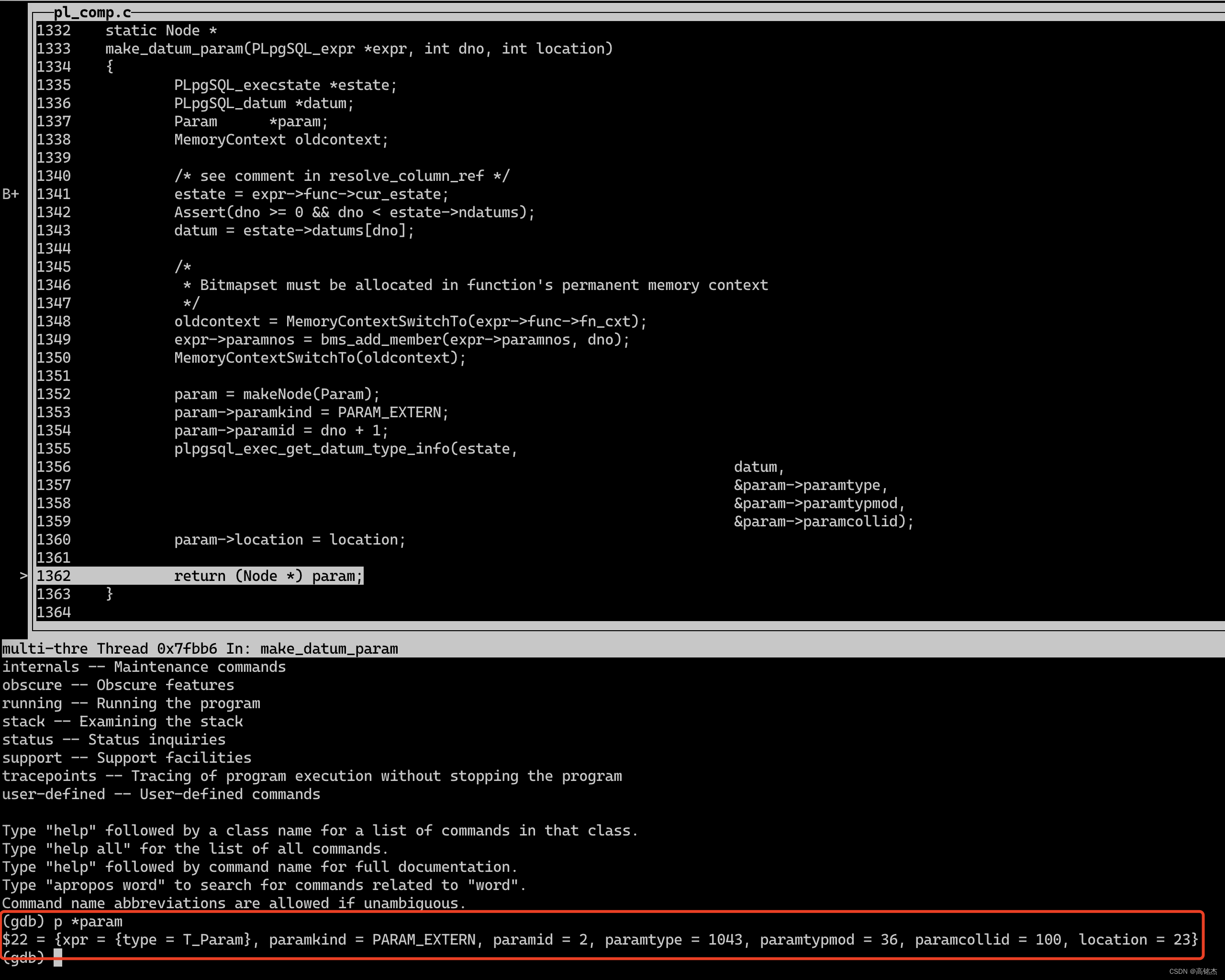
2 _SPI_prepare_plan→语义分析:transformColumnRef拿到hook返回的Param
拿到Pl返回的Param
transformColumnRef......if (pstate->p_post_columnref_hook != NULL){Node *hookresult;hookresult = pstate->p_post_columnref_hook(pstate, cref, node);if (node == NULL)node = hookresult;else if (hookresult != NULL)ereport(ERROR,(errcode(ERRCODE_AMBIGUOUS_COLUMN),errmsg("column reference \"%s\" is ambiguous",NameListToString(cref->fields)),parser_errposition(pstate, cref->location)));}...transformInsertStmt流程
transformInsertStmt......exprList = transformExpressionListtransformExprtransformExprRecursetransformColumnRef <- plpgsql_post_column_ref <- resolve_column_ref <- make_datum_param......result = lappend(result, e);exprList = transformInsertRow...transformAssignedExpr...type_id = exprType((Node *) expr); // 1043coerce_to_target_type // 类型转换,当前不需要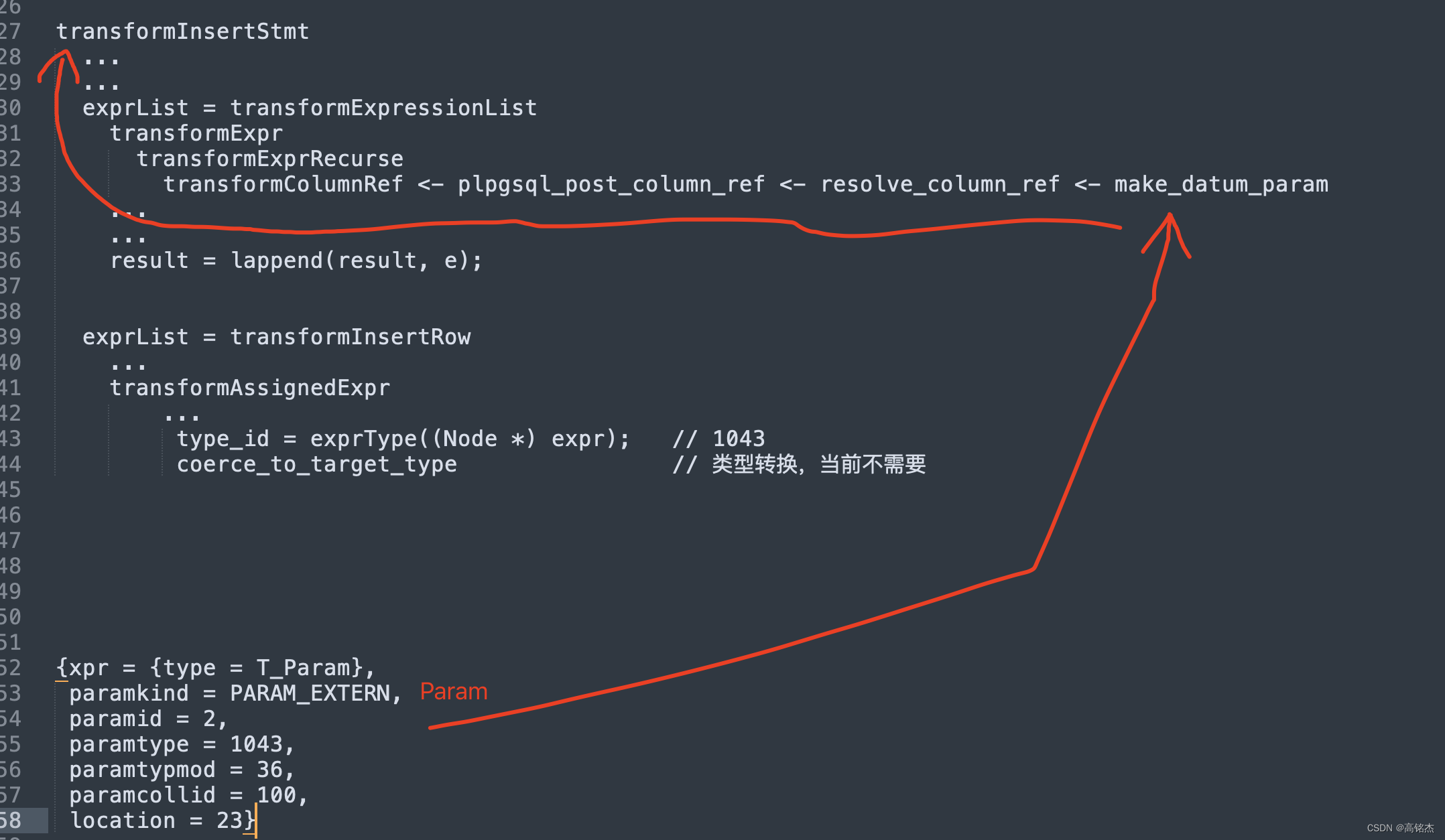
transformInsertStmt最后结果:
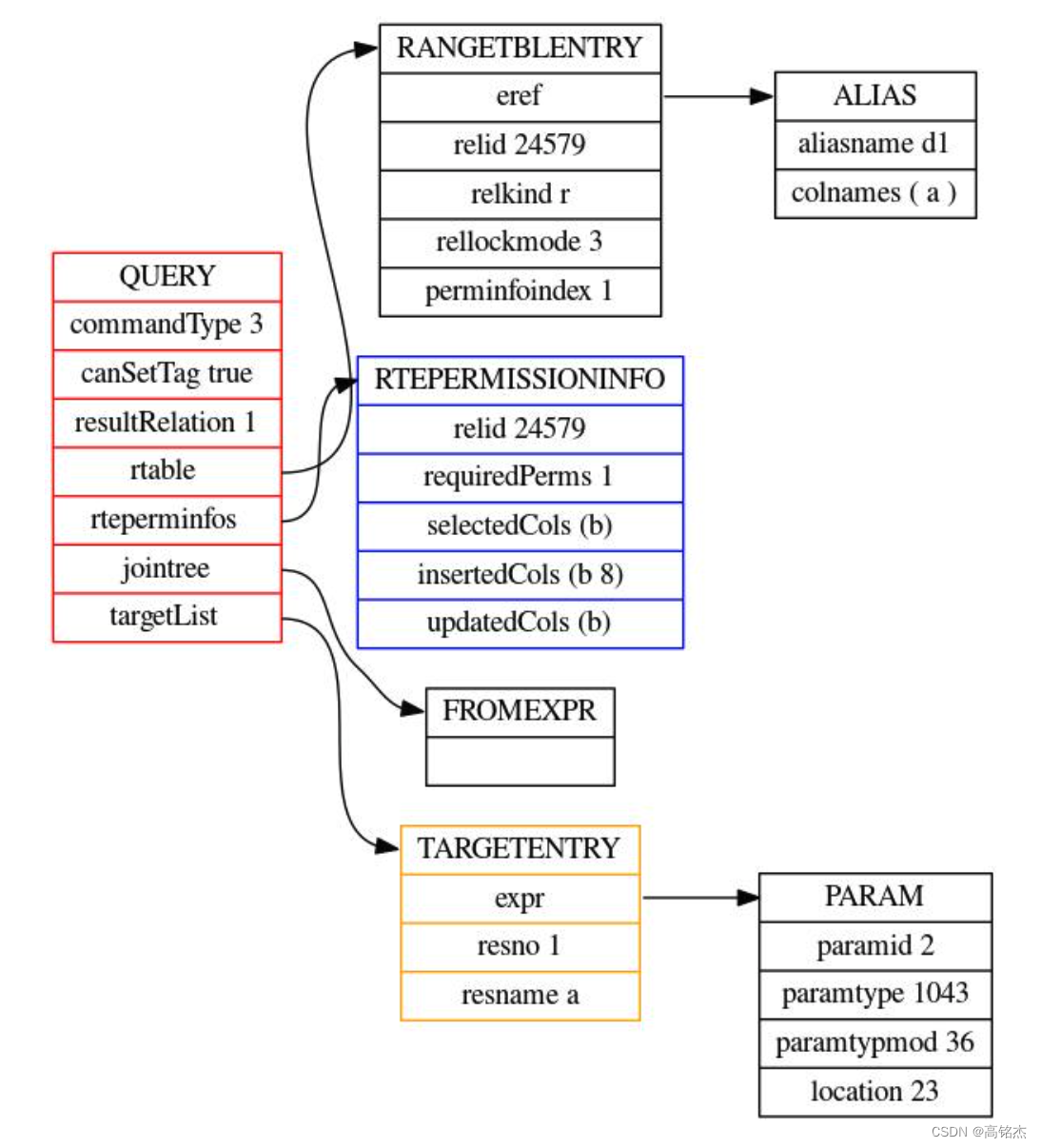
3 _SPI_execute_plan→优化器:preprocess_expression根据Param记录的位置走钩子paramFetch→plpgsql_param_fetch拿值
进入优化器:
#0 pg_plan_queries (querytrees=0x2c55798, query_string=0x2c625a0 "insert into d1 values (kk)", cursorOptions=2048, boundParams=0x2c62dc8) at postgres.c:975
#1 0x0000000000b5f6b3 in BuildCachedPlan (plansource=0x2c654d8, qlist=0x2c55798, boundParams=0x2c62dc8, queryEnv=0x0) at plancache.c:937
#2 0x0000000000b5fd69 in GetCachedPlan (plansource=0x2c654d8, boundParams=0x2c62dc8, owner=0x2b7dc00, queryEnv=0x0) at plancache.c:1219
#3 0x00000000007996a4 in _SPI_execute_plan (plan=0x2b6cfb8, options=0x7ffe8928dd00, snapshot=0x0, crosscheck_snapshot=0x0, fire_triggers=true) at spi.c:2555
#4 0x0000000000796997 in SPI_execute_plan_with_paramlist (plan=0x2b6cfb8, params=0x2c62dc8, read_only=false, tcount=0) at spi.c:749
#5 0x00007fbb4f3dea13 in exec_stmt_execsql (estate=0x7ffe8928e060, stmt=0x2c509b0) at pl_exec.c:4292
#6 0x00007fbb4f3da092 in exec_stmts (estate=0x7ffe8928e060, stmts=0x2c50840) at pl_exec.c:2091
#7 0x00007fbb4f3d9c68 in exec_stmt_block (estate=0x7ffe8928e060, block=0x2c50a00) at pl_exec.c:1942
#8 0x00007fbb4f3d946d in exec_toplevel_block (estate=0x7ffe8928e060, block=0x2c50a00) at pl_exec.c:1633
#9 0x00007fbb4f3d7415 in plpgsql_exec_function (func=0x2c53de0, fcinfo=0x7ffe8928e2a0, simple_eval_estate=0x2c4b748, simple_eval_resowner=0x2b40478, procedure_resowner=0x2b40478, atomic=false) at pl_exec.c:622
#10 0x00007fbb4f3f1dae in plpgsql_inline_handler (fcinfo=0x7ffe8928e390) at pl_handler.c:368
#11 0x0000000000b80adb in FunctionCall1Coll (flinfo=0x7ffe8928e3f0, collation=0, arg1=46500088) at fmgr.c:1110
#12 0x0000000000b816c1 in OidFunctionCall1Coll (functionId=14272, collation=0, arg1=46500088) at fmgr.c:1388
#13 0x00000000006a6c87 in ExecuteDoStmt (pstate=0x2c587e8, stmt=0x2b45a48, atomic=false) at functioncmds.c:2144
#14 0x00000000009bff91 in standard_ProcessUtility (pstmt=0x2b45ae8, queryString=0x2b44e78 "do $$\ndeclare\n kk varchar(32);\nbegin\n kk := 'abcd';\n insert into d1 values (kk);\nend;\n$$;", readOnlyTree=false, context=PROCESS_UTILITY_TOPLEVEL, params=0x0, queryEnv=0x0, dest=0x2b45da8, qc=0x7ffe8928e8a0) at utility.c:714
#15 0x00000000009bfaa8 in ProcessUtility (pstmt=0x2b45ae8, queryString=0x2b44e78 "do $$\ndeclare\n kk varchar(32);\nbegin\n kk := 'abcd';\n insert into d1 values (kk);\nend;\n$$;", readOnlyTree=false, context=PROCESS_UTILITY_TOPLEVEL, params=0x0, queryEnv=0x0, dest=0x2b45da8, qc=0x7ffe8928e8a0) at utility.c:530
#16 0x00000000009be6e9 in PortalRunUtility (portal=0x2bf0388, pstmt=0x2b45ae8, isTopLevel=true, setHoldSnapshot=false, dest=0x2b45da8, qc=0x7ffe8928e8a0) at pquery.c:1158
#17 0x00000000009be943 in PortalRunMulti (portal=0x2bf0388, isTopLevel=true, setHoldSnapshot=false, dest=0x2b45da8, altdest=0x2b45da8, qc=0x7ffe8928e8a0) at pquery.c:1315
#18 0x00000000009bde7b in PortalRun (portal=0x2bf0388, count=9223372036854775807, isTopLevel=true, run_once=true, dest=0x2b45da8, altdest=0x2b45da8, qc=0x7ffe8928e8a0) at pquery.c:791
#19 0x00000000009b7962 in exec_simple_query (query_string=0x2b44e78 "do $$\ndeclare\n kk varchar(32);\nbegin\n kk := 'abcd';\n insert into d1 values (kk);\nend;\n$$;") at postgres.c:1274
#20 0x00000000009bbfc5 in PostgresMain (dbname=0x2b7c310 "postgres", username=0x2b7c2f8 "mingjie") at postgres.c:4632
#21 0x00000000008f31f6 in BackendRun (port=0x2b70670) at postmaster.c:4461
#22 0x00000000008f2b8f in BackendStartup (port=0x2b70670) at postmaster.c:4189
#23 0x00000000008ef45a in ServerLoop () at postmaster.c:1779
#24 0x00000000008eee2a in PostmasterMain (argc=1, argv=0x2b3ea80) at postmaster.c:1463
#25 0x00000000007b988e in main (argc=1, argv=0x2b3ea80) at main.c:198
进入时的query树:
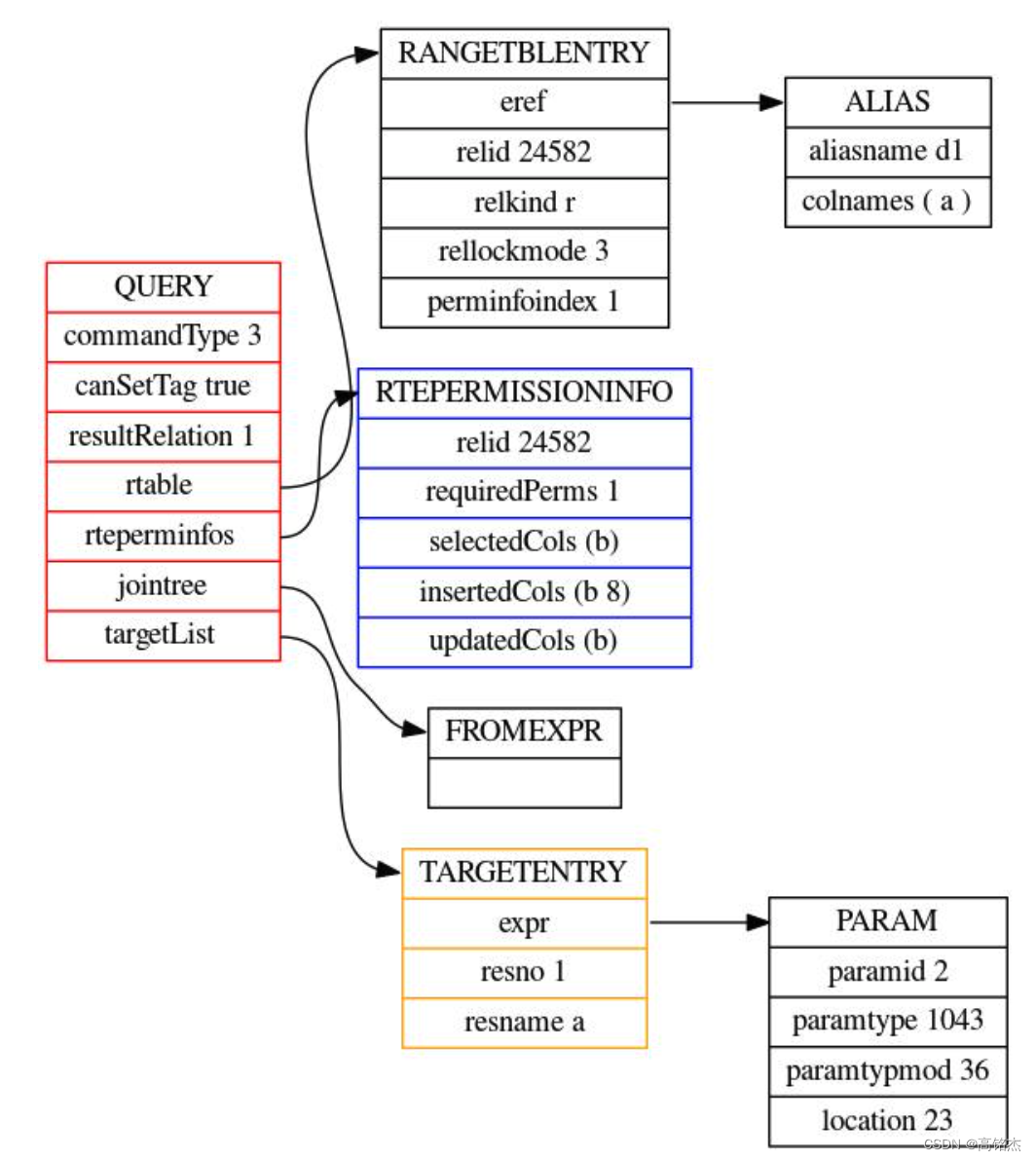
优化器preprocess_expression函数执行转换:
pg_plan_queries→pg_plan_query→planner→standard_planner→subquery_planner→preprocess_expression
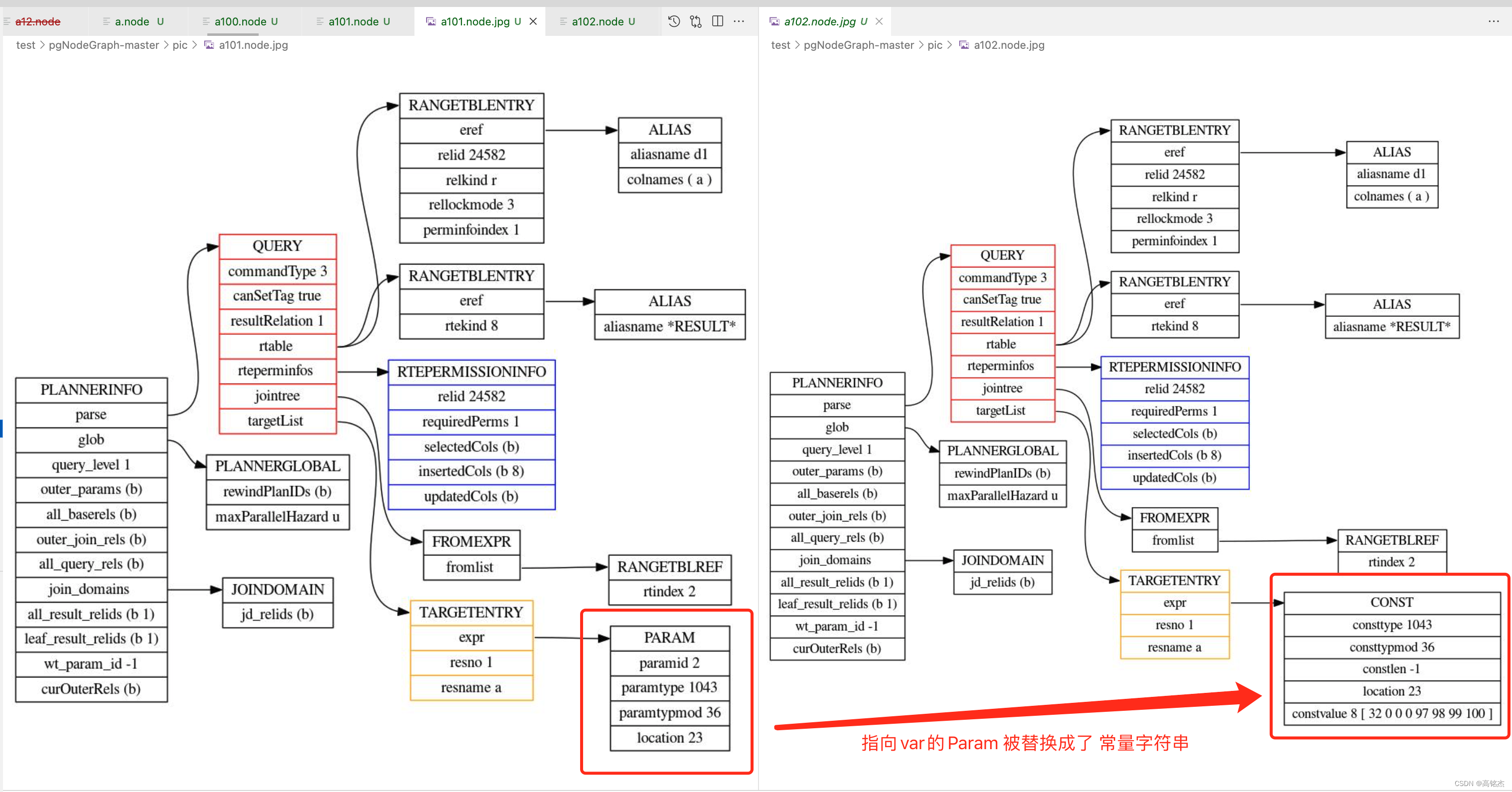
preprocess_expressioneval_const_expressionseval_const_expressions_mutator层层递归遍历表达式,因为kk可以写成表达式kk || 'ddd'等等eval_const_expressions_mutatorcase T_Param:钩子拿值prm = paramLI->paramFetch(paramLI, param->paramid,true, &prmdata);进入PL堆栈plpgsql_param_fetch
拿到值后构造const常量,执行时看到的就是Const了。
执行时
plan中的expr已经变成const常量了。代表’abcd’字符串。
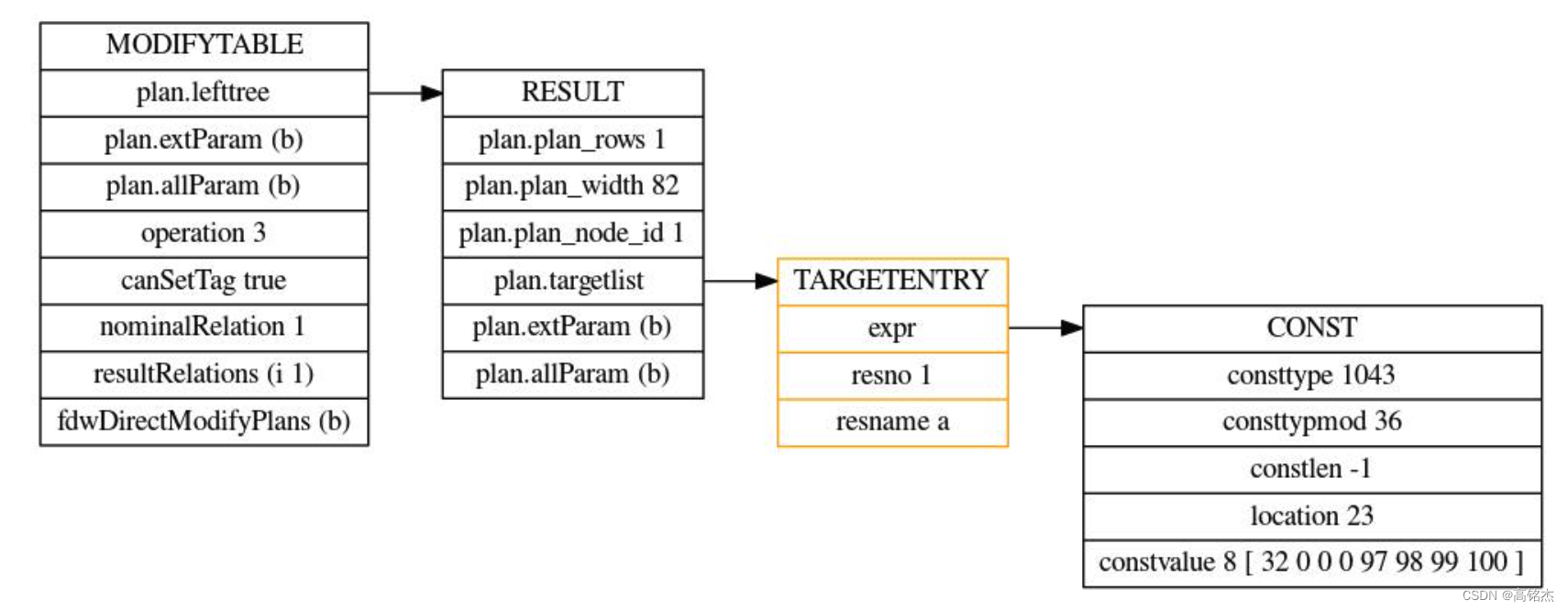
这篇关于Postgresql源码(112)plpgsql执行sql时变量何时替换为值的文章就介绍到这儿,希望我们推荐的文章对编程师们有所帮助!


