本文主要是介绍【用ddt思想重构项目】Selenium使用xlrd模块读取excel文件、使用pytest参数化实现ddt,希望对大家解决编程问题提供一定的参考价值,需要的开发者们随着小编来一起学习吧!
前言
一直想学习自动化测试,但是都没行动,业余时间学习零零碎碎并记录20210421。
8、用ddt思想重构项目
- Selenium读取CSV文件
- Selenium读取XML文件
- Selenium读取json文件
- Selenium 读取excel文件
- Selenium读取ini配置文件
- Selenium读取数据库数据
- Selenium参数化测试
- Selenium ddt
- 使用ddt思想重构项目
Selenium使用xlrd模块读取ecel文件
1、调用xlrd:import xlrd
2、使用xlrd模块调用excel表格
3、结合pytest参数化格式处理方式来实现DDT
实例
1、首先创建个excel表格:test.xlsx

2、安装xlrd模块(MAC):pip3 install xlrd
或者pycharm里选中xlrd,再选择option+O然后选择安装,授权即可
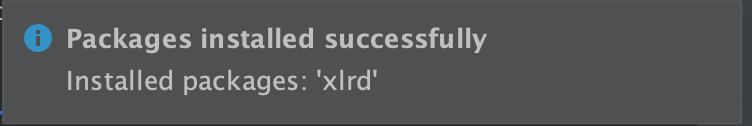
3、openpyxl包的安装,也是用快捷键装
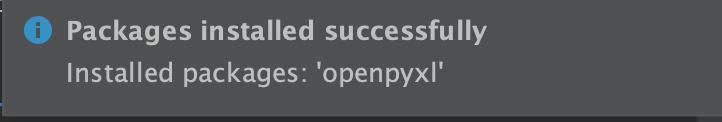
4、代码test_excel.py
import pytest
import xlrd
from openpyxl.workbook import Workbookdef get_data():filename = 'test.xlsx'wb = xlrd.open_workbook(filename)sheet = wb.sheet_by_index(0)rows = sheet.nrowscols = sheet.ncolslst = []for row in range(rows):for col in range(cols):cell_data = sheet.cell_value(row, col)lst.append(cell_data)print(lst)return lst@pytest.mark.parametrize('name', get_data())
def test1(name):print(name)if __name__ == '__main__':pytest.main(['-sv', 'test_excel.py'])
5、运行结果:
========================================================= ERRORS ==========================================================
_____________________________________________ ERROR collecting test_excel.py ______________________________________________
test_excel.py:19: in <module>@pytest.mark.parametrize('name', get_data())
test_excel.py:7: in get_datawb = xlrd.open_workbook(filename)
/Library/Python/3.7/site-packages/xlrd/__init__.py:170: in open_workbookraise XLRDError(FILE_FORMAT_DESCRIPTIONS[file_format]+'; not supported')
E xlrd.biffh.XLRDError: Excel xlsx file; not supported
================================================= short test summary info =================================================
ERROR test_excel.py - xlrd.biffh.XLRDError: Excel xlsx file; not supported
!!!!!!!!!!!!!!!!!!!!!!!!!!!!!!!!!!!!!!!!! Interrupted: 1 error during collection !!!!!!!!!!!!!!!!!!!!!!!!!!!!!!!!!!!!!!!!!!
==================================================== 1 error in 0.42s =====================================================
zhengxiaofang@zhengxiangdeMBP ddt %
报错,需要再安装一个:pip3 install pyexcel-xls
~ % pip3 install pyexcel-xls
Defaulting to user installation because normal site-packages is not writeable
Collecting pyexcel-xlsDownloading pyexcel_xls-0.6.2-py2.py3-none-any.whl (11 kB)
Collecting pyexcel-io>=0.6.2Downloading pyexcel_io-0.6.4-py2.py3-none-any.whl (44 kB)|████████████████████████████████| 44 kB 5.9 kB/s
Collecting xlrd<2Downloading xlrd-1.2.0-py2.py3-none-any.whl (103 kB)|████████████████████████████████| 103 kB 3.7 kB/s
Collecting xlwtDownloading xlwt-1.3.0-py2.py3-none-any.whl (99 kB)|████████████████████████████████| 99 kB 6.3 kB/s
Collecting lml>=0.0.4Downloading lml-0.1.0-py2.py3-none-any.whl (10 kB)
Installing collected packages: lml, xlwt, xlrd, pyexcel-io, pyexcel-xls
Successfully installed lml-0.1.0 pyexcel-io-0.6.4 pyexcel-xls-0.6.2 xlrd-1.2.0 xlwt-1.3.0再运行看下,正常了
ddt % pytest -sv test_excel.py
=================================================== test session starts ===================================================
platform darwin -- Python 3.7.3, pytest-6.2.3, py-1.10.0, pluggy-0.13.1 -- /Library/Developer/CommandLineTools/usr/bin/python3
cachedir: .pytest_cache
rootdir: /Users/ff/PycharmProjects_py3/Selenium_project/testcases/ddt
plugins: dependency-0.5.1, allure-pytest-2.8.40
collecting ... ['test1']
['test1', 'test10']
['test1', 'test10', 'test20']
['test1', 'test10', 'test20', 'test2']
['test1', 'test10', 'test20', 'test2', 'test11']
['test1', 'test10', 'test20', 'test2', 'test11', 'test21']
['test1', 'test10', 'test20', 'test2', 'test11', 'test21', 'test3']
['test1', 'test10', 'test20', 'test2', 'test11', 'test21', 'test3', 'test12']
['test1', 'test10', 'test20', 'test2', 'test11', 'test21', 'test3', 'test12', 'test22']
['test1', 'test10', 'test20', 'test2', 'test11', 'test21', 'test3', 'test12', 'test22', 'test4']
['test1', 'test10', 'test20', 'test2', 'test11', 'test21', 'test3', 'test12', 'test22', 'test4', 'test13']
['test1', 'test10', 'test20', 'test2', 'test11', 'test21', 'test3', 'test12', 'test22', 'test4', 'test13', 'test23']
collected 12 items test_excel.py::test1[test1] test1
PASSED
test_excel.py::test1[test10] test10
PASSED
test_excel.py::test1[test20] test20
PASSED
test_excel.py::test1[test2] test2
PASSED
test_excel.py::test1[test11] test11
PASSED
test_excel.py::test1[test21] test21
PASSED
test_excel.py::test1[test3] test3
PASSED
test_excel.py::test1[test12] test12
PASSED
test_excel.py::test1[test22] test22
PASSED
test_excel.py::test1[test4] test4
PASSED
test_excel.py::test1[test13] test13
PASSED
test_excel.py::test1[test23] test23
PASSED=================================================== 12 passed in 0.32s ====================================================ddt %
“永不放弃,总有希望在前面等待!”送给自己,也送给正在阅读文章的博友们~
这篇关于【用ddt思想重构项目】Selenium使用xlrd模块读取excel文件、使用pytest参数化实现ddt的文章就介绍到这儿,希望我们推荐的文章对编程师们有所帮助!



