本文主要是介绍pcap 抓包 Windows,希望对大家解决编程问题提供一定的参考价值,需要的开发者们随着小编来一起学习吧!
windows 中使用pcap抓包,需要安装npcap,可以在官网(Npcap: Windows Packet Capture Library & Driver)下载安装包和SDK,进行开发。
#include <pcap.h>
#include <Windows.h>
#include <stdlib.h>
#include <stdio.h>
#include <WS2tcpip.h>#pragma comment(lib,"wpcap.lib")
#pragma comment(lib,"Ws2_32.lib")#define MAX_PRINT 80
#define MAX_LINE 16#ifdef _WIN32
#include <tchar.h>
BOOL LoadNpcapDlls()
{CHAR npcap_dir[512];UINT len;len = GetSystemDirectory(npcap_dir, 480);if (!len) {fprintf(stderr, "Error in GetSystemDirectory: %x", GetLastError());return FALSE;}strcat_s(npcap_dir, 512,"\\Npcap");if (SetDllDirectory(npcap_dir) == 0) {fprintf(stderr, "Error in SetDllDirectory: %x", GetLastError());return FALSE;}return TRUE;
}
#endif/**
* IPv4 结构
*/
typedef struct {
#define IPH_GET_VER(v) (((v) >> 4) & 0x0F)
#define IPH_GET_LEN(v) (((v) & 0x0F) << 2)uint8_t version_len;uint8_t tos;uint16_t tot_len;uint16_t id;#define IP_OFFMASK 0x1fffuint16_t frag_off;uint8_t ttl;#define IP_PROTO_UDP 17 /* UDP protocol */
#define IP_PROTO_TCP 6 /* TCP protocol */
#define IP_PROTO_ICMP 1 /* ICMP protocol */
#define IP_PROTO_IGMP 2 /* IGMP protocol */uint8_t protocol;uint16_t check_sum;uint32_t saddr;uint32_t daddr;/* The options start here. */
} IPHDR;/**
* ICMP 头结构
*/
typedef struct {IPHDR ip_hdr;uint8_t type;uint8_t code;uint16_t check_sum;/* data start here. */
}ICMPHDR;void usage();void packet_handler(unsigned char* param, const struct pcap_pkthdr* pkthdr, const unsigned char* packet)
{IPHDR* IpHdr = (IPHDR*)(packet + 14);// printf("pkt len %d,%d\n",pkthdr->len,IpHdr->protocol);// 只处理ICMPif (IpHdr->protocol != IP_PROTO_ICMP) {return;}// 输出源目的地址struct in_addr s;struct in_addr d;s.s_addr = IpHdr->saddr;d.s_addr = IpHdr->daddr;char sipstr[30] = { 0 };char dipstr[30] = { 0 };InetNtop(AF_INET, &s.s_addr, sipstr, sizeof(sipstr));InetNtop(AF_INET, &d.s_addr, dipstr, sizeof(dipstr));printf("icmp %s --> %s\n", sipstr, dipstr);}int main(int argc, char** argv)
{pcap_t* fp=NULL;char errbuf[PCAP_ERRBUF_SIZE];char* netname = NULL;#ifdef _WIN32/* Load Npcap and its functions. */if (!LoadNpcapDlls()){fprintf(stderr, "Couldn't load Npcap\n");exit(1);}
#endifif (argc == 1){usage();return -1;}netname = argv[1];// open a capture from the networkif (netname != NULL){if ((fp = pcap_open_live(netname, // name of the device65536, // portion of the packet to capture. // 65536 grants that the whole packet will be captured on all the MACs.1, // promiscuous mode (nonzero means promiscuous)1000, // read timeouterrbuf // error buffer)) == NULL){fprintf(stderr, "\nUnable to open the adapter.\n");return -2;}pcap_loop(fp, 0, packet_handler, NULL);}else usage();return 0;
}void usage()
{pcap_if_t* alldevs;char errbuf[PCAP_ERRBUF_SIZE];pcap_if_t* d;int i = 0;/* Retrieve the device list */if (pcap_findalldevs(&alldevs, errbuf) == -1){fprintf(stderr, "Error in pcap_findalldevs: %s\n", errbuf);exit(1);}/* Print the list */for (d = alldevs; d; d = d->next){printf("%d. %s", ++i, d->name);if (d->description)printf(" (%s)\n", d->description);elseprintf(" (No description available)\n");}printf("exec <netname>\n");exit(0);
}
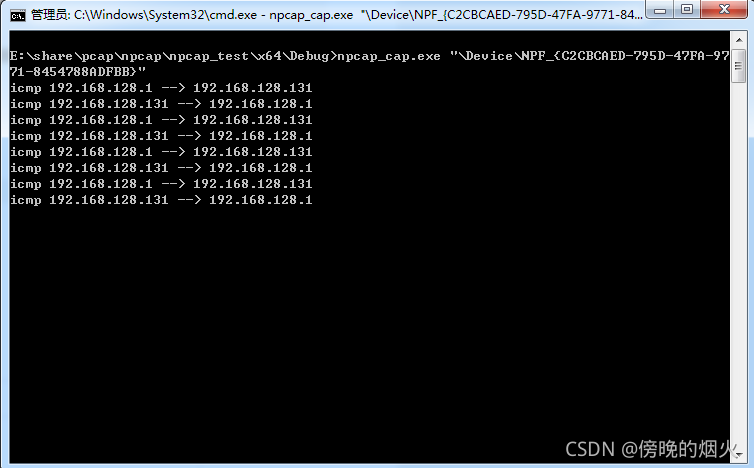
这篇关于pcap 抓包 Windows的文章就介绍到这儿,希望我们推荐的文章对编程师们有所帮助!







