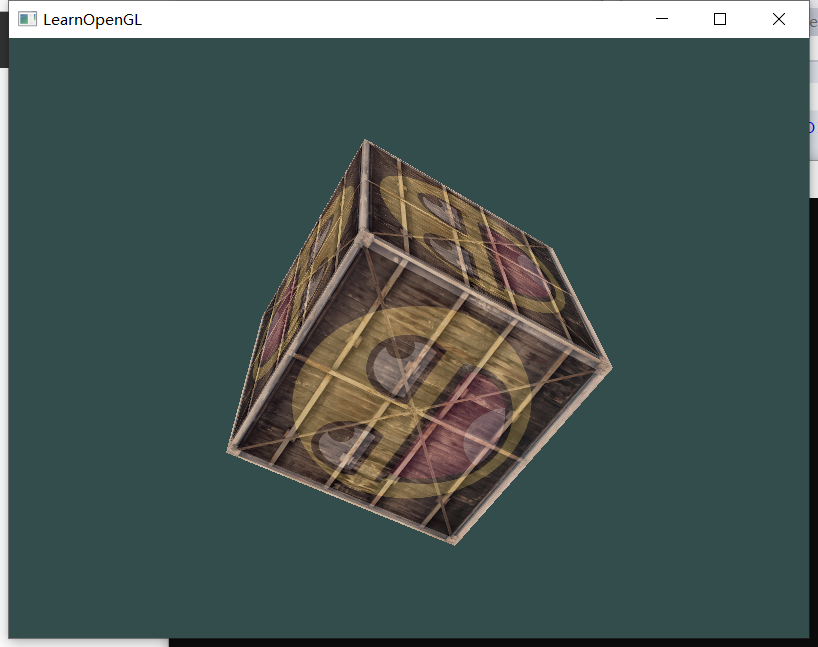学习自:
https://learnopengl-cn.github.io/01%20Getting%20started/08%20Coordinate%20Systems/#3d
0,首先添加glm库文件
相关方法可以参照我指定的那篇随便
1,顶点着色器shader.vs
#version 330 core layout (location = 0) in vec3 aPos; layout (location = 1) in vec2 aTexCoord;out vec2 TexCoord;uniform mat4 model; uniform mat4 view; uniform mat4 projection;void main() {gl_Position = projection * view * model * vec4(aPos, 1.0f);TexCoord = vec2(aTexCoord.x, aTexCoord.y); }
2,片段着色器shader.fs
#version 330 core out vec4 FragColor;in vec2 TexCoord;// texture samplers uniform sampler2D texture1; uniform sampler2D texture2;void main() {// linearly interpolate between both textures (80% container, 20% awesomeface)FragColor = mix(texture(texture1, TexCoord), texture(texture2, TexCoord), 0.2); }
3,主程序


1 #include <glad/glad.h> 2 #include <GLFW/glfw3.h> 3 4 #include <glm/glm.hpp> 5 #include <glm/gtc/matrix_transform.hpp> 6 #include <glm/gtc/type_ptr.hpp> 7 8 #include "stb_image.h" 9 #include "shader_s.h" 10 #include <iostream> 11 12 void framebuffer_size_callback(GLFWwindow* window, int width, int height); 13 void processInput(GLFWwindow *window); 14 15 // settings 16 const unsigned int SCR_WIDTH = 800; 17 const unsigned int SCR_HEIGHT = 600; 18 19 int main() 20 { 21 // glfw: initialize and configure 22 // ------------------------------ 23 glfwInit(); 24 glfwWindowHint(GLFW_CONTEXT_VERSION_MAJOR, 3); 25 glfwWindowHint(GLFW_CONTEXT_VERSION_MINOR, 3); 26 glfwWindowHint(GLFW_OPENGL_PROFILE, GLFW_OPENGL_CORE_PROFILE); 27 28 #ifdef __APPLE__ 29 glfwWindowHint(GLFW_OPENGL_FORWARD_COMPAT, GL_TRUE); // uncomment this statement to fix compilation on OS X 30 #endif 31 32 // glfw window creation 33 // -------------------- 34 GLFWwindow* window = glfwCreateWindow(SCR_WIDTH, SCR_HEIGHT, "LearnOpenGL", NULL, NULL); 35 if (window == NULL) 36 { 37 std::cout << "Failed to create GLFW window" << std::endl; 38 glfwTerminate(); 39 return -1; 40 } 41 glfwMakeContextCurrent(window); 42 glfwSetFramebufferSizeCallback(window, framebuffer_size_callback); 43 44 // glad: load all OpenGL function pointers 45 // --------------------------------------- 46 if (!gladLoadGLLoader((GLADloadproc)glfwGetProcAddress)) 47 { 48 std::cout << "Failed to initialize GLAD" << std::endl; 49 return -1; 50 } 51 52 // configure global opengl state 53 // ----------------------------- 54 glEnable(GL_DEPTH_TEST); 55 56 // build and compile our shader zprogram 57 // ------------------------------------ 58 Shader ourShader("../res/textures/texture.vs", "../res/textures/texture.fs"); 59 60 // set up vertex data (and buffer(s)) and configure vertex attributes 61 // ------------------------------------------------------------------ 62 /* 63 float vertices[] = { 64 // 位置信息 // 颜色信息 // 纹理 coords 65 0.5f, 0.5f, 0.0f, 1.0f, 0.0f, 0.0f, 1.0f, 1.0f, // 右上 66 0.5f, -0.5f, 0.0f, 0.0f, 1.0f, 0.0f, 1.0f, 0.0f, // 右下 67 -0.5f, -0.5f, 0.0f, 0.0f, 0.0f, 1.0f, 0.0f, 0.0f, // 左下 68 -0.5f, 0.5f, 0.0f, 1.0f, 1.0f, 0.0f, 0.0f, 1.0f // 左上 69 }; 70 unsigned int indices[] = { 71 0, 1, 3, // 第一个三角形 72 1, 2, 3 // 第二个三角形 73 }; 74 */ 75 float vertices[] = { 76 -0.5f, -0.5f, -0.5f, 0.0f, 0.0f, 77 0.5f, -0.5f, -0.5f, 1.0f, 0.0f, 78 0.5f, 0.5f, -0.5f, 1.0f, 1.0f, 79 0.5f, 0.5f, -0.5f, 1.0f, 1.0f, 80 -0.5f, 0.5f, -0.5f, 0.0f, 1.0f, 81 -0.5f, -0.5f, -0.5f, 0.0f, 0.0f, 82 83 -0.5f, -0.5f, 0.5f, 0.0f, 0.0f, 84 0.5f, -0.5f, 0.5f, 1.0f, 0.0f, 85 0.5f, 0.5f, 0.5f, 1.0f, 1.0f, 86 0.5f, 0.5f, 0.5f, 1.0f, 1.0f, 87 -0.5f, 0.5f, 0.5f, 0.0f, 1.0f, 88 -0.5f, -0.5f, 0.5f, 0.0f, 0.0f, 89 90 -0.5f, 0.5f, 0.5f, 1.0f, 0.0f, 91 -0.5f, 0.5f, -0.5f, 1.0f, 1.0f, 92 -0.5f, -0.5f, -0.5f, 0.0f, 1.0f, 93 -0.5f, -0.5f, -0.5f, 0.0f, 1.0f, 94 -0.5f, -0.5f, 0.5f, 0.0f, 0.0f, 95 -0.5f, 0.5f, 0.5f, 1.0f, 0.0f, 96 97 0.5f, 0.5f, 0.5f, 1.0f, 0.0f, 98 0.5f, 0.5f, -0.5f, 1.0f, 1.0f, 99 0.5f, -0.5f, -0.5f, 0.0f, 1.0f, 100 0.5f, -0.5f, -0.5f, 0.0f, 1.0f, 101 0.5f, -0.5f, 0.5f, 0.0f, 0.0f, 102 0.5f, 0.5f, 0.5f, 1.0f, 0.0f, 103 104 -0.5f, -0.5f, -0.5f, 0.0f, 1.0f, 105 0.5f, -0.5f, -0.5f, 1.0f, 1.0f, 106 0.5f, -0.5f, 0.5f, 1.0f, 0.0f, 107 0.5f, -0.5f, 0.5f, 1.0f, 0.0f, 108 -0.5f, -0.5f, 0.5f, 0.0f, 0.0f, 109 -0.5f, -0.5f, -0.5f, 0.0f, 1.0f, 110 111 -0.5f, 0.5f, -0.5f, 0.0f, 1.0f, 112 0.5f, 0.5f, -0.5f, 1.0f, 1.0f, 113 0.5f, 0.5f, 0.5f, 1.0f, 0.0f, 114 0.5f, 0.5f, 0.5f, 1.0f, 0.0f, 115 -0.5f, 0.5f, 0.5f, 0.0f, 0.0f, 116 -0.5f, 0.5f, -0.5f, 0.0f, 1.0f 117 }; 118 119 unsigned int VBO, VAO; 120 glGenVertexArrays(1, &VAO); 121 glGenBuffers(1, &VBO); 122 123 glBindVertexArray(VAO); 124 125 glBindBuffer(GL_ARRAY_BUFFER, VBO); 126 glBufferData(GL_ARRAY_BUFFER, sizeof(vertices), vertices, GL_STATIC_DRAW); 127 128 // position attribute 129 glVertexAttribPointer(0, 3, GL_FLOAT, GL_FALSE, 5 * sizeof(float), (void*)0); 130 glEnableVertexAttribArray(0); 131 // texture coord attribute 132 glVertexAttribPointer(1, 2, GL_FLOAT, GL_FALSE, 5 * sizeof(float), (void*)(3 * sizeof(float))); 133 glEnableVertexAttribArray(1); 134 135 // 加载并创建纹理 136 // ------------------------- 137 unsigned int texture1, texture2; 138 // 第一张纹理 139 140 glGenTextures(1, &texture1); 141 glBindTexture(GL_TEXTURE_2D, texture1); 142 // 为当前绑定的纹理对象设置环绕、过滤方式 143 // 将纹理包装设置为GL_REPEAT(默认包装方法) 144 glTexParameteri(GL_TEXTURE_2D, GL_TEXTURE_WRAP_S, GL_REPEAT); 145 glTexParameteri(GL_TEXTURE_2D, GL_TEXTURE_WRAP_T, GL_REPEAT); 146 // 设置纹理过滤参数 147 glTexParameteri(GL_TEXTURE_2D, GL_TEXTURE_MIN_FILTER, GL_LINEAR); 148 glTexParameteri(GL_TEXTURE_2D, GL_TEXTURE_MAG_FILTER, GL_LINEAR); 149 // 加载并生成纹理 150 int width, height, nrChannels; 151 stbi_set_flip_vertically_on_load(true); //告诉stb_image.h在y轴上翻转加载的纹理。 152 153 unsigned char *data = stbi_load("../res/textures/container.jpg", &width, &height, &nrChannels, 0); 154 if (data) 155 { 156 glTexImage2D(GL_TEXTURE_2D, 0, GL_RGB, width, height, 0, GL_RGB, GL_UNSIGNED_BYTE, data); 157 glGenerateMipmap(GL_TEXTURE_2D); 158 } 159 else 160 { 161 std::cout << "Failed to load texture" << std::endl; 162 } 163 stbi_image_free(data); 164 165 166 // texture 2 167 glGenTextures(1, &texture2); 168 glBindTexture(GL_TEXTURE_2D, texture2); 169 // set the texture wrapping parameters 170 glTexParameteri(GL_TEXTURE_2D, GL_TEXTURE_WRAP_S, GL_REPEAT); // set texture wrapping to GL_REPEAT (default wrapping method) 171 glTexParameteri(GL_TEXTURE_2D, GL_TEXTURE_WRAP_T, GL_REPEAT); 172 // set texture filtering parameters 173 glTexParameteri(GL_TEXTURE_2D, GL_TEXTURE_MIN_FILTER, GL_LINEAR); 174 glTexParameteri(GL_TEXTURE_2D, GL_TEXTURE_MAG_FILTER, GL_LINEAR); 175 // load image, create texture and generate mipmaps 176 data = stbi_load("../res/textures/awesomeface.png", &width, &height, &nrChannels, 0); 177 if (data) 178 { 179 //请注意,awesomeface.png具有透明度,因此具有alpha通道, 180 //因此请务必告诉OpenGL数据类型为GL_RGBA 181 glTexImage2D(GL_TEXTURE_2D, 0, GL_RGBA, width, height, 0, GL_RGBA, GL_UNSIGNED_BYTE, data); 182 glGenerateMipmap(GL_TEXTURE_2D); 183 } 184 else 185 { 186 std::cout << "Failed to load texture" << std::endl; 187 } 188 stbi_image_free(data); 189 190 //告诉每个采样器的opengl它属于哪个纹理单元(只需要做一次) 191 ourShader.use(); //激活着色器 192 // either set it manually like so: 193 glUniform1i(glGetUniformLocation(ourShader.ID, "texture1"), 0); 194 // or set it via the texture class 195 ourShader.setInt("texture2", 1); 196 197 198 199 // render loop 200 // ----------- 201 while (!glfwWindowShouldClose(window)) 202 { 203 // input 204 // ----- 205 processInput(window); 206 207 // render 208 // ------ 209 glClearColor(0.2f, 0.3f, 0.3f, 1.0f); 210 glClear(GL_COLOR_BUFFER_BIT | GL_DEPTH_BUFFER_BIT); // also clear the depth buffer now! 211 212 // bind textures on corresponding texture units 213 glActiveTexture(GL_TEXTURE0); 214 glBindTexture(GL_TEXTURE_2D, texture1); 215 glActiveTexture(GL_TEXTURE1); 216 glBindTexture(GL_TEXTURE_2D, texture2); 217 218 // activate shader 219 ourShader.use(); 220 221 // create transformations 222 glm::mat4 model = glm::mat4(1.0f); // make sure to initialize matrix to identity matrix first 223 glm::mat4 view = glm::mat4(1.0f); 224 glm::mat4 projection = glm::mat4(1.0f); 225 model = glm::rotate(model, (float)glfwGetTime(), glm::vec3(0.5f, 1.0f, 0.0f)); 226 view = glm::translate(view, glm::vec3(0.0f, 0.0f, -3.0f)); 227 projection = glm::perspective(glm::radians(45.0f), (float)SCR_WIDTH / (float)SCR_HEIGHT, 0.1f, 100.0f); 228 // retrieve the matrix uniform locations 229 unsigned int modelLoc = glGetUniformLocation(ourShader.ID, "model"); 230 unsigned int viewLoc = glGetUniformLocation(ourShader.ID, "view"); 231 // pass them to the shaders (3 different ways) 232 glUniformMatrix4fv(modelLoc, 1, GL_FALSE, glm::value_ptr(model)); 233 glUniformMatrix4fv(viewLoc, 1, GL_FALSE, &view[0][0]); 234 // note: currently we set the projection matrix each frame, but since the projection matrix rarely changes it's often best practice to set it outside the main loop only once. 235 ourShader.setMat4("projection", projection); 236 237 // render box 238 glBindVertexArray(VAO); 239 glDrawArrays(GL_TRIANGLES, 0, 36); 240 241 242 // glfw: swap buffers and poll IO events (keys pressed/released, mouse moved etc.) 243 // ------------------------------------------------------------------------------- 244 glfwSwapBuffers(window); 245 glfwPollEvents(); 246 } 247 248 // optional: de-allocate all resources once they've outlived their purpose: 249 // ------------------------------------------------------------------------ 250 glDeleteVertexArrays(1, &VAO); 251 glDeleteBuffers(1, &VBO); 252 //glDeleteBuffers(1, &EBO); 253 254 // glfw: terminate, clearing all previously allocated GLFW resources. 255 // ------------------------------------------------------------------ 256 glfwTerminate(); 257 return 0; 258 } 259 260 // process all input: query GLFW whether relevant keys are pressed/released this frame and react accordingly 261 // --------------------------------------------------------------------------------------------------------- 262 void processInput(GLFWwindow *window) 263 { 264 if (glfwGetKey(window, GLFW_KEY_ESCAPE) == GLFW_PRESS) 265 glfwSetWindowShouldClose(window, true); 266 } 267 268 // glfw: whenever the window size changed (by OS or user resize) this callback function executes 269 // --------------------------------------------------------------------------------------------- 270 void framebuffer_size_callback(GLFWwindow* window, int width, int height) 271 { 272 // make sure the viewport matches the new window dimensions; note that width and 273 // height will be significantly larger than specified on retina displays. 274 glViewport(0, 0, width, height); 275 }
注意一点的是,我们的着色器类,在这里要添加几个方法,我去百度了一下,找到了常用的一些方法,把各个类型的的set函数都加进来了。


1 #include "shader_s.h" 2 3 Shader::Shader(const GLchar * vertexPath, const GLchar * fragmentPath) 4 { 5 // 1. 从文件路径中获取顶点/片段着色器 6 std::string vertexCode; 7 std::string fragmentCode; 8 std::ifstream vShaderFile; 9 std::ifstream fShaderFile; 10 // 保证ifstream对象可以抛出异常: 11 vShaderFile.exceptions(std::ifstream::failbit | std::ifstream::badbit); 12 fShaderFile.exceptions(std::ifstream::failbit | std::ifstream::badbit); 13 try 14 { 15 // 打开文件 16 vShaderFile.open(vertexPath); 17 fShaderFile.open(fragmentPath); 18 std::stringstream vShaderStream, fShaderStream; 19 // 读取文件的缓冲内容到数据流中 20 vShaderStream << vShaderFile.rdbuf(); 21 fShaderStream << fShaderFile.rdbuf(); 22 // 关闭文件处理器 23 vShaderFile.close(); 24 fShaderFile.close(); 25 // 转换数据流到string 26 vertexCode = vShaderStream.str(); 27 fragmentCode = fShaderStream.str(); 28 } 29 catch (std::ifstream::failure e) 30 { 31 std::cout << "ERROR::SHADER::FILE_NOT_SUCCESFULLY_READ" << std::endl; 32 } 33 const char* vShaderCode = vertexCode.c_str(); 34 const char * fShaderCode = fragmentCode.c_str(); 35 // 2. 编译着色器 36 unsigned int vertex, fragment; 37 // 顶点着色器 vs 38 vertex = glCreateShader(GL_VERTEX_SHADER); 39 glShaderSource(vertex, 1, &vShaderCode, NULL); 40 glCompileShader(vertex); 41 checkCompileErrors(vertex, "VERTEX"); 42 // 片段着色器 fs 43 fragment = glCreateShader(GL_FRAGMENT_SHADER); 44 glShaderSource(fragment, 1, &fShaderCode, NULL); 45 glCompileShader(fragment); 46 checkCompileErrors(fragment, "FRAGMENT"); 47 // 着色器程序 48 ID = glCreateProgram(); 49 glAttachShader(ID, vertex); 50 glAttachShader(ID, fragment); 51 glLinkProgram(ID); 52 checkCompileErrors(ID, "PROGRAM"); 53 // 删除着色器,它们已经链接到我们的程序中了,已经不再需要了 glDeleteShader(vertex); 54 glDeleteShader(fragment); 55 } 56 57 void Shader::use() 58 { 59 glUseProgram(ID); 60 } 61 62 void Shader::setBool(const std::string & name, bool value) const 63 { 64 glUniform1i(glGetUniformLocation(ID, name.c_str()), (int)value); 65 } 66 67 void Shader::setInt(const std::string & name, int value) const 68 { 69 glUniform1i(glGetUniformLocation(ID, name.c_str()), value); 70 } 71 72 void Shader::setFloat(const std::string & name, float value) const 73 { 74 glUniform1f(glGetUniformLocation(ID, name.c_str()), value); 75 } 76 77 void Shader::setVec2(const std::string & name, const glm::vec2 & value) const 78 { 79 glUniform2fv(glGetUniformLocation(ID, name.c_str()), 1, &value[0]); 80 } 81 82 void Shader::setVec2(const std::string & name, float x, float y) const 83 { 84 glUniform2f(glGetUniformLocation(ID, name.c_str()), x, y); 85 } 86 87 void Shader::setVec3(const std::string & name, const glm::vec3 & value) const 88 { 89 glUniform3fv(glGetUniformLocation(ID, name.c_str()), 1, &value[0]); 90 } 91 92 void Shader::setVec3(const std::string & name, float x, float y, float z) const 93 { 94 glUniform3f(glGetUniformLocation(ID, name.c_str()), x, y, z); 95 } 96 97 void Shader::setVec4(const std::string & name, const glm::vec4 & value) const 98 { 99 glUniform4fv(glGetUniformLocation(ID, name.c_str()), 1, &value[0]); 100 } 101 102 void Shader::setVec4(const std::string & name, float x, float y, float z, float w) 103 { 104 glUniform4f(glGetUniformLocation(ID, name.c_str()), x, y, z, w); 105 } 106 107 void Shader::setMat2(const std::string & name, const glm::mat2 & mat) const 108 { 109 glUniformMatrix2fv(glGetUniformLocation(ID, name.c_str()), 1, GL_FALSE, &mat[0][0]); 110 } 111 112 void Shader::setMat3(const std::string & name, const glm::mat3 & mat) const 113 { 114 glUniformMatrix3fv(glGetUniformLocation(ID, name.c_str()), 1, GL_FALSE, &mat[0][0]); 115 } 116 117 void Shader::setMat4(const std::string & name, const glm::mat4 & mat) const 118 { 119 glUniformMatrix4fv(glGetUniformLocation(ID, name.c_str()), 1, GL_FALSE, &mat[0][0]); 120 } 121 122 void Shader::checkCompileErrors(unsigned int shader, std::string type) 123 { 124 int success; 125 char infoLog[1024]; 126 if (type != "PROGRAM") 127 { 128 glGetShaderiv(shader, GL_COMPILE_STATUS, &success); 129 if (!success) 130 { 131 glGetShaderInfoLog(shader, 1024, NULL, infoLog); 132 std::cout << "ERROR::SHADER_COMPILATION_ERROR of type: " << type << "\n" << infoLog << "\n -- --------------------------------------------------- -- " << std::endl; 133 } 134 } 135 else 136 { 137 glGetProgramiv(shader, GL_LINK_STATUS, &success); 138 if (!success) 139 { 140 glGetProgramInfoLog(shader, 1024, NULL, infoLog); 141 std::cout << "ERROR::PROGRAM_LINKING_ERROR of type: " << type << "\n" << infoLog << "\n -- --------------------------------------------------- -- " << std::endl; 142 } 143 } 144 }
自己把相关的类定义写道头文件中就可以了。
4,运行结果