本文主要是介绍react create-react-app v5配置 px2rem (不暴露 eject方式),希望对大家解决编程问题提供一定的参考价值,需要的开发者们随着小编来一起学习吧!
环境信息:
create-react-app v5
“react”: “^18.2.0”
“postcss-plugin-px2rem”: “^0.8.1”
配置步骤:
不暴露 eject 配置自己的webpack:
1.下载react-app-rewired 和 customize-cra-5
npm install react-app-rewired customize-cra-5 --save-dev
2.在项目根目录创建一个config-overrides.js 文件
3.安装 postcss-plugin-px2rem 和 lib-flexible (注意这里安装 postcss-px2rem、px2rem这类都行,都是 px2rem衍生的库,不过不同的库具体配置不一样,建议查看文档具体有哪些参数。查看方法可以去 npm 官网 搜索包名,查看详情即可,或者问 ai 比如: 文心,gpt)
cnpm install postcss-plugin-px2rem lib-flexible --save
4.配置config/webpack.config.js
加上这段代码重写addPostcssPlugins 方法:
// 重写 addPostcssPlugins 方法
const addPostcssPlugins = plugins => (config) => {const rules = config.module.rules.find(rule => Array.isArray(rule.oneOf)).oneOf;rules.forEach(r => r.use&& r.use.forEach((u) => {if (u.options && u.options.postcssOptions && u.options.postcssOptions.ident === 'postcss') {if (!u.options.postcssOptions.plugins) {u.options.postcssOptions.plugins = plugins;}if (u.options.postcssOptions.plugins) {const originalPlugins = u.options.postcssOptions.plugins;u.options.postcssOptions.plugins = [originalPlugins, ...plugins];}}}));return config;
};
然后 使用配置:
addPostcssPlugins([['postcss-pxtorem', {rootValue: 37.5,propList: ['*'],}]]),
或者 :
addPostcssPlugins([['postcss-px2rem-exclude', {remUnit: 37.5,exclude: /node_modules/i,}]]),
4.在 src/index.js(入口文件引入 import ‘lib-flexible’; )

5.public/index.html 里 注释调 meta 和加上 一段兼容ipad和ipad pro 的兼容代码。
注释掉(注释的原因是 lib-flexible 会自动创建 meta):
<meta name="viewport" content="width=device-width, initial-scale=1" />
在 head里加上(ipad和ipad pro ):
<!-- 淘宝弹性布局方案lib-flexible不兼容ipad和ipad pro的解决方法 --><script>/(iPhone|iPad|iPhone OS|Phone|iPod|iOS)/i.test(navigator.userAgent)&&(head=document.getElementsByTagName('head'),viewport=document.createElement('meta'),viewport.name='viewport',viewport.content='target-densitydpi=device-dpi, width=480px, user-scalable=no',head.length>0&&head[head.length-1].appendChild(viewport));</script>
这段代码用于检测用户是否正在使用iPhone、iPad、iPod或iOS等苹果设备。如果是,它将创建一个新的视口元标签,并添加到HTML文档的头部。视口元标签的内容设置为 ‘target-densitydpi=device-dpi, width=480px, user-scalable=no’,这意味着它会尝试让页面在各种设备上看起来相似,页面的宽度被设置为480px,并且用户不能手动缩放页面。
我的 index.html 代码如下:
<!DOCTYPE html>
<html lang="en"><head><meta charset="utf-8" /><link rel="icon" href="%PUBLIC_URL%/favicon.ico" /><!-- <meta name="viewport" content="width=device-width, initial-scale=1" /> --><meta name="theme-color" content="#000000" /><metaname="description"content="Web site created using create-react-app"/><link rel="apple-touch-icon" href="%PUBLIC_URL%/logo192.png" /><!--manifest.json provides metadata used when your web app is installed on auser's mobile device or desktop. See https://developers.google.com/web/fundamentals/web-app-manifest/--><link rel="manifest" href="%PUBLIC_URL%/manifest.json" /><!--Notice the use of %PUBLIC_URL% in the tags above.It will be replaced with the URL of the `public` folder during the build.Only files inside the `public` folder can be referenced from the HTML.Unlike "/favicon.ico" or "favicon.ico", "%PUBLIC_URL%/favicon.ico" willwork correctly both with client-side routing and a non-root public URL.Learn how to configure a non-root public URL by running `npm run build`.--><title>React App</title><!-- 淘宝弹性布局方案lib-flexible不兼容ipad和ipad pro的解决方法 --><script>/(iPhone|iPad|iPhone OS|Phone|iPod|iOS)/i.test(navigator.userAgent)&&(head=document.getElementsByTagName('head'),viewport=document.createElement('meta'),viewport.name='viewport',viewport.content='target-densitydpi=device-dpi, width=480px, user-scalable=no',head.length>0&&head[head.length-1].appendChild(viewport));</script></head><body><noscript>You need to enable JavaScript to run this app.</noscript><div id="root"></div><!--This HTML file is a template.If you open it directly in the browser, you will see an empty page.You can add webfonts, meta tags, or analytics to this file.The build step will place the bundled scripts into the <body> tag.To begin the development, run `npm start` or `yarn start`.To create a production bundle, use `npm run build` or `yarn build`.--></body></html>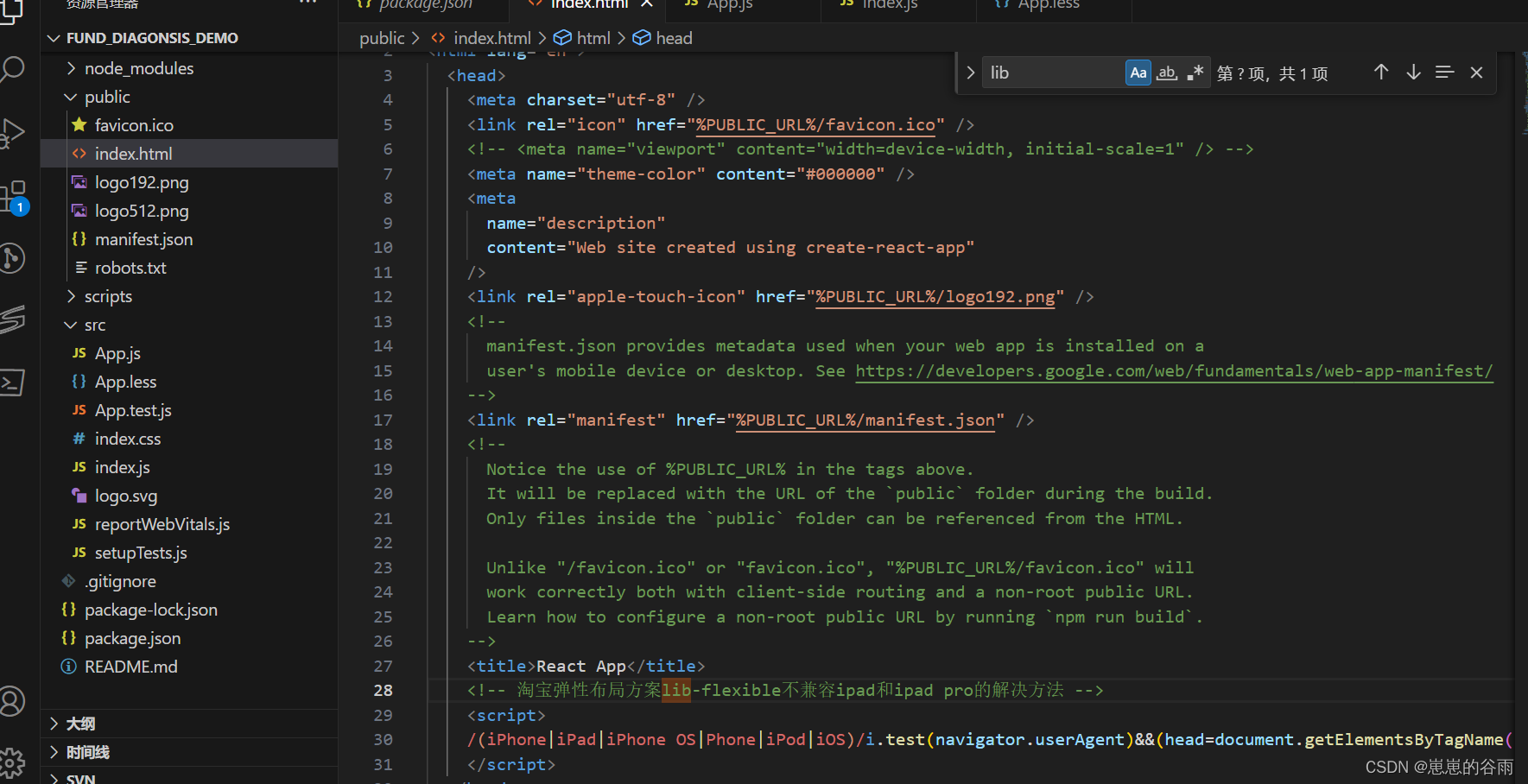
6.重新运行 npm start 审查元素 看看 px 是不是被转换成了rem。如果转换成功说明,配置成功了。
可以在 App.js 里加上一个div然后在 App.css 里写上一个width,height然后 用到 div上。
.box{width: 100px;height: 100px;background: red;
}
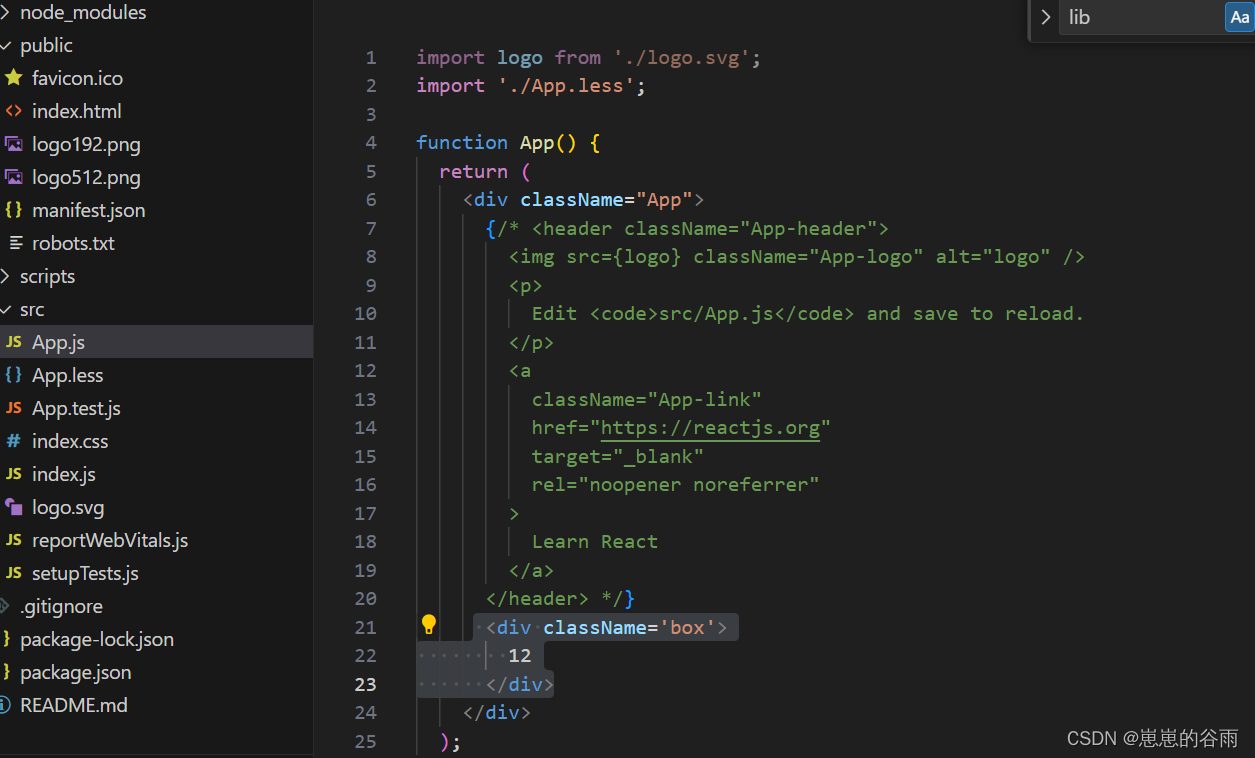
运行之后的效果截图:
从100px转换成了1.333rem ,当切换时,他也跟着变大变小。
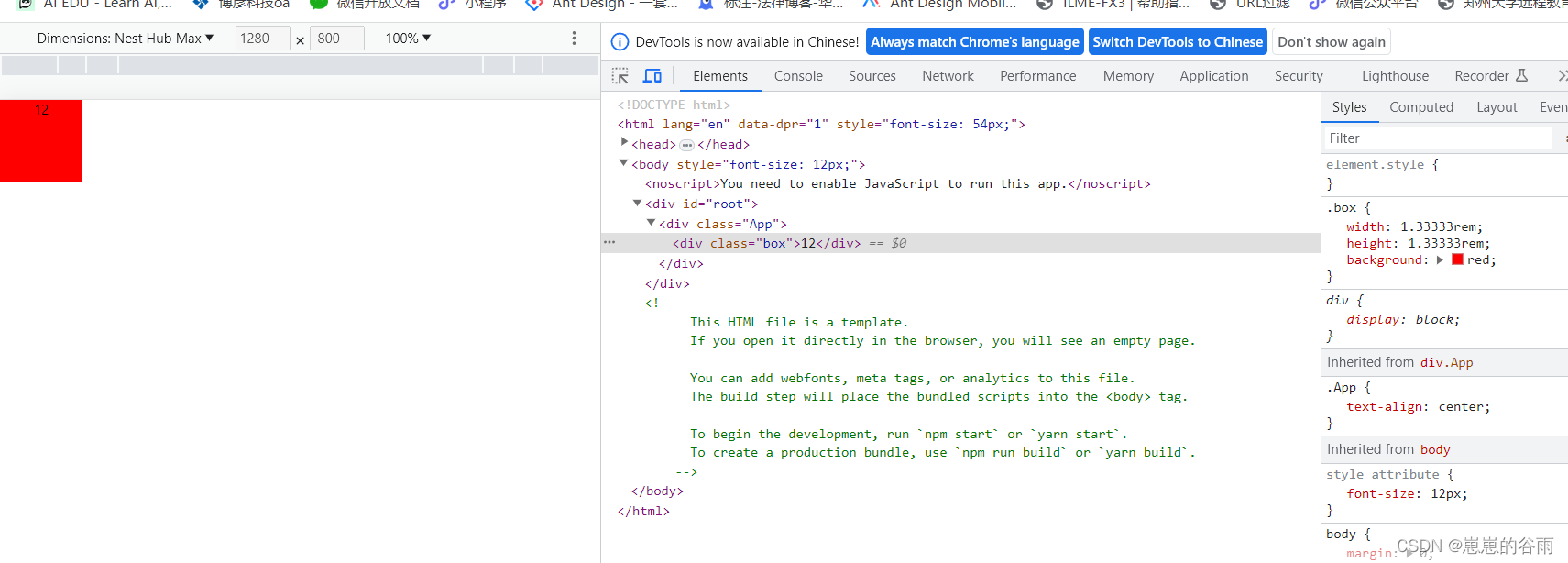
完整的配置代码:
addWebpackAlias和 addLessLoader 你可以忽略。前者是 别名 src 可以写成@ ,后者是 可以使用less 语法。
const {override,addLessLoader,// addPostcssPlugins,fixBabelImports,addWebpackAlias,
} = require("customize-cra-5");
const path = require("path");
// 重写 addPostcssPlugins 方法
const addPostcssPlugins = plugins => (config) => {const rules = config.module.rules.find(rule => Array.isArray(rule.oneOf)).oneOf;rules.forEach(r => r.use&& r.use.forEach((u) => {if (u.options && u.options.postcssOptions && u.options.postcssOptions.ident === 'postcss') {if (!u.options.postcssOptions.plugins) {u.options.postcssOptions.plugins = plugins;}if (u.options.postcssOptions.plugins) {const originalPlugins = u.options.postcssOptions.plugins;u.options.postcssOptions.plugins = [originalPlugins, ...plugins];}}}));return config;
};module.exports = override(addLessLoader({lessOptions: {javascriptEnabled: true,// modifyVars: { '@primary-color': '#1DA57A' }, // 你的主题色},}),addPostcssPlugins([['postcss-pxtorem', {rootValue: 37.5,propList: ['*'],}]]),// addPostcssPlugins([['postcss-px2rem-exclude', {// remUnit: 37.5,// exclude: /node_modules/i,// }]]),addWebpackAlias({"@": path.resolve("src"),})
);
总结:
我是根据 issues里的回答写出来的具体可参考:
react项目:在configoveride.js中addPostcssPlugins添加postcss-pxtorem无效
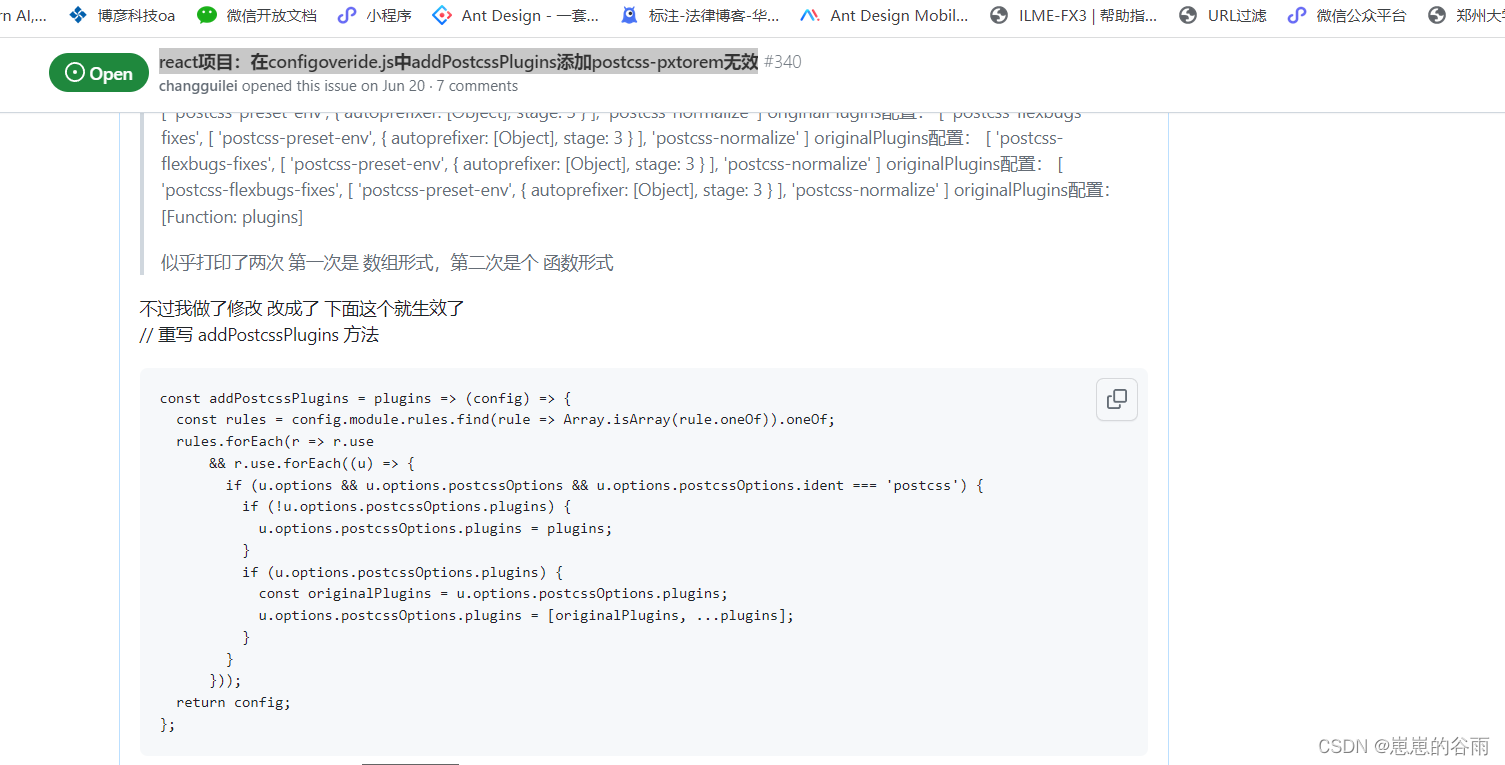
其他配置可以参考:
react create-react-app v5 从零搭建项目(不暴露 eject)
这篇关于react create-react-app v5配置 px2rem (不暴露 eject方式)的文章就介绍到这儿,希望我们推荐的文章对编程师们有所帮助!







