本文主要是介绍云真机平台搭建:Android + Linux OpenSTF , iOS +xxx,希望对大家解决编程问题提供一定的参考价值,需要的开发者们随着小编来一起学习吧!
NAT 上网
https://www.cnblogs.com/shej123/p/12838007.html
STF
https://testerhome.com/topics/12006
Android
源码:
https://github.com/openstf
参考:
https://blog.csdn.net/m0_37718872/article/details/103858866?utm_medium=distribute.pc_relevant.none-task-blog-BlogCommendFromMachineLearnPai2-4.control&depth_1-utm_source=distribute.pc_relevant.none-task-blog-BlogCommendFromMachineLearnPai2-4.control
检测环境依赖是否正确
node -v
npm -v
java -version
rethinkdb -v
gm
yasm --version
whereis libsodium
protoc --version
pkg-config --version
npm 安装使用淘宝镜像
https://blog.csdn.net/p358278505/article/details/78094542
淘宝npm镜像
搜索地址:http://npm.taobao.org/
registry地址:http://registry.npm.taobao.org/
cnpmjs镜像
搜索地址:http://cnpmjs.org/
registry地址:http://r.cnpmjs.org/
如何使用
有很多方法来配置npm的registry地址,下面根据不同情境列出几种比较常用的方法。以淘宝npm镜像举例:
1.临时使用
npm --registry https://registry.npm.taobao.org install express
2.持久使用(推荐使用)
npm config set registry https://registry.npm.taobao.org
// 配置后可通过下面方式来验证是否成功
npm config get registry
// 或
npm info express
3.通过cnpm使用 (也可以使用cnpm)
npm install -g cnpm --registry=https://registry.npm.taobao.org
// 使用
cnpm install expresstall express
npm WARN ws@7.4.2 requires a peer of bufferutil@^4.0.1 but none is installed. You must install peer dependencies yourself.
npm WARN ws@7.4.2 requires a peer of utf-8-validate@^5.0.2 but none is installed. You must install peer dependencies yourself.
npm WARN ws@7.4.2 requires a peer of bufferutil@^4.0.1 but none is installed. You must install peer dependencies yourself.
npm WARN ws@7.4.2 requires a peer of utf-8-validate@^5.0.2 but none is installed. You must install peer dependencies yourself.
不用的就用#注释,要用的就直接加了一行
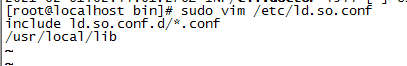
外网访问端口,需要开放端口
https://blog.csdn.net/realjh/article/details/82048492
(1)查看对外开放的端口状态
列出所有端口
netstat -ntlp
查询已开放的端口 netstat -anp
查询指定端口是否已开 firewall-cmd --query-port=666/tcp
提示 yes,表示开启;no表示未开启。
(2)查看防火墙状态
查看防火墙状态 systemctl status firewalld
开启防火墙 systemctl start firewalld
关闭防火墙 systemctl stop firewalld
开启防火墙 service firewalld start
若遇到无法开启
先用:systemctl unmask firewalld.service
然后:systemctl start firewalld.service
(3)对外开发端口
查看想开的端口是否已开:
firewall-cmd --query-port=6379/tcp
添加指定需要开放的端口:
firewall-cmd --add-port=123/tcp --permanent
开放区间端口号 firewall-cmd --zone=public --add-port=7000-8000/tcp --permanent
重载入添加的端口:
firewall-cmd --reload
查询指定端口是否开启成功:
firewall-cmd --query-port=123/tcp
移除指定端口:
firewall-cmd --permanent --remove-port=123/tcp
安装iptables-services :
yum install iptables-services
进入下面目录进行修改:
/etc/sysconfig/iptables
https://blog.csdn.net/weixin_40686603/article/details/103038598?utm_medium=distribute.pc_relevant.none-task-blog-OPENSEARCH-3.control&depth_1-utm_source=distribute.pc_relevant.none-task-blog-OPENSEARCH-3.control
https://blog.csdn.net/q1301966496/category_10765543.html
https://blog.csdn.net/weixin_33704591/article/details/93337688?utm_medium=distribute.pc_relevant.none-task-blog-searchFromBaidu-6.control&depth_1-utm_source=distribute.pc_relevant.none-task-blog-searchFromBaidu-6.control
https://www.cnblogs.com/zhuochong/p/10190633.html
Java 8 安装下载
https://www.cnblogs.com/sxdcgaq8080/p/7492426.html
https://www.oracle.com/cn/java/technologies/javase/javase-jdk8-downloads.html
https://www.cnblogs.com/ice5/p/14061155.html
rethinkdb
https://rethinkdb.com/docs/install/centos/
GraphicsMagick
https://blog.csdn.net/anhuizwwandthd/article/details/106105519
yasm
https://github.com/yasm/yasm/releases/tag/v1.3.0
libsodium
https://github.com/jedisct1/libsodium/releases/tag/1.0.18-RELEASE
zeromq
https://github.com/zeromq/libzmq/releases/tag/v4.2.2
protobuf
https://github.com/protocolbuffers/protobuf/releases/tag/v3.5.0
pkg-config-0.29.2.tar.gz
https://pkg-config.freedesktop.org/releases/
问题:
configure: error: Unable to find a workingC++ compiler
解决方案:
yum install gcc-c++
stf跨平台连接设备
https://www.cnblogs.com/jinjiangongzuoshi/p/6555696.html
cannot bind 'tcp:5037' 完美解决方法
https://blog.csdn.net/weixin_43609734/article/details/93200911
我们用adb连接Android设备时会出现:
adb devicesadb server is out of date. killing…
ADB server didn’t ACK* failed to start daemon *error: unknown host service
这是因为 adb的端口(5037)被占用了
在命令行输入
C:\Users\lizy>netstat -ano | findstr “5037”
TCP 127.0.0.1:5037 0.0.0.0:0 LISTENING 8516
TCP 127.0.0.1:5037 127.0.0.1:59163 TIME_WAIT 0
TCP 127.0.0.1:5037 127.0.0.1:59164 TIME_WAIT 0
TCP 127.0.0.1:5037 127.0.0.1:59167 TIME_WAIT 0
…
C:\Users\lizy>tasklist | findstr “8516”
sjk_daemon 8516 Console 1 3,071 K
哦,原来是sjk_daemon进程占了adb的端口。
C:\Users\lizy>tasklist
将这个进程kill掉:
C:\Users\lizy>taskkill /f /pid 963
如果这个命令提示无权限,那么,可以去windows的“任务管理器”中“进程”那个窗口,找到这个进程,将它杀掉。
美团
https://tech.meituan.com/2018/07/19/cloud-phone.html
岩鼠
https://zhuanlan.zhihu.com/p/83767643
iOS
https://testerhome.com/topics/20866
这篇关于云真机平台搭建:Android + Linux OpenSTF , iOS +xxx的文章就介绍到这儿,希望我们推荐的文章对编程师们有所帮助!




