本文主要是介绍windows下phpstudy使用php.1.13-nts+Nginx搭建TP5项目,希望对大家解决编程问题提供一定的参考价值,需要的开发者们随着小编来一起学习吧!
1.首先安装好phpstudy
2.配置nginx文件nginx-conf


nginx 重写 配置
if (!-e $request_filename) {rewrite ^(.*)$ /index.php?s=/$1 last;break;}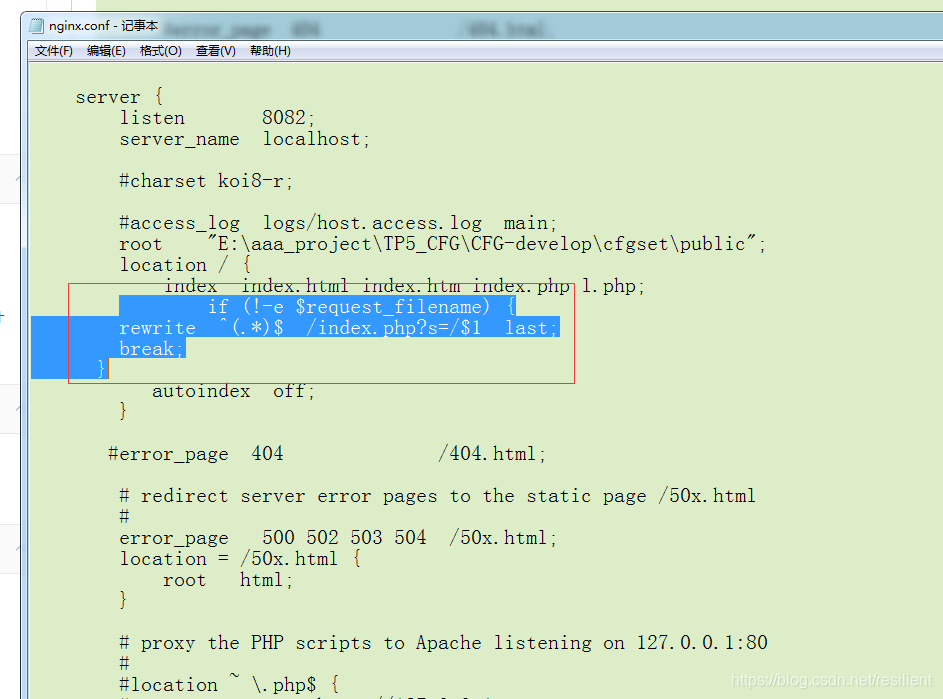
配置文件如下nginx-conf
# power by www.php.cn
#user nobody;
worker_processes 1;#error_log logs/error.log;
#error_log logs/error.log notice;
#error_log logs/error.log info;#pid logs/nginx.pid;events {worker_connections 1024;
}http {include mime.types;default_type application/octet-stream;#log_format main '$remote_addr - $remote_user [$time_local] "$request" '# '$status $body_bytes_sent "$http_referer" '# '"$http_user_agent" "$http_x_forwarded_for"';#access_log logs/access.log main;sendfile on;#tcp_nopush on;#keepalive_timeout 0;keepalive_timeout 65;#tcp_nodelay on;fastcgi_connect_timeout 300;fastcgi_send_timeout 300;fastcgi_read_timeout 300;fastcgi_buffer_size 128k;fastcgi_buffers 4 128k;fastcgi_busy_buffers_size 256k;fastcgi_temp_file_write_size 256k;#gzip on;gzip on;gzip_min_length 1k;gzip_buffers 4 32k;gzip_http_version 1.1;gzip_comp_level 2;gzip_types text/plain application/x-javascript text/css application/xml;gzip_vary on;gzip_disable "MSIE [1-6].";server_names_hash_bucket_size 128;client_max_body_size 100m; client_header_buffer_size 256k;large_client_header_buffers 4 256k;server {listen 8082;server_name localhost;#charset koi8-r;#access_log logs/host.access.log main;root "E:\aaa_project\TP5\public";location / {index index.html index.htm index.php l.php;if (!-e $request_filename) {rewrite ^(.*)$ /index.php?s=/$1 last;break;}autoindex off;}#error_page 404 /404.html;# redirect server error pages to the static page /50x.html#error_page 500 502 503 504 /50x.html;location = /50x.html {root html;}# proxy the PHP scripts to Apache listening on 127.0.0.1:80##location ~ \.php$ {# proxy_pass http://127.0.0.1;#}# pass the PHP scripts to FastCGI server listening on 127.0.0.1:9000#location ~ \.php(.*)$ {fastcgi_pass 127.0.0.1:9000;fastcgi_index index.php;fastcgi_split_path_info ^((?U).+\.php)(/?.+)$;fastcgi_param SCRIPT_FILENAME $document_root$fastcgi_script_name;fastcgi_param PATH_INFO $fastcgi_path_info;fastcgi_param PATH_TRANSLATED $document_root$fastcgi_path_info;include fastcgi_params;}# deny access to .htaccess files, if Apache's document root# concurs with nginx's one##location ~ /\.ht {# deny all;#}}# another virtual host using mix of IP-, name-, and port-based configuration##server {# listen 8000;# listen somename:8080;# server_name somename alias another.alias;# location / {# root html;# index index.html index.htm;# }#}# HTTPS server##server {# listen 443;# server_name localhost;# ssl on;# ssl_certificate cert.pem;# ssl_certificate_key cert.key;# ssl_session_timeout 5m;# ssl_protocols SSLv2 SSLv3 TLSv1;# ssl_ciphers HIGH:!aNULL:!MD5;# ssl_prefer_server_ciphers on;# location / {# root html;# index index.html index.htm;# }#}include vhosts.conf;}
这篇关于windows下phpstudy使用php.1.13-nts+Nginx搭建TP5项目的文章就介绍到这儿,希望我们推荐的文章对编程师们有所帮助!






