本文主要是介绍day37-https实战,希望对大家解决编程问题提供一定的参考价值,需要的开发者们随着小编来一起学习吧!
1.知识点补充:
四层代理转发数据库
目的: 通过10.0.0.4 使用ssh远程连接到web01
ssh--->10.0.0.4:2222 ---------->172.16.1.7:22
xshell-->创建会话-->10.0.0.4 端口 2222
Linux系统 ssh 10.0.0.4 -p2222作业:
目的: 实现连接10.0.0.4的5555端口转发到后端数据库的172.16.1.51 3306端口
web01测试远程连接数据库方式:
1.安装mysql命令
2.mysql -h 172.16.1.51 -ulzy -plzy123.com10.0.0.4 5555 ---------> 172.16.1.51:3306
测试通过四层连接数据库:
mysql -h 10.0.0.4 -P5555 -ulzy -plzy123.com[root@web01:~]#mysql -h 10.0.0.4 -P5555 -ulzy -plzy123.comMariaDB [(none)]> quit
Bye远程连接数据库工具测试:2.https
面试题:
https在那一层进行数据加密
表示层
https的加密流程
1.浏览器访问服务端
2.服务端返回证书包含公钥给浏览器
3.浏览器向CA机构验证证书的合法性
4.如果不合法则提示警告信息
5.如果合法浏览器生成一个随机数 使用R表示
6.使用证书的公钥将R随机数进行加密传输给服务器
7.服务器使用私钥对公钥进行解密拿到客户端的R随机数
8.服务端使用R随机数对数据进行加密传输给浏览器
9.至此双方使用对称式加密方式进行数据传输
3.http 劫持
1.web01作为正常的网站服务
[root@web01:~]#cd /etc/nginx/conf.d/
[root@web01:conf.d]#
[root@web01:conf.d]#cat test.conf
server {listen 80;server_name www.lzy.com;root /data/code;index index.html;charset utf-8;
}
[root@web01:conf.d]#mkdir /data/code -p
[root@web01:conf.d]#vim /data/code/index.html
[root@web01:conf.d]#nginx -t
nginx: the configuration file /etc/nginx/nginx.conf syntax is ok
nginx: configuration file /etc/nginx/nginx.conf test is successful
[root@web01:conf.d]#systemctl restart nginx
[root@web01:conf.d]#cat /data/code/index.html
<!DOCTYPE html>
<html lang="en">
<head><meta charset="UTF-8"><title>我是title</title>
</head>
<body>
<article><header><h1>我是妹妹</h1><p>创建时间:<time pubdate="pubdate">2020/5/20</time></p></header><p><b>Aticle</b>第一次用h5写文章,好他*的紧张...</p><footer><p><small>版权所有!</small></p></footer>
</article>
</body>
</html>2.WEB02作为劫持的网站
[root@web02:~]#cd /etc/nginx/conf.d/
[root@web02:conf.d]#
[root@web02:conf.d]#cat jc.conf
upstream jiechi {server 10.0.0.7:80;
}server {listen 80;server_name www.lzy.com;location / {proxy_pass http://jiechi;proxy_set_header Host $http_host;sub_filter '<h1>我是妹妹' '<h1>澳门赌场 德州扑克 牛牛 老虎机随时提现 ';sub_filter '<b>Aticle</b>第一次用h5写文章,好他*的紧张...' '<img src="https://x0.ifengimg.com/ucms/2021_43/1237F0C7C41433B5C3EB0762D070D35739927C0B_size388_w1920_h1080.jpg">';sub_filter '<small>版权所有' ' <small>开源';}
}[root@web02:conf.d]#nginx -t
[root@web02:conf.d]#systemctl restart nginxhosts修改
10.0.0.8 www.lzy.com
浏览器访问测试:
4.证书类型
域名型 DV 个人站点 博客 论坛
企业型 OV 传统企业网站 中小型互联网公司
增强型 EV 金融 政府机构访问网站证书的颜色
绿色 # 表示所有的资源都为https
红色 # 表示假的证书或者证书已过期
黄色 # 表示部分资源为http的外链保护域名:
保护一个域名 www # 1个证书对应一个域名
保护五个域名 www images cdn test m # 1个证书可以保护多个域名
通配符域名 *.oldboy.com # 1个证书可以保护所有的域名
5.证书部署
只配置的是https服务 端口443
[root@web01:conf.d]#cat s.conf
server {listen 443 ssl;server_name download.linuxnc.com;ssl_certificate conf.d/server.crt;ssl_certificate_key conf.d/server.key;location / {root /code;index index.html;}
}上传证书到/etc/nginx/conf.d目录下
[root@web01:~]#cd /etc/nginx/conf.d/
[root@web01:conf.d]#
[root@web01:conf.d]#ll
total 52
-rw-r--r-- 1 root root _download.linuxnc.com_nginx.zipunzip 14499054_download.linuxnc.com_nginx.zip修改证书的名称和配置文件一致
[root@web01:conf.d]#mv download.linuxnc.com.pem server.crt
[root@web01:conf.d]#mv download.linuxnc.com.key server.key[root@web01:conf.d]#nginx -t
[root@web01:conf.d]#systemctl restart nginx访问测试:
download.linuxnc.com:443
配置监听80端口跳转443
[root@web01:conf.d]#cat s.conf
server {listen 443 ssl;server_name download.linuxnc.com;ssl_certificate conf.d/server.crt;ssl_certificate_key conf.d/server.key;location / {root /code;index index.html;}
}#配置将用户访问http请求强制跳转https
server {listen 80;server_name download.linuxnc.com;return 302 https://$server_name$request_uri;
}6.wordpress 单台实现 https
WEB01实现HTTPS
[root@web01:conf.d]#cat wordpress.conf
server {listen 443 ssl;server_name www.wp.com;root /code/wp;ssl_certificate conf.d/server.crt;ssl_certificate_key conf.d/server.key;location / {index index.php index.html;}location ~ \.php$ {fastcgi_pass 127.0.0.1:9000;fastcgi_param SCRIPT_FILENAME $document_root$fastcgi_script_name;include fastcgi_params;}
}#配置将用户访问http请求强制跳转https
server {listen 80;server_name www.wp.com;return 302 https://$server_name$request_uri;
}7.集群实现 https
1.web01的wordpress配置取消https设置 还原成80
[root@web01:conf.d]#cat wordpress.conf
server {listen 80;server_name www.wp.com;root /code/wp;location / {index index.php index.html;}location ~ \.php$ {fastcgi_pass 127.0.0.1:9000;fastcgi_param SCRIPT_FILENAME $document_root$fastcgi_script_name;include fastcgi_params;}
}
[root@web01:conf.d]#nginx -t
[root@web01:conf.d]#systemctl restart nginx2.10.0.0.5配置证书
[root@lb01:~]#cd /etc/nginx/conf.d/
[root@lb01:conf.d]#cat proxy.conf
upstream webs {server 10.0.0.7;server 10.0.0.8;
}
server {listen 443 ssl;server_name www.wp.com;ssl_certificate /etc/nginx/ssl/server.crt;ssl_certificate_key /etc/nginx/ssl/server.key;location / {proxy_pass http://webs;include proxy_params;}}#配置将用户访问http请求强制跳转https
server {listen 80;server_name www.wp.com;return 302 https://$server_name$request_uri;
}# 创建证书的目录
[root@lb01:nginx]#mkdir /etc/nginx/ssl
# 拷贝证书到负载均衡
[root@lb01:nginx]#cd ssl/
[root@lb01:ssl]#scp 10.0.0.7:/etc/nginx/conf.d/server.* .#语法测试重启服务
[root@lb01:ssl]#nginx -t
[root@lb01:ssl]#systemctl restart nginx测试:
修改hosts
10.0.0.5 www.wp.com
访问测试页面乱码 需要修改 PHP 支持解析 HTTPS 协议。
web01和web02需要添加一条配置:
[root@web01:conf.d]#cat wordpress.conf
server {listen 80;server_name www.wp.com;root /code/wp;location / {index index.php index.html;}location ~ \.php$ {fastcgi_pass 127.0.0.1:9000;fastcgi_param SCRIPT_FILENAME $document_root$fastcgi_script_name;include fastcgi_params;fastcgi_param HTTPS on; # 增加的内容}
}注意:
网站静态资源需要优化 比如大的图片压缩成小的
这篇关于day37-https实战的文章就介绍到这儿,希望我们推荐的文章对编程师们有所帮助!




