本文主要是介绍华为设备telnet 远程访问配置实验简述,希望对大家解决编程问题提供一定的参考价值,需要的开发者们随着小编来一起学习吧!
一、实验需求:
1、AR1模拟电脑telnet 访问AR2路由器。
二、实验步骤:
1、AR1和AR2接口配置IP,实现链路通信。
2、AR2配置AAA模式
配置用户及密码
配置用户访问级别
配置用户telnet 访问服务
AR2配置远程服务数量
配置用户远程访问模式为AAA
配置允许登录接入用户类型的协议。
3、AR1 telnet AR2,实验成功
三、实验图例
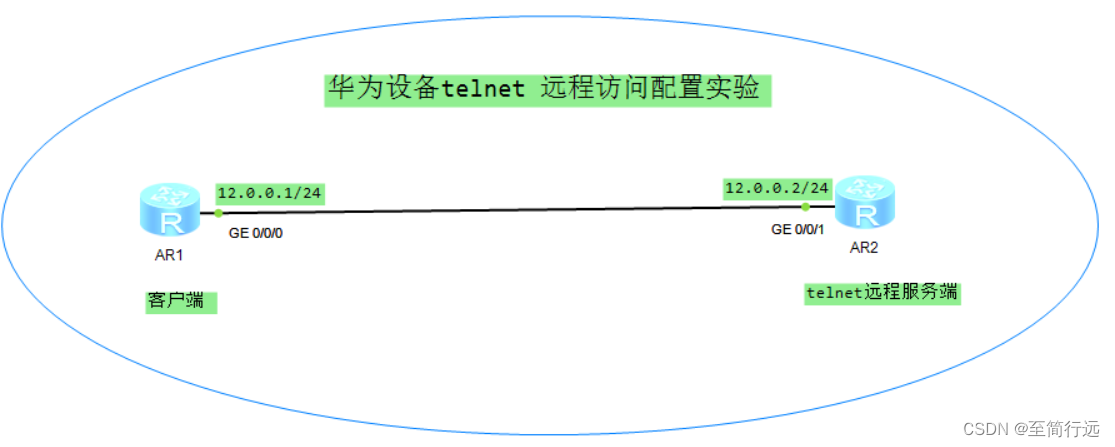
四、AR1命令
AR1:
The device is running!
sys
Enter system view, return user view with Ctrl+Z.
[Huawei]undo info-center enable
Info: Information center is disabled.
[Huawei]sysname ar1
[ar1]int g0/0/0
[ar1-GigabitEthernet0/0/0]ip add 12.0.0.1 24
[ar1-GigabitEthernet0/0/0]quit
telnet 12.0.0.2
Press CTRL_] to quit telnet mode
Trying 12.0.0.2 …
Connected to 12.0.0.2 …
Login authentication
Username:yao
Password:
sys
Enter system view, return user view with Ctrl+Z.
[ar2]dis this
[V200R003C00]
sysname ar2
snmp-agent local-engineid 800007DB03000000000000
snmp-agent
clock timezone China-Standard-Time minus 08:00:00
portal local-server load portalpage.zip
drop illegal-mac alarm
undo info-center enable
set cpu-usage threshold 80 restore 75
return
五、AR2命令
AR2:
[Huawei]sys
[Huawei]undo info-center enable
Info: Information center is disabled.
[Huawei]sysname ar2
[ar2]int g0/0/1
[ar2-GigabitEthernet0/0/1]ip add 12.0.0.2 24
[ar2-GigabitEthernet0/0/1]quit
[ar2]dis interface g0/0/1
GigabitEthernet0/0/1 current state : UP
Line protocol current state : UP
Last line protocol up time : 2024-06-20 09:46:45 UTC-08:00
Description:HUAWEI, AR Series, GigabitEthernet0/0/1 Interface
Route Port,The Maximum Transmit Unit is 1500
Internet Address is 12.0.0.2/24
IP Sending Frames’ Format is PKTFMT_ETHNT_2, Hardware address is 00e0-fc14-08e1
Last physical up time : 2024-06-20 09:46:19 UTC-08:00
Last physical down time : 2024-06-20 09:46:13 UTC-08:00
Current system time: 2024-06-20 09:46:55-08:00
Port Mode: FORCE COPPER
Speed : 1000, Loopback: NONE
Duplex: FULL, Negotiation: ENABLE
Mdi : AUTO
Last 300 seconds input rate 0 bits/sec, 0 packets/sec
Last 300 seconds output rate 0 bits/sec, 0 packets/sec
Input peak rate 0 bits/sec,Record time: -
Output peak rate 96 bits/sec,Record time: 2024-06-20 09:46:54
Input: 0 packets, 0 bytes
Unicast: 0, Multicast: 0
Broadcast: 0, Jumbo: 0
Discard: 0, Total Error: 0
CRC: 0, Giants: 0
Jabbers: 0, Throttles: 0
Runts: 0, Symbols: 0
Ignoreds: 0, Frames: 0
Output: 1 packets, 60 bytes
Unicast: 0, Multicast: 0
Broadcast: 1, Jumbo: 0
Discard: 0, Total Error: 0
Collisions: 0, ExcessiveCollisions: 0
Late Collisions: 0, Deferreds: 0
Input bandwidth utilization threshold : 100.00%
Output bandwidth utilization threshold: 100.00%
Input bandwidth utilization : 0%
Output bandwidth utilization : 0%
[ar2]ping 12.0.0.1
PING 12.0.0.1: 56 data bytes, press CTRL_C to break
Reply from 12.0.0.1: bytes=56 Sequence=1 ttl=255 time=80 ms
Reply from 12.0.0.1: bytes=56 Sequence=2 ttl=255 time=20 ms
Reply from 12.0.0.1: bytes=56 Sequence=3 ttl=255 time=20 ms
Reply from 12.0.0.1: bytes=56 Sequence=4 ttl=255 time=20 ms
Reply from 12.0.0.1: bytes=56 Sequence=5 ttl=255 time=10 ms
— 12.0.0.1 ping statistics —
5 packet(s) transmitted
5 packet(s) received
0.00% packet loss
round-trip min/avg/max = 10/30/80 ms
[ar2]aaa
[ar2-aaa]local-user yao password cipher a1234567
Info: Add a new user
[ar2-aaa]local-user yao privilege level 15
[ar2-aaa]local-user yao service-type telnet
[ar2-aaa]quit
[ar2]user-interface vty 0 4
[ar2-ui-vty0-4]authentication-mode aaa
[ar2-ui-vty0-4]protocol inbound telnet
save
The current configuration will be written to the device.
Are you sure to continue? (y/n)[n]:y
It will take several minutes to save configuration file, please wait…
Configuration file had been saved successfully
Note: The configuration file will take effect after being activated
这篇关于华为设备telnet 远程访问配置实验简述的文章就介绍到这儿,希望我们推荐的文章对编程师们有所帮助!









