本文主要是介绍测试SDWebImage淡入淡出效果在UITableView中的重用显示问题,希望对大家解决编程问题提供一定的参考价值,需要的开发者们随着小编来一起学习吧!
测试SDWebImage淡入淡出效果在UITableView中的重用显示问题
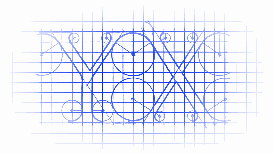
这个是在上一篇教程的基础上所添加的测试环节!
效果图(从效果图中看是没有任何重用问题的):
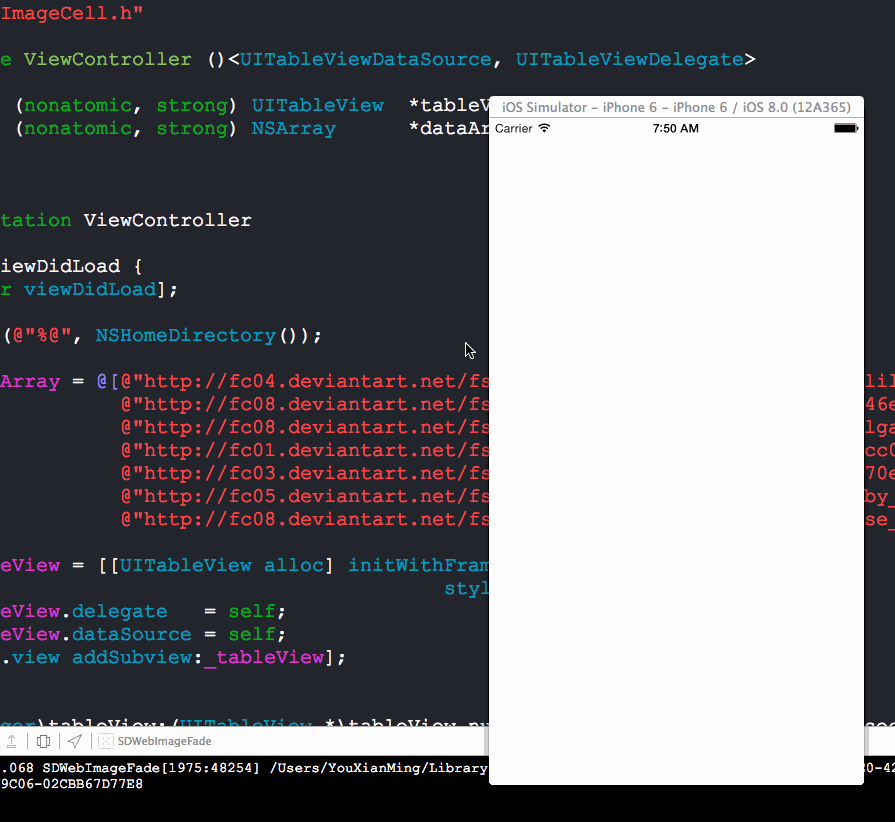
源码:
ImageCell.h 与 ImageCell.m
//
// ImageCell.h
// SDWebImageFade
//
// Created by YouXianMing on 14-10-5.
// Copyright (c) 2014年 YouXianMing. All rights reserved.
//
#import <UIKit/UIKit.h>@interface ImageCell : UITableViewCell@property (nonatomic, strong) UIImageView *bigImageView;@end//
// ImageCell.m
// SDWebImageFade
//
// Created by YouXianMing on 14-10-5.
// Copyright (c) 2014年 YouXianMing. All rights reserved.
//
#import "ImageCell.h"@implementation ImageCell- (instancetype)initWithStyle:(UITableViewCellStyle)style reuseIdentifier:(NSString *)reuseIdentifier
{self = [super initWithStyle:style reuseIdentifier:reuseIdentifier];if (self) {_bigImageView = [[UIImageView alloc] initWithFrame:CGRectMake(0, 0, 250, 400)];[self addSubview:_bigImageView];}return self;
}- (void)setSelected:(BOOL)selected animated:(BOOL)animated {[super setSelected:selected animated:animated];// Configure the view for the selected state
}@end使用源码:
//
// ViewController.m
// SDWebImageFade
//
// Created by YouXianMing on 14-10-5.
// Copyright (c) 2014年 YouXianMing. All rights reserved.
//
#import "ViewController.h"
#import "UIImageView+WebCache.h"
#import "ImageCell.h"@interface ViewController ()<UITableViewDataSource, UITableViewDelegate>@property (nonatomic, strong) UITableView *tableView;
@property (nonatomic, strong) NSArray *dataArray;@end@implementation ViewController- (void)viewDidLoad {[super viewDidLoad];NSLog(@"%@", NSHomeDirectory());_dataArray = @[@"http://fc04.deviantart.net/fs70/f/2014/277/d/d/swan_song_by_lilyas-d81jjz1.jpg",@"http://fc08.deviantart.net/fs71/f/2013/103/8/d/8ddafeb73b9e146eef84cc0d45b4fe32-d61mj0f.jpg",@"http://fc08.deviantart.net/fs70/f/2013/120/8/1/pulsatilla_vulgaris_600_by_lilyas-d63la7p.jpg",@"http://fc01.deviantart.net/fs71/f/2012/160/c/0/c0690c165b549cc08b006943fcbcb542-d52u5nk.jpg",@"http://fc03.deviantart.net/fs71/f/2012/199/5/9/5978d4f115b1a70ed0cf6da4dc0cd164-d57qdzg.jpg",@"http://fc05.deviantart.net/fs70/f/2013/292/c/e/evening_star_by_lilyas-d6r3698.png",@"http://fc08.deviantart.net/fs70/i/2014/112/6/b/late_night_rose_by_lilyas-d63iu9y.jpg"];_tableView = [[UITableView alloc] initWithFrame:self.view.boundsstyle:UITableViewStylePlain];_tableView.delegate = self;_tableView.dataSource = self;[self.view addSubview:_tableView];
}- (NSInteger)tableView:(UITableView *)tableView numberOfRowsInSection:(NSInteger)section
{return [_dataArray count];
}- (UITableViewCell *)tableView:(UITableView *)tableView cellForRowAtIndexPath:(NSIndexPath *)indexPath
{static NSString *flag = @"YouXianMing";ImageCell *cell = [tableView dequeueReusableCellWithIdentifier:flag];if (cell == nil) {cell = [[ImageCell alloc] initWithStyle:UITableViewCellStyleDefault reuseIdentifier:flag];cell.selectionStyle = UITableViewCellSelectionStyleNone;}NSString *urlStr = _dataArray[indexPath.row];[cell.bigImageView setImageWithURL:[NSURL URLWithString:urlStr]placeholderImage:niloptions:SDWebImageCacheMemoryOnly];return cell;
}- (CGFloat)tableView:(UITableView *)tableView heightForRowAtIndexPath:(NSIndexPath *)indexPath
{return 400;
}@end核心源码地方:
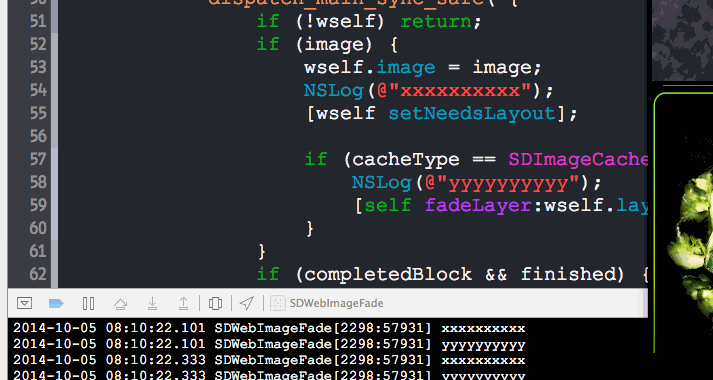
以下是测试的地方:

结论:
不会引起重用问题:)
这篇关于测试SDWebImage淡入淡出效果在UITableView中的重用显示问题的文章就介绍到这儿,希望我们推荐的文章对编程师们有所帮助!







