本文主要是介绍vue2 增加左侧目录搜索功能,希望对大家解决编程问题提供一定的参考价值,需要的开发者们随着小编来一起学习吧!
1:效果图如下
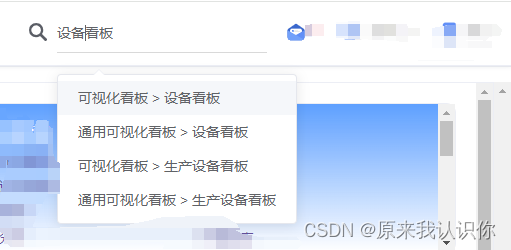
不多说上代码
2:引入方式 (fuse更多使用功能可以百度搜索)
方式一:cdn方式引入 fuse.js 轻量级模糊搜索,在html页面里面引入,引入后记得重启,不然不生效
https://cdn.bootcdn.net/ajax/libs/fuse.js/7.0.0/fuse.basic.min.js
方式二:也可以不用cdn方式,npm install fuse.js,需要在子组件里面加上这个 import Fuse from 'fuse.js'
3:可以把这个封装成一个组件使用
父:
<headerSearch id="header-search" class="right-menu-item" />
import headerSearch from "./headerSearch";
components:{headerSearch}
子:就是下面代码 (cdn方式)
<template><div :class="{'show':show}" class="header-search"><svg-icon class-name="search-icon" icon-class="search" @click.stop="click" /><el-selectref="headerSearchSelect"v-model="search":remote-method="querySearch"filterabledefault-first-optionremoteplaceholder="请输入要搜索的左侧目录"class="header-search-select"@change="change"><el-option v-for="item,index in options" :key="index" :value="item.item.urlLabel" :label="item.item.name.join(' > ')" /></el-select></div></template><script>// fuse is a lightweight fuzzy-search module// make search results more in line with expectations//import Fuse from 'fuse.js'import path from 'path'export default {name: 'HeaderSearch',data() {return {search: '',options: [],searchPool: [],show: false,fuse: undefined}},computed: {routes() {return this.$store.getters.navList}},watch: {routes() {this.searchPool = this.generateRoutes(this.routes)},searchPool(list) {this.initFuse(list)},show(value) {if (value) {document.body.addEventListener('click', this.close)} else {document.body.removeEventListener('click', this.close)}}},mounted() {this.searchPool = this.generateRoutes(this.routes)},methods: {click() {this.show = !this.showif (this.show) {this.$refs.headerSearchSelect && this.$refs.headerSearchSelect.focus()}},close() {this.$refs.headerSearchSelect && this.$refs.headerSearchSelect.blur()this.options = []this.show = false},change(val) {this.$router.push(val)this.search = ''this.options = []this.$nextTick(() => {this.show = false})},initFuse(list) {this.fuse = new Fuse(list, {shouldSort: true,threshold: 0.4,location: 0,distance: 100,maxPatternLength: 32,minMatchCharLength: 1,keys: [{name: 'name',weight: 0.7}, {name: 'urlLabel',weight: 0.3}]})},// Filter out the routes that can be displayed in the sidebar// And generate the internationalized titlegenerateRoutes(routes, basePath = '/', prefixTitle = []) {let res = []for (const router of routes) {// skip hidden routerif (router.hidden) { continue }// console.log(router)const data = {urlLabel: path.resolve(basePath, router.urlLabel),name: [...prefixTitle]}if (router && router.name) {data.name = [...data.name, router.name]// if (router.redirect !== 'noRedirect') {// only push the routes with title// special case: need to exclude parent router without redirectres.push(data)// }}// recursive child routesif (router.children) {const tempRoutes = this.generateRoutes(router.children, data.urlLabel, data.name)if (tempRoutes.length >= 1) {res = [...res, ...tempRoutes]}}}return res},querySearch(query) {if (query !== '') {this.options = this.fuse.search(query)} else {this.options = []}// console.log(this.options)}}}</script><style lang="scss" scoped>.header-search {font-size: 0 !important;.search-icon {cursor: pointer;font-size: 18px;vertical-align: middle;}.header-search-select {font-size: 18px;transition: width 0.2s;width: 0;overflow: hidden;background: transparent;border-radius: 0;display: inline-block;vertical-align: middle;::v-deep .el-input__inner {border-radius: 0;border: 0;padding-left: 0;padding-right: 0;box-shadow: none !important;border-bottom: 1px solid #d9d9d9;vertical-align: middle;}}&.show {.header-search-select {width: 210px;margin-left: 10px;}}}</style>5:数据结构
routes() {
return this.$store.getters.navList
}
navList对应的数据结构是这样的
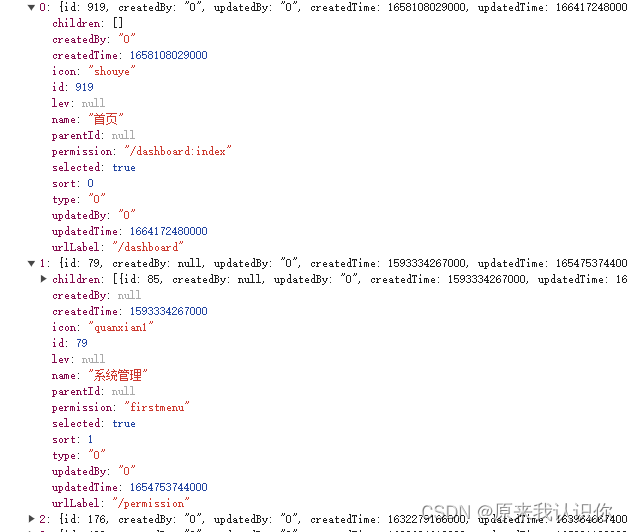
有其他问题可以评论联系,*★,°*:.☆( ̄▽ ̄)/$:*.°★* 。
这篇关于vue2 增加左侧目录搜索功能的文章就介绍到这儿,希望我们推荐的文章对编程师们有所帮助!





