本文主要是介绍springboot集成seata个人笔记,希望对大家解决编程问题提供一定的参考价值,需要的开发者们随着小编来一起学习吧!
安装seata 本人是使用docker安装的
需要看怎么安装的请移步到 本人的文档 docker安装个人笔记观看
集成seata 的基本配置
-
创建db储存(global_table,branch_table,lock_table),用于储存事务信息:
-- -------------------------------- The script used when storeMode is 'db' -------------------------------- -- the table to store GlobalSession data CREATE TABLE IF NOT EXISTS `global_table` (`xid` VARCHAR(128) NOT NULL,`transaction_id` BIGINT,`status` TINYINT NOT NULL,`application_id` VARCHAR(32),`transaction_service_group` VARCHAR(32),`transaction_name` VARCHAR(128),`timeout` INT,`begin_time` BIGINT,`application_data` VARCHAR(2000),`gmt_create` DATETIME,`gmt_modified` DATETIME,PRIMARY KEY (`xid`),KEY `idx_gmt_modified_status` (`gmt_modified`, `status`),KEY `idx_transaction_id` (`transaction_id`) ) ENGINE = InnoDBDEFAULT CHARSET = utf8;-- the table to store BranchSession data CREATE TABLE IF NOT EXISTS `branch_table` (`branch_id` BIGINT NOT NULL,`xid` VARCHAR(128) NOT NULL,`transaction_id` BIGINT,`resource_group_id` VARCHAR(32),`resource_id` VARCHAR(256),`branch_type` VARCHAR(8),`status` TINYINT,`client_id` VARCHAR(64),`application_data` VARCHAR(2000),`gmt_create` DATETIME,`gmt_modified` DATETIME,PRIMARY KEY (`branch_id`),KEY `idx_xid` (`xid`) ) ENGINE = InnoDBDEFAULT CHARSET = utf8;-- the table to store lock data CREATE TABLE IF NOT EXISTS `lock_table` (`row_key` VARCHAR(128) NOT NULL,`xid` VARCHAR(96),`transaction_id` BIGINT,`branch_id` BIGINT NOT NULL,`resource_id` VARCHAR(256),`table_name` VARCHAR(32),`pk` VARCHAR(36),`gmt_create` DATETIME,`gmt_modified` DATETIME,PRIMARY KEY (`row_key`),KEY `idx_branch_id` (`branch_id`) ) ENGINE = InnoDBDEFAULT CHARSET = utf8; -
每个用到分布式事务的数据库都要建立 ,SEATA AT 模式需要 UNDO_LOG 表(本人使用的是at模式)
-- 注意此处0.3.0+ 增加唯一索引 ux_undo_log CREATE TABLE `undo_log` (`id` bigint(20) NOT NULL AUTO_INCREMENT,`branch_id` bigint(20) NOT NULL,`xid` varchar(100) NOT NULL,`context` varchar(128) NOT NULL,`rollback_info` longblob NOT NULL,`log_status` int(11) NOT NULL,`log_created` datetime NOT NULL,`log_modified` datetime NOT NULL,`ext` varchar(100) DEFAULT NULL,PRIMARY KEY (`id`),UNIQUE KEY `ux_undo_log` (`xid`,`branch_id`) ) ENGINE=InnoDB AUTO_INCREMENT=1 DEFAULT CHARSET=utf8; -
springboot 项目中,在资源文件夹下面 需要建立 registry.conf 和 file.conf
-
然后在所需添加事务的地方,加上 @GlobalTransactional 就行了
springboot 里需要配置什么呢
- 需要配置yml文件
spring:cloud:alibaba:seata:tx-service-group: my_test_tx_group
2.需要在resources 下建立 file.conf文件
transport {# tcp udt unix-domain-sockettype = "TCP"#NIO NATIVEserver = "NIO"#enable heartbeatheartbeat = true# the client batch send request enableenableClientBatchSendRequest = true#thread factory for nettythreadFactory {bossThreadPrefix = "NettyBoss"workerThreadPrefix = "NettyServerNIOWorker"serverExecutorThread-prefix = "NettyServerBizHandler"shareBossWorker = falseclientSelectorThreadPrefix = "NettyClientSelector"clientSelectorThreadSize = 1clientWorkerThreadPrefix = "NettyClientWorkerThread"# netty boss thread size,will not be used for UDTbossThreadSize = 1#auto default pin or 8workerThreadSize = "default"}shutdown {# when destroy server, wait secondswait = 3}serialization = "seata"compressor = "none"
}
service {#transaction service group mappingvgroupMapping.my_test_tx_group = "default"#only support when registry.type=file, please don't set multiple addressesdefault.grouplist = "192.168.37.1:8091"#degrade, current not supportenableDegrade = false#disable seatadisableGlobalTransaction = false
}client {rm {asyncCommitBufferLimit = 10000lock {retryInterval = 10retryTimes = 30retryPolicyBranchRollbackOnConflict = true}reportRetryCount = 5tableMetaCheckEnable = falsereportSuccessEnable = false}tm {commitRetryCount = 5rollbackRetryCount = 5}undo {dataValidation = truelogSerialization = "jackson"logTable = "undo_log"}log {exceptionRate = 100}
}
3.需要在resources 下建立 registry.conf文件
registry {# file 、nacos 、eureka、redis、zk、consul、etcd3、sofatype = "nacos"nacos {application = "seata-server"serverAddr = "192.168.37.1:8848"namespace = ""username = "nacos"password = "nacos"}eureka {serviceUrl = "http://localhost:8761/eureka"weight = "1"}redis {serverAddr = "localhost:6379"db = "0"password = ""timeout = "0"}zk {serverAddr = "127.0.0.1:2181"sessionTimeout = 6000connectTimeout = 2000username = ""password = ""}consul {serverAddr = "127.0.0.1:8500"}etcd3 {serverAddr = "http://localhost:2379"}sofa {serverAddr = "127.0.0.1:9603"region = "DEFAULT_ZONE"datacenter = "DefaultDataCenter"group = "SEATA_GROUP"addressWaitTime = "3000"}file {name = "file.conf"}
}config {# file、nacos 、apollo、zk、consul、etcd3、springCloudConfigtype = "file"nacos {serverAddr = "localhost"namespace = ""group = "SEATA_GROUP"username = ""password = ""}consul {serverAddr = "127.0.0.1:8500"}apollo {appId = "seata-server"apolloMeta = "http://192.168.1.204:8801"namespace = "application"}zk {serverAddr = "127.0.0.1:2181"sessionTimeout = 6000connectTimeout = 2000username = ""password = ""}etcd3 {serverAddr = "http://localhost:2379"}file {name = "file.conf"}
}
运行成果
1.docker 容器中的日志
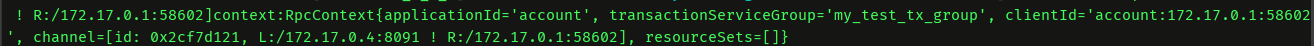
2.项目中
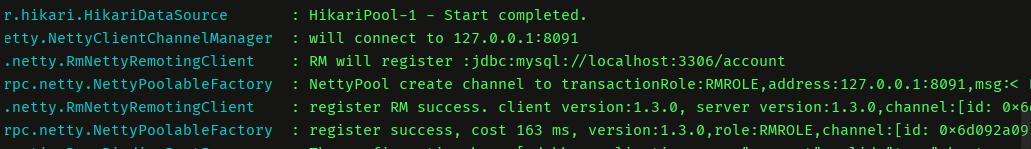
这篇关于springboot集成seata个人笔记的文章就介绍到这儿,希望我们推荐的文章对编程师们有所帮助!









