本文主要是介绍【实践功能记录6】表格列悬浮展示tooltip信息,希望对大家解决编程问题提供一定的参考价值,需要的开发者们随着小编来一起学习吧!
需求描述:
鼠标悬浮在表格的IP字段上时,使用tooltip展示IP信息,如图:
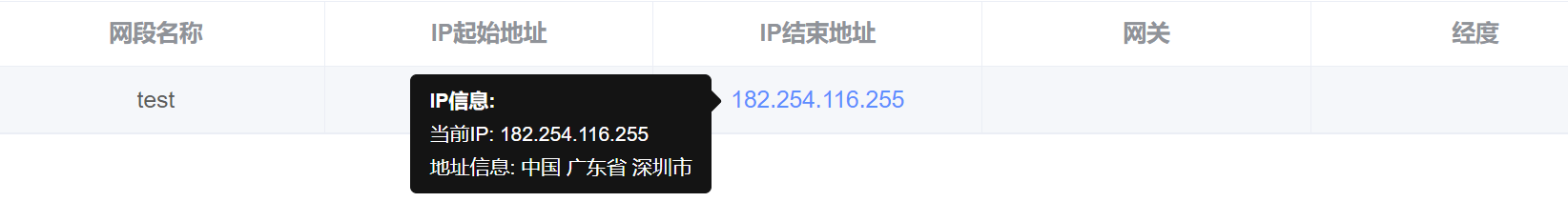
1.封装根据IP展示信息的组件
请求接口获取IP信息,注意请求接口时防抖
<!-- 根据IP展示资产信息 -->
<template><div><el-tooltip placement="left" trigger="hover" :show-after="500"><template #content><div v-if="state.ipAssetLoading">loading</div><div v-else><!-- IP信息 --><div><div class="font-bold">{{ t('alertQuery.ipInfo') }}:</div><div>{{ t('alertQuery.ipInfo_ip') }}: {{ state.showIp }}</div><div>{{ t('alertQuery.ipInfo_address') }}: {{ state.showAssetInfo.ipAddressInfo }}</div></div><!-- 资产信息 --><template v-if="!_.isEmpty(state.showAssetInfo.ipAssetInfo)"><el-divider></el-divider><div class="font-bold">{{ t('alertQuery.assetInfo') }}:</div><div v-for="item of state.showAssetInfo.ipAssetInfo" :key="item.key"><div>{{ item.label }}: {{ item.value }}</div></div></template></div></template><el-link type="primary" @mouseenter="initIpAsset(state.ipValue)" :underline="false">{{ state.ipValue }}</el-link></el-tooltip></div>
</template><script setup lang="ts">
import _ from '@lodash';
import { initIpInfoLink } from '@/utils/util';
import { getIpInfo } from '@/api/common';
import type { AssetInfo } from '@/api/common';const { t } = useI18n();
const state = reactive({ipAssetLoading: false,showAssetInfo: {} as AssetInfo,ipValue: '',showIp: '',
});
const props = defineProps<{ rowValue: string }>();watch(() => props.rowValue,() => {state.ipValue = props.rowValue;},{ immediate: true },
);// 获取IP地址及资产信息
const searchInfoDebounce = _.debounce((_ip) => getIpAsset(_ip), 500);
// 获取IP
async function initIpAsset(ip: string) {state.showIp = await initIpInfoLink(ip);searchInfoDebounce(state.showIp);
}
async function getIpAsset(ip: string) {try {state.ipAssetLoading = true;const res = await getIpInfo(ip);if (res?.code) throw new Error(res?.message);state.showAssetInfo.ipAddressInfo = res?.data?.ipAddressInfo ?? '';state.showAssetInfo.ipAssetInfo = res?.data?.ipAssetInfo ?? [];} catch (error) {if (error === 'cancel' || error?.code === RESPONSE_CODE.CANCEL) return;console.log(`[log] - getIpInfo - error:`, error);} finally {state.ipAssetLoading = false;}
}
</script>获取IP信息的方法
// 获取IP
export async function initIpInfoLink(ip: string) {if (!ip) return '';ip = _.escape(ip);let _ip = ip;// 兼容特殊的这种写法 192.168.2.101(192.168.2.101)if (_ip.includes('(')) {_ip = _ip.substr(0, _ip.indexOf('('));}// IP:端口格式if (_ip.includes(':')) {_ip = _ip.substr(0, _ip.indexOf(':'));}return _ip;
}
2.请求接口的文件
为了防止接口重复请求时请求被中断,在请求接口的时候加上时间Date.now()
// 通用接口
import type { ResDto } from '@/utils/request';// 根据IP查询资产信息
export interface AssetInfo {ipAssetInfo: { label: string; value: string; key: string }[];ipAddressInfo: string;
}
export function getIpInfo(ip: string): ResDto<AssetInfo> {return SecRequest({method: 'POST',url: '/test/alert/ip?time=' + Date.now(),data: { ip },});
}
3.在表格列中调用方法
首先判断表格的字段是否符合IP格式,符合再去调用封装好的组件
<el-table-columnv-for="col of appState.headList":key="col.value":label="col.label":prop="col.value"align="center"><template #default="scope"><!--添加ip悬浮查看信息 --><template v-if="isFieldIP(scope.row[col?.value])"><ShowIpAsset :rowValue="scope.row[col?.value] ?? ''"></ShowIpAsset></template></template>
</el-table-column>// 导入组件
import ShowIpAsset from '@/components/VIpAsset/ShowIpAsset.vue';
// 判断字段内容是否符合IP格式
import { isFieldIP } from '@/utils/validate';判断是否为IP字段
// 判断是否为IP字段
export function isFieldIP(ip: string) {ip = _.escape(ip);let _ip = ip;if (_ip?.includes(':')) {_ip = _ip.substr(0, _ip.indexOf(':'));}const reg =/^(\d{1,2}|1\d\d|2[0-4]\d|25[0-5])\.(\d{1,2}|1\d\d|2[0-4]\d|25[0-5])\.(\d{1,2}|1\d\d|2[0-4]\d|25[0-5])\.(\d{1,2}|1\d\d|2[0-4]\d|25[0-5])$/;return reg.test(_ip);
}这篇关于【实践功能记录6】表格列悬浮展示tooltip信息的文章就介绍到这儿,希望我们推荐的文章对编程师们有所帮助!



