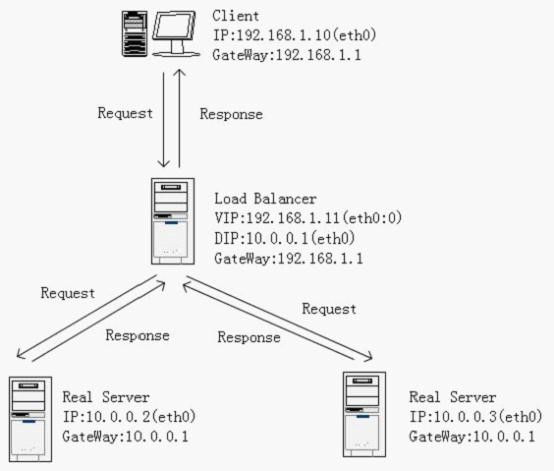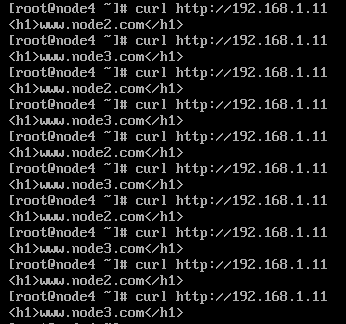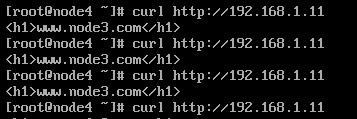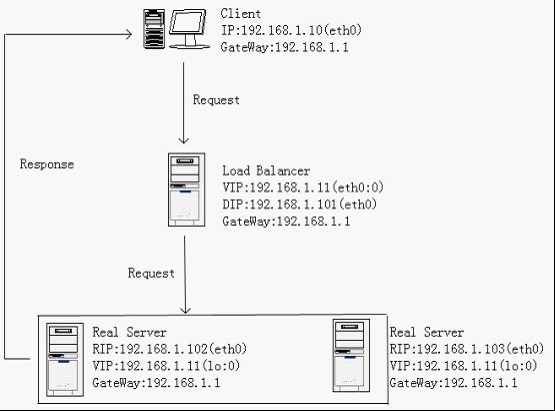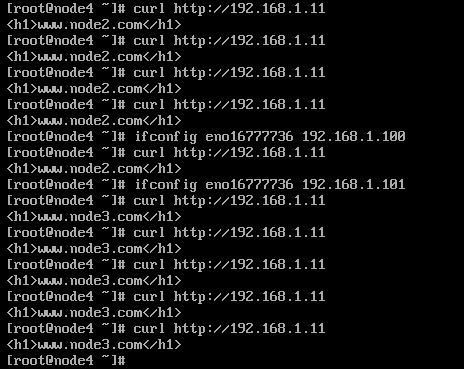本文主要是介绍LVS的3种负载均衡技术的测试,希望对大家解决编程问题提供一定的参考价值,需要的开发者们随着小编来一起学习吧!
在测试之前安装ipvsadm
安装之前需要安装依赖:
yum install kernel-devel gcc openssl openssl-devel popt到官网 【http://www.linuxvirtualserver.org 】下载ipvsadm时需要注意查看服务器内核版本
查询你的服务器内核版本:
rpm -q kernel-devel根据服务器内核版本选择ipvsadm
下载后安装
tar -xvf ipvsadm-x.xx.tar.gzcd ipvsadm-x.xxmake && make install测试用的是3台CentOS7主机
node1 负载均衡服务器
node2 主机1
node3 主机2
第一种负载均衡:NAT
根据下图配置
在node1中创建脚本:lvs-dr-node1.sh
#!/bin/sh
#------mini-HOWTO-setup-LVS-NAT-director----------#set ip_forward ON for vs-nat director (1 on, 0 off).
cat /proc/sys/net/ipv4/ip_forward
echo "1" >/proc/sys/net/ipv4/ip_forward#director is gw for realservers
#turn OFF icmp redirects (1 on, 0 off)
echo "0" >/proc/sys/net/ipv4/conf/all/send_redirects
cat /proc/sys/net/ipv4/conf/all/send_redirects
echo "0" >/proc/sys/net/ipv4/conf/default/send_redirects
cat /proc/sys/net/ipv4/conf/default/send_redirects
echo "0" >/proc/sys/net/ipv4/conf/eno16777736/send_redirects
cat /proc/sys/net/ipv4/conf/eno16777736/send_redirects#setup DIP
/sbin/ifconfig eno16777736 10.0.0.1 broadcast 10.0.0.255 netmask 255.255.255.0#setup VIP
/sbin/ifconfig eno16777736:0 192.168.1.11 broadcast 192.168.1.255 netmask 255.255.255.0#set default gateway
/sbin/route add default gw 192.168.1.1 netmask 0.0.0.0 metric 1#clear ipvsadm tables
/sbin/ipvsadm -C#install LVS services with ipvsadm
#add telnet to VIP with rr sheduling
/sbin/ipvsadm -A -t 192.168.1.11:80 -s rr#first realserver
#forward telnet to realserver 10.0.0.2 using LVS-NAT (-m), with weight=1
/sbin/ipvsadm -a -t 192.168.1.11:80 -r 10.0.0.2:80 -m -w 1
#check that realserver is reachable from director
ping -c 1 10.0.0.2
#second realserver
#forward telnet to realserver 10.0.0.3 using LVS-NAT (-m), with weight=1
/sbin/ipvsadm -a -t 192.168.1.11:80 -r 10.0.0.3:80 -m -w 1
#checking if realserver is reachable from director
ping -c 1 10.0.0.3#list ipvsadm table
/sbin/ipvsadm
#------mini-HOWTO-setup-LVS-NAT-director----------在node2中创建脚本:lvs-dr-node2.sh
#!/bin/sh
#---------mini-HOWTO-setup-LVS-NAT-realserver-------
#setup IP
/sbin/ifconfig eno16777736 10.0.0.2 broadcast 10.0.0.255 netmask 255.255.255.0
#installing default gw 10.0.0.1 for vs-nat'
/sbin/route add default gw 10.0.0.1
#show routing table
/bin/netstat -rn#checking if DEFAULT_GW is reachable
ping -c 1 10.0.0.1#looking for VIP on director from realserver
ping -c 1 10.0.0.3#set_realserver_ip_forwarding to OFF (1 on, 0 off).
echo "0" >/proc/sys/net/ipv4/ip_forward
cat /proc/sys/net/ipv4/ip_forward
#---------mini-HOWTO-setup-LVS-NAT-realserver-------在node3中创建脚本:lvs-nat-node3.sh
#!/bin/sh
#---------mini-HOWTO-setup-LVS-NAT-realserver-------
#setup IP
/sbin/ifconfig eno16777736 10.0.0.3 broadcast 10.0.0.255 netmask 255.255.255.0
#installing default gw 10.0.0.1 for vs-nat'
/sbin/route add default gw 10.0.0.1
#show routing table
/bin/netstat -rn#checking if DEFAULT_GW is reachable
ping -c 1 10.0.0.1#looking for VIP on director from realserver
ping -c 1 10.0.0.2#set_realserver_ip_forwarding to OFF (1 on, 0 off).
echo "0" >/proc/sys/net/ipv4/ip_forward
cat /proc/sys/net/ipv4/ip_forward
#---------mini-HOWTO-setup-LVS-NAT-realserver-------分别给脚本附加执行权限
chmod -x lvs-nat-xxxxx.sh分别运行3个脚本
./lvs-nat-xxxx.shNAT测试结果
第二种负载均衡:TUN
根据下图配置
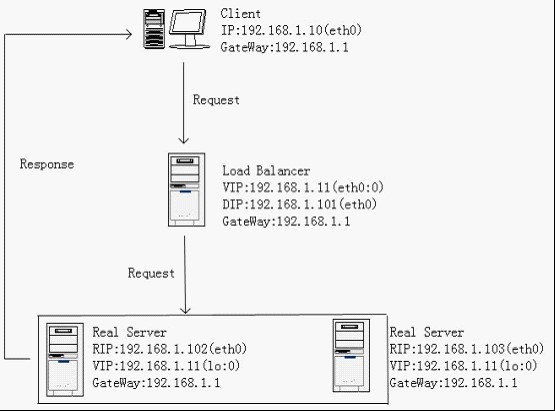
在node1中创建脚本:lvs-tun-node1.sh
#!/bin/bash
#---------------mini-rc.lvs_dr-director------------------------
#set ip_forward OFF for lvs-dr director (1 on, 0 off)
#(there is no forwarding in the conventional sense for LVS-DR)
cat /proc/sys/net/ipv4/ip_forward
echo "0" >/proc/sys/net/ipv4/ip_forward#director is not gw for realservers: leave icmp redirects on
echo 'setting icmp redirects (1 on, 0 off) '
echo "1" >/proc/sys/net/ipv4/conf/all/send_redirects
cat /proc/sys/net/ipv4/conf/all/send_redirects
echo "1" >/proc/sys/net/ipv4/conf/default/send_redirects
cat /proc/sys/net/ipv4/conf/default/send_redirects
echo "1" >/proc/sys/net/ipv4/conf/eno16777736/send_redirects
cat /proc/sys/net/ipv4/conf/eno16777736/send_redirects#setup DIP
/sbin/ifconfig eno16777736 192.168.1.101 broadcast 192.168.1.255 netmask 255.255.255.0#add ethernet device and routing for VIP 192.168.1.11
/sbin/ifconfig tunl0 192.168.1.11 broadcast 192.168.1.11 netmask 255.255.255.255
/sbin/route add -host 192.168.1.11 dev tunl0
#listing ifconfig info for VIP 192.168.1.11
/sbin/ifconfig tunl0#check VIP 192.168.1.11 is reachable from self (director)
/bin/ping -c 1 192.168.1.11
#listing routing info for VIP 192.168.1.11
/bin/netstat -rn#setup_ipvsadm_table
#clear ipvsadm table
/sbin/ipvsadm -C
#installing LVS services with ipvsadm
#add telnet to VIP with round robin scheduling
/sbin/ipvsadm -A -t 192.168.1.11:80 -s rr#forward telnet to realserver using direct routing with weight 1
/sbin/ipvsadm -a -t 192.168.1.11:80 -r 192.168.1.102:80 -i -w 1
#check realserver reachable from director
ping -c 1 192.168.1.102#forward telnet to realserver using direct routing with weight 1
/sbin/ipvsadm -a -t 192.168.1.11:80 -r 192.168.1.103:80 -i -w 1
#check realserver reachable from director
ping -c 1 192.168.1.103#displaying ipvsadm settings
/sbin/ipvsadm#not installing a default gw for LVS_TYPE vs-dr
#---------------mini-rc.lvs_dr-director------------------------在node2中创建脚本:lvs-tun-node2.sh
#!/bin/bash
#----------mini-rc.lvs_dr-realserver------------------
#setup IP
/sbin/ifconfig eno16777736 192.168.1.103 broadcast 192.168.1.255 netmask 255.255.255.0
#installing default gw 192.168.1.1 for vs-dr
/sbin/route add default gw 192.168.1.1
#showing routing table
/bin/netstat -rn
#checking if DEFAULT_GW 192.168.1.1 is reachable
ping -c 1 192.168.1.1#set_realserver_ip_forwarding to OFF (1 on, 0 off).
echo "0" >/proc/sys/net/ipv4/ip_forward
cat /proc/sys/net/ipv4/ip_forward#looking for DIP 192.168.1.101
ping -c 1 192.168.1.101#looking for VIP (will be on director)
ping -c 1 192.168.1.11#install_realserver_vip
/sbin/ifconfig tunl0 192.168.1.11 broadcast 192.168.1.11 netmask 0xffffffff up
#ifconfig output
/sbin/ifconfig tunl0
#installing route for VIP 192.168.1.11 on device tunl0
/sbin/route add -host 192.168.1.11 dev tunl0
#listing routing info for VIP 192.168.1.11
/bin/netstat -rn#hiding interface tunl0, will not arp
echo "1" >/proc/sys/net/ipv4/conf/all/hidden
cat /proc/sys/net/ipv4/conf/all/hidden
echo "1" >/proc/sys/net/ipv4/conf/tunl0/hidden
cat /proc/sys/net/ipv4/conf/tunl0/hidden#----------mini-rc.lvs_dr-realserver------------------在node3中创建脚本:lvs-tun-node3.sh
#!/bin/bash
#----------mini-rc.lvs_dr-realserver------------------
#setup IP
/sbin/ifconfig eno16777736 192.168.1.102 broadcast 192.168.1.255 netmask 255.255.255.0
#installing default gw 192.168.1.1 for vs-dr
/sbin/route add default gw 192.168.1.1
#showing routing table
/bin/netstat -rn
#checking if DEFAULT_GW 192.168.1.1 is reachable
ping -c 1 192.168.1.1#set_realserver_ip_forwarding to OFF (1 on, 0 off).
echo "0" >/proc/sys/net/ipv4/ip_forward
cat /proc/sys/net/ipv4/ip_forward#looking for DIP 192.168.1.101
ping -c 1 192.168.1.101#looking for VIP (will be on director)
ping -c 1 192.168.1.11#install_realserver_vip
/sbin/ifconfig tunl0 192.168.1.11 broadcast 192.168.1.11 netmask 0xffffffff up
#ifconfig output
/sbin/ifconfig tunl0
#installing route for VIP 192.168.1.11 on device tunl0
/sbin/route add -host 192.168.1.11 dev tunl0
#listing routing info for VIP 192.168.1.11
/bin/netstat -rn#hiding interface tunl0, will not arp
echo "1" >/proc/sys/net/ipv4/conf/all/hidden
cat /proc/sys/net/ipv4/conf/all/hidden
echo "1" >/proc/sys/net/ipv4/conf/tunl0/hidden
cat /proc/sys/net/ipv4/conf/tunl0/hidden#----------mini-rc.lvs_dr-realserver------------------分别给脚本附加执行权限
chmod -x lvs-tun-xxxxx.sh分别运行3个脚本
./lvs-tun-xxxx.shTUN测试结果
第三种负载均衡:DR
在node1中创建脚本:lvs-dr-node1.sh
#!/bin/bash
#---------------mini-rc.lvs_dr-director------------------------
#set ip_forward OFF for lvs-dr director (1 on, 0 off)
#(there is no forwarding in the conventional sense for LVS-DR)
cat /proc/sys/net/ipv4/ip_forward
echo "0" >/proc/sys/net/ipv4/ip_forward#director is not gw for realservers: leave icmp redirects on
echo 'setting icmp redirects (1 on, 0 off) '
echo "1" >/proc/sys/net/ipv4/conf/all/send_redirects
cat /proc/sys/net/ipv4/conf/all/send_redirects
echo "1" >/proc/sys/net/ipv4/conf/default/send_redirects
cat /proc/sys/net/ipv4/conf/default/send_redirects
echo "1" >/proc/sys/net/ipv4/conf/eno16777736/send_redirects
cat /proc/sys/net/ipv4/conf/eno16777736/send_redirects#setup DIP
/sbin/ifconfig eno16777736 192.168.1.101 broadcast 192.168.1.255 netmask 255.255.255.0#add ethernet device and routing for VIP 192.168.1.11
/sbin/ifconfig eno16777736:0 192.168.1.11 broadcast 192.168.1.11 netmask 255.255.255.255
/sbin/route add -host 192.168.1.11 dev eno16777736:0
#listing ifconfig info for VIP 192.168.1.11
/sbin/ifconfig eno16777736:0#check VIP 192.168.1.11 is reachable from self (director)
/bin/ping -c 1 192.168.1.11
#listing routing info for VIP 192.168.1.11
/bin/netstat -rn#setup_ipvsadm_table
#clear ipvsadm table
/sbin/ipvsadm -C
#installing LVS services with ipvsadm
#add telnet to VIP with round robin scheduling
/sbin/ipvsadm -A -t 192.168.1.11:80 -s rr#forward telnet to realserver using direct routing with weight 1
/sbin/ipvsadm -a -t 192.168.1.11:80 -r 192.168.1.102:80 -g -w 1
#check realserver reachable from director
ping -c 1 192.168.1.102#forward telnet to realserver using direct routing with weight 1
/sbin/ipvsadm -a -t 192.168.1.11:80 -r 192.168.1.103:80 -g -w 1
#check realserver reachable from director
ping -c 1 192.168.1.103#displaying ipvsadm settings
/sbin/ipvsadm#not installing a default gw for LVS_TYPE vs-dr
#---------------mini-rc.lvs_dr-director------------------------在node2中创建脚本:lvs-dr-node2.sh
#!/bin/bash
#----------mini-rc.lvs_dr-realserver------------------
#setup IP
/sbin/ifconfig eno16777736 192.168.1.102 broadcast 192.168.1.255 netmask 255.255.255.0
#installing default gw 192.168.1.1 for vs-dr
/sbin/route add default gw 192.168.1.1
#showing routing table
/bin/netstat -rn
#checking if DEFAULT_GW 192.168.1.1 is reachable
ping -c 1 192.168.1.1#set_realserver_ip_forwarding to OFF (1 on, 0 off).
echo "0" >/proc/sys/net/ipv4/ip_forward
cat /proc/sys/net/ipv4/ip_forward#looking for DIP 192.168.1.101
ping -c 1 192.168.1.101#looking for VIP (will be on director)
ping -c 1 192.168.1.11#install_realserver_vip
/sbin/ifconfig lo:0 192.168.1.11 broadcast 192.168.1.11 netmask 0xffffffff up
#ifconfig output
/sbin/ifconfig lo:0
#installing route for VIP 192.168.1.11 on device lo:0
/sbin/route add -host 192.168.1.11 dev lo:0
#listing routing info for VIP 192.168.1.11
/bin/netstat -rn#hiding interface lo:0, will not arp
echo "1" >/proc/sys/net/ipv4/conf/all/hidden
cat /proc/sys/net/ipv4/conf/all/hidden
echo "1" >/proc/sys/net/ipv4/conf/lo/hidden
cat /proc/sys/net/ipv4/conf/lo/hidden#----------mini-rc.lvs_dr-realserver------------------在node3中创建脚本:lvs-dr-node3.sh
#!/bin/bash
#----------mini-rc.lvs_dr-realserver------------------
#setup IP
/sbin/ifconfig eno16777736 192.168.1.103 broadcast 192.168.1.255 netmask 255.255.255.0
#installing default gw 192.168.1.1 for vs-dr
/sbin/route add default gw 192.168.1.1
#showing routing table
/bin/netstat -rn
#checking if DEFAULT_GW 192.168.1.1 is reachable
ping -c 1 192.168.1.1#set_realserver_ip_forwarding to OFF (1 on, 0 off).
echo "0" >/proc/sys/net/ipv4/ip_forward
cat /proc/sys/net/ipv4/ip_forward#looking for DIP 192.168.1.101
ping -c 1 192.168.1.101#looking for VIP (will be on director)
ping -c 1 192.168.1.11#install_realserver_vip
/sbin/ifconfig lo:0 192.168.1.11 broadcast 192.168.1.11 netmask 0xffffffff up
#ifconfig output
/sbin/ifconfig lo:0
#installing route for VIP 192.168.1.11 on device lo:0
/sbin/route add -host 192.168.1.11 dev lo:0
#listing routing info for VIP 192.168.1.11
/bin/netstat -rn#hiding interface lo:0, will not arp
echo "1" >/proc/sys/net/ipv4/conf/all/hidden
cat /proc/sys/net/ipv4/conf/all/hidden
echo "1" >/proc/sys/net/ipv4/conf/lo/hidden
cat /proc/sys/net/ipv4/conf/lo/hidden#----------mini-rc.lvs_dr-realserver------------------分别给脚本附加执行权限
chmod -x lvs-dr-xxxxx.sh分别运行3个脚本
./lvs-dr-xxxx.shDR测试结果
本文脚本文件:
LVS3中负载均衡技术脚本
个人博客原文:
LVS的3种负载均衡技术的测试
参考文章链接:
LVS配置教程
这篇关于LVS的3种负载均衡技术的测试的文章就介绍到这儿,希望我们推荐的文章对编程师们有所帮助!