本文主要是介绍《QT实用小工具·七十》openssl+qt开发的P2P文件加密传输工具,希望对大家解决编程问题提供一定的参考价值,需要的开发者们随着小编来一起学习吧!
1、概述
源码放在文章末尾
该项目实现了P2P的文件加密传输功能,具体包含如下功能:
1、 多文件多线程传输
2、rsa+aes文件传输加密
3、秘钥随机生成
4、断点续传
5、跨域传输引导服务器
项目界面如下所示:
接收界面
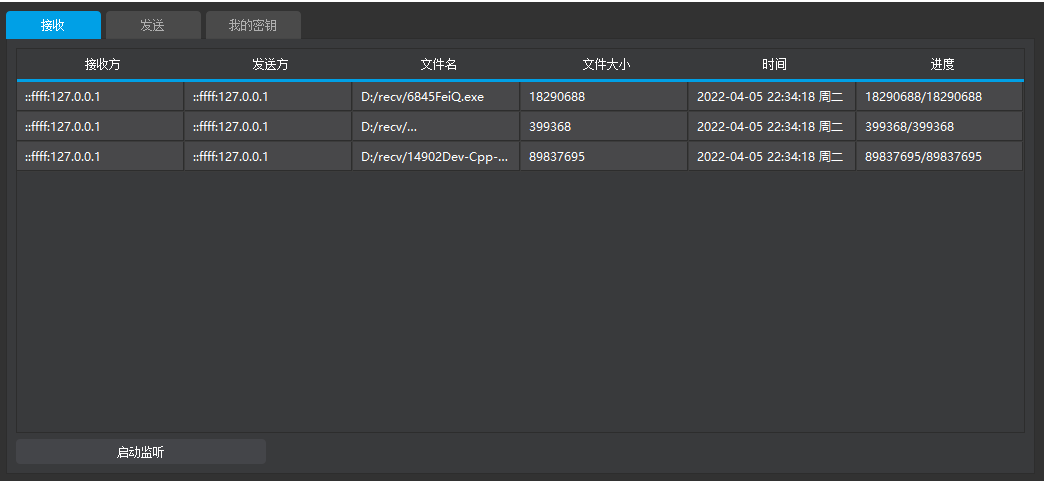
发送界面
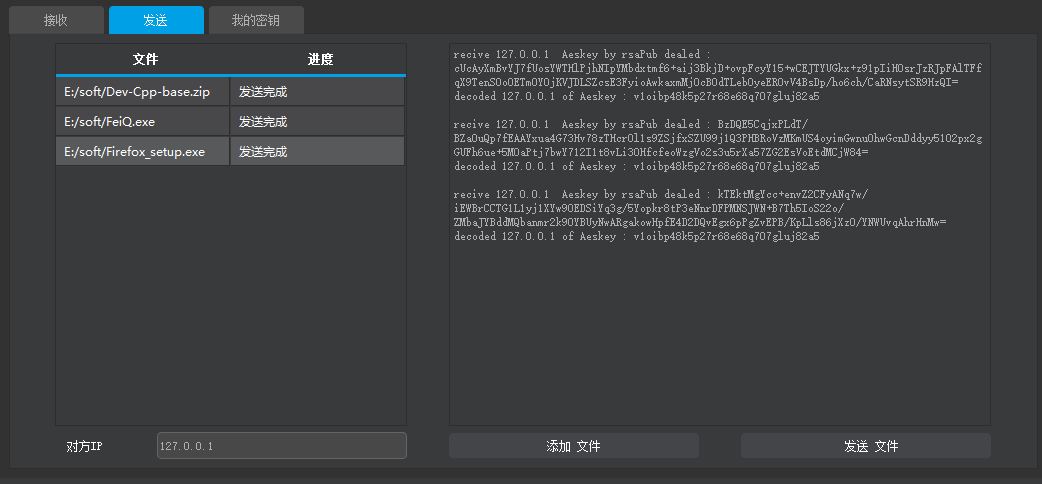
RSA秘钥生成,AES秘钥生成
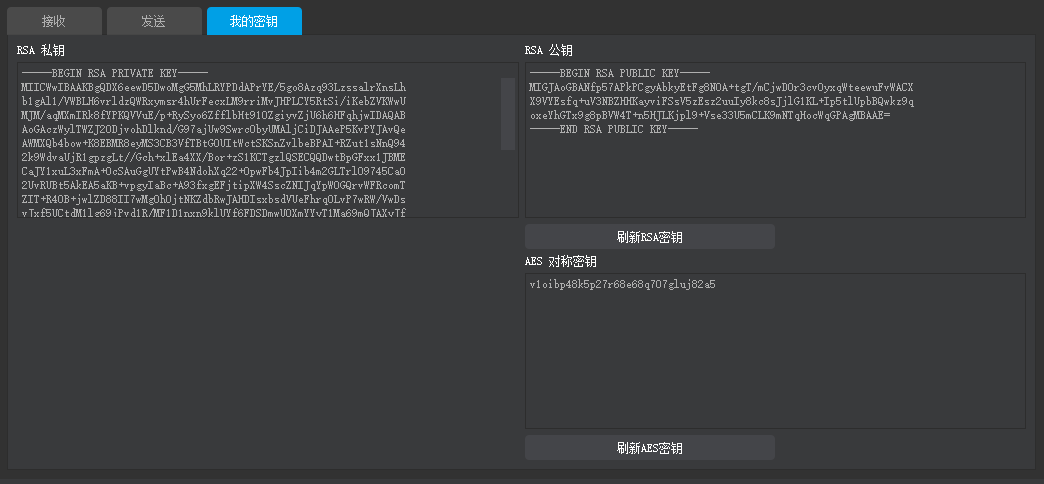
项目部分代码如下所示:
#include "mainwindow.h"
#include "ui_mainwindow.h"
#include <openssl/ssl.h>
#include <QFile>
#include <QDebug>#include <QString>
#include <openssl/ssl.h>
#include <openssl/sha.h>
#include <openssl/aes.h>#include <iostream>
#include <fstream>
#include<string>
#include<QFileDialog>
#include<QDateTime>
#include<QThread>using namespace std;
MainWindow::MainWindow(QWidget *parent): QMainWindow(parent), ui(new Ui::MainWindow)
{ui->setupUi(this);//启动监听但是暂停接收连接serverStatus=false;tcpServer=new QTcpServer(this);//初始化文件接收服务器if(!tcpServer->listen(QHostAddress::Any,6666)){qDebug()<<tcpServer->errorString();close();}else {qDebug()<<"listening.....................";}connect(tcpServer,SIGNAL(newConnection()),this,SLOT(acceptConnection()));tcpServer->pauseAccepting();rsatool.rsaKeyInit();//初始化非对称密钥aestool.keyInit();//初始化对称密钥ui->aesview->setText(aestool.key);ui->rsapriview->setText(rsatool.priKey);ui->rsapubview->setText(rsatool.pubKey);ui->recvTable->setColumnCount(6);ui->recvTable->setRowCount(0);ui->recvTable->setHorizontalHeaderLabels(QStringList()<<"接收方"<<"发送方"<<"文件名"<<"文件大小"<<"时间"<<"进度");ui->recvTable->setSelectionBehavior(QAbstractItemView::SelectRows); //整行选中的方式ui->recvTable->setEditTriggers(QAbstractItemView::NoEditTriggers); //禁止修改ui->recvTable->setSelectionMode(QAbstractItemView::SingleSelection); //设置为可以选中单个ui->recvTable->verticalHeader()->setVisible(false); //隐藏列表头ui->recvTable->horizontalHeader()->setSectionResizeMode(QHeaderView::Stretch);ui->recvTable->selectRow(0);ui->sendTable->setColumnCount(2);ui->sendTable->setRowCount(0);ui->sendTable->setHorizontalHeaderLabels(QStringList()<<"文件"<<"进度");ui->sendTable->setSelectionBehavior(QAbstractItemView::SelectRows); //整行选中的方式ui->sendTable->setEditTriggers(QAbstractItemView::NoEditTriggers); //禁止修改ui->sendTable->setSelectionMode(QAbstractItemView::SingleSelection); //设置为可以选中单个ui->sendTable->verticalHeader()->setVisible(false); //隐藏列表头ui->sendTable->horizontalHeader()->setSectionResizeMode(QHeaderView::Stretch);}void MainWindow::displayError(QAbstractSocket::SocketError)
{QTcpSocket *tcpSocket = qobject_cast<QTcpSocket *>(sender());qDebug()<<tcpSocket->errorString();
}void MainWindow::acceptConnection(){QTcpSocket *tcpSocket=new QTcpSocket(this);tcpSocket=tcpServer->nextPendingConnection();connect(tcpSocket,SIGNAL(readyRead()),this,SLOT(revData()));connect(tcpSocket,SIGNAL(error(QAbstractSocket::SocketError)),SLOT(displayError(QAbstractSocket::SocketError)));}
//接收字符串
void MainWindow::revData(){QTcpSocket *tcpSocket = qobject_cast<QTcpSocket *>(sender());QString tmp;QString re;char buf[16]={0},out[16]={0};char tou[sizeof(Head)];if(tableid.count(tcpSocket)==0){//判断是不是第一次触发。如果是就解析head信息int cols=ui->recvTable->columnCount();int rows=ui->recvTable->rowCount();tranStatus temp;Head head;QString path="D:/recv/";tcpSocket->read(tou,sizeof(Head));memcpy(&head, tou, sizeof(head));QString mid="";QFileInfo info((path+mid+QString(head.name)));while(info.exists()){//判断是否出现重名文件mid=QString::number(rand()%100000);info.setFile(path+mid+QString(head.name));}tableid[tcpSocket].name=(path+mid+QString(head.name));tableid[tcpSocket].size=head.size;tableid[tcpSocket].row=rows;tableid[tcpSocket].step=0;ui->recvTable->insertRow(rows);//更新界面表格数据ui->recvTable->setItem(rows,0,new QTableWidgetItem(tcpSocket->localAddress().toString()));//接收ui->recvTable->setItem(rows,1,new QTableWidgetItem(tcpSocket->peerAddress().toString()));//发送ui->recvTable->setItem(rows,2,new QTableWidgetItem(tableid[tcpSocket].name));//文件名ui->recvTable->setItem(rows,3,new QTableWidgetItem(QString::number(tableid[tcpSocket].size)));//文件大小ui->recvTable->setItem(rows,4,new QTableWidgetItem(QDateTime::currentDateTime().toString("yyyy-MM-dd hh:mm:ss ddd")));//时间ui->recvTable->setItem(rows,5,new QTableWidgetItem(QString::number(tableid[tcpSocket].step/tableid[tcpSocket].size)+"%"));strcpy(head.key,rsatool.rsaPubEncrypt(aestool.key,head.key).toUtf8());//将自己的对称密钥用公钥加密发给对方tcpSocket->write((char*)&head,sizeof(head));
}ofstream outFile(tableid[tcpSocket].name.toLocal8Bit(),ios::binary |ios::app); //以二进制写模式打开文件while(tcpSocket->read(out,16)){//每次读取16个字节assert(aestool.aes256_decrypt(out, buf)==0); //解密for(int j=0;j<buf[15];j++){tmp+=buf[j];outFile.put(buf[j]);tableid[tcpSocket].step++;//文件传输进度}}outFile.close();//更新进度ui->recvTable->setItem(tableid[tcpSocket].row,5,new QTableWidgetItem(QString::number(tableid[tcpSocket].step)+"/"+QString::number(tableid[tcpSocket].size)));}MainWindow::~MainWindow()
{delete ui;
}void MainWindow::on_addFiles_clicked()
{int cols=ui->sendTable->columnCount();int rows=ui->sendTable->rowCount();QFileDialog *fileDialog = new QFileDialog(this);//定义文件对话框标题fileDialog->setWindowTitle(QStringLiteral("选中文件"));//设置默认文件路径fileDialog->setDirectory(".");//设置文件过滤器fileDialog->setNameFilter(tr("File(*.*)"));//设置可以选择多个文件,默认为只能选择一个文件QFileDialog::ExistingFilesfileDialog->setFileMode(QFileDialog::ExistingFiles);//设置视图模式fileDialog->setViewMode(QFileDialog::Detail);//打印所有选择的文件的路径QStringList fileNames;if (fileDialog->exec()) {fileNames = fileDialog->selectedFiles();for(int i=0;i<fileNames.size();i++){sendlist.append({fileNames[i],0});ui->sendTable->insertRow(rows);qDebug()<<fileNames[i]<<endl;ui->sendTable->setItem(rows,i,new QTableWidgetItem("new"+QString::number(rows)));ui->sendTable->selectRow(rows);//ui->sendTable->setItem(rows,0,new QTableWidgetItem(tcpSocket->localAddress().toString()));//接收ui->sendTable->setItem(rows,0,new QTableWidgetItem(fileNames[i]));//文件名ui->sendTable->setItem(rows,1,new QTableWidgetItem("null"));rows++;//sendfile(fileNames[i]);}}
}
void MainWindow::on_sendFiles_clicked()
{for(int i=0;i<sendlist.size();i++){if(sendlist[i].second==0){ui->sendTable->setItem(i,1,new QTableWidgetItem("正在发送"));m_copiers.push_back(new CopyFileThread);m_copiers[m_copiers.size()-1]->set(i,sendlist[i].first,ui->Ipinput->text(),6666,rsatool,my.uid);//设置发送文件所需参数//m_copiers[m_copiers.size()-1]->initConnect();//建立连接,交换对称密钥connect( m_copiers[m_copiers.size()-1], SIGNAL(sendresult(int,int,QString)), this, SLOT(upsendresult(int,int,QString)));//建立发送结果回调m_copiers[m_copiers.size()-1]->start();}}
}void MainWindow::upsendresult(int row,int re,QString log){if(re==1){ui->sendTable->setItem(row,1,new QTableWidgetItem("发送完成"));}else{ui->sendTable->setItem(row,1,new QTableWidgetItem("发送失败"));}ui->sendlog->append(log);sendlist[row].second=1;
}
void MainWindow::on_updateaes_clicked()
{aestool.keyInit();ui->aesview->setText(aestool.key);}void MainWindow::on_updatetrsa_clicked()
{rsatool.rsaKeyInit();ui->rsapriview->setText(rsatool.priKey);ui->rsapubview->setText(rsatool.pubKey);
}void MainWindow::on_onServer_clicked()
{if(serverStatus==false){tcpServer->resumeAccepting();ui->onServer->setText("正在监听....");serverStatus=true;}else{tcpServer->pauseAccepting();ui->onServer->setText("启动监听");serverStatus=false;}}源码下载
这篇关于《QT实用小工具·七十》openssl+qt开发的P2P文件加密传输工具的文章就介绍到这儿,希望我们推荐的文章对编程师们有所帮助!








