本文主要是介绍neutron学习小结,希望对大家解决编程问题提供一定的参考价值,需要的开发者们随着小编来一起学习吧!
概述
基于yoga版本学习neutron,通过源码、官方文档、部署环境进行学习
neutron-dhcp-agent
neutron.agent.dhcp_agent.main
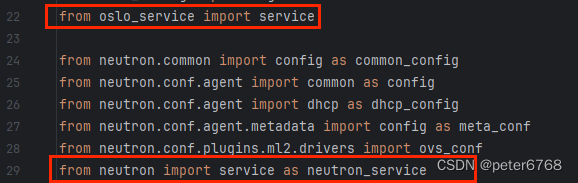
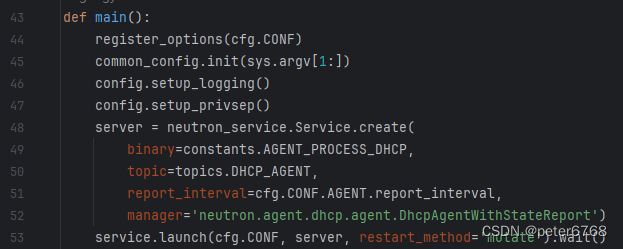
创建server,调oslo_service launch server,最后实际调了server的start方法
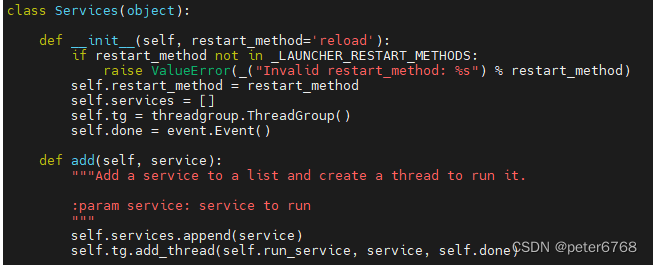
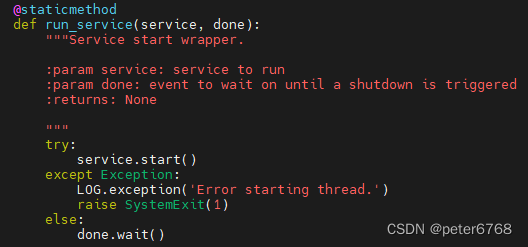
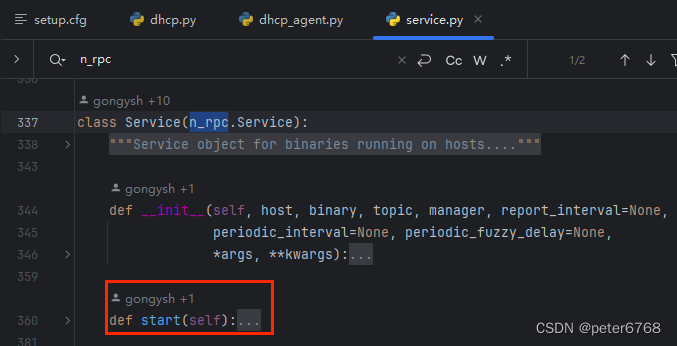
neutron.service.Service.start
Service创建时会传入一个manager路径,Service.start实际会调manager的一些方法启动业务,主要调了manager的init_host和after_start方法,after_start方法默认为空,主要是init_host
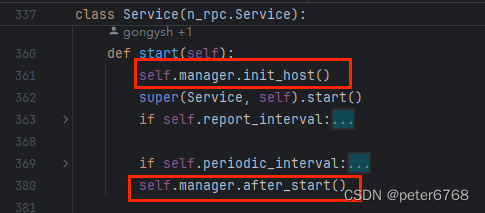
neutron没有prepare_service,而是把配置项注册汇聚到一个函数,可手动尝试
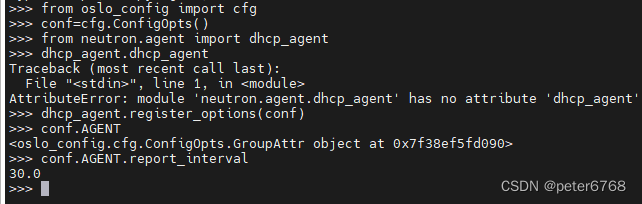
start方法周期运行service的report_state方法,这个方法默认为空,应该没啥用
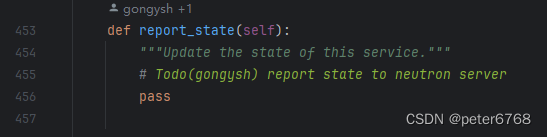
neutron.agent.dhcp.agent.DhcpAgentWithStateReport.__init__
neutron.agent.dhcp.agent.DhcpAgent._populate_networks_cache
DhcpAgent初始化时从neutron 拿数据放入cache
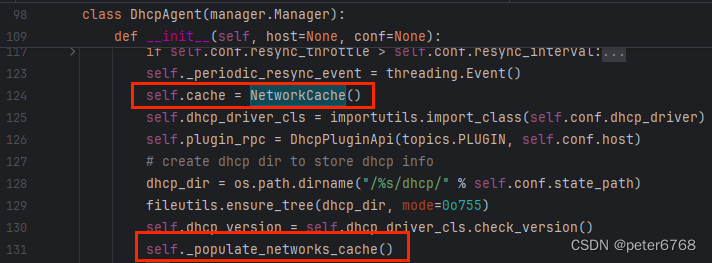
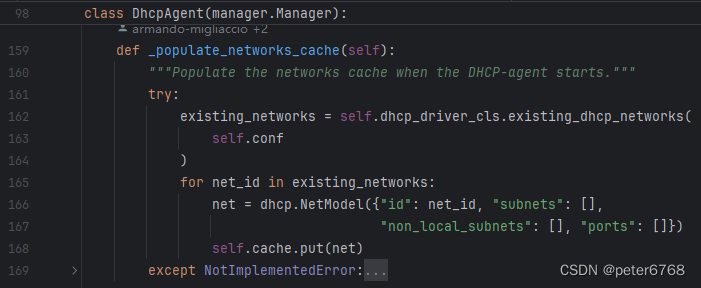
![]()
然后调Dnsmasq的existing_dhcp_networks,实际获取/var/lib/neutron/dhcp底下的形如uuid的文件名作为已存在网络id,然后用id创dhcp对象,塞到cache
neutron.agent.dhcp.agent.DhcpAgentWithStateReport.init_host
实际调用了sync_state方法
neutron.agent.dhcp.agent.DhcpAgentWithStateReport.sync_state
从cache获取已存在的网络id,cache的东西初始从/var/lib/neutron/dhcp读取目录下所有形如uuid的文件名
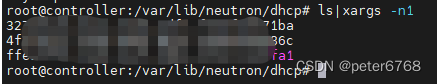
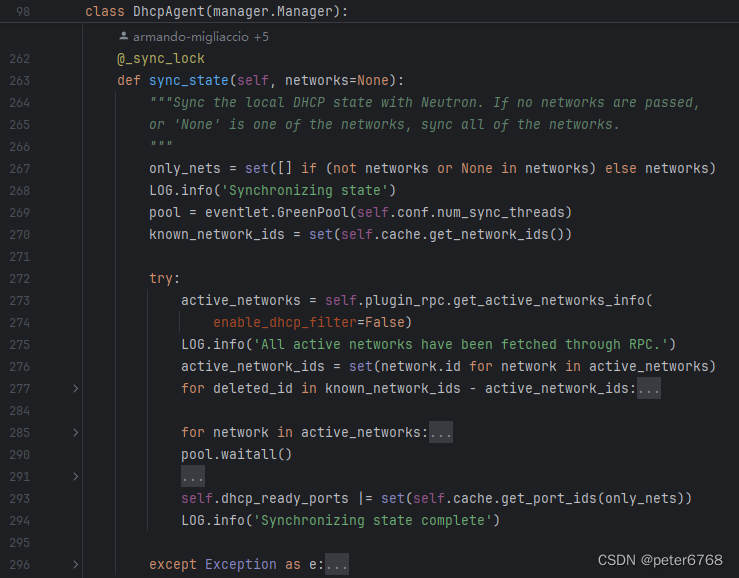
DhcpAgent.plugin_rpc.get_active_networks_info
plugin_rpc传入target和transport,封装了一个oslo_messaging的RPCClient,topic从neutron_lib的topics常量文件读取,是q-plugin,transport用默认的rabbit,最后通过transport发消息到target
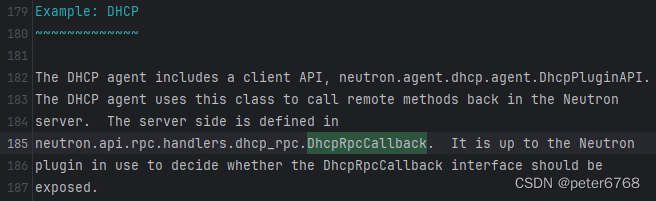
看了下rpc可能是core_plugins启的,不知道谁调core_plugins,后面再看
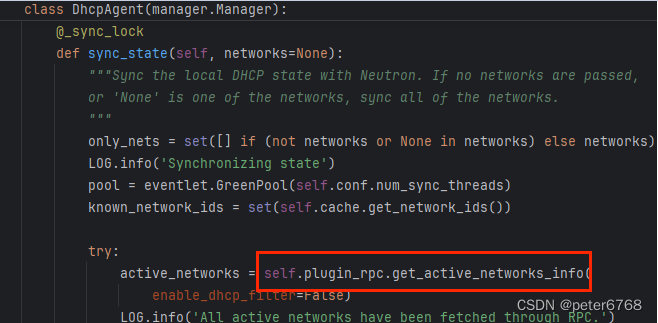
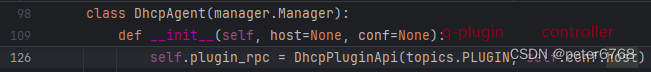

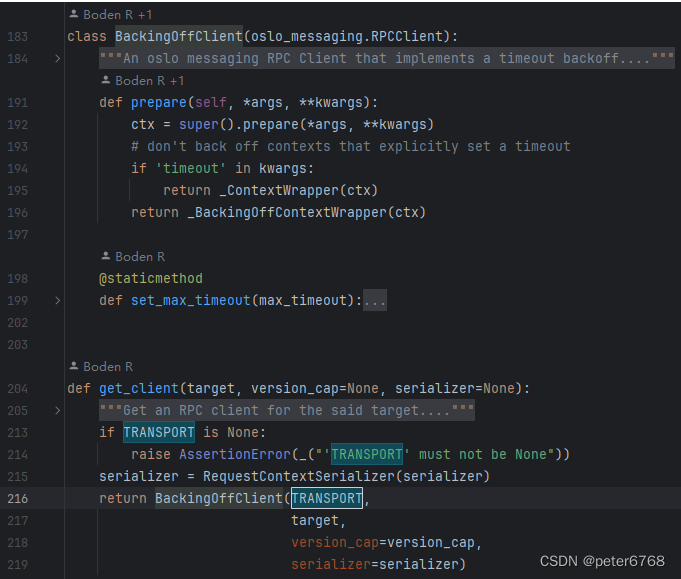
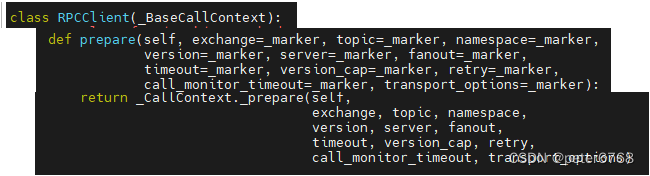
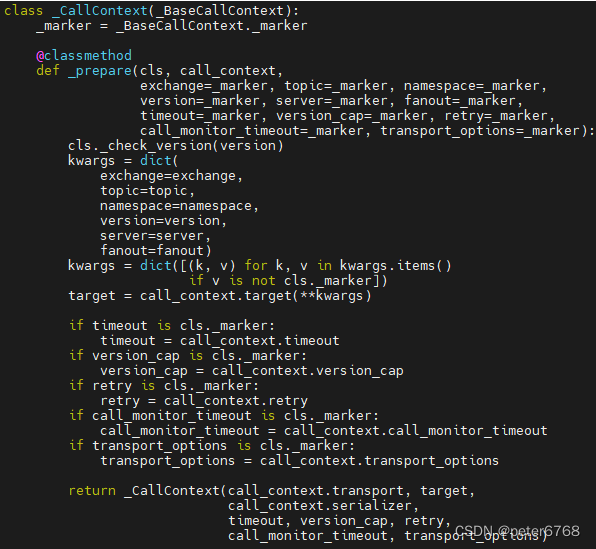
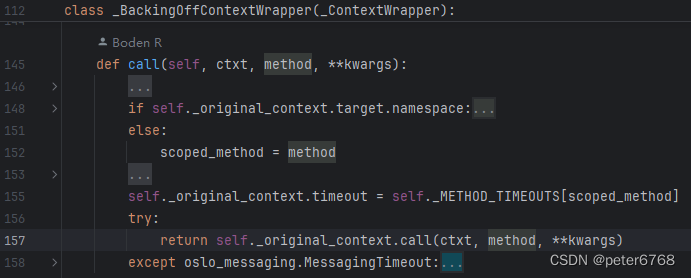
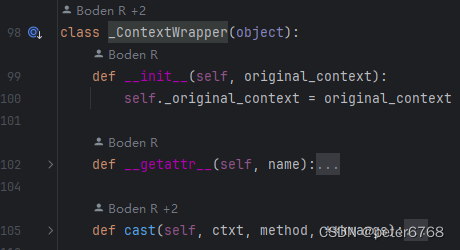
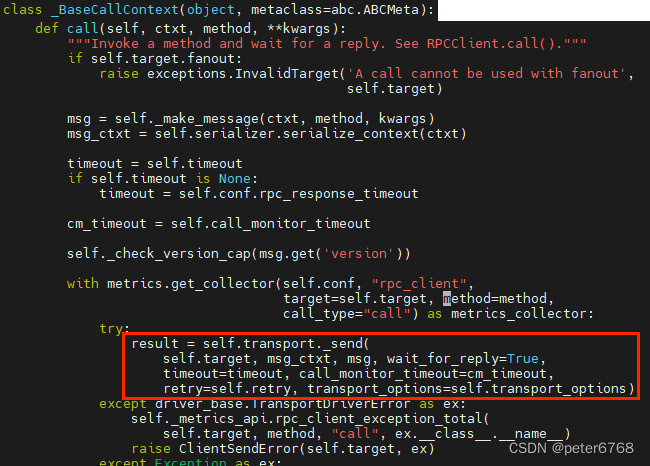
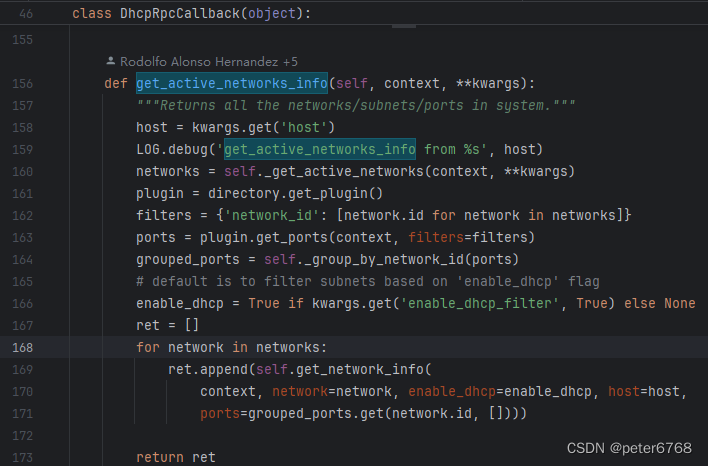
neutron-l3-agent
概述
主要在after_start,init_host没啥东西
流程
neutron.cmd.eventlet.agents.l3:main ->
neutron.agent.l3_agent.main ->
neutron.agent.l3.agent.L3NATAgentWithStateReport.after_start
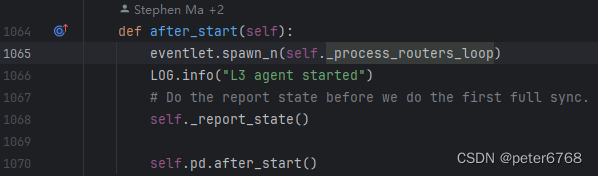
neutron.agent.l3.agent.L3NATAgentWithStateReport._process_routers_loop
neutron.agent.l3.agent.L3NATAgentWithStateReport._report_state
neutron.agent.l3.agent.L3NATAgentWithStateReport.pd.after_start
neutron-linuxbridge-agent
流程
neutron.cmd.eventlet.plugins.linuxbridge_neutron_agent:main ->
neutron.plugins.ml2.drivers.linuxbridge.agent.linuxbridge_neutron_agent.main ->
neutron.plugins.ml2.drivers.agent._common_agent.CommonAgentLoop.start ->
neutron.plugins.ml2.drivers.linuxbridge.agent.linuxbridge_neutron_agent.main
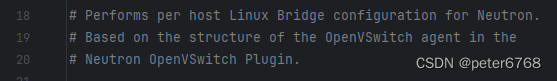
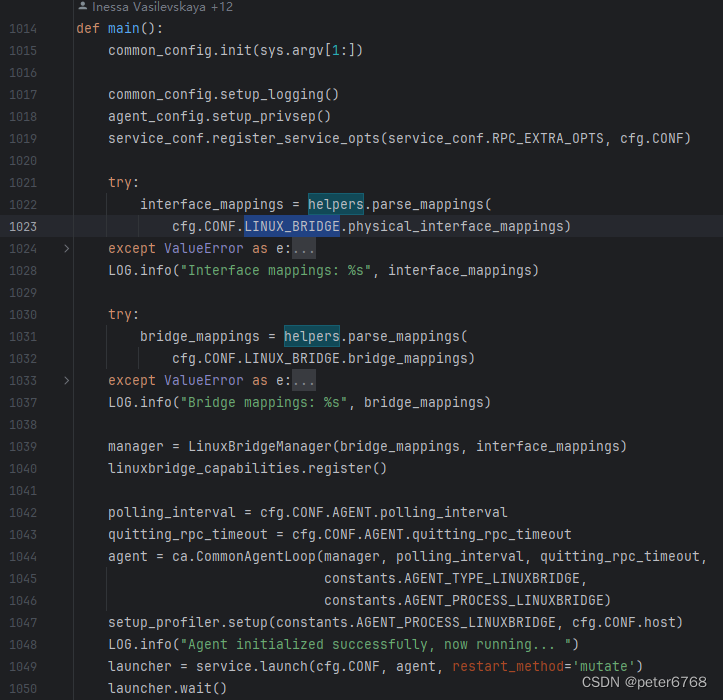
physical_interface_mappings和bridge_mappings从配置文件读取,冒号分隔,可能是配的,返回一个mapping
neutron.plugins.ml2.drivers.agent._common_agent.CommonAgentLoop.start
report_interval默认是30
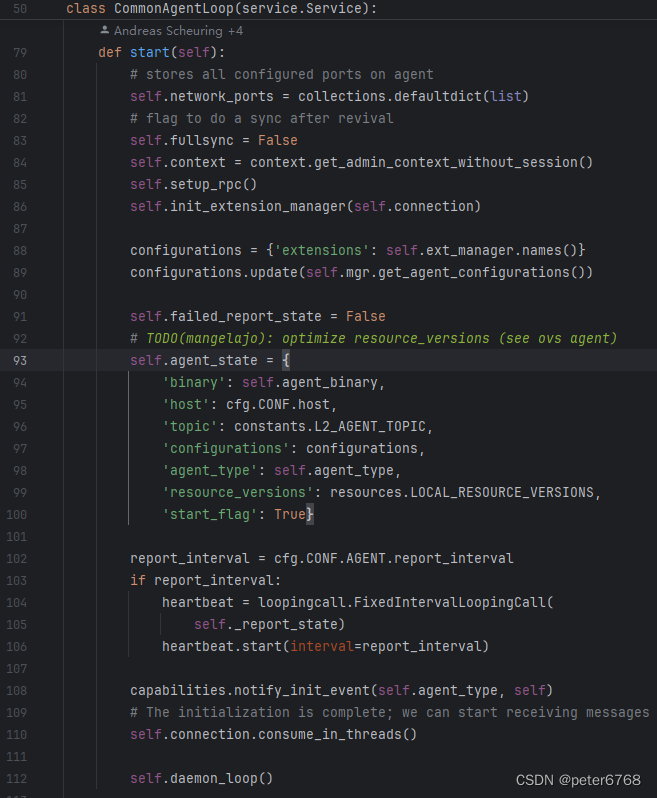
self.setup_rpc
创建队列监听,约10来个队列,均是q-plugin-agent开头的一些队列
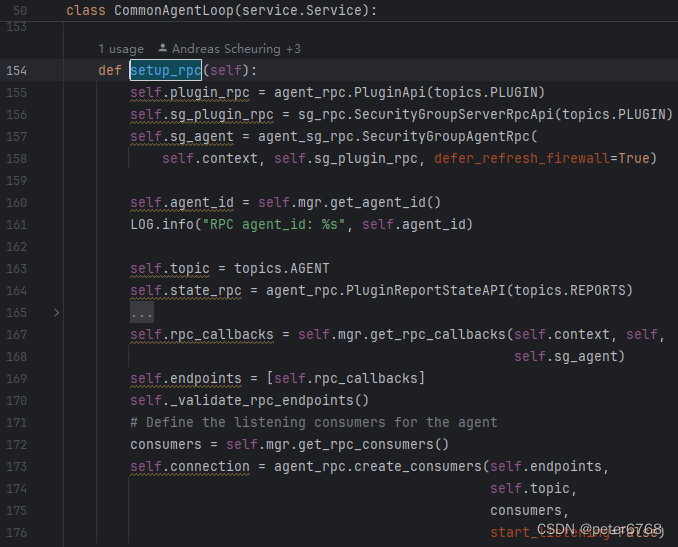
self.daemon_loop
周期扫描主机所有tap口,默认周期30秒,提前扫完了则sleep
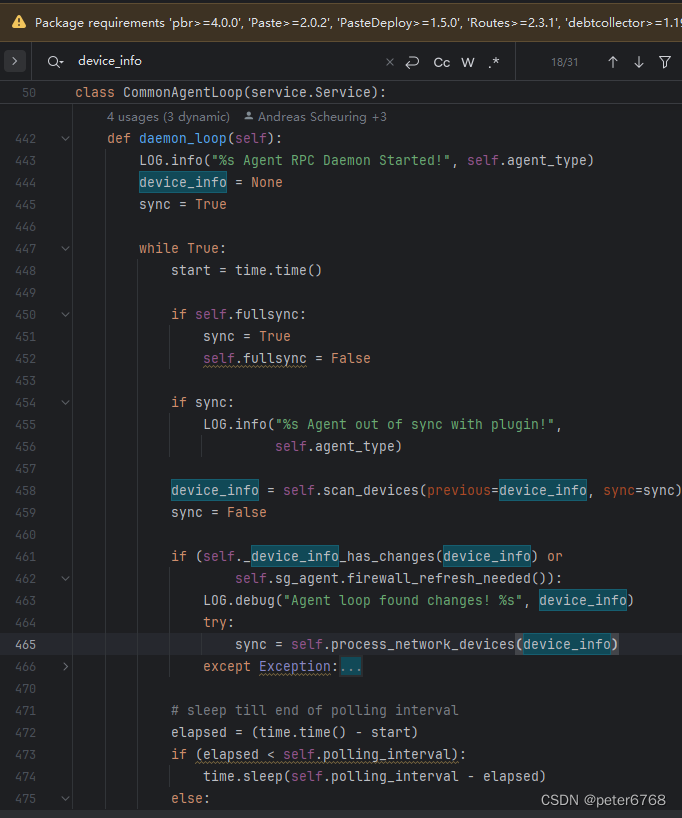
self.scan_devices
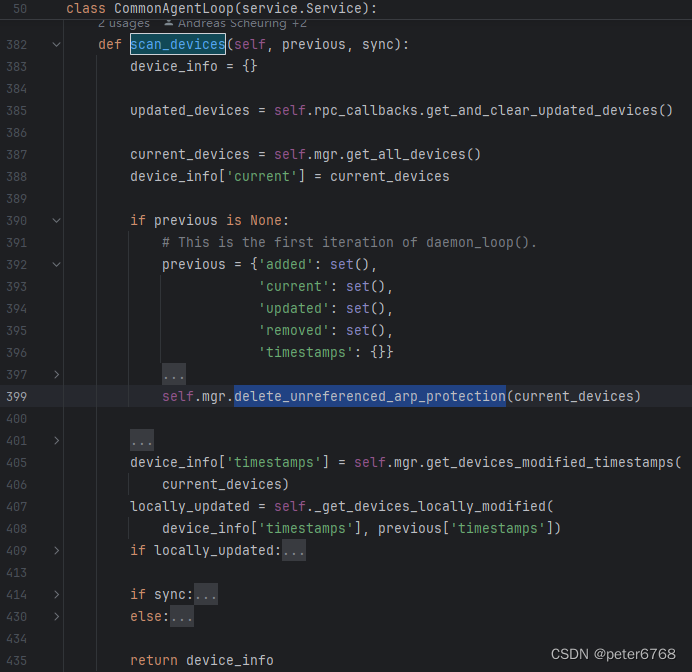
self.process_network_devices
扫描完新设备后,和上一周期设备信息对比,如果设备信息无变更或不需要刷新防火墙,则不处理等待下一周期,否则则集中处理:刷防火墙、处理安全组、更新网络信息,处理端口、清理arp,调用rpc接口处理设备等操作
self.ext_manager.names
names应该是配置文件对应的extensions的名称,可以是qos,local_ip,qos_linux等
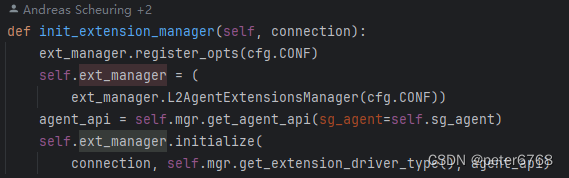

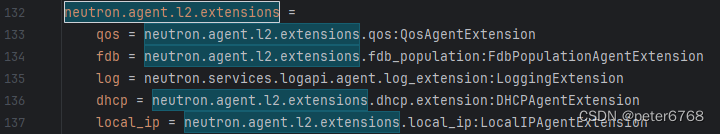

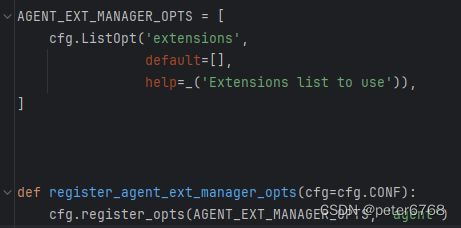
![]()
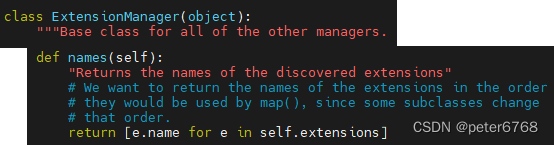
太难了
self.mgr.get_agent_configurations
两个mapping从配置读取
vxlan_mode可以是none,ucast或mcast
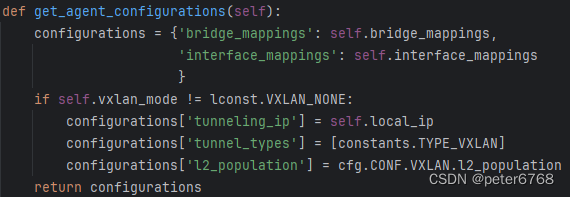
self.mgr.__init__
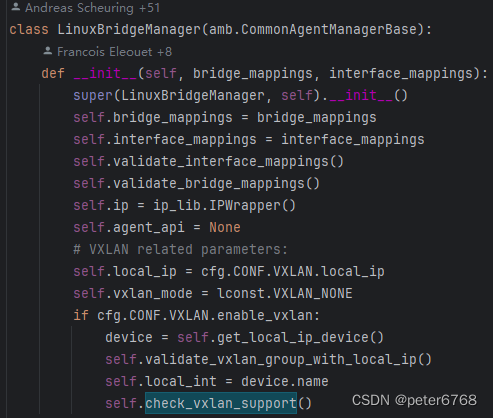
enable_vxlan默认为True
self.mgr.check_vxlan_support

self.vxlan_ucast_supported
l2_population默认False,实际可为true或false。如果false则不支持,如果true则找一个空闲vxlan号,创vxlan,然后将创的vxlan加到fdb表,然后删vxlan
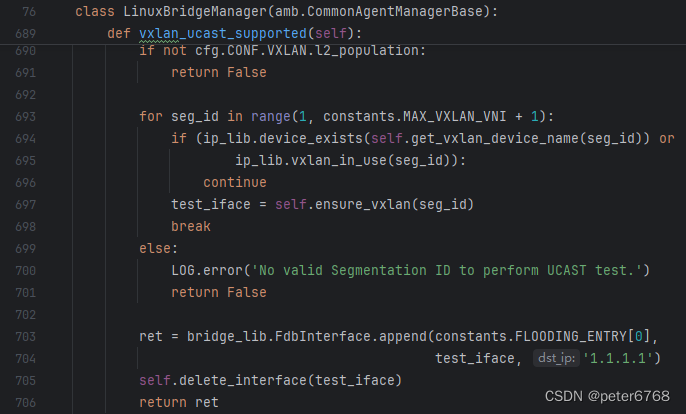
neutron.agent.linux.ip_lib.device_exists
调接口查interface是否存在,最后好像socket通信,调用栈太深不看了,外面给device_exists传各种vxlan-xx,检查interface是否存在,返回True或False

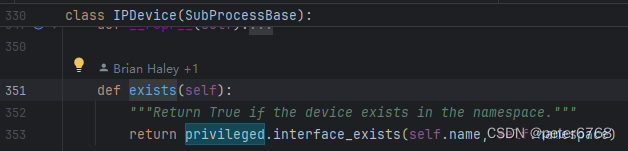
neutron.privileged.agent.linux.interface_exists ->
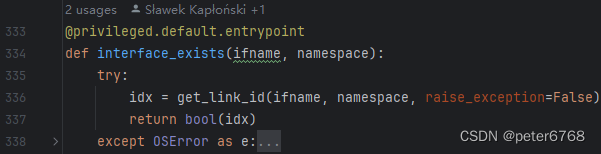
neutron.privileged.agent.linux.get_link_id
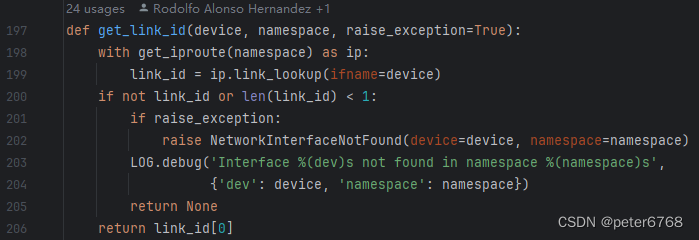
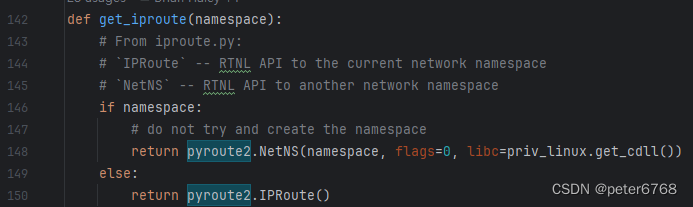
namespace默认None,返回pyroute2.IPRoute()
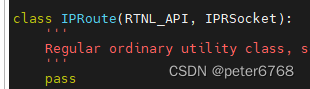
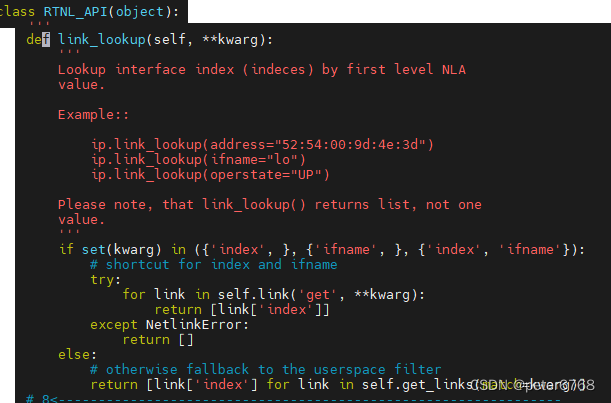
最后是socket通信,不看了
self.ensure_vxlan
确认vxlan不存在,不存在则创建,创完了disable这个vxlan的ipv6,通过sysctl修改变量来disable,然后up此vxlan
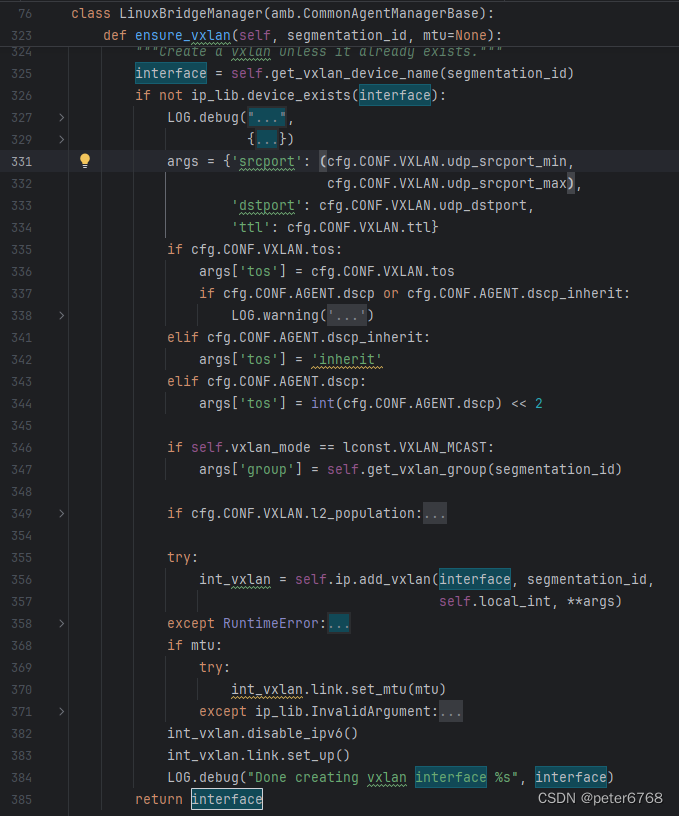
cfg.CONF.VXLAN.tos deprecated,默认应该是None
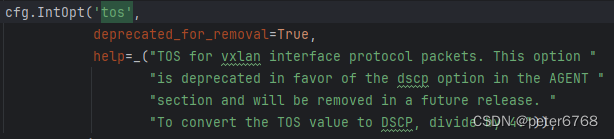
dscp_inherit默认False
1 ip.add_vxlan
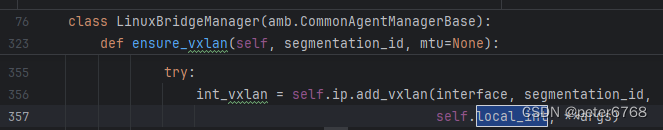
self.ip是:
![]()
self.local_int:
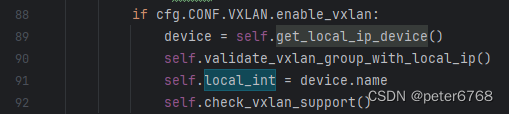

最后返回第一个device的网卡名赋值给self.local_int
self.local_ip配的是overlay network endpoint
arp_responder默认false
更新fdb表
支持ucast的话,把创的vxlan加到fdb表,然后删除vxlan
neutron-linuxbridge-cleanup
不以服务形式工作 ,运行命令会清理无用bridge和bridge相关的vxlan,会便利bridge下的tap口,清理无tap口的bridge,tap口在bridge/brif目录下,遍历即可
neutron-metadata-agent
agent worker数期望是cpu数的一半,从配置读取,没有默认配置,读取不到则调neutron_lib获取,调multiprocessing.cpu_count()获取
socket mode默认deduce,可选项,deduce、user、group、all
metadata_proxy_socket默认是/var/lib/neutron/metadata_proxy
最后调用eventlet.wsgi.server启动服务,服务封装在MetadataProxyHandler,handerl作用类似一个转发器,自己做些操作,然后转发出去,代码好像没有存储改动等操作,感觉只是加header,cert,发给nova,需要确认监听哪个端口,是否从socket对象获取端口
neutron-server
加载配置文件,默认是neutron.conf, plugins/ml2/ml2_conf.ini
最后加载完配置文件,没有太多操作,调用oslo_service,加载api_paste.ini加载server
逻辑封装
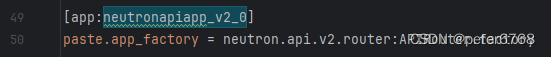
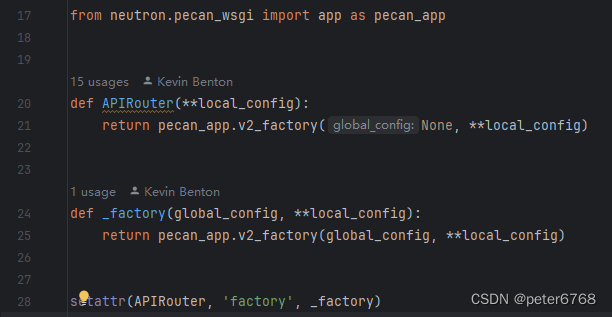
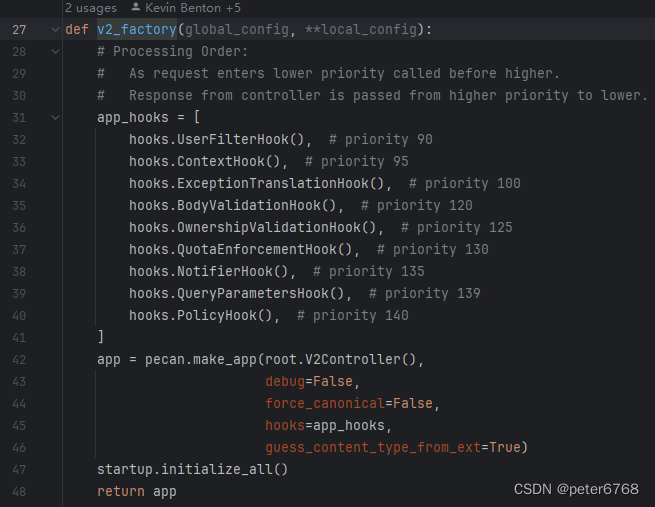
initialize_all注册接口对应的controller
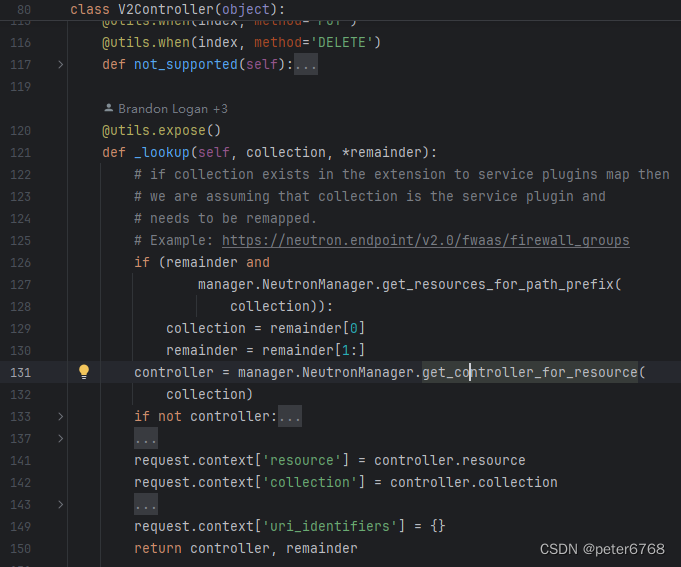
route时,controller会找在initialize_all中注册的controller
startup.initialize_all(路由规则加载)
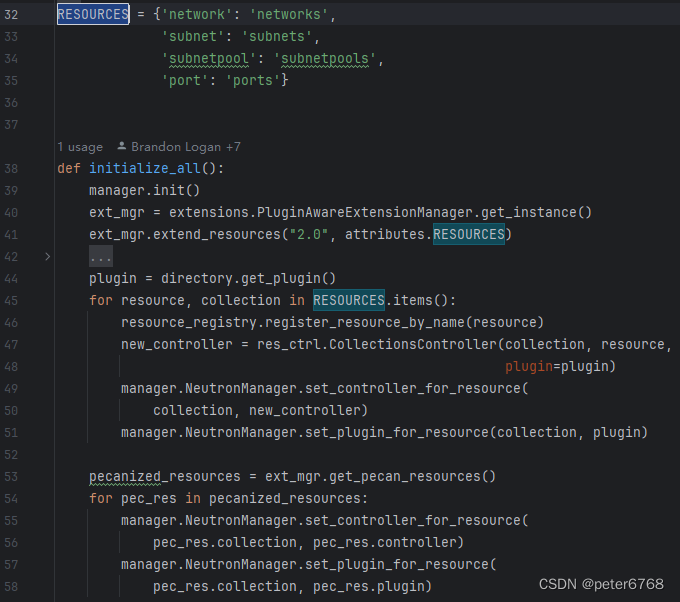
1 manager.init创建一个neutron.manager.NeutronManager实例,如果是首次运行,再创建_PluginDirectory实例。neutronmanager实例和_PluginDirectory实例应该都是单例模式,首次运行会加载,加载NeutronManager时会加载_PluginDirectory。
2 extensions.PluginAwareExtensionManager.get_instance是静态方法,创建一个自身实例并返回
创建实例时,创建一个全局的_PluginDirectory,其plugins属性包含extensions,默认为空
获取_PluginDirectory的plugins的路径,plugin空时路径只有一个目录的path
创PluginAwareExtensionManager实例时,将_PluginDirectory的plugins的路径和plugins作为初始化参数传入,初始化会加载plugin路径(extension目录,无子文件,因为是初始)下所有extension,每个extension是neutron/extensions下一个脚本,alias是neutron_lib仓库里同名脚本里对应的alias字段,加载脚本里对应的类,然后PluginAwareExtensionManager实例以map[alias] = extensions的形式保存extensions
3 NeutronManager.__init__
判断配置的core_plugin是否为空,如果空则异常,默认是ml2
加载core_plugin,将plugin加载到_PluginDirectory的plugin和NeutronManager的_loaded_plugin
判断core_plugin是否有支持的service类型,如果有则将支持的service对应的plugin也设为core_plugin,加到directory和neturonmanager的plugin
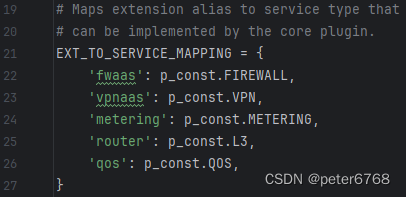
从配置获取服务plugin名称,如果neutron支持local存储则再获取默认service plugin名称,再看这些默认service plugin是否有必须plugin,如果有则将这些service plugin的必须plugin也加载
创建PluginAwareExtensionManager,将neutron.extensions下的plugin都加到PluginAwareExtensionManager的extensions字典中,键是extension的alias
neutron-api(接口)
net-create
走到neutron.pecan_wsgi.controllers.resource.CollectionsController处理:根据initialize_all加载的plugin,从plugin获取对应的方法,创network会调用ml2的create_network方法
request.context['resources']的生成
ML2Plugin.create_networks
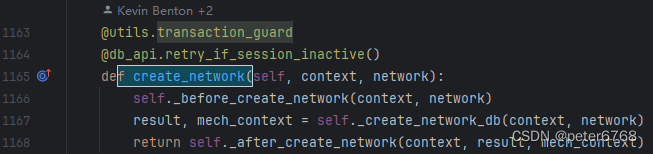
_before_create_network
创建安全组
_create_network_db
在db创:net、net对应的rbac、net对应的segment,
_after_create_network
neutron hooks
pecan
有很多hook,request里一些参数会在各hook里赋值
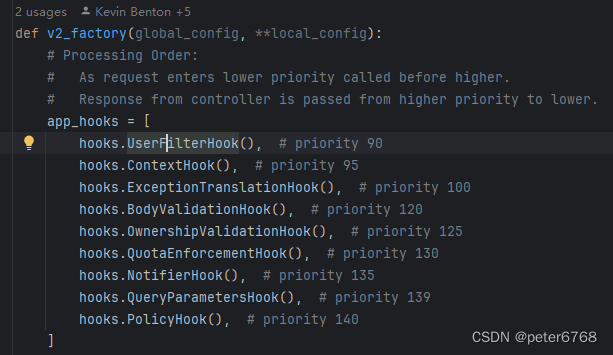
body_validation
python库网络操作
ip link
ip相关命令用pyroute2.IPRoute().link等实现
![]()
添加vxlan:ip link add vxlan-xxx type vxlan id xxx dstport 5678
bridge
bridge show
bridge fdb show dev vxlan-666 #查看某个vxlan fdb转发表
brctl
Linux下的虚拟Bridge实现 - zmkeil - 博客园 (cnblogs.com)
Linux Bridge 基本原理-CSDN博客
linux网桥bridge详解_linux网桥、-CSDN博客
Linux 虚拟网络设备详解之 Bridge 网桥 - bakari - 博客园 (cnblogs.com)
ip -> arp(ip地址和mac地址) -> fdb(物理地址和端口) -> bridge ?
brctl show
brctl addbr testbr0
brctl addif testbr0 eth0
brctl addif testbr0 eth1
ifconfig testbr0 up
ifconfig testbr0 ip_addr netmask mask_addr/ ip addr add ip_addr/mask_addr dev testbr0
vlan和vxlan
浅谈VLAN和VXLAN-CSDN博客
VLAN与VXLAN网络原理与实践 - 知乎 (zhihu.com)、
其他操作
/sys/class/et存放网络网卡和接口相关消息
好用的方法
socket.gethostname
multiprocessing.cpu_count()
这篇关于neutron学习小结的文章就介绍到这儿,希望我们推荐的文章对编程师们有所帮助!





