本文主要是介绍海思hi3516dv300一些配置,希望对大家解决编程问题提供一定的参考价值,需要的开发者们随着小编来一起学习吧!
1. 网络配置
嵌入式设备网络一般都是自己配置的,hi3516的网络配置在/etc/init.d/rcS 这个文件中。
 这是他的初始化配置。
这是他的初始化配置。
但是网络ping 百度还是ping不通,是因为dns服务器没有配置。
配置DNS后,测试可以正常ping 通域名。
2.DNS配置
在/etc下添加resolv.conf文件,并在文件中至少添加一个有效DNS服务器地址, 则域名访问成功。
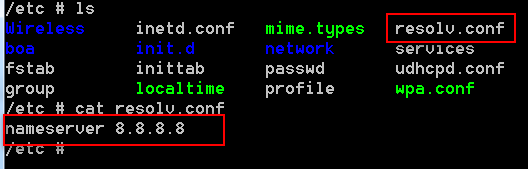
内容如图所示。
3.开机同步网络时间
屁话不多说,直接上代码,调用ntpdate 函数就好,返回时间。
#include <stdio.h>
#include <stdlib.h>
#include <sys/types.h>
#include <sys/socket.h>
#include <netinet/in.h>
#include <arpa/inet.h>
#include <netdb.h>
#include <time.h>
#include <string.h>
int get_yue(char *secons);
void ntpdate();
#include <iostream>
using namespace std;string getFormatTime(int year, int mon, int day, int hour, int min, int sec, int type);
void get_alarm_time();int main()
{ntpdate();return 0;
}void ntpdate()
{//char *hostname=(char *)"163.117.202.33";//char *hostname=(char *)"pool.ntp.br";char *hostname = (char *)"200.20.186.76";int portno = 123; //NTP is port 123int maxlen = 1024; //check our buffersint i; // misc var iunsigned char msg[48] = {010, 0, 0, 0, 0, 0, 0, 0, 0}; // the packet we sendunsigned long buf[maxlen]; // the buffer we get back//struct in_addr ipaddr; //struct protoent *proto; //struct sockaddr_in server_addr;int s; // socketlong tmit; // the time -- This is a time_t sort of//use Socket;////#we use the system call to open a UDP socket//socket(SOCKET, PF_INET, SOCK_DGRAM, getprotobyname("udp")) or die "socket: $!";proto = getprotobyname("udp");s = socket(PF_INET, SOCK_DGRAM, proto->p_proto);perror("socket");////#convert hostname to ipaddress if needed//$ipaddr = inet_aton($HOSTNAME);memset(&server_addr, 0, sizeof(server_addr));server_addr.sin_family = AF_INET;server_addr.sin_addr.s_addr = inet_addr(hostname);//argv[1] );//i = inet_aton(hostname,&server_addr.sin_addr);server_addr.sin_port = htons(portno);//printf("ipaddr (in hex): %x\n",server_addr.sin_addr);/** build a message. Our message is all zeros except for a one in the* protocol version field* msg[] in binary is 00 001 000 00000000 * it should be a total of 48 bytes long
*/// send the data//printf("sending data..\n");i = sendto(s, msg, sizeof(msg), 0, (struct sockaddr *)&server_addr, sizeof(server_addr));perror("sendto");// get the data backstruct sockaddr saddr;socklen_t saddr_l = sizeof(saddr);i = recvfrom(s, buf, 48, 0, &saddr, &saddr_l);perror("recvfr:");//We get 12 long words back in Network order/*
for(i=0;i<12;i++) {//printf("%d\t%-8x\n",i,ntohl(buf[i]));long tmit2=ntohl((time_t)buf[i]);std::cout << "Round number " << i << " time is " << ctime(&tmit2) << std::endl;
}
*//** The high word of transmit time is the 10th word we get back* tmit is the time in seconds not accounting for network delays which* should be way less than a second if this is a local NTP server*///tmit=ntohl((time_t)buf[10]); //# get transmit timetmit = ntohl((time_t)buf[4]); //# get transmit time是将一个无符号长整形数从网络字节顺序转换为主机字节顺序//printf("tmit=%d\n",tmit);/** Convert time to unix standard time NTP is number of seconds since 0000* UT on 1 January 1900 unix time is seconds since 0000 UT on 1 January* 1970 There has been a trend to add a 2 leap seconds every 3 years.* Leap seconds are only an issue the last second of the month in June and* December if you don't try to set the clock then it can be ignored but* this is importaint to people who coordinate times with GPS clock sources.*/tmit -= 2208988800U;//printf("tmit=%d\n",tmit);/* use unix library function to show me the local time (it takes care* of timezone issues for both north and south of the equator and places* that do Summer time/ Daylight savings time.*///#compare to system time//printf("Time: %s",ctime(&tmit));// 一月JAN// 二月FEB// 三月MAR// 四月APR// 五月MAY// 六月JUN// 七月JUL// 八月AUG// 九月SEP// 十月OCT// 十一月NOV// 十二月DEC//Thu Mar 19 05:43:42 2020//std::cout << "time is " << ctime(&tmit) << std::endl;char *gTime = ctime(&tmit);char time_str[32] = {0};char year[5] = {0};char secons[3] = {0};char day[3] = {0};char s1[3] = {0};char f[3] = {0};char m[3] = {0};int tmp = 0;//年year[0] = gTime[20];year[1] = gTime[21];year[2] = gTime[22];year[3] = gTime[23];//月secons[0] = gTime[4];secons[1] = gTime[5];secons[2] = gTime[6];get_yue(secons);printf("get_yue:%s\n", secons);//日day[0] = gTime[8];day[1] = gTime[9];//时s1[0] = gTime[11];s1[1] = gTime[12];tmp = atoi(s1);tmp += 8; //调整时区到东八区。if (tmp >= 24)tmp %= 24;sprintf(s1, "%d", tmp);//分f[0] = gTime[14];f[1] = gTime[15];//秒m[0] = gTime[17];m[1] = gTime[18];//date -s "2020-03-24 17:03:50"sprintf(time_str, "date -s \"%s-%s-%s %s:%s:%s\"", year, secons, day, s1, f, m);printf("%s -----%s\n", time_str, gTime);system(time_str);
}int get_yue(char *secons)
{printf("secons %s\n", secons);int seconss = -1;if (strncmp(secons, "Jan", 3) == 0){secons[0] = '0';secons[1] = '1';}else if (strncmp(secons, "Feb", 3) == 0){secons[0] = '0';secons[1] = '2';}else if (strncmp(secons, "Mar", 3) == 0){secons[0] = '0';secons[1] = '3';}else if (strncmp(secons, "Apr", 3) == 0){secons[0] = '0';secons[1] = '4';}else if (strncmp(secons, "May", 3) == 0){secons[0] = '0';secons[1] = '5';}else if (strncmp(secons, "Jun", 3) == 0){secons[0] = '0';secons[1] = '6';}else if (strncmp(secons, "Jul", 3) == 0){secons[0] = '0';secons[1] = '7';}else if (strncmp(secons, "Aug", 3) == 0){secons[0] = '0';secons[1] = '8';}else if (strncmp(secons, "Sep", 3) == 0){secons[0] = '0';secons[1] = '9';}else if (strncmp(secons, "Oct", 3) == 0){secons[0] = '1';secons[1] = '0';}else if (strncmp(secons, "Nov", 3) == 0){secons[0] = '1';secons[1] = '1';}else if (strncmp(secons, "Dec", 3) == 0){secons[0] = '1';secons[1] = '2';}else{printf("Error!\n");}seconss = 1;secons[2] = 0;return seconss;
}void get_alarm_time()
{time_t time_seconds = time(0);struct tm now_time;localtime_r(&time_seconds, &now_time);string alarmTimeAsName = getFormatTime(now_time.tm_year + 1900, now_time.tm_mon + 1, now_time.tm_mday, now_time.tm_hour, now_time.tm_min, now_time.tm_sec, 0);string alarmTimeAsDate = getFormatTime(now_time.tm_year + 1900, now_time.tm_mon + 1, now_time.tm_mday, now_time.tm_hour, now_time.tm_min, now_time.tm_sec, 1);
}std::string getFormatTime(int year, int mon, int day, int hour, int min, int sec, int type)
{std::string yearStr = std::to_string(year);std::string monStr, dayStr, hourStr, minStr, secStr;if (mon >= 10)monStr = std::to_string(mon);elsemonStr = "0" + std::to_string(mon);if (day >= 10)dayStr = std::to_string(day);elsedayStr = "0" + std::to_string(day);if (hour >= 10)hourStr = std::to_string(hour);elsehourStr = "0" + std::to_string(hour);if (min >= 10)minStr = std::to_string(min);elseminStr = "0" + std::to_string(min);if (sec >= 10)secStr = std::to_string(sec);elsesecStr = "0" + std::to_string(sec);if (!type)return (yearStr + monStr + dayStr + hourStr + minStr + secStr);if (type == 1)return (yearStr + "-" + monStr + "-" + dayStr + "%20" + hourStr + ":" + minStr + ":" + secStr);
}
这篇关于海思hi3516dv300一些配置的文章就介绍到这儿,希望我们推荐的文章对编程师们有所帮助!







